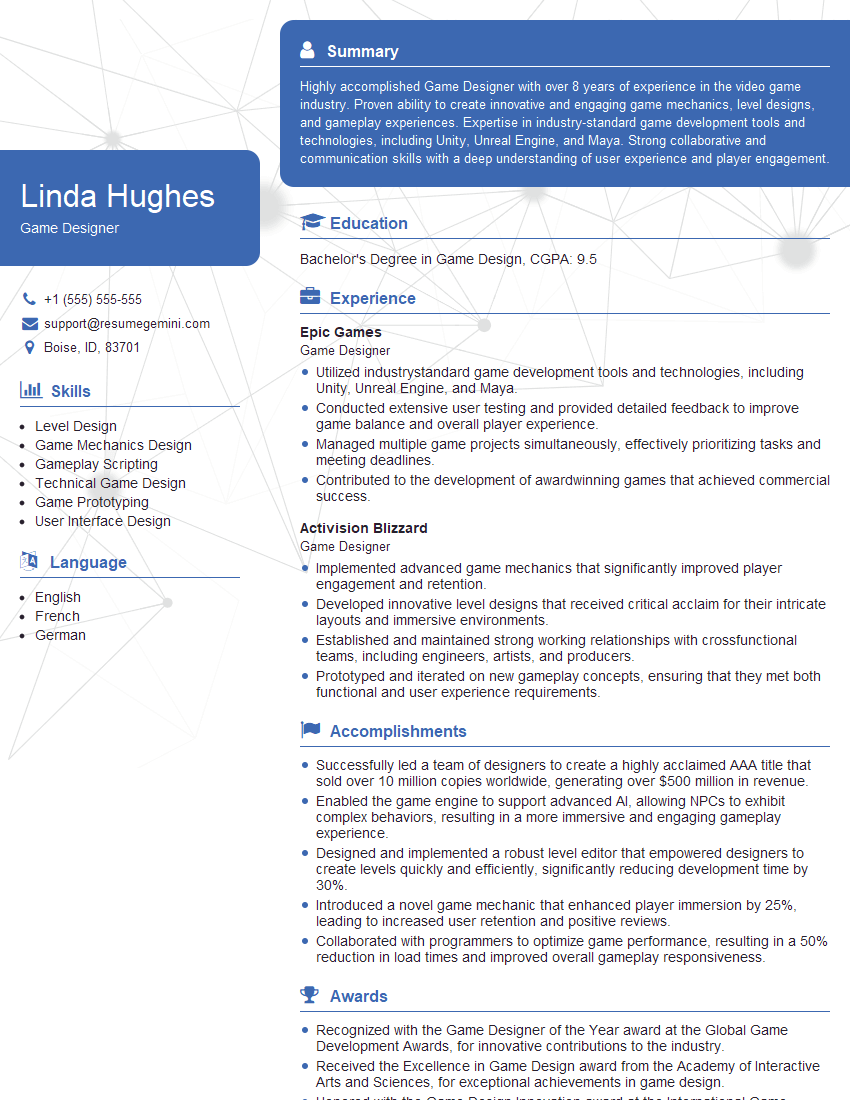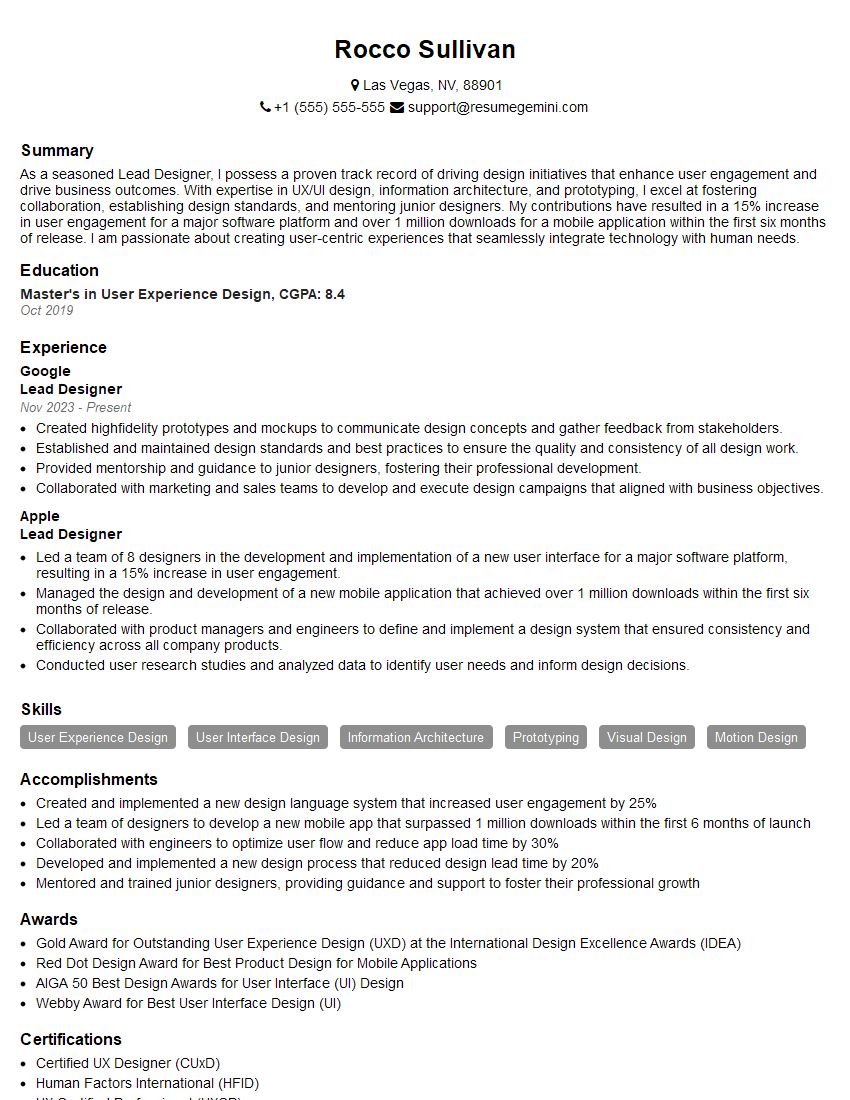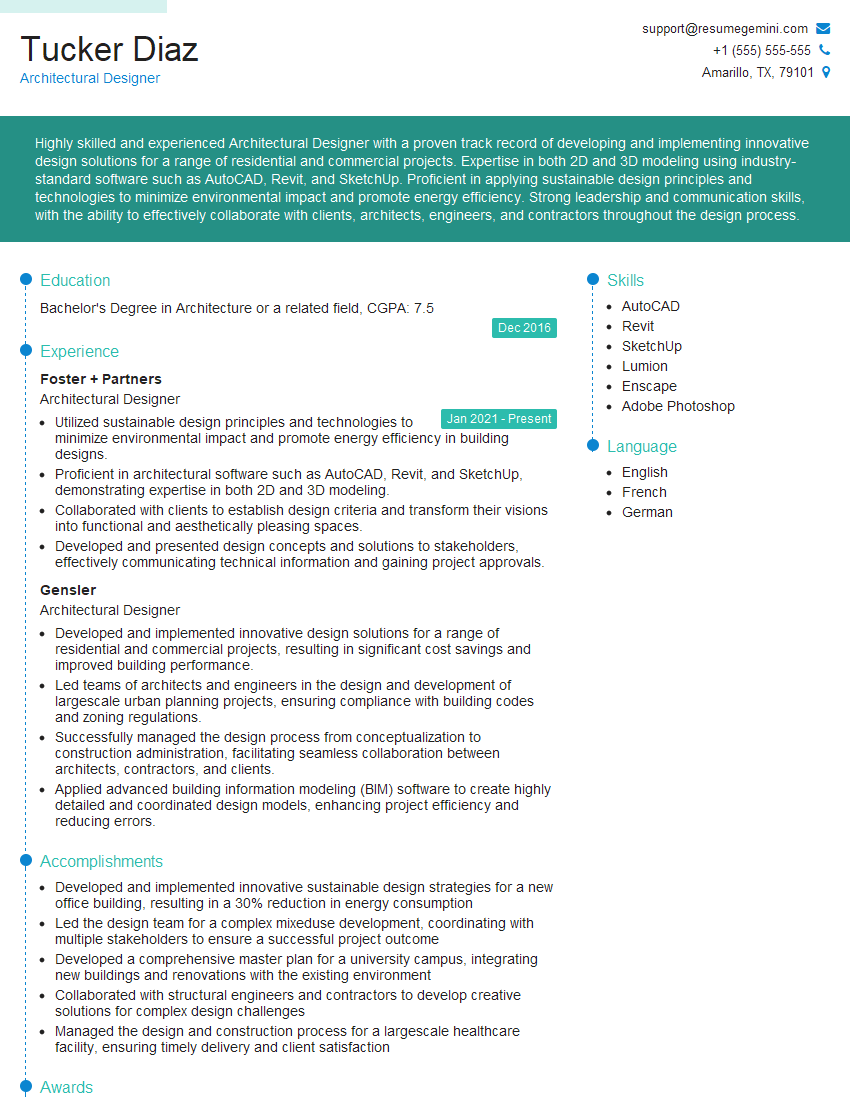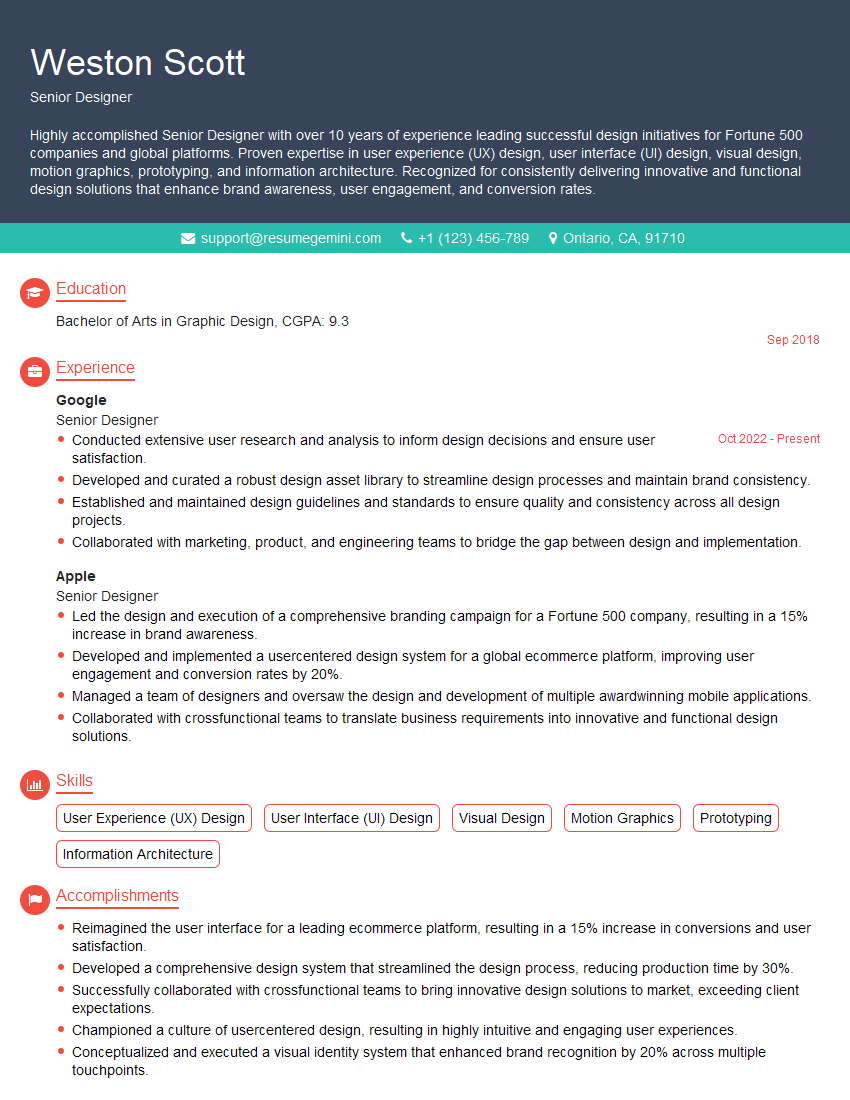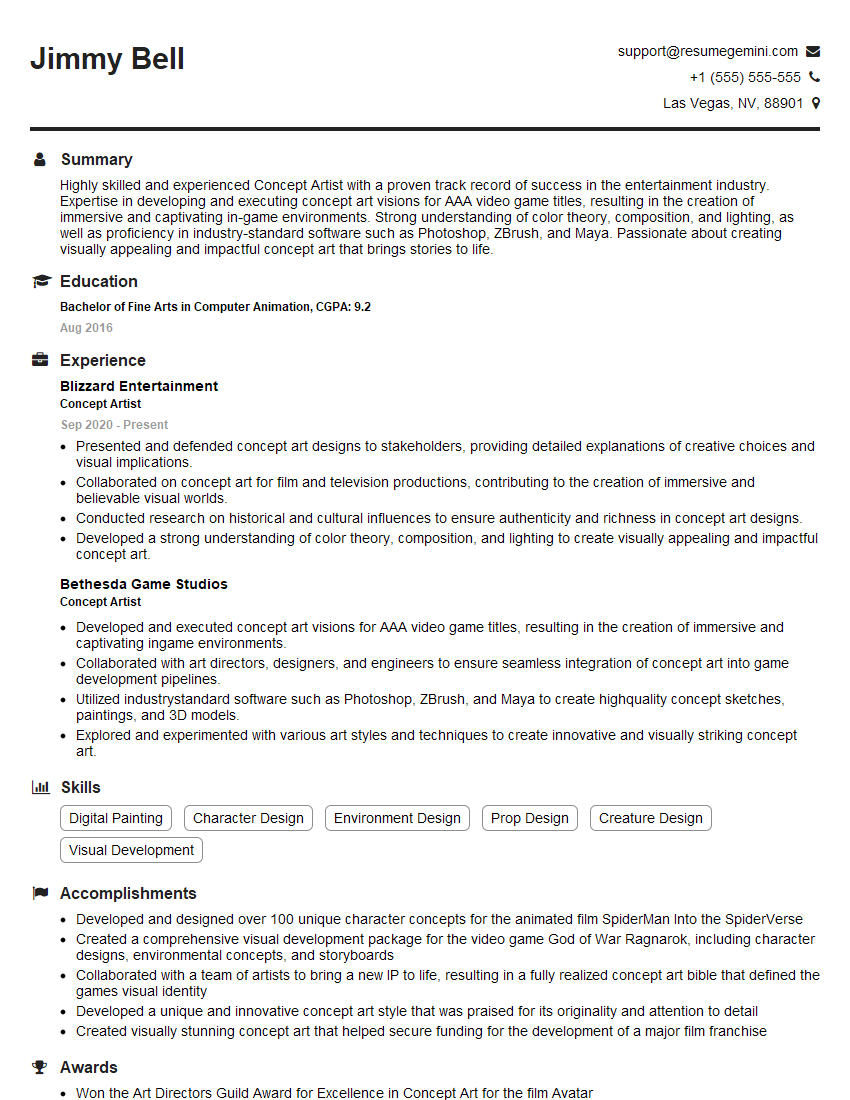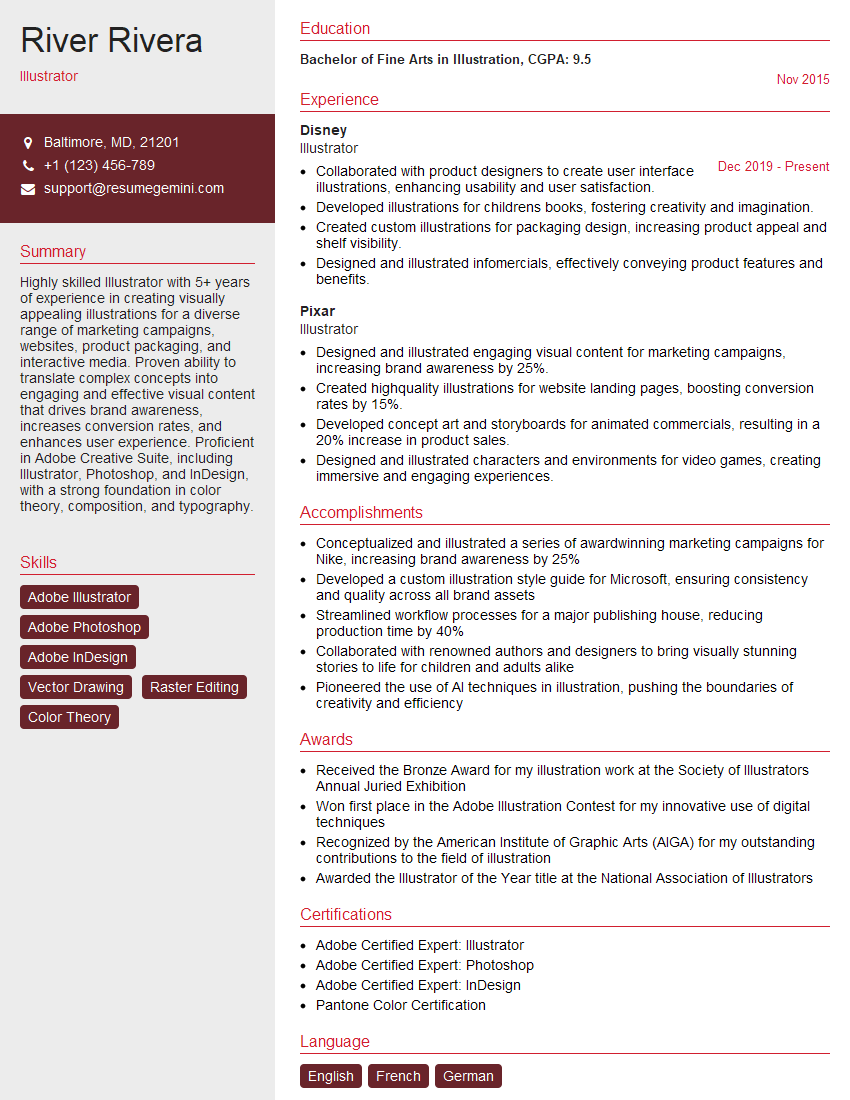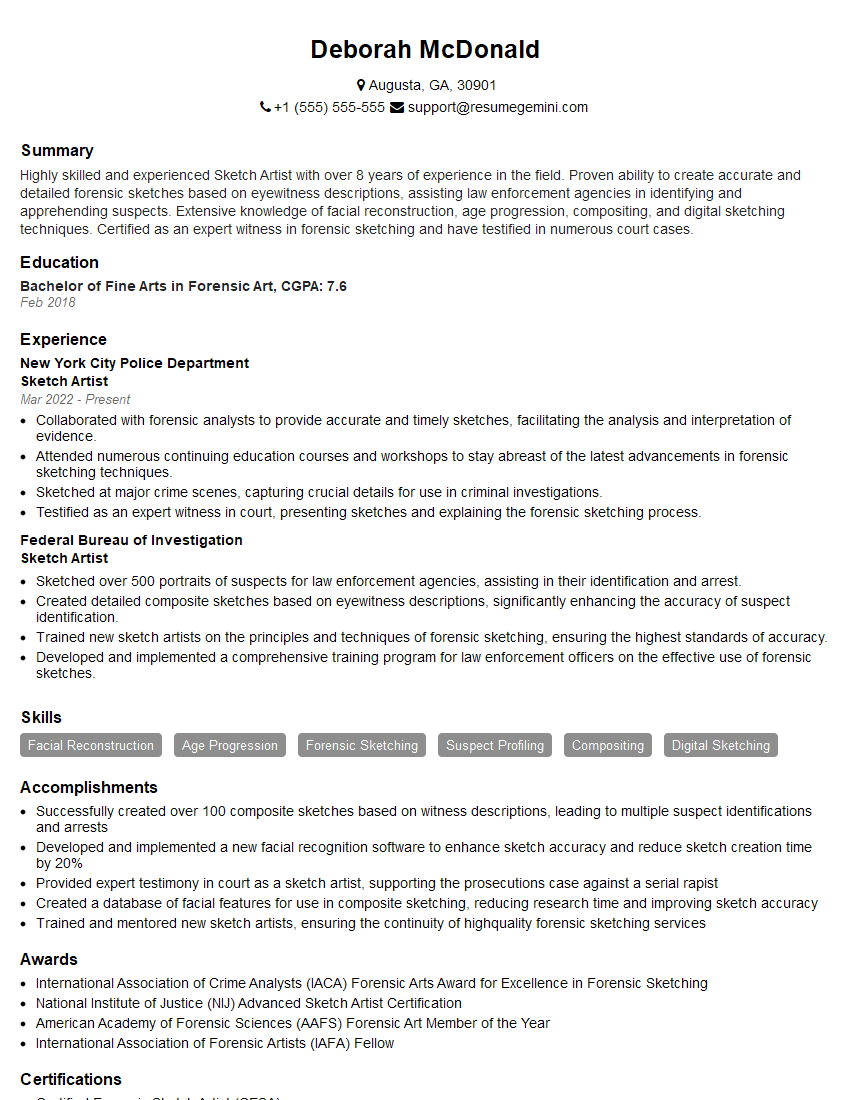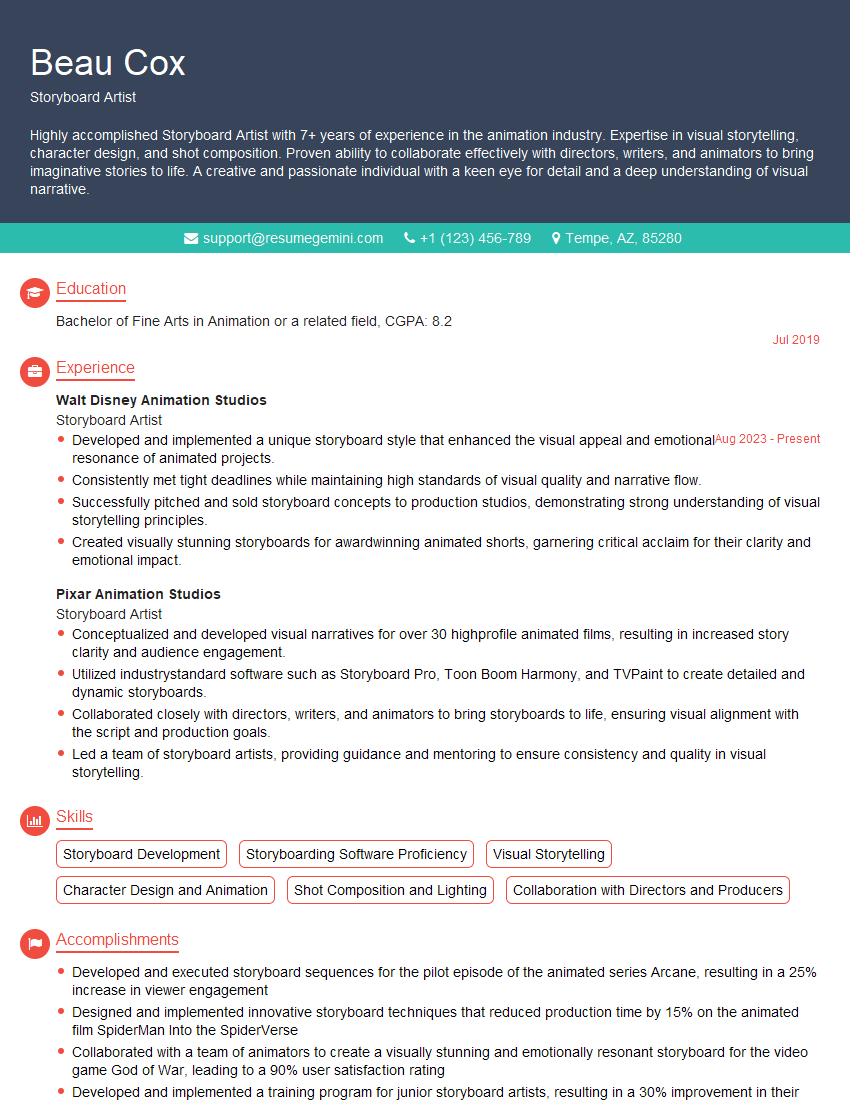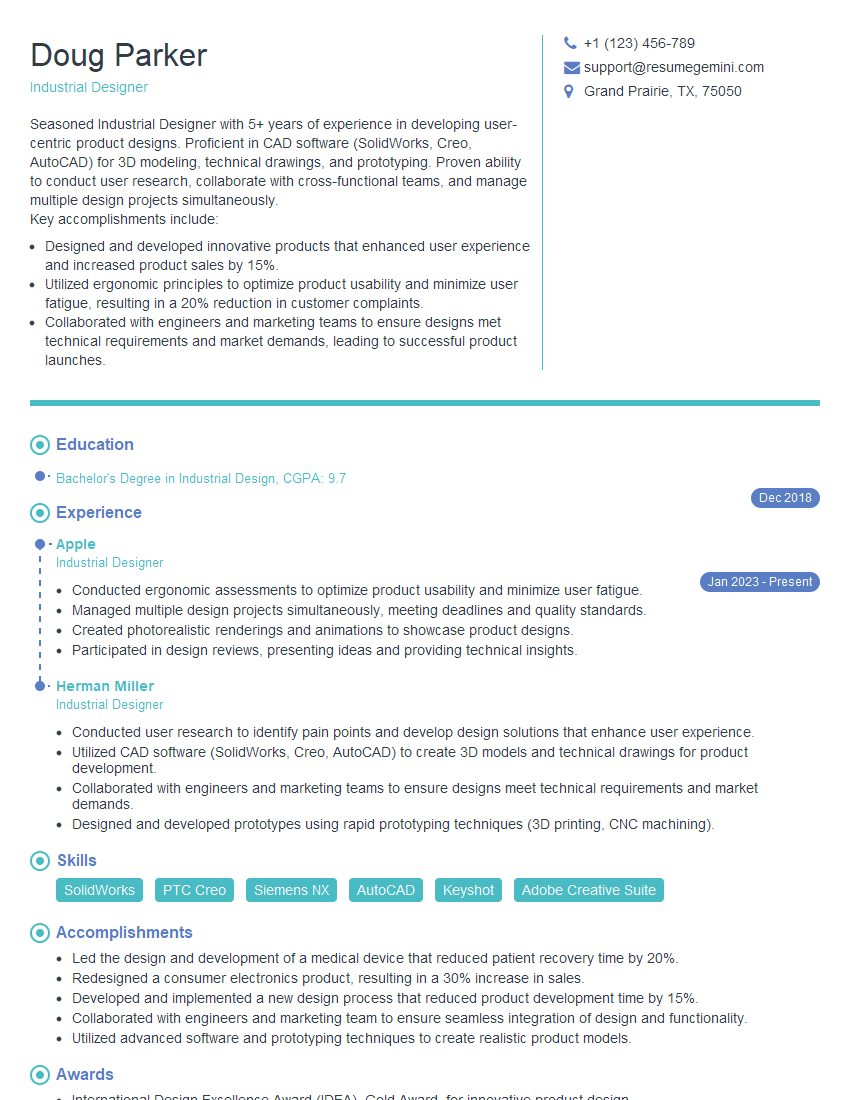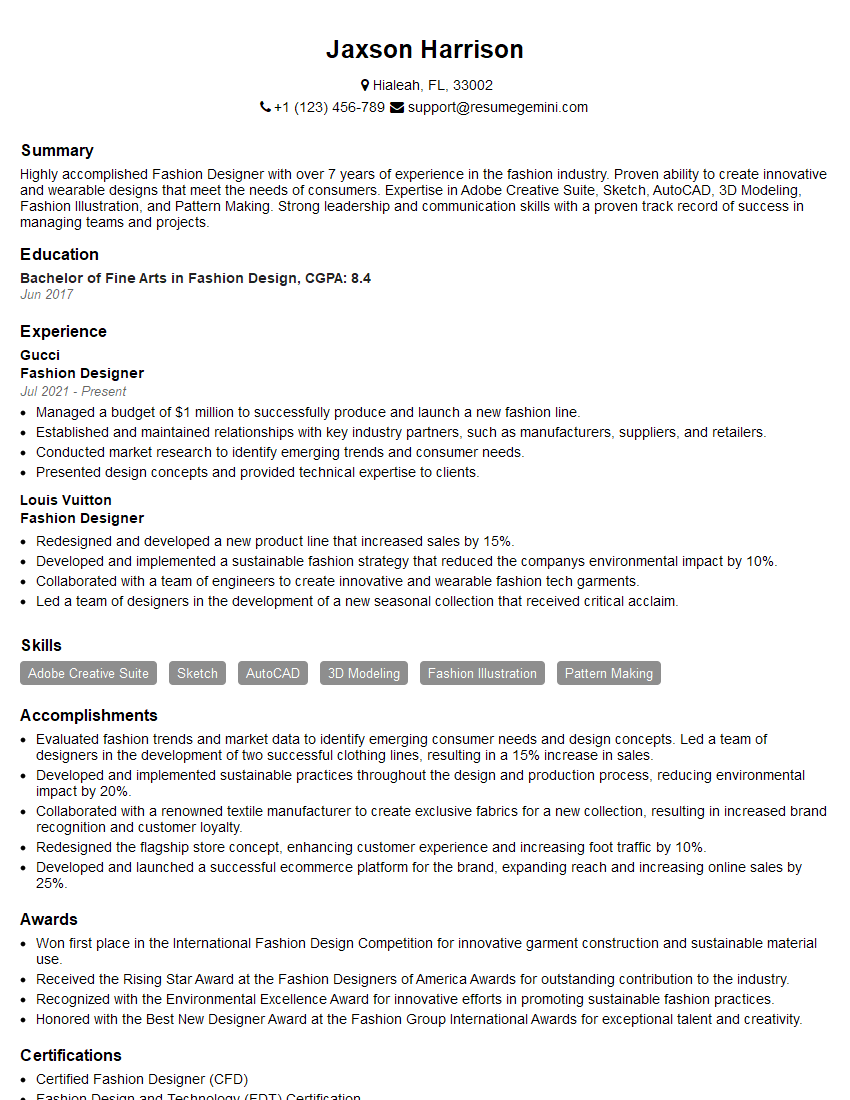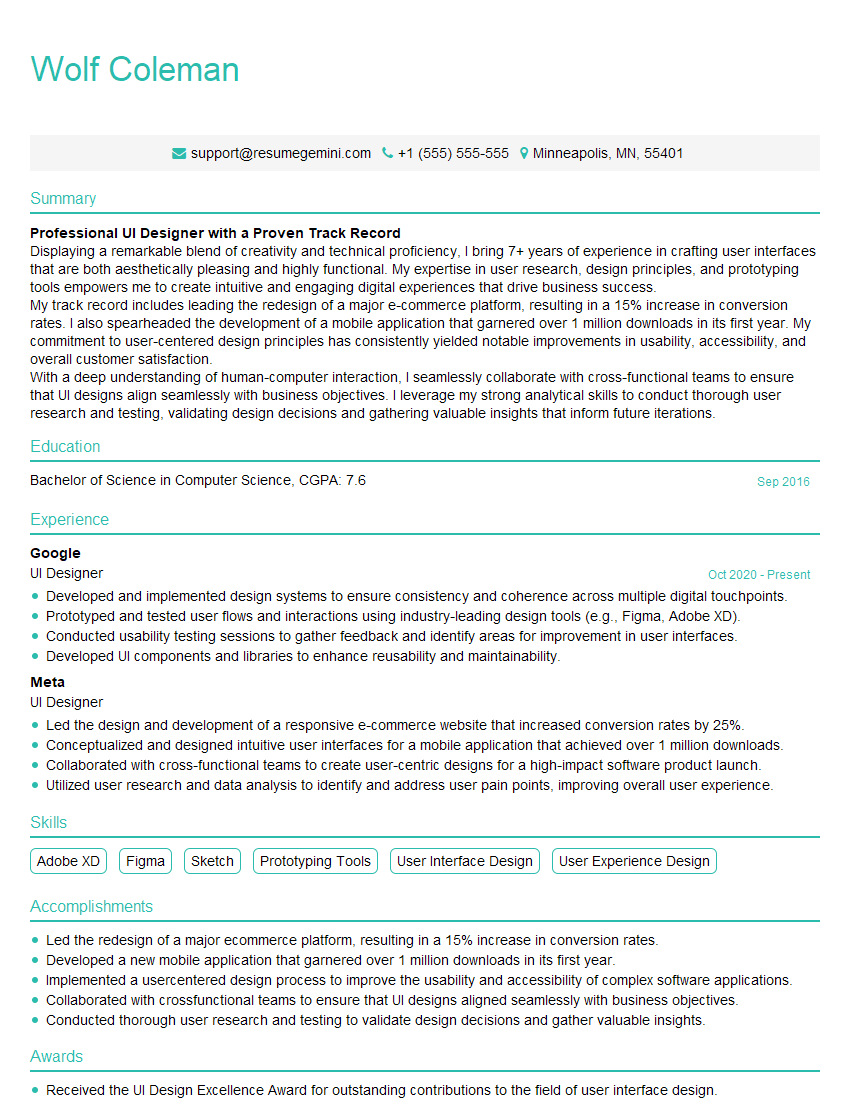Every successful interview starts with knowing what to expect. In this blog, we’ll take you through the top Sketching and Concept Development interview questions, breaking them down with expert tips to help you deliver impactful answers. Step into your next interview fully prepared and ready to succeed.
Questions Asked in Sketching and Concept Development Interview
Q 1. Explain your process for generating initial sketches from a design brief.
My process for generating initial sketches from a design brief begins with a thorough understanding of the brief itself. I dissect it, identifying key requirements, target audience, and desired functionality. This is crucial for generating relevant concepts. Then, I conduct a quick brainstorming session, jotting down keywords, functionalities, and potential visual directions. This helps me to avoid getting stuck early on. Next, I move to thumbnail sketches—small, quick sketches exploring various layout options and design directions. These are not detailed, but rather serve as visual explorations of potential solutions. I typically create multiple thumbnail sketches (often 10-15) to foster diverse thinking. Finally, I select the 2-3 most promising thumbnails and develop them into more detailed sketches, focusing on refining the layout, key features and overall aesthetics. This approach ensures I’m not wasting time on unpromising ideas and enables rapid iteration.
For example, if the brief is for a new mobile app interface for ordering groceries, my thumbnails might explore different layouts for product display, navigation, and checkout processes. One might prioritize images, another simplicity, and a third might focus on personalization. The detailed sketches then expand on the most promising of these, adding visual details like button shapes and iconography.
Q 2. Describe your preferred sketching mediums and why you choose them.
My preferred sketching mediums are primarily pencils (ranging from H2 to 2B for varying line weights), along with fine-liners for sharper details and water-soluble colored pencils for quick color studies and explorations. I choose these mediums for their versatility and immediacy. Pencils offer the flexibility to easily erase and refine lines, allowing for fluid exploration. Fine-liners allow me to add precision when needed, for instance when designing technical details. Water-soluble colored pencils provide a swift method to explore color palettes without the time commitment of paints or digital tools. The immediacy of these mediums is essential in the early stages of design, as I can rapidly capture ideas before they fade.
In a project I did for a children’s toy, the pencils helped me quickly sketch various creature designs, the fine liners added detail to the eyes and paws, and the colored pencils allowed me to quickly visualize how different color schemes affected the overall mood and feel of the toy.
Q 3. How do you translate a 2D sketch into a 3D model (or vice-versa)?
Translating a 2D sketch into a 3D model, or vice-versa, involves a careful process of understanding spatial relationships and proportions. For 2D to 3D, I begin by analyzing the perspective and proportions of my sketch. I then use this information to create a wireframe in a 3D modeling software like Blender or SketchUp. This wireframe is a basic structure representing the skeletal form of the design. Once the wireframe is complete and accurate, I add details and surface geometry. For 3D to 2D, I often start by creating several orthographic views (front, side, top) of the 3D model. These provide clear, unambiguous representations of the object’s dimensions and form. I then use these views as references to create accurate 2D sketches incorporating perspective and shading to enhance realism and understanding.
For instance, if I have a 2D sketch of a chair, I would first analyze the angle of the legs and backrest to determine their position in 3D space before modeling it. Conversely, a 3D model of a building could be translated to 2D using multiple orthographic views, allowing me to create architectural blueprints.
Q 4. Explain your approach to concept iteration and refinement.
My approach to concept iteration and refinement is iterative and cyclical. It involves regularly revisiting and improving my designs based on feedback, new ideas, and evolving understanding. I start with a few initial concepts and use a process of elimination, refinement, and combination. I might start by sketching several variations of a single idea, focusing on minor alterations to form, scale, or details. I compare these variations and keep the best ones. Subsequently, I often combine elements from multiple designs, merging their strengths into a singular stronger concept. I also conduct usability tests with mockups or prototypes if possible to assess the practical efficacy of my ideas. Throughout this process, I carefully document my design decisions and the reasoning behind them to keep track of the evolution of my concepts.
An example might involve designing a coffee mug. Initially, I might sketch several shapes, from classic cylinders to more modern, angular forms. After comparison, I might combine the handle from one design with the body of another to create the final, optimized mug design.
Q 5. How do you handle feedback on your sketches and concepts?
Handling feedback is a critical part of the design process. I actively solicit and value feedback from clients, colleagues, and other stakeholders. I approach feedback constructively, viewing it not as criticism, but as valuable input for improvement. I ask clarifying questions to understand the feedback’s rationale before responding. For example, if someone comments that a design is “too complex,” I might ask them what specifically feels complex and what aspects they would simplify. This helps me understand the nature of the issue and avoid simple misunderstandings. I also create revised sketches that directly address the feedback, documenting the changes and explaining my rationale for each adjustment. This transparent process ensures that the feedback is incorporated effectively and that everyone involved understands the design decisions.
In a recent project, feedback on an initial logo design indicated it was too busy. By clarifying the specific elements that felt overwhelming, I was able to streamline the design and produce a much cleaner and more impactful logo.
Q 6. Describe your experience with different sketching techniques (e.g., perspective, gesture drawing).
I have extensive experience with various sketching techniques, including perspective drawing, gesture drawing, and value studies. Perspective drawing is essential for creating realistic and believable representations of objects in space, using techniques like one-point, two-point, and three-point perspective to accurately convey depth and scale. Gesture drawing focuses on capturing the movement and energy of a subject—crucial for character design and conveying emotion in illustration. It emphasizes the overall flow of lines rather than precise details. Value studies use shading and tonal contrasts to create depth and form in 2D sketches. This helps define shape and volume, even without strong linework.
Perspective is critical when sketching architectural designs, ensuring the building appears correctly proportioned, while gesture drawing would be ideal for sketching a quick character sketch to capture their essence.
Q 7. How do you ensure your sketches effectively communicate design ideas?
Effective communication through sketches hinges on clarity, conciseness, and visual impact. I ensure my sketches clearly convey the design intent by prioritizing key features and minimizing unnecessary details. I use clear line weights to distinguish between major and minor elements, and strategically use shading and value to highlight key aspects and create visual hierarchy. Annotating sketches with brief descriptions and notes further enhances clarity. The use of appropriate perspective and scale helps ensure the design is well-understood and easy to interpret. Simplicity is key—a well-executed simple sketch can often communicate an idea more effectively than a complex, cluttered one. I also consider the intended audience when choosing the level of detail and the style of my sketch—a technical sketch for engineers will differ from a concept sketch for a client.
For instance, when sketching a user interface, I focus on the layout and information architecture, clearly labeling buttons and interactive elements. A complex mechanical device, on the other hand, would require more detailed sketches with sections and exploded views to properly communicate all aspects of the design.
Q 8. How do you balance creativity and practicality in your concept development?
Balancing creativity and practicality in concept development is a crucial skill. It’s like finding the sweet spot between a fantastical idea and a feasible solution. I approach this by first brainstorming freely – letting my creativity run wild to generate a diverse range of initial concepts. Then, I rigorously evaluate each idea against practical constraints: budget, timeline, technology, and user needs. This often involves creating quick, low-fidelity prototypes to test the feasibility of certain features. For instance, if I’m designing a new mobile app, I might initially sketch many innovative features, but then I’d assess if the technology exists to support them and if users would actually find them valuable. This iterative process of ideation and critical assessment ensures that the final design is both innovative and achievable.
Q 9. How do you incorporate user feedback into your design process?
User feedback is paramount. I integrate it throughout the design process, not just at the end. This often starts with user research, involving interviews, surveys, and user testing of early prototypes. For example, I might conduct usability testing with potential users, observing how they interact with a low-fidelity prototype and noting pain points and areas for improvement. I then use this feedback to iterate on my designs. I believe in the power of A/B testing – presenting users with two slightly different versions of a design element to see which performs better. This data-driven approach ensures the design resonates with the target audience and achieves its intended purpose. This continuous feedback loop helps me refine my concepts and avoid creating solutions nobody wants.
Q 10. Describe a time you had to overcome a creative block.
Creative blocks are inevitable. I remember working on a logo design for a client where I felt completely stuck. My initial ideas felt stale and uninspired. To overcome this, I changed my environment – instead of staying at my desk, I went for a walk in nature. This helped clear my head. I also engaged in unrelated creative activities, like sketching random objects or listening to music. Finally, I revisited the client’s brief, focusing on the core values and target audience. This process reminded me of the fundamental goals and sparked new ideas. The solution was to simplify the initial complex ideas, leading to a minimalist logo that effectively represented the client’s brand.
Q 11. How do you manage multiple design projects simultaneously?
Managing multiple projects requires a structured approach. I utilize project management tools like Trello or Asana to organize tasks, set deadlines, and track progress. I break down each project into smaller, manageable tasks, prioritizing them based on urgency and importance. I allocate specific time blocks for each project to avoid feeling overwhelmed. For instance, I might dedicate Monday mornings to Project A, and Wednesday afternoons to Project B. Clear communication with clients and stakeholders is essential to keep everyone informed of progress and address any potential issues promptly. Regular review sessions also help me stay on top of things and ensure I’m allocating my time effectively.
Q 12. How familiar are you with industry-standard design software (e.g., Adobe Creative Suite)?
I’m highly proficient in the Adobe Creative Suite, including Photoshop, Illustrator, and InDesign. I utilize these tools daily for various tasks, from creating high-fidelity mockups to preparing presentations and final assets for clients. My expertise extends beyond the basic functionalities; I’m skilled in advanced techniques like vector illustration, image manipulation, typography, and layout design. I am also familiar with other design software, such as Figma and Sketch, and I am comfortable adapting to new software as needed.
Q 13. Describe your experience with different design styles and aesthetics.
My experience spans a range of design styles, from minimalist and modern to more intricate and illustrative approaches. I’ve worked on projects requiring clean and functional UI/UX designs, branding projects needing bold and memorable logos, and illustrations that tell stories. Understanding the context of the project is crucial in choosing the right aesthetic. For a technology startup, a minimalist approach might be appropriate, while a children’s book would benefit from a more playful and vibrant style. I am adaptable and can quickly grasp the nuances of different design styles to ensure the design aligns with the project’s goals and target audience.
Q 14. How do you ensure your designs are scalable and adaptable?
Scalability and adaptability are key considerations. I achieve this by designing with modularity in mind – creating designs that can be easily expanded or modified without compromising their overall integrity. This might involve using vector graphics (instead of raster graphics) for logos and illustrations, ensuring they can be resized without losing quality. For web and app designs, I follow responsive design principles, ensuring the layout adapts seamlessly to different screen sizes and devices. The use of design systems, a collection of reusable components and styles, further enhances scalability and consistency across platforms. This structured approach ensures my designs remain functional and visually appealing regardless of the context or platform they’re used on.
Q 15. What are some key considerations for creating effective user interfaces?
Creating effective user interfaces (UIs) hinges on understanding user needs and aligning design choices with those needs. It’s not just about making something visually appealing; it’s about making it usable, efficient, and enjoyable. Key considerations include:
- User Research: Thoroughly understanding your target audience – their goals, tasks, and technical capabilities – is paramount. This informs every design decision, from layout to terminology.
- Accessibility: Designing for inclusivity ensures the UI is usable by people with disabilities. This includes considerations for screen readers, keyboard navigation, and sufficient color contrast.
- Intuitive Navigation: The user should be able to easily find what they need. Clear visual hierarchies, consistent labeling, and logical information architecture are crucial.
- Clear Visual Hierarchy: Using size, color, and whitespace to guide the user’s eye to important elements. The most critical information should be most prominent.
- Consistency and Branding: Maintaining consistency in design elements (typography, colors, spacing) creates a cohesive and professional experience, reinforcing brand identity.
- Feedback Mechanisms: Providing clear feedback to the user’s actions (e.g., loading indicators, confirmation messages) helps them understand the system’s state.
- Error Prevention: Designing the UI to prevent errors from occurring in the first place, such as using input validation or clear instructions.
For example, I once worked on a project where we misinterpreted the user’s primary need. We focused heavily on aesthetic appeal, ignoring the core functionality. User testing revealed a complete failure in usability. Redesigning with a user-centric approach dramatically improved performance and user satisfaction.
Career Expert Tips:
- Ace those interviews! Prepare effectively by reviewing the Top 50 Most Common Interview Questions on ResumeGemini.
- Navigate your job search with confidence! Explore a wide range of Career Tips on ResumeGemini. Learn about common challenges and recommendations to overcome them.
- Craft the perfect resume! Master the Art of Resume Writing with ResumeGemini’s guide. Showcase your unique qualifications and achievements effectively.
- Don’t miss out on holiday savings! Build your dream resume with ResumeGemini’s ATS optimized templates.
Q 16. How do you evaluate the usability of your designs?
Usability evaluation is an iterative process. I use a combination of methods to assess my designs:
- Heuristic Evaluation: Expert review based on established usability principles (Nielsen’s heuristics, for instance). This provides a high-level assessment of potential issues.
- User Testing: Observing real users interacting with the design. This provides invaluable insights into actual user behavior and pain points. I typically use think-aloud protocols, where users verbalize their thoughts while using the interface.
- A/B Testing: Comparing different design iterations to see which performs better in terms of key metrics like task completion rate and error rate. This is particularly useful for refining specific elements.
- Analytics: Tracking user behavior on a live or prototype system, if available, to gain quantitative data on usage patterns.
For instance, during a recent project, heuristic evaluation revealed a potential navigation problem. User testing confirmed this, showing users struggled to find a specific feature. By reorganizing the navigation based on the feedback, we significantly improved user satisfaction and task completion rates.
Q 17. How do you present your concepts to clients or stakeholders?
Presenting concepts effectively involves tailoring your communication to the audience. I typically use a multi-faceted approach:
- Mood Boards & Style Guides: These visually communicate the overall aesthetic and brand direction.
- Interactive Prototypes: These allow stakeholders to experience the design’s functionality, rather than just viewing static images. Tools like Figma and Adobe XD are invaluable here.
- Presentation Slides: A concise presentation summarizing the design process, key decisions, and rationale behind design choices. I use visuals, charts, and data to support my points.
- User Testing Reports: Sharing the results of user testing provides concrete evidence of usability and areas for improvement.
- Storytelling: Framing the design within a narrative helps stakeholders connect emotionally with the design and understand its impact.
A recent client presentation involved an interactive prototype showcasing the navigation flow. This hands-on experience was far more effective than simply showing static mockups. The client was able to visualize the user journey and provide valuable feedback based on their actual interaction.
Q 18. Describe your process for creating a mood board or style guide.
Creating a mood board and style guide is crucial for establishing a cohesive visual language. My process involves:
- Research & Inspiration Gathering: I start by collecting images, colors, textures, and typography examples that reflect the project’s overall tone and style. This often involves browsing design platforms like Pinterest, Dribbble, and Behance.
- Defining Key Elements: I identify core elements like primary and secondary colors, typography styles (headings, body text), and overall layout principles (grid system, spacing).
- Mood Board Creation: I arrange the collected elements on a mood board to visualize the overall aesthetic. This helps to communicate the feeling and atmosphere of the design to stakeholders.
- Style Guide Development: I document all the design elements in a detailed style guide. This ensures consistency across the entire project and provides a reference for the development team.
For a recent e-commerce project, the mood board emphasized natural textures and earthy tones, reflecting the brand’s focus on sustainable products. The style guide documented the specific color palettes, typography choices, and button styles, ensuring a consistent look and feel across the website.
Q 19. Explain your understanding of design principles (e.g., composition, color theory).
Design principles are fundamental to creating effective and aesthetically pleasing designs. My understanding encompasses:
- Composition: This involves arranging elements on a page to create visual balance and harmony. Techniques like the rule of thirds and visual weight are important considerations.
- Color Theory: Understanding color relationships (complementary, analogous, triadic) helps create visually appealing and effective color palettes. Color psychology also plays a role, as certain colors evoke different emotions and associations.
- Typography: Choosing appropriate fonts and font sizes is crucial for readability and visual appeal. Consider factors like font pairing, kerning, and leading.
- Whitespace: Strategic use of whitespace (negative space) improves readability and creates a sense of visual breathing room. It helps to organize and emphasize key elements.
- Hierarchy: Creating a clear visual hierarchy guides the user’s eye through the design, ensuring important information is easily accessible.
- Proximity: Grouping related elements together improves visual organization and comprehension.
- Alignment: Consistent alignment creates a sense of order and professionalism.
For example, in designing a website for a law firm, I used a classic serif typeface to convey professionalism and a muted color palette to project trustworthiness.
Q 20. How do you approach problem-solving in a design context?
Problem-solving in design is a creative and iterative process. My approach typically involves:
- Understanding the Problem: Clearly defining the problem and understanding the user’s needs is the first step. This often involves conducting thorough user research.
- Brainstorming & Ideation: Generating a range of possible solutions through sketching, mind mapping, and collaborative brainstorming sessions.
- Prototyping & Testing: Creating low-fidelity prototypes to quickly test and iterate on ideas. This allows for early feedback and adjustments.
- Iteration & Refinement: Based on feedback and testing, I iterate on the design, making adjustments and improvements until a satisfactory solution is achieved.
- Communication & Collaboration: Effectively communicating design decisions and collaborating with stakeholders is crucial throughout the process.
During a recent project, we encountered a usability issue where users struggled to complete a crucial form. By creating a series of low-fidelity prototypes, we quickly identified and addressed the problem through simple changes to the form layout and input fields.
Q 21. How do you stay current with the latest design trends and technologies?
Staying current in the ever-evolving design landscape requires a proactive approach:
- Following Design Blogs & Publications: I regularly read design blogs, publications, and newsletters to stay informed about the latest trends and technologies.
- Attending Conferences & Workshops: Participating in industry events provides opportunities to learn from experts, network with peers, and discover new tools and techniques.
- Exploring Design Communities: Engaging with online design communities (e.g., Dribbble, Behance) allows me to see the work of other designers and learn from their approaches.
- Experimentation & Personal Projects: I dedicate time to experimenting with new tools and techniques through personal projects. This helps solidify knowledge and build skills.
- Continuous Learning: I actively seek out online courses, tutorials, and workshops to expand my knowledge and skillset.
For example, I recently completed a course on motion design to improve my skills in creating engaging user interfaces. This skill has allowed me to incorporate subtle animations to enhance user experience and improve overall design effectiveness.
Q 22. Describe your experience working collaboratively on design projects.
Collaborative design is crucial for successful projects. My experience spans various team structures, from small, agile groups to larger, cross-functional teams. I thrive in collaborative environments, leveraging each team member’s strengths. For example, in a recent project designing a new mobile banking app, I worked with UX researchers to understand user needs, UI designers to refine the interface, and developers to ensure feasibility. My role involved facilitating brainstorming sessions, actively contributing to design critiques, and ensuring seamless integration of ideas from different disciplines. We used shared online platforms for real-time collaboration and version control, fostering transparency and efficient communication throughout the design process. This collaborative approach ensures a holistic design that meets both user and business requirements.
Q 23. How do you handle design conflicts or disagreements?
Design conflicts are inevitable, and I view them as opportunities for creative growth. My approach focuses on open communication and respectful dialogue. I start by actively listening to all perspectives, understanding the rationale behind each viewpoint. I often facilitate a structured discussion, using visual aids like sketches or mood boards to illustrate different ideas and identify common ground. If a consensus cannot be easily reached, I propose alternative solutions or compromises, always keeping the project goals and user needs as central priorities. For instance, in a project where there was a disagreement on the color palette, we conducted A/B testing with target users to determine which scheme resonated better, thus resolving the conflict data-driven approach.
Q 24. How do you prioritize features when designing a product?
Prioritizing features involves a balanced approach that considers user needs, business objectives, and technical feasibility. I often use a prioritization matrix, weighing features based on factors like impact on users, business value, and development effort. This matrix might assign numerical scores to each feature, allowing for a clear ranking. For example, features with high user impact and low development effort would get top priority. I also incorporate user feedback and conduct usability testing to refine the prioritization and ensure that the most important features are addressed early in the development cycle. This iterative approach allows for flexibility and adaptation as the project evolves.
Q 25. What are some of the common challenges in concept development?
Concept development faces several challenges. One common hurdle is translating abstract ideas into tangible designs. This requires strong visualization skills and the ability to iterate quickly through various concepts. Another challenge involves managing client expectations, ensuring that the final product aligns with both the client’s vision and user needs. Balancing innovation with practicality is also crucial. For example, a concept might be innovative but lack the feasibility for implementation. Effective communication and collaboration are key to navigating these challenges successfully. Finally, dealing with shifting requirements throughout the design process requires flexibility and adaptability.
Q 26. How do you measure the success of a design project?
Measuring the success of a design project goes beyond aesthetics. Key metrics include user satisfaction (measured through surveys and usability testing), task completion rates, and business outcomes (e.g., increased sales, improved user engagement). For example, a successful e-commerce website redesign might be measured by an increase in conversion rates, a reduction in bounce rates, and positive user feedback. Qualitative data, such as user testimonials and observations from usability testing, are equally crucial in providing a holistic understanding of success. Analyzing user data and making iterative improvements are key components of my evaluation.
Q 27. Describe your experience with different design methodologies (e.g., Agile, Waterfall).
I’m proficient in both Agile and Waterfall methodologies, adapting my approach to the specific project requirements. Agile’s iterative nature is particularly useful for projects with evolving requirements and a need for frequent feedback. The emphasis on collaboration and rapid prototyping aligns well with my design process. Waterfall’s structured approach is better suited for projects with clearly defined requirements and less room for change. In either case, meticulous documentation, clear communication, and close collaboration are critical aspects of my approach. I often blend elements of both methods to optimize the design process for a specific project context, prioritizing flexibility and responsiveness to evolving needs.
Q 28. How do you adapt your sketching style to different design contexts?
My sketching style adapts to the context. For quick brainstorming and initial ideation, I utilize loose, expressive sketches, focusing on capturing the core concept quickly. This might involve rough thumbnails or gestural drawings. For detailed design explorations, I adopt a more precise style, including dimensions, annotations, and finer details. When presenting to clients, I use clean and polished sketches, ensuring clarity and professionalism. The medium also changes—sometimes I prefer pen and paper for spontaneity, while digital tools are useful for revisions and collaboration. Adaptability ensures the sketches effectively communicate the design intent to different audiences and serve the project’s phase.
Key Topics to Learn for Sketching and Concept Development Interview
- Fundamentals of Sketching: Mastering basic shapes, perspective, and composition techniques. Understanding different sketching styles and their applications (e.g., quick sketches, detailed renderings).
- Concept Development Process: Familiarize yourself with iterative design processes, including brainstorming, ideation, sketching, refinement, and presentation. Understand the importance of user research and feedback in shaping concepts.
- Visual Communication: Effectively communicating ideas through visual language. This includes understanding visual hierarchy, color theory, and typography in the context of concept development.
- Software Proficiency: Demonstrate familiarity with relevant digital sketching and design software (mention specific software relevant to the target job description, e.g., Adobe Photoshop, Illustrator, Procreate). Be prepared to discuss your experience level and workflow.
- Problem-Solving & Critical Thinking: Showcase your ability to analyze design problems, develop creative solutions, and justify your design choices. Be ready to discuss your approach to tackling complex design challenges.
- Presentation & Communication Skills: Practice articulating your design process and decisions clearly and concisely. Prepare to present your portfolio effectively, highlighting your thought process and key design decisions.
- Industry Trends & Best Practices: Stay updated on current trends and best practices in sketching and concept development within your desired industry (e.g., game design, product design, animation).
Next Steps
Mastering Sketching and Concept Development is crucial for career advancement in many creative fields. A strong portfolio showcasing your skills is essential, but a well-crafted resume is your first impression. An ATS-friendly resume significantly improves your chances of getting your application noticed by recruiters. To create a truly impactful resume that highlights your unique abilities, we recommend using ResumeGemini. ResumeGemini provides a user-friendly platform for building professional resumes and offers examples specifically tailored to Sketching and Concept Development roles. Take the next step towards your dream job – build a standout resume with ResumeGemini!
Explore more articles
Users Rating of Our Blogs
Share Your Experience
We value your feedback! Please rate our content and share your thoughts (optional).
What Readers Say About Our Blog
good