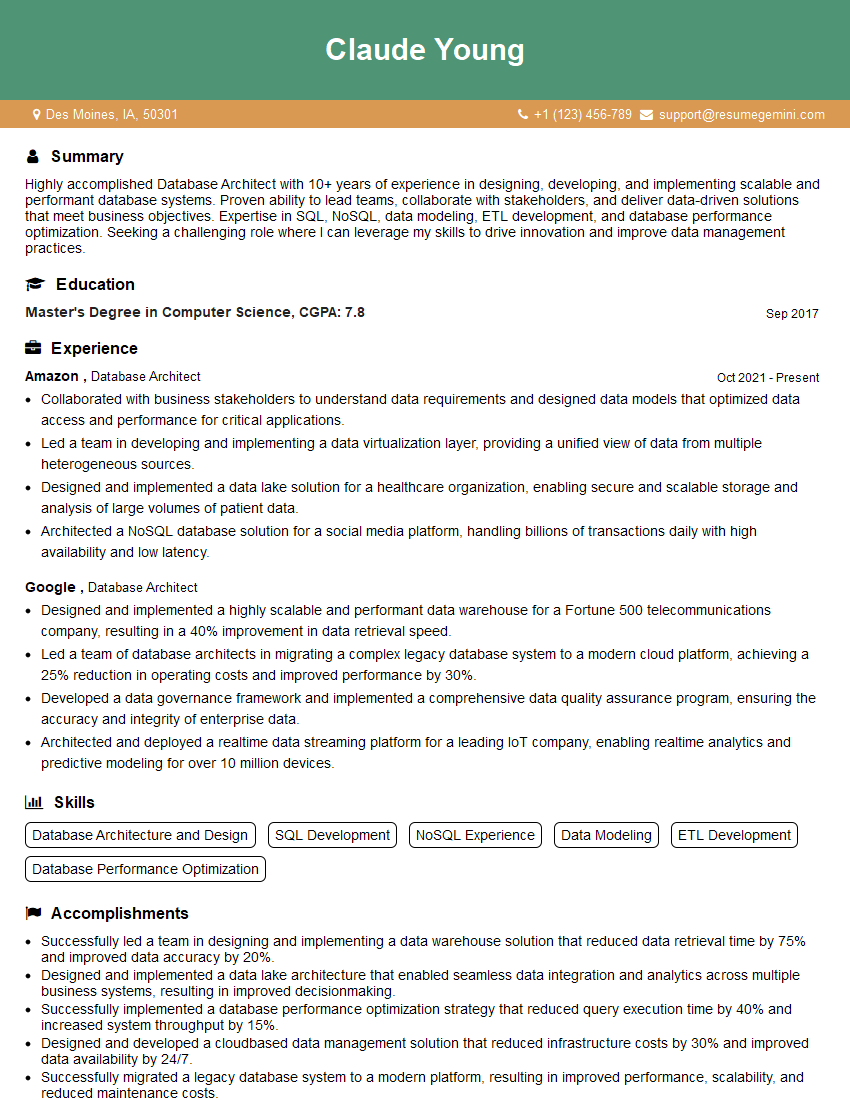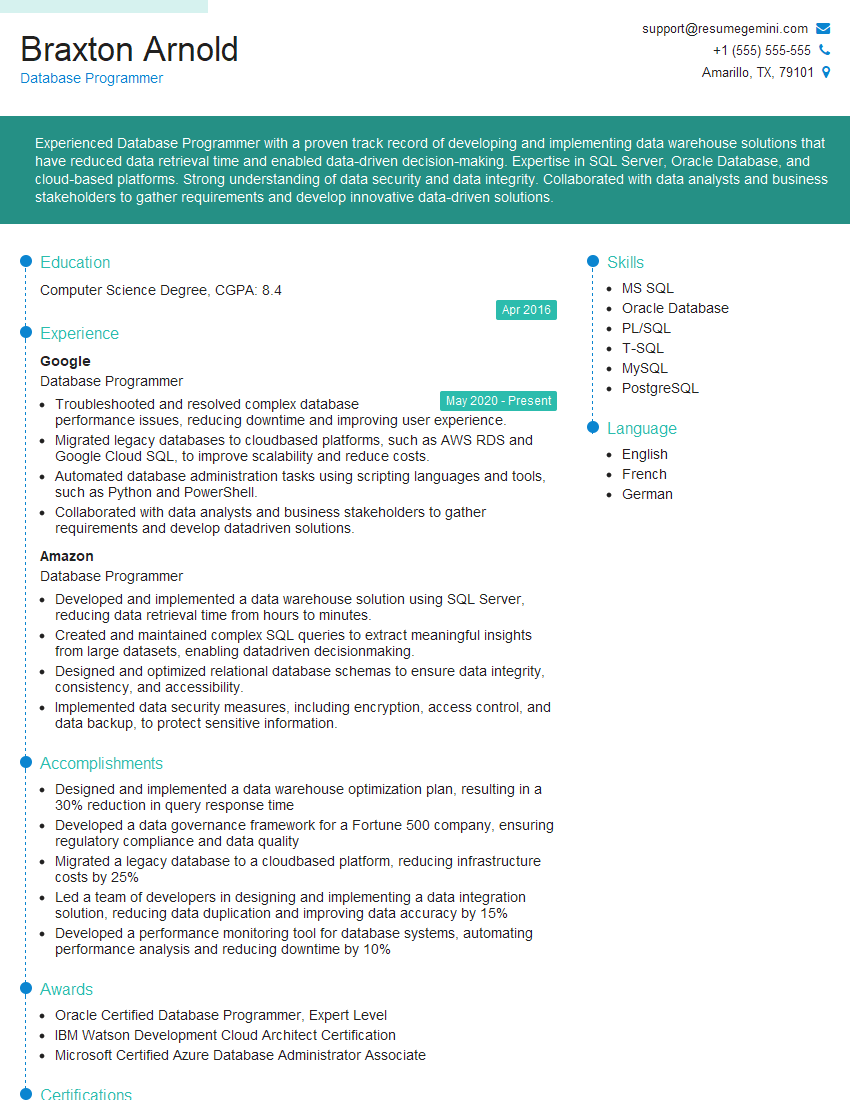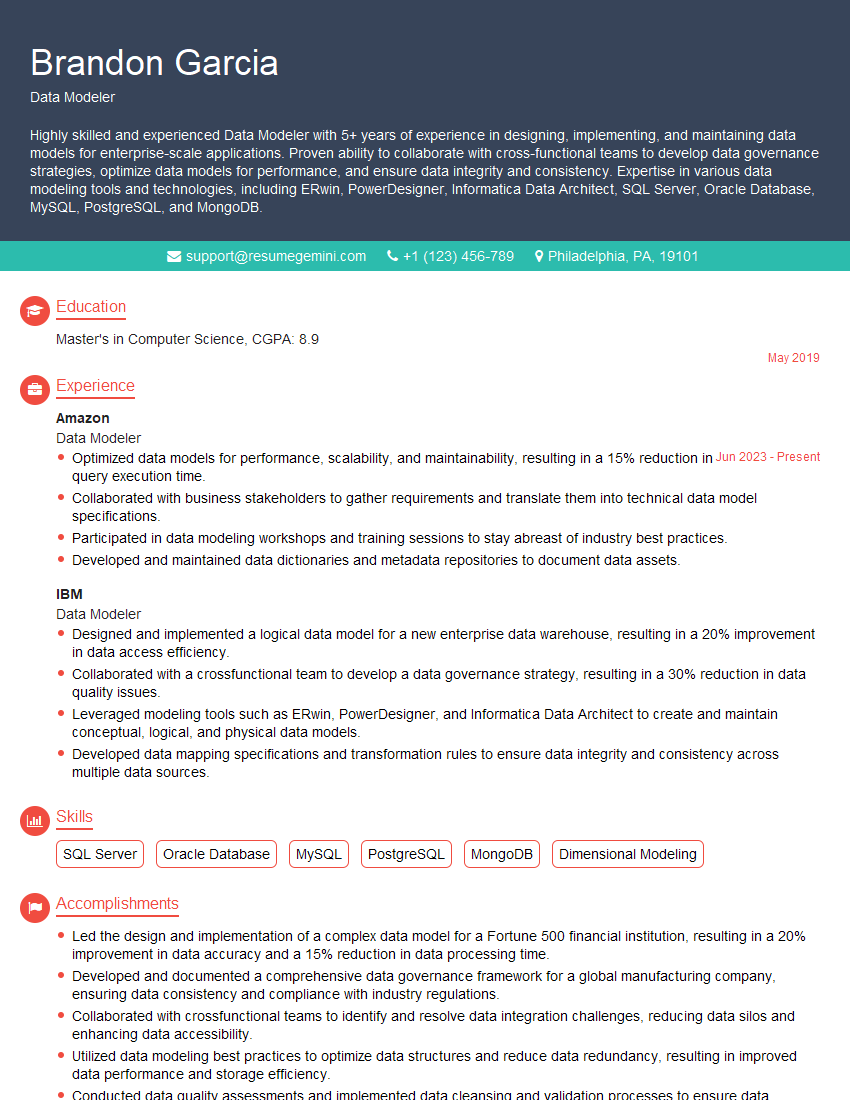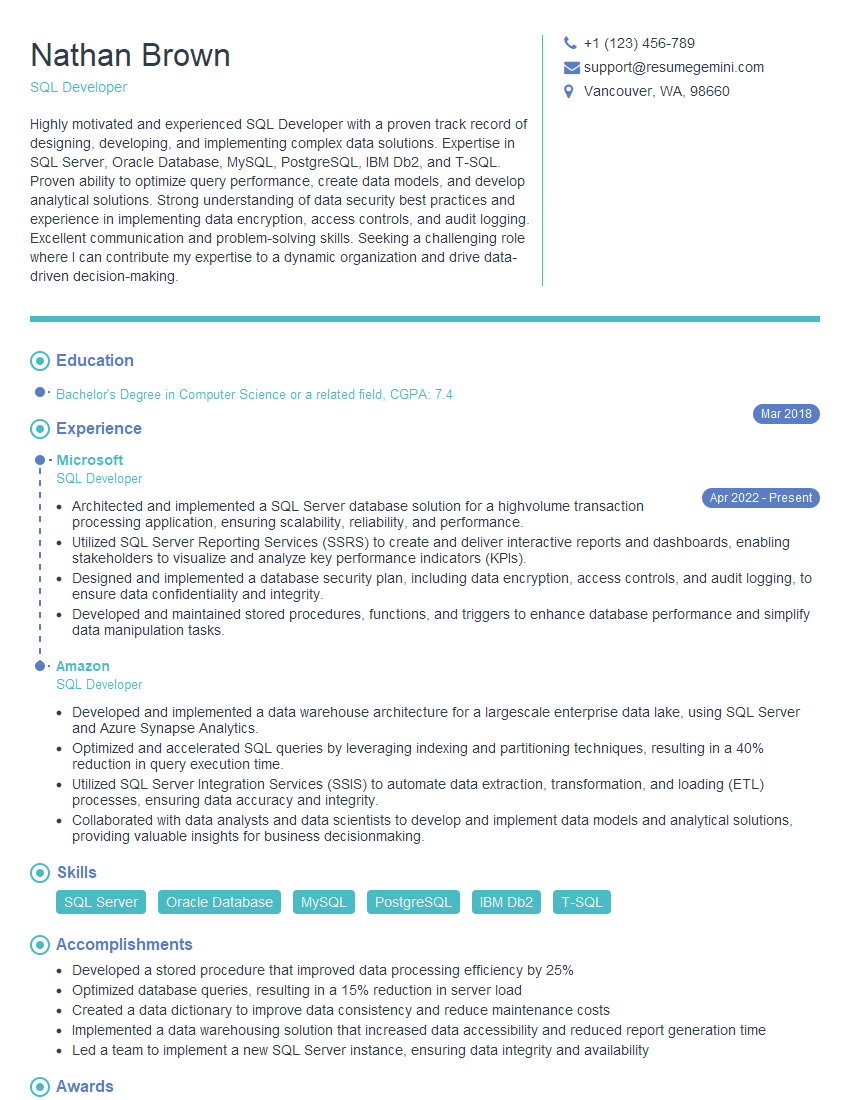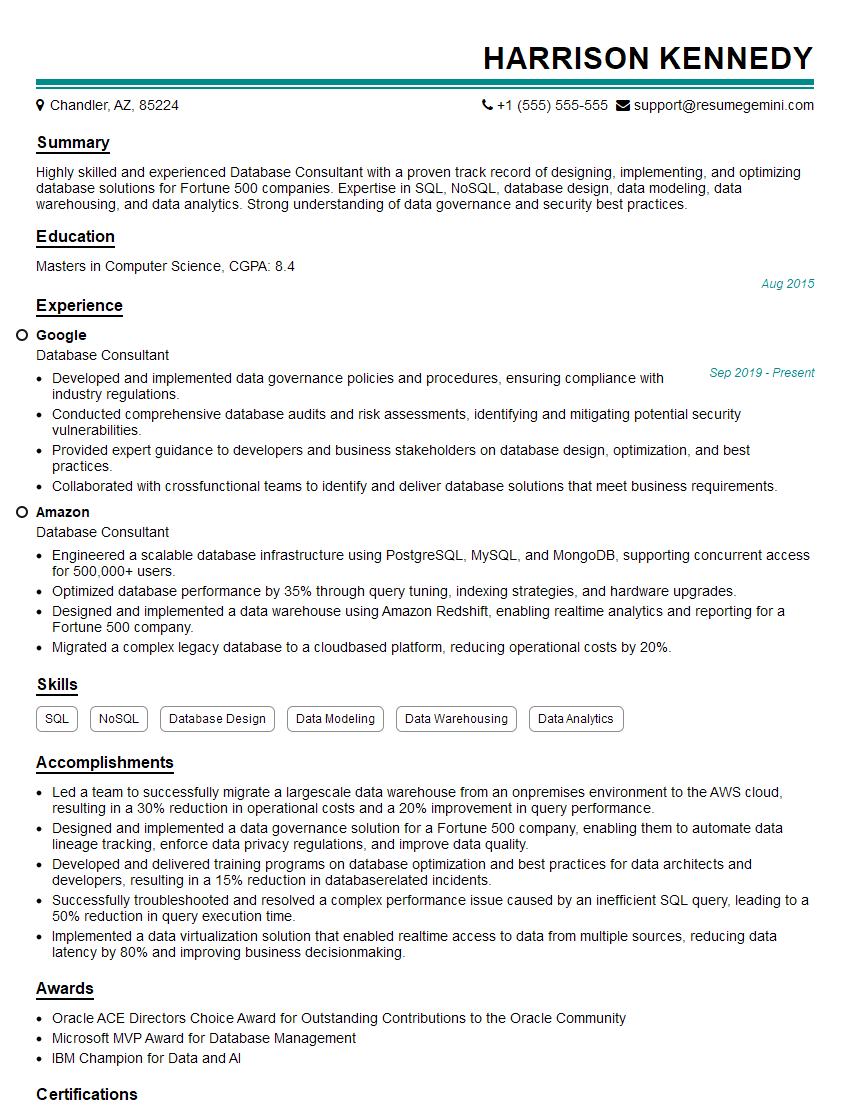Feeling uncertain about what to expect in your upcoming interview? We’ve got you covered! This blog highlights the most important SQL and Stored Procedures interview questions and provides actionable advice to help you stand out as the ideal candidate. Let’s pave the way for your success.
Questions Asked in SQL and Stored Procedures Interview
Q 1. Explain the difference between INNER JOIN and OUTER JOIN (LEFT, RIGHT, FULL).
The core difference between INNER JOIN and OUTER JOIN lies in how they handle rows that don’t have matching values in both tables. Think of it like joining two puzzle pieces:
An INNER JOIN only returns rows where the join condition is met in both tables. If a row in one table doesn’t have a corresponding match in the other, it’s excluded from the result. It’s like only keeping the puzzle pieces that perfectly fit together.
OUTER JOINs, on the other hand, include all rows from at least one of the tables. If there’s no match in the other table, the missing columns will have NULL values. There are three types:
LEFT (OUTER) JOIN: Returns all rows from the left table (the one specified beforeLEFT JOIN), even if there’s no match in the right table.RIGHT (OUTER) JOIN: Returns all rows from the right table (the one specified afterRIGHT JOIN), even if there’s no match in the left table.FULL (OUTER) JOIN: Returns all rows from both tables. If a row has a match in the other table, the corresponding values are shown; otherwise,NULLvalues are used for the missing columns.
Example: Let’s say we have a Customers table and an Orders table. An INNER JOIN would only show customers who have placed orders. A LEFT JOIN would show all customers, including those with no orders (orders would be NULL for them). A RIGHT JOIN would show all orders, even those without a corresponding customer (customer details would be NULL). A FULL JOIN would show all customers and all orders, regardless of matches.
-- Example INNER JOIN SELECT Customers.CustomerID, Customers.Name, Orders.OrderID FROM Customers INNER JOIN Orders ON Customers.CustomerID = Orders.CustomerID; -- Example LEFT JOIN SELECT Customers.CustomerID, Customers.Name, Orders.OrderID FROM Customers LEFT JOIN Orders ON Customers.CustomerID = Orders.CustomerID;
Q 2. What are the different types of joins in SQL?
SQL offers several types of joins, each designed to combine data from multiple tables in different ways. Beyond the INNER and OUTER joins already discussed, we have:
CROSS JOIN: Returns the Cartesian product of the tables involved. Every row from the first table is combined with every row from the second table. Use this cautiously, as it can generate a massive result set if the tables are large.SELF JOIN: Joins a table to itself. This is useful when you need to compare rows within the same table, such as finding employees who report to each other.NATURAL JOIN: This is a less common type; it implicitly joins tables based on columns with the same name and data type. It’s generally better to explicitly specify join conditions usingONfor clarity and to avoid unexpected results.
The choice of join type depends entirely on the specific relationship between the tables and the desired outcome of your query. Careful consideration of these relationships ensures the most efficient and accurate results.
Q 3. What is a stored procedure? Explain its advantages and disadvantages.
A stored procedure is a pre-compiled SQL code block that can be stored in a database and called by name. Think of it as a function or subroutine for your database. It’s like having a reusable recipe that you can easily call whenever you need to prepare a specific dish (perform a specific database operation).
Advantages:
- Improved Performance: Stored procedures are pre-compiled, so the database doesn’t need to parse and optimize the SQL code each time they are called. This leads to faster execution.
- Reduced Network Traffic: Instead of sending a complex SQL query across the network, you just send the procedure name and any parameters. This is more efficient, especially over slower connections.
- Enhanced Security: Stored procedures can help enforce security by restricting direct access to underlying tables. You can grant users permissions to execute specific procedures without granting direct access to data.
- Code Reusability: Stored procedures promote code reusability, reducing redundancy and making maintenance easier.
- Modularity and Maintainability: Complex database operations can be broken down into smaller, more manageable stored procedures, improving overall code structure and maintainability.
Disadvantages:
- Debugging Challenges: Debugging stored procedures can sometimes be more complex than debugging regular SQL queries.
- Portability Issues: Stored procedures are usually database-specific, making porting them to other database systems potentially challenging.
- Limited Flexibility: For highly dynamic queries, stored procedures might not offer the same level of flexibility as directly writing SQL.
Q 4. How do you optimize a slow-running SQL query?
Optimizing a slow SQL query often involves a multi-pronged approach. It’s like diagnosing a car problem – you need to check various components.
- Analyze the Query Execution Plan: Use the database’s query analyzer tool (e.g.,
EXPLAIN PLANin Oracle, SQL Server Profiler) to understand how the database is executing the query. This will reveal bottlenecks (like full table scans). - Add Indexes: If the query involves filtering or sorting on columns without indexes, add appropriate indexes. Indexes are like a book’s index – they speed up data retrieval.
- Rewrite the Query: Sometimes, a poorly written query can be significantly improved by rewriting it. Look for inefficiencies like unnecessary joins, subqueries, or functions within the
WHEREclause. - Optimize Data Types: Using more efficient data types (e.g., smaller integers) can reduce storage space and improve performance.
- Check for Data Integrity Issues: Data inconsistencies or excessive data volume can impact query performance. Regular database maintenance (e.g., deleting unused data, updating statistics) is important.
- Database Tuning: Adjust database settings (e.g., buffer pool size, memory allocation) based on your workload.
- Consider Stored Procedures: Using stored procedures can improve performance, especially for frequently executed queries.
- Hardware Upgrades: In some cases, upgrading hardware (e.g., adding more RAM or faster storage) may be necessary to improve performance.
Remember that optimization is an iterative process. You might need to try several techniques before finding the best solution for your specific query.
Q 5. Explain the concept of normalization in databases.
Database normalization is the process of organizing data to reduce redundancy and improve data integrity. Think of it as decluttering your data – removing unnecessary duplication and making it easier to manage.
It involves applying a series of rules (normal forms) to achieve specific levels of data organization. The most common normal forms are:
- First Normal Form (1NF): Eliminate repeating groups of data within a table. Each column should contain atomic values (indivisible values).
- Second Normal Form (2NF): Must be in 1NF and eliminate redundant data that depends on only part of the primary key (in tables with composite keys).
- Third Normal Form (3NF): Must be in 2NF and eliminate data that depends on non-key attributes (transitive dependency).
By normalizing your database, you reduce data redundancy, improve data consistency, and simplify data modification. However, over-normalization can sometimes lead to performance issues due to increased join operations. Finding the right balance between normalization and performance is crucial.
Q 6. What are indexes and how do they improve query performance?
Indexes in a database are special lookup tables that the database search engine can use to speed up data retrieval. Similar to an index in a book, they allow the database to quickly locate rows matching specific criteria without scanning the entire table. Imagine trying to find a specific word in a book without an index versus using the index – the index greatly speeds up the search.
Indexes are created on one or more columns of a table. When a query uses a WHERE clause that filters data based on a column with an index, the database can use the index to quickly find the matching rows. This avoids the need for a full table scan, dramatically improving query performance.
However, indexes are not always beneficial. Creating an index adds overhead during data insertion, updates, and deletes. It’s important to strategically create indexes only on frequently queried columns to maximize the performance benefits while minimizing the overhead.
Q 7. What are ACID properties in database transactions?
ACID properties are a set of four characteristics that guarantee database transactions are processed reliably. These properties ensure data integrity even in the face of errors, failures, or concurrent access. They are like the four pillars supporting a robust database system.
- Atomicity: A transaction is treated as a single, indivisible unit of work. Either all changes within the transaction are committed successfully, or none are. It’s all or nothing – like a light switch: either fully on or fully off.
- Consistency: A transaction maintains the database’s consistency constraints. It moves the database from one valid state to another. It’s like ensuring you always follow the rules of the game.
- Isolation: Concurrent transactions are isolated from each other. One transaction’s changes are not visible to other transactions until it’s committed. It’s like having separate workspaces that don’t interfere.
- Durability: Once a transaction is committed, the changes are permanently stored and survive even system failures. It’s like writing in stone – the changes are permanent.
These properties are critical for ensuring reliable database operations, especially in applications requiring high data integrity, such as financial transactions or e-commerce systems.
Q 8. Describe different types of database locks.
Database locks are mechanisms that control how multiple users or processes can access and modify data concurrently. They prevent data corruption and ensure data integrity. There are several types, broadly categorized as shared and exclusive locks:
- Shared Locks (S Locks): Allow multiple users to read the data simultaneously. Think of it like many people reading a book at the same time – no one is changing the content.
- Exclusive Locks (X Locks): Allow only one user to access and modify the data at a time. Imagine a single person writing in a notebook; no one else can write in it simultaneously. This prevents conflicts.
- Update Locks (U Locks): These are intended to be a stepping stone between a shared lock and an exclusive lock. A transaction acquires an update lock when it intends to update a row that other transactions might be reading. The system will prevent other transactions from updating that same row and will promote the update lock to an exclusive lock if the transaction performs the update. This prevents conflicts arising from readers getting inconsistent data and preventing deadlocks.
- Intent Locks (IX Locks, IS Locks): These are used to indicate the intention to acquire an exclusive lock or a shared lock. A parent table might acquire an intent lock to signal that child tables will soon be locked, thus preventing other transactions from locking at the higher table level. This greatly improves performance in scenarios involving locking multiple tables during a transaction.
The specific locking mechanisms and their implementation details can vary depending on the database system (e.g., MySQL, PostgreSQL, SQL Server).
Q 9. How do you handle NULL values in SQL?
Handling NULL values in SQL is crucial because they represent the absence of a value, not zero or an empty string. Several functions and techniques are used:
- IS NULL and IS NOT NULL: These predicates are used in
WHEREclauses to check for NULL values.WHERE column IS NULLfinds rows where the column has a NULL value. - COALESCE: This function returns the first non-NULL expression in a list. For example,
COALESCE(column1, 0)replaces NULL values incolumn1with 0. - NVL (Oracle) or ISNULL (SQL Server): Similar to
COALESCE, these functions provide a way to substitute NULL values with a specified value. - CASE statement: Allows for conditional logic based on the presence or absence of NULL values. For example:
CASE WHEN column1 IS NULL THEN 'Missing Value' ELSE column1 END
In a real-world scenario, imagine a customer database where the ‘phone number’ field can be NULL. We’d use COALESCE to display ‘N/A’ if the phone number isn’t available for a customer instead of displaying a blank value in the report.
Q 10. Explain the difference between DELETE and TRUNCATE commands.
Both DELETE and TRUNCATE commands remove data from a table, but they differ significantly in how they do it and their implications:
- DELETE: This command removes rows based on a specified condition (
WHEREclause). It is a DML (Data Manipulation Language) command that logs each row deletion individually. This makes it slower but allows for selective removal of rows and rollback of changes.DELETE FROM myTable WHERE condition; - TRUNCATE: This command removes all rows from a table quickly. It is a DDL (Data Definition Language) command, deallocates the data pages, and does not log individual row deletions; making the operation very fast but not reversible.
TRUNCATE TABLE myTable;
Consider a scenario where you need to delete old log entries from a table. Using DELETE lets you delete logs older than a specific date while TRUNCATE will remove all logs. The choice depends on whether you need to preserve some rows and how crucial reversibility and speed are.
Q 11. How do you create a stored procedure with input and output parameters?
Creating a stored procedure with input and output parameters involves defining the procedure’s name, parameters, and the code block that will execute. The specific syntax varies between database systems, but the general structure is similar. Here’s an example in SQL Server:
CREATE PROCEDURE GetCustomerOrderTotal (@CustomerID INT, @OrderTotal DECIMAL OUTPUT)
AS
BEGIN
SELECT @OrderTotal = SUM(OrderAmount)
FROM Orders
WHERE CustomerID = @CustomerID;
END;This procedure takes a CustomerID as input and returns the total order amount for that customer in the @OrderTotal output parameter. To execute it you would do something like:
DECLARE @Total DECIMAL;
EXEC GetCustomerOrderTotal 1, @Total OUTPUT;
SELECT @Total;
Imagine an e-commerce application. A stored procedure like this could be used to calculate a customer’s total spending, providing a reusable and efficient way to access and process this information in various parts of the application.
Q 12. How do you handle errors within a stored procedure?
Error handling in stored procedures is vital to ensure robustness and prevent unexpected application crashes. Here are common strategies:
- TRY…CATCH Blocks (SQL Server, other systems have similar constructs): These blocks allow you to encapsulate code that might throw errors and handle them gracefully. The
TRYblock contains the code that might generate errors, and theCATCHblock handles the exceptions. @@ERROR(SQL Server): This global variable contains the error code after an error occurs. You can check its value in your code to determine the type of error and take appropriate actions.- RAISERROR (SQL Server) or similar functions: Used to explicitly raise custom error messages within the stored procedure. These messages can give more context and detail about the issue.
- Return Codes: Returning specific values from the stored procedure to indicate success or failure. A non-zero return code indicates an error while a zero or null return indicates success.
BEGIN TRY
-- Your code here
END TRY
BEGIN CATCH
-- Error handling code here, maybe write to an error log
END CATCH;For instance, imagine a stored procedure that updates inventory levels. A TRY...CATCH block would handle cases where the update fails due to insufficient inventory, providing helpful error information to the calling application, instead of silently failing.
Q 13. What are triggers and how are they used?
Triggers are stored programs that automatically execute in response to certain events on a particular table or view in a database. They are written in SQL and can perform various actions before or after an event such as INSERT, UPDATE, or DELETE.
- Types: Triggers are generally classified as
BEFOREorAFTERtriggers, specifying when they are fired relative to the triggering event. They can also beINSTEAD OFtriggers, which are useful in views to perform actions instead of direct table modification. - Uses: Triggers are commonly used for:
- Auditing: Recording changes to data in an audit trail.
- Data validation: Enforcing business rules or constraints on data inserted or updated.
- Cascading updates: Automatically updating related data in other tables.
- Maintaining referential integrity: Preventing actions that would violate database relationships.
Consider a scenario where you need to track changes to customer data. A trigger on the customer table can automatically log each modification, recording who made the change and the timestamp. This provides a valuable audit trail for compliance purposes.
Q 14. Explain different types of database relationships (one-to-one, one-to-many, many-to-many).
Database relationships define how data in different tables is connected. There are three primary types:
- One-to-One: One record in a table is associated with at most one record in another table. Example: A person may have one passport. This often involves a unique key or a foreign key constraint.
- One-to-Many: One record in a table is related to multiple records in another table. Example: A customer can have many orders. A foreign key in the ‘orders’ table referencing the ‘customers’ table implements this relationship.
- Many-to-Many: Records in one table can be related to multiple records in another table, and vice versa. Example: Students can take many courses, and courses can have many students. This usually requires a junction table (also called an associative entity) to manage the relationships.
Imagine an e-commerce database. A one-to-many relationship exists between customers and their orders (one customer can have many orders). A many-to-many relationship exists between products and orders (one order can have many products, and one product can be in many orders), often managed through a junction table representing the items in each order.
Q 15. Write a SQL query to find the second highest salary in a table.
Finding the second highest salary involves ranking salaries and selecting the second highest. We can achieve this using various SQL techniques, but one of the most efficient methods uses a subquery to find the maximum salary, then another query to find the maximum salary that’s less than the maximum.
Here’s how you can do it:
SELECT MAX(salary) AS SecondHighestSalary
FROM employees
WHERE salary < (SELECT MAX(salary) FROM employees);This code first identifies the highest salary using the inner query (SELECT MAX(salary) FROM employees). Then, the outer query selects the maximum salary from the employees table, but only considers salaries strictly less than the highest salary found in the inner query. This effectively gives us the second highest salary.
Let’s say you have a table with salaries like this: 100000, 90000, 90000, 80000, 70000. The query would correctly return 90000 as the second highest salary. If all salaries are the same, the query will return NULL, as expected.
Career Expert Tips:
- Ace those interviews! Prepare effectively by reviewing the Top 50 Most Common Interview Questions on ResumeGemini.
- Navigate your job search with confidence! Explore a wide range of Career Tips on ResumeGemini. Learn about common challenges and recommendations to overcome them.
- Craft the perfect resume! Master the Art of Resume Writing with ResumeGemini’s guide. Showcase your unique qualifications and achievements effectively.
- Don’t miss out on holiday savings! Build your dream resume with ResumeGemini’s ATS optimized templates.
Q 16. Write a SQL query to retrieve data from multiple tables using joins.
Retrieving data from multiple tables requires using JOIN clauses. The type of join you use depends on the relationship you want to establish between the tables. The most common types are INNER JOIN, LEFT (OUTER) JOIN, RIGHT (OUTER) JOIN, and FULL (OUTER) JOIN.
Let’s imagine we have two tables: Customers (CustomerID, Name, City) and Orders (OrderID, CustomerID, OrderDate, TotalAmount).
To get all customers and their corresponding orders, we’d use an INNER JOIN:
SELECT c.Name, o.OrderID, o.OrderDate, o.TotalAmount
FROM Customers c
INNER JOIN Orders o ON c.CustomerID = o.CustomerID;This INNER JOIN only returns rows where a CustomerID exists in both tables. If a customer has no orders, or an order has no matching customer, that row will be excluded. Other join types would include data even if there’s no match in one of the tables.
For example, a LEFT JOIN would return all customers, even those without orders, showing NULL values for order details where no match exists.
Q 17. How would you write a stored procedure to insert data into a table?
A stored procedure is a pre-compiled SQL code block that performs a specific task. Creating a stored procedure to insert data into a table is straightforward. You define the procedure’s name, parameters (if any), and the SQL INSERT statement.
Here’s an example of a stored procedure in SQL Server (syntax might vary slightly for other database systems):
CREATE PROCEDURE InsertCustomer
( @Name VARCHAR(255), @City VARCHAR(255) )
AS
BEGIN
INSERT INTO Customers (Name, City)
VALUES (@Name, @City);
END;This procedure, InsertCustomer, takes two parameters, @Name and @City, and inserts a new row into the Customers table with the provided values. To execute this procedure, you’d use a call statement like:
EXEC InsertCustomer 'John Doe', 'New York';This stored procedure provides a reusable, efficient, and well-structured way to add new customer records.
Q 18. How would you write a stored procedure to update data in a table?
Updating data within a table using a stored procedure follows a similar structure to insertion, but utilizes the UPDATE statement instead of INSERT. It’s crucial to define a WHERE clause to specify which rows should be updated, preventing unintended changes to your data.
Here’s an example of a stored procedure to update a customer’s city in SQL Server:
CREATE PROCEDURE UpdateCustomerCity
( @CustomerID INT, @NewCity VARCHAR(255) )
AS
BEGIN
UPDATE Customers
SET City = @NewCity
WHERE CustomerID = @CustomerID;
END;This procedure updates the City column for the specified CustomerID. The WHERE clause is essential here; without it, every row in the table would be updated.
You’d execute this with a statement like:
EXEC UpdateCustomerCity 1, 'Los Angeles';This updates the city for the customer with CustomerID 1 to ‘Los Angeles’. The use of stored procedures ensures data consistency and reduces the risk of errors during updates.
Q 19. How do you debug stored procedures?
Debugging stored procedures depends on the database system you are using. However, common techniques include using print statements, error handling, and database debugging tools.
- Print Statements: Insert
PRINTstatements (or equivalent for your database system) within your stored procedure to display the values of variables at different stages. This helps track the flow of execution and identify problematic areas. - Error Handling: Implement
TRY...CATCHblocks (or similar constructs) to handle potential errors gracefully. TheCATCHblock can log error messages or take corrective actions, giving you insights into what went wrong. - Database Debugging Tools: Most database systems offer integrated debugging tools. These tools let you step through the stored procedure’s execution, examine variables, and set breakpoints. This is often the most effective approach for complex debugging scenarios.
For instance, in SQL Server, you can use SQL Server Management Studio (SSMS) to debug stored procedures. Setting breakpoints allows you to pause execution and inspect variable values, helping pinpoint the root cause of errors.
Q 20. Explain the use of CTEs (Common Table Expressions).
Common Table Expressions (CTEs) are temporary, named result sets that exist within the scope of a single query. Think of them as reusable subqueries that make complex queries easier to read, understand, and maintain.
CTEs are defined using the WITH clause, followed by the CTE’s name, definition (usually a SELECT statement), and the main query that uses the CTE.
Here’s an example:
WITH HighSalaryEmployees AS (
SELECT employee_id, salary
FROM employees
WHERE salary > 100000
)
SELECT e.employee_name, hse.salary
FROM employees e
JOIN HighSalaryEmployees hse ON e.employee_id = hse.employee_id;This example first defines a CTE named HighSalaryEmployees that selects employees with salaries greater than 100000. The main query then uses this CTE to join with the employees table, retrieving the names and salaries of high-earning employees. CTEs improve readability by breaking down a complex query into smaller, more manageable parts.
Q 21. What is a transaction and how do you manage them?
A transaction is a sequence of database operations that are treated as a single unit of work. The key property of a transaction is atomicity – it either completes entirely or not at all. This ensures data consistency and integrity.
The ACID properties define the characteristics of a transaction:
- Atomicity: All operations within a transaction succeed or fail as a single unit.
- Consistency: A transaction maintains database integrity, moving from one valid state to another.
- Isolation: Concurrent transactions are isolated from each other, preventing interference.
- Durability: Once a transaction is committed, the changes are permanent, even in case of system failures.
Transaction management involves using commands like BEGIN TRANSACTION, COMMIT TRANSACTION, and ROLLBACK TRANSACTION (or equivalent commands in your database system). BEGIN TRANSACTION starts a transaction, COMMIT TRANSACTION saves the changes, and ROLLBACK TRANSACTION undoes the changes. Error handling is critical; if an error occurs, a ROLLBACK ensures data consistency.
Example in SQL Server:
BEGIN TRANSACTION;
-- Perform multiple database operations here
COMMIT TRANSACTION; -- or ROLLBACK TRANSACTION if an error occursQ 22. What are views and how are they useful?
Views in SQL are essentially virtual tables based on the result-set of an SQL statement. Think of them as stored queries. They don’t actually store data themselves; instead, they provide a customized view of data from one or more underlying tables. This is incredibly useful for several reasons.
- Simplified Data Access: Views can simplify complex queries by presenting a simplified view of the data. Imagine a report requiring data from multiple tables with complex joins. A view can encapsulate this logic, allowing users to query the view with a much simpler statement.
- Data Security: Views can be used to restrict access to sensitive data. You could create a view that only shows certain columns from a table, preventing users from seeing information they shouldn’t. For instance, a view showing customer names and order totals, but excluding credit card details.
- Data Consistency: By centralizing the query logic in a view, you ensure data consistency. Changes to the underlying tables are automatically reflected in the view, ensuring everyone is working with the same, up-to-date information.
Example: Let’s say you have a Customers table and an Orders table. You could create a view called CustomerOrders that joins these tables and shows customer names along with their order totals. Users can then query CustomerOrders without needing to know the join conditions.
CREATE VIEW CustomerOrders AS SELECT c.CustomerID, c.Name, SUM(o.OrderTotal) AS TotalSpent FROM Customers c JOIN Orders o ON c.CustomerID = o.CustomerID GROUP BY c.CustomerID, c.Name;Q 23. Explain the concept of indexing and its impact on query performance.
Indexing in SQL is like creating an index in a book. It significantly speeds up data retrieval by creating a separate data structure that points to the location of data within a table. Without an index, the database has to perform a full table scan, examining every row to find the matching data. This can be incredibly slow, especially with large tables.
Indexes work by creating a sorted list of specific column(s) with pointers to the corresponding rows in the table. When a query involves a column with an index, the database can quickly locate the relevant rows without needing to scan the entire table. This drastically improves query performance, especially for WHERE clauses that filter data based on indexed columns.
Impact on Query Performance: The impact can be dramatic. A query that takes minutes without an index might complete in milliseconds with a suitable index. However, indexes are not a silver bullet; they also impact INSERT, UPDATE, and DELETE operations because the index itself must be updated, adding overhead. Therefore, careful consideration of which columns to index is crucial.
Example: If you frequently query a customer table based on the customer ID, creating an index on the CustomerID column will greatly speed up these queries.
Q 24. What are temporary tables and when are they used?
Temporary tables are essentially tables that exist only for the duration of a session or a single batch of SQL statements. They are created dynamically and automatically dropped when no longer needed, offering a convenient way to store intermediate results during complex operations.
- Storing Intermediate Results: When you need to perform several operations on data before the final output, temporary tables are ideal for storing the results of each step. This avoids repetitive queries on the same data.
- Complex Queries: Breaking down a large, complex query into smaller, manageable chunks using temporary tables can improve readability and maintainability.
- Data Transformation: They’re often used for transforming data before inserting it into permanent tables or generating reports.
Example: Suppose you need to calculate the total sales for each region and then find the top 3 regions. You could create a temporary table to store regional sales totals, making the final top 3 query much simpler and efficient.
-- Create a temporary table to store regional sales totalsCREATE TABLE #RegionalSales (Region VARCHAR(50), TotalSales DECIMAL(10,2));-- Insert regional sales into the temporary tableINSERT INTO #RegionalSales (Region, TotalSales) SELECT Region, SUM(Sales) FROM SalesData GROUP BY Region;-- Query the temporary table to get the top 3 regionsSELECT TOP 3 Region, TotalSales FROM #RegionalSales ORDER BY TotalSales DESC;-- The temporary table #RegionalSales will automatically be dropped at the end of the session.Q 25. How do you handle concurrency issues in a database?
Concurrency issues arise when multiple users or processes access and modify the same data simultaneously. This can lead to data inconsistencies, lost updates, or even data corruption. Several mechanisms are used to handle these issues:
- Transactions: Transactions provide a way to group multiple SQL statements into a single logical unit of work. They ensure that either all statements in the transaction succeed or none do, maintaining data integrity. The
ACIDproperties (Atomicity, Consistency, Isolation, Durability) are crucial in ensuring transaction reliability. - Locking: Database systems employ locking mechanisms to prevent conflicts. Different lock types exist (shared, exclusive, etc.), controlling access to specific rows or tables. While locking prevents conflicts, excessive locking can reduce concurrency, so it’s a balancing act.
- Optimistic Locking: This approach assumes conflicts are rare. It checks for changes before committing updates. If a conflict is detected (someone else modified the data since the initial read), the update is rejected. This is generally less performance-intensive than pessimistic locking.
- Pessimistic Locking: This approach assumes conflicts are likely and acquires locks on resources proactively. This approach guarantees data integrity but can significantly reduce concurrency if not managed carefully.
Example: Imagine two users trying to update the same inventory item. Using transactions and appropriate locking mechanisms ensures that only one update succeeds, preventing an inaccurate inventory count.
Q 26. What is database normalization and why is it important?
Database normalization is a systematic process of organizing data to reduce redundancy and improve data integrity. It involves dividing larger tables into smaller tables and defining relationships between them. The goal is to isolate data so that additions, deletions, and modifications of a field can be made in just one table and then propagated through the rest of the database via the defined relationships.
Importance:
- Reduced Data Redundancy: Normalization minimizes duplicate data, saving storage space and reducing the risk of inconsistencies.
- Improved Data Integrity: By enforcing relationships between tables, normalization ensures that data remains consistent and accurate. For instance, if a customer’s address changes, the update only needs to be made in one location.
- Simplified Data Modification: Changes become easier and less error-prone because updates are localized to specific tables.
- Better Scalability: A well-normalized database scales better because it’s more efficient to manage and query.
Example: A non-normalized table might have customer information (name, address) repeated for each order. Normalization would split this into two tables: Customers (CustomerID, Name, Address) and Orders (OrderID, CustomerID, OrderDate, …). The CustomerID acts as a foreign key linking the two tables.
Q 27. What are different data types available in SQL?
SQL offers a wide variety of data types to accommodate different kinds of information. The specific types available may vary slightly depending on the database system (e.g., MySQL, PostgreSQL, SQL Server), but common types include:
- INTEGER (INT): Stores whole numbers (e.g., age, quantity).
- DECIMAL/NUMERIC: Stores numbers with decimal precision (e.g., price, weight).
- FLOAT/REAL/DOUBLE PRECISION: Stores floating-point numbers (e.g., scientific data).
- VARCHAR/VARCHAR2: Stores variable-length strings (e.g., names, addresses).
VARCHAR2is Oracle’s version. - CHAR: Stores fixed-length strings.
- DATE/DATETIME: Stores date and time values.
- BOOLEAN/BIT: Stores true/false values.
- BLOB (Binary Large Object): Stores large binary data (e.g., images, documents).
- CLOB (Character Large Object): Stores large text data.
Choosing the appropriate data type is critical for data integrity and efficiency. Using the wrong data type can lead to storage issues, performance problems, and data corruption.
Q 28. Explain the difference between clustered and non-clustered indexes.
Both clustered and non-clustered indexes are used to speed up data retrieval in SQL, but they differ significantly in how they organize data:
- Clustered Index: A clustered index physically orders the rows in the table based on the indexed column(s). Think of it as sorting the entire table based on that column. A table can only have one clustered index because the data can only be sorted one way. It’s like organizing library books by their call numbers; the books are physically arranged according to that order.
- Non-Clustered Index: A non-clustered index creates a separate data structure that points to the rows in the table. It doesn’t change the physical order of rows. It’s like creating an index in the back of the library book where you look up the book title and it gives you the call number to locate the book in the library itself. A table can have multiple non-clustered indexes.
Choosing between Clustered and Non-Clustered: The choice depends on how frequently data is accessed. If a specific column is frequently used in WHERE clauses, it might be beneficial to make it the clustered index. However, keep in mind that updating a clustered index can be more costly than updating a non-clustered index, because the physical data is being reorganized.
Key Topics to Learn for SQL and Stored Procedures Interview
- Relational Database Fundamentals: Understanding database normalization, ACID properties, and different database models (Relational, NoSQL – brief overview).
- SQL Core Concepts: Mastering SELECT, INSERT, UPDATE, DELETE statements; using JOINs (INNER, LEFT, RIGHT, FULL); understanding aggregate functions (SUM, AVG, COUNT, MIN, MAX); employing subqueries and common table expressions (CTEs).
- Data Manipulation and Filtering: Proficiently using WHERE, HAVING, GROUP BY, ORDER BY clauses; mastering techniques for efficient data retrieval and filtering.
- Stored Procedures: Understanding the purpose and benefits of stored procedures; writing, executing, and debugging stored procedures; utilizing input and output parameters; working with transactions within stored procedures.
- Indexing and Optimization: Understanding indexing techniques to improve query performance; analyzing query execution plans; identifying and resolving performance bottlenecks.
- Error Handling and Exception Management: Implementing robust error handling within SQL scripts and stored procedures; using TRY…CATCH blocks (if applicable to the specific database system).
- Security Considerations: Understanding SQL injection vulnerabilities and best practices for preventing them; implementing secure coding practices for stored procedures.
- Practical Application: Practice writing SQL queries to solve real-world problems, such as data analysis, reporting, and data manipulation tasks. Consider working with sample datasets to build your problem-solving skills.
Next Steps
Mastering SQL and Stored Procedures is crucial for career advancement in many tech fields. These skills are highly sought after, opening doors to exciting opportunities in database administration, data analytics, and software development. To maximize your job prospects, create an ATS-friendly resume that highlights your technical skills and experience effectively. ResumeGemini is a trusted resource that can help you build a professional and impactful resume. We provide examples of resumes tailored to SQL and Stored Procedures to help you showcase your expertise and land your dream job.
Explore more articles
Users Rating of Our Blogs
Share Your Experience
We value your feedback! Please rate our content and share your thoughts (optional).
What Readers Say About Our Blog
Hi I am a troller at The aquatic interview center and I suddenly went so fast in Roblox and it was gone when I reset.
Hi,
Business owners spend hours every week worrying about their website—or avoiding it because it feels overwhelming.
We’d like to take that off your plate:
$69/month. Everything handled.
Our team will:
Design a custom website—or completely overhaul your current one
Take care of hosting as an option
Handle edits and improvements—up to 60 minutes of work included every month
No setup fees, no annual commitments. Just a site that makes a strong first impression.
Find out if it’s right for you:
https://websolutionsgenius.com/awardwinningwebsites
Hello,
we currently offer a complimentary backlink and URL indexing test for search engine optimization professionals.
You can get complimentary indexing credits to test how link discovery works in practice.
No credit card is required and there is no recurring fee.
You can find details here:
https://wikipedia-backlinks.com/indexing/
Regards
NICE RESPONSE TO Q & A
hi
The aim of this message is regarding an unclaimed deposit of a deceased nationale that bears the same name as you. You are not relate to him as there are millions of people answering the names across around the world. But i will use my position to influence the release of the deposit to you for our mutual benefit.
Respond for full details and how to claim the deposit. This is 100% risk free. Send hello to my email id: [email protected]
Luka Chachibaialuka
Hey interviewgemini.com, just wanted to follow up on my last email.
We just launched Call the Monster, an parenting app that lets you summon friendly ‘monsters’ kids actually listen to.
We’re also running a giveaway for everyone who downloads the app. Since it’s brand new, there aren’t many users yet, which means you’ve got a much better chance of winning some great prizes.
You can check it out here: https://bit.ly/callamonsterapp
Or follow us on Instagram: https://www.instagram.com/callamonsterapp
Thanks,
Ryan
CEO – Call the Monster App
Hey interviewgemini.com, I saw your website and love your approach.
I just want this to look like spam email, but want to share something important to you. We just launched Call the Monster, a parenting app that lets you summon friendly ‘monsters’ kids actually listen to.
Parents are loving it for calming chaos before bedtime. Thought you might want to try it: https://bit.ly/callamonsterapp or just follow our fun monster lore on Instagram: https://www.instagram.com/callamonsterapp
Thanks,
Ryan
CEO – Call A Monster APP
To the interviewgemini.com Owner.
Dear interviewgemini.com Webmaster!
Hi interviewgemini.com Webmaster!
Dear interviewgemini.com Webmaster!
excellent
Hello,
We found issues with your domain’s email setup that may be sending your messages to spam or blocking them completely. InboxShield Mini shows you how to fix it in minutes — no tech skills required.
Scan your domain now for details: https://inboxshield-mini.com/
— Adam @ InboxShield Mini
Reply STOP to unsubscribe
Hi, are you owner of interviewgemini.com? What if I told you I could help you find extra time in your schedule, reconnect with leads you didn’t even realize you missed, and bring in more “I want to work with you” conversations, without increasing your ad spend or hiring a full-time employee?
All with a flexible, budget-friendly service that could easily pay for itself. Sounds good?
Would it be nice to jump on a quick 10-minute call so I can show you exactly how we make this work?
Best,
Hapei
Marketing Director
Hey, I know you’re the owner of interviewgemini.com. I’ll be quick.
Fundraising for your business is tough and time-consuming. We make it easier by guaranteeing two private investor meetings each month, for six months. No demos, no pitch events – just direct introductions to active investors matched to your startup.
If youR17;re raising, this could help you build real momentum. Want me to send more info?
Hi, I represent an SEO company that specialises in getting you AI citations and higher rankings on Google. I’d like to offer you a 100% free SEO audit for your website. Would you be interested?
Hi, I represent an SEO company that specialises in getting you AI citations and higher rankings on Google. I’d like to offer you a 100% free SEO audit for your website. Would you be interested?
good