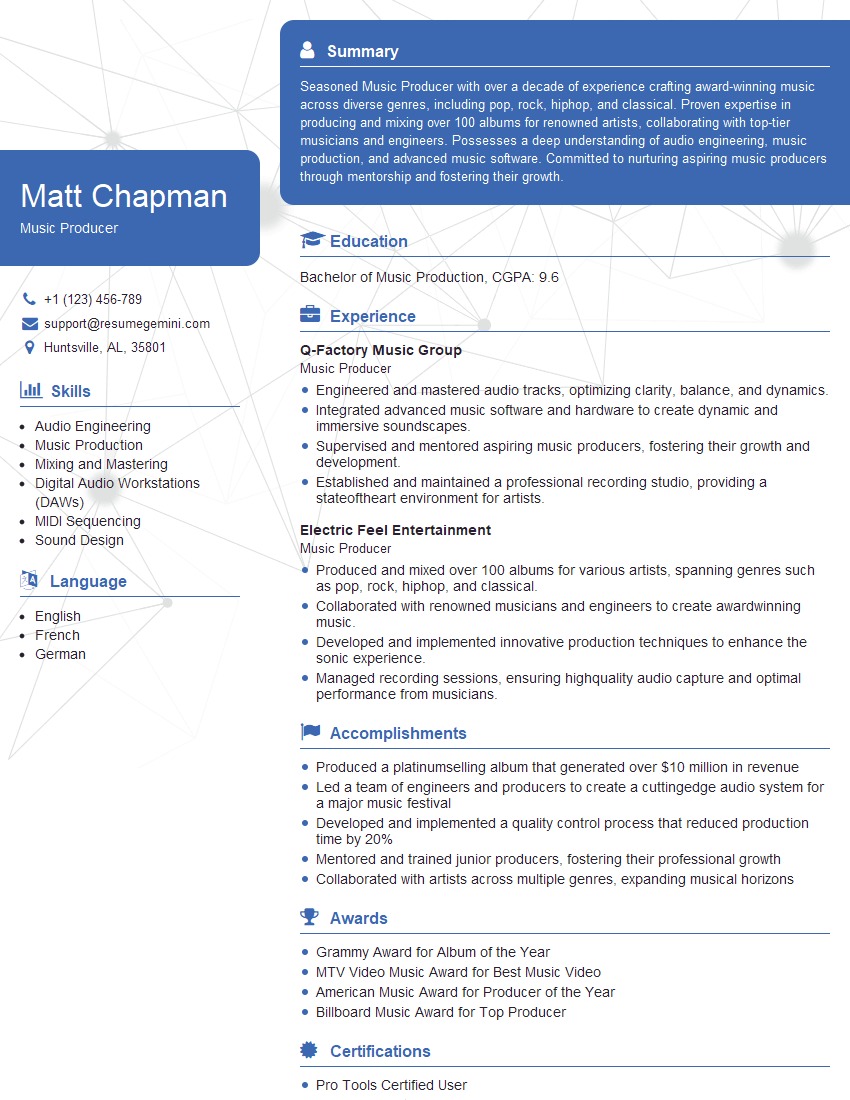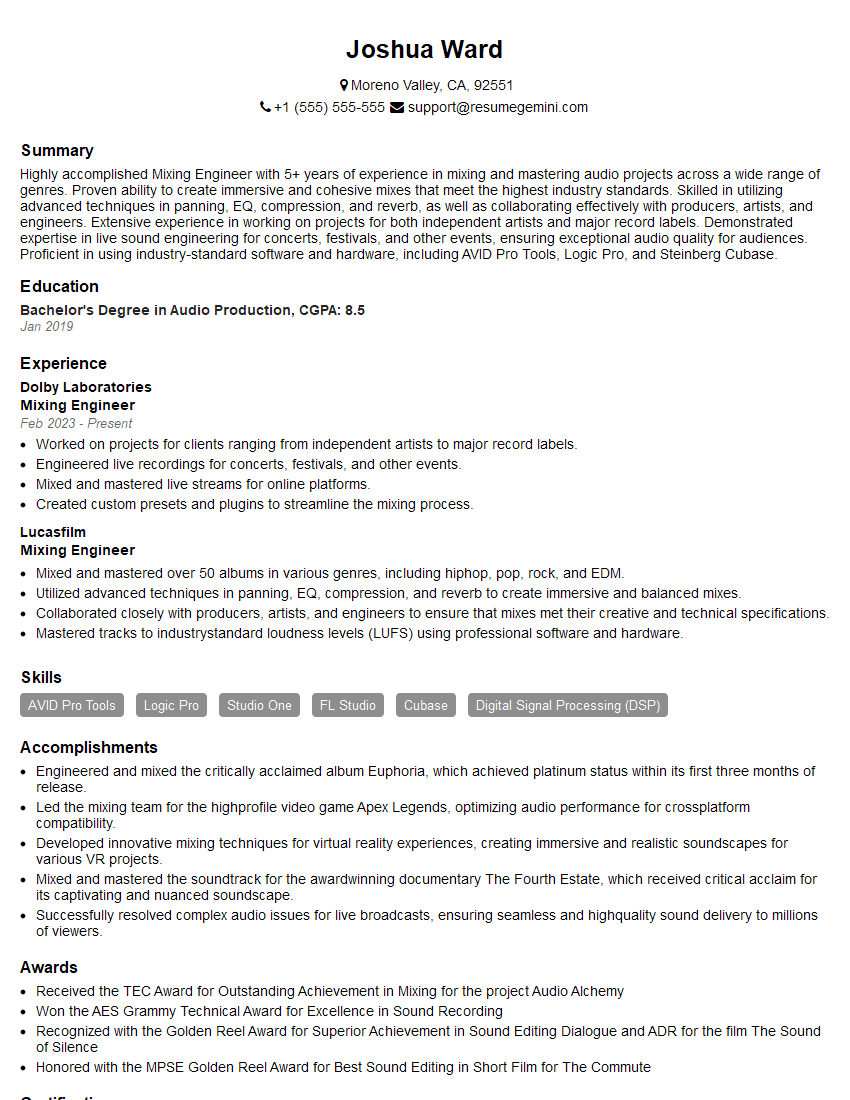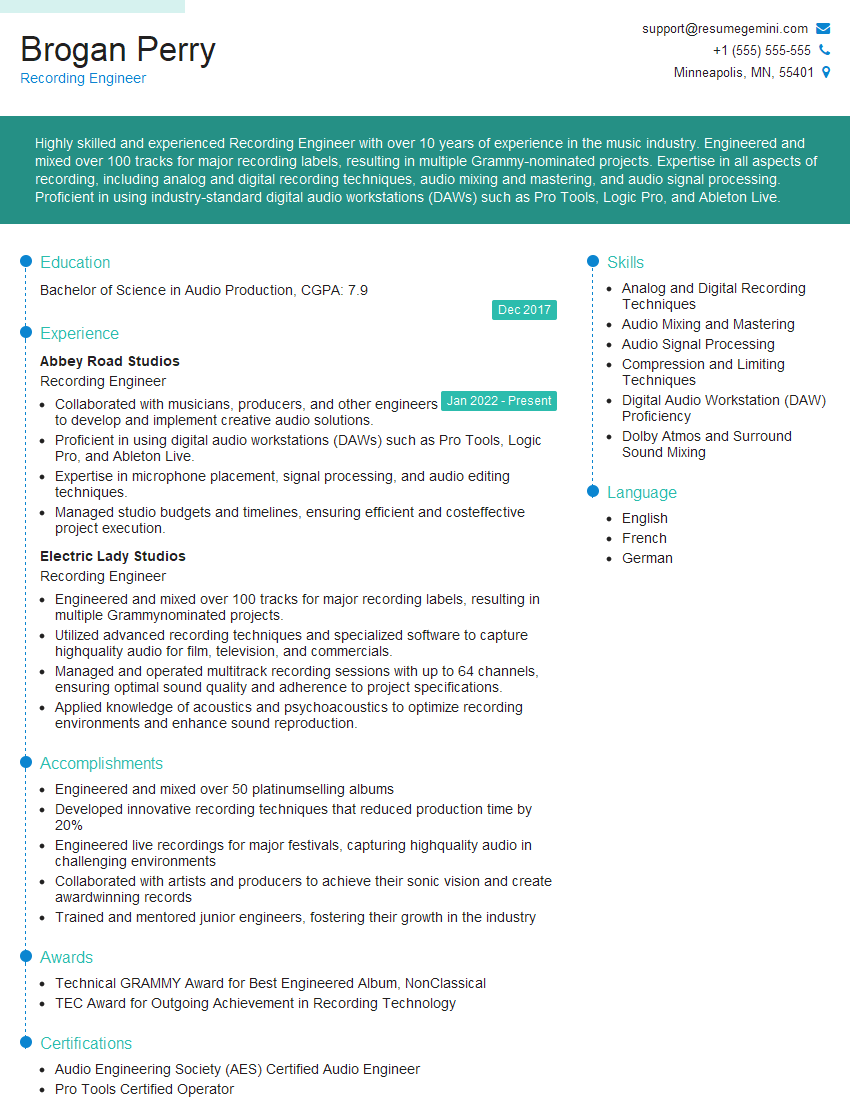Are you ready to stand out in your next interview? Understanding and preparing for Studio Recording Engineering interview questions is a game-changer. In this blog, we’ve compiled key questions and expert advice to help you showcase your skills with confidence and precision. Let’s get started on your journey to acing the interview.
Questions Asked in Studio Recording Engineering Interview
Q 1. Explain the differences between condenser and dynamic microphones.
Condenser and dynamic microphones are the two main types used in studio recording, each with distinct characteristics that make them suitable for different applications. The core difference lies in how they convert sound waves into electrical signals.
- Condenser Microphones: These are more sensitive and offer a wider frequency response, capturing a more detailed and nuanced sound. They require phantom power (+48V) supplied by the audio interface or mixer. Think of them as high-resolution cameras – they capture a lot of detail. They are excellent for delicate instruments like acoustic guitars, vocals, and overheads on drums. However, their sensitivity also makes them susceptible to handling noise.
- Dynamic Microphones: These are more robust and less sensitive to handling noise. They don’t require phantom power and are generally more affordable. Imagine them as point-and-shoot cameras – simpler and more forgiving, but potentially lacking detail in certain situations. They’re ideal for loud instruments like snare drums, toms, and even vocals in live situations where feedback might be a concern.
In essence, condenser mics are like a painter working with fine detail brushes while dynamic mics are more like a sculptor, working with broader strokes. The choice depends entirely on the sound source and the desired outcome.
Q 2. Describe your experience with various types of preamps.
My experience with preamps spans a wide range, from classic tube preamps to modern solid-state designs. I’ve worked extensively with units like the Neve 1073, API 512c, Universal Audio 610, and several boutique preamps. Each possesses a unique sonic character.
- Tube Preamps: Offer a warm, rich, and often harmonically complex sound, often described as ‘tube saturation’. This can add a pleasing character, especially to vocals and bass. However, they can be more expensive to maintain and repair.
- Solid-State Preamps: Generally provide a cleaner, more transparent sound with less harmonic distortion. This makes them versatile for a range of applications, from clean vocals to crisp drum sounds. They are typically more durable and reliable.
Choosing the right preamp is crucial; it’s the first stage of signal processing and shapes the overall tone significantly. For example, a Neve 1073 might be perfect for adding thickness and body to a vocal, while a cleaner preamp would be ideal for a bright acoustic guitar to prevent muddiness.
Q 3. How do you achieve a clean and balanced signal chain?
A clean and balanced signal chain is paramount for a professional-sounding recording. It’s all about minimizing noise and maximizing clarity at every stage.
- High-Quality Cables: Using balanced XLR cables helps reduce hum and noise interference.
- Proper Gain Staging: Setting appropriate input gain on both the preamp and the audio interface is crucial. Too much gain can lead to distortion, while too little leaves the signal too weak, increasing the impact of noise.
- Signal Monitoring: Regularly monitor levels at every stage to prevent clipping and ensure a consistent signal.
- Headroom: Leave sufficient headroom (unused capacity) in the signal path to avoid unwanted distortion.
- Grounding: Proper grounding of equipment minimizes hum and buzz.
Think of it like a well-designed highway; the smoother the road, the easier it is for the signal (your vehicle) to reach its destination (the recording) without any bumps or obstacles.
Q 4. What are your preferred methods for noise reduction?
My approach to noise reduction is multifaceted, prioritizing prevention over cure. I prefer to minimize noise during recording rather than relying heavily on post-production fixes.
- Preventive Measures: Using high-quality cables, proper gain staging, and isolating the microphone from noise sources are my primary strategies.
- Gate: A noise gate reduces unwanted noise during silent periods of a recording.
- Expander: An expander accentuates the dynamic range, making quiet sections quieter and loud sections louder, enhancing the contrast.
- Careful Editing: Manually removing noise is often the most effective method.
- Spectral Editing: Using software to pinpoint and remove specific frequencies of noise.
I generally prefer a combination of these techniques. For example, I may use a gate to control background noise during vocal recordings and then use spectral editing to address any residual noise after the recording is complete.
Q 5. Explain your workflow for setting up a microphone for vocals.
Setting up a vocal microphone involves a careful process balancing proximity, positioning, and polar pattern selection.
- Microphone Choice: I usually start by selecting an appropriate microphone based on the vocal style and desired sound; a large-diaphragm condenser microphone is commonly used for studio vocals.
- Positioning: I experiment with microphone placement relative to the singer’s mouth. Closer placement (within a few inches) yields a more intimate and present sound, while farther placement might be desired for a more natural feel.
- Polar Pattern: I choose a cardioid polar pattern to primarily capture sound from the front while minimizing unwanted ambient noise.
- Pop Filter: A pop filter is essential to reduce plosives (harsh bursts of air from certain consonant sounds).
- Acoustic Treatment: The recording room plays a vital role. Using acoustic treatment to minimize reflections and improve the vocal sound.
- Gain Staging: Carefully setting the input gain to avoid clipping is the next step.
- Test Recording: Finally, I make test recordings to fine-tune the placement and sound.
This process is iterative. I’ll often adjust microphone position and angle slightly throughout the recording session to achieve the best sound. It’s not just about technical precision, but also about artistic choice.
Q 6. How do you address phase cancellation issues during multi-mic recording?
Phase cancellation occurs when two or more microphones are capturing the same sound source, but with slightly different arrival times. This results in a loss of sound energy, resulting in a thin and weak sound. Addressing this requires careful microphone placement and techniques.
- Mono Compatibility: Employing the same microphone type and ensuring the microphones are appropriately spaced.
- Near-Coincident Technique: Using two closely spaced microphones (such as an XY or ORTF stereo technique) will decrease phase issues as the sound reaches both microphones almost simultaneously.
- Phase Flipping: If phase cancellation is detected, the phase of one of the microphone signals can be inverted (flipped) in the digital audio workstation (DAW) to try to correct the problem. This will sometimes reduce the issue but not always fully resolve it.
- Listening Carefully: Your ears are the best tool. Listen critically during recording and identify areas where phase cancellation might be occurring. This involves extensive experience in identifying phase issues.
Careful planning and awareness are key to preventing phase cancellation issues altogether. It’s often easier to fix the problem during the recording process rather than trying to address it during mixing.
Q 7. Describe your experience with EQ, compression, and limiting.
EQ, compression, and limiting are fundamental tools in audio mixing and mastering. My experience involves extensive use of these effects to shape and enhance the sound.
- EQ (Equalization): I use EQ to shape the frequency balance of a signal. This could involve boosting certain frequencies to add brightness or cut others to reduce muddiness. For example, I might boost the high frequencies on vocals to add clarity or cut the low frequencies on a bass guitar to prevent it from overwhelming the mix.
- Compression: I utilize compression to control the dynamic range of a signal, making loud sounds quieter and quiet sounds louder. This creates a more consistent and punchier sound. Compression can be used on vocals, drums, bass, or almost any other instrument. It can also be used to add a specific feel or groove to tracks.
- Limiting: Limiting is a more extreme form of compression designed to prevent a signal from exceeding a specified threshold. It’s primarily used during mastering to ensure the final track plays well on any playback system, and doesn’t clip or distort.
The use of EQ, compression, and limiting are crucial for creating a balanced and professional-sounding mix. They require a keen ear and a deep understanding of how these tools interact with different audio signals.
Q 8. What are your go-to plugins for mixing and mastering?
My go-to plugins for mixing and mastering are a carefully curated selection based on years of experience, focusing on versatility and sonic transparency. I don’t rely on a single ‘magic bullet’ plugin, but rather a combination tailored to the specific needs of each project. For mixing, I frequently use:
- EQ: FabFilter Pro-Q 3 for its surgical precision and intuitive interface. I love its dynamic EQ capabilities for targeted gain reduction, especially on problematic frequencies.
- Compression: Waves CLA-76 for its classic character and punch, and sometimes the more transparent API 2500 emulation for subtle control. The choice depends on the source material; a punchy drum needs a different treatment than a delicate vocal.
- Reverb: Valhalla Room and Lexicon PCM Native for their diverse reverb soundscapes. Valhalla Room is excellent for creating realistic spaces, while the Lexicon offers classic digital reverbs.
- Transient Shaper: I often utilize a transient designer to add punch or control the attack of instruments. Examples include the Wavesfactory TrackSpacer, which allows me to make room for different instruments within the mix.
During mastering, I usually prioritize plugins that offer minimal coloration while providing essential tools for final polish:
- EQ: Ozone Imager for stereo width control and subtle EQ adjustments. The FabFilter Pro-Q 3 is also invaluable here for final spectral balance.
- Compression: Waves L2 maximizer for gentle limiting and overall level control. I prioritize maintaining dynamics, avoiding harsh limiting unless absolutely needed.
- Stereo Widener: I use Ozone Imager or similar plugins with caution, avoiding artificial widening that can lead to phase issues and a less natural sound.
- Metering: Precise metering is vital. I always use a high-quality metering suite for peak, RMS, and LUFS analysis to ensure compliance with broadcast standards and optimal loudness.
Ultimately, plugin choice is subjective and depends heavily on the project. The most important aspect is understanding how each plugin works and how it affects the overall sound.
Q 9. How do you troubleshoot common recording issues?
Troubleshooting recording issues requires a systematic approach. I start by isolating the problem: Is it a microphone issue, a pre-amp problem, a DAW issue, or something else? I follow these steps:
- Identify the symptom: What exactly is wrong? Is there excessive noise, distortion, low signal, or a problem with timing?
- Check the signal path: Trace the signal from the instrument to the DAW. Examine each component: Microphone, cables, pre-amp, converters, and the DAW itself.
- Test different components: Try substituting cables, microphones, or pre-amps to isolate faulty equipment. A simple swap often reveals the culprit.
- Check the DAW settings: Ensure correct input and output levels, sample rates, and buffer sizes within the DAW. Incorrect settings can cause a myriad of problems.
- Monitor levels: Pay close attention to input and output levels during recording to avoid clipping or excessively low signals. A good rule of thumb is to aim for around -18dBFS peak levels.
- Analyze the waveform: Examine the recorded waveform for any obvious signs of distortion, noise, or clipping. Zoom in to inspect details.
- Room treatment: Check your recording environment for acoustical issues. Room reflections can lead to poor recordings, especially muddy bass frequencies.
For example, if I have excessive noise in a recording, I might first check for a faulty microphone cable. If the problem persists, I’ll try a different microphone and pre-amp. If that fails, I’ll investigate my DAW’s settings, looking for noise reduction tools or considering a change in buffer size.
Q 10. Describe your experience working with different DAWs.
I have extensive experience with several popular DAWs, including Pro Tools, Logic Pro X, Ableton Live, and Cubase. Each has its strengths and weaknesses. Pro Tools remains industry standard for its stability and robust features, particularly for film and television work. Its extensive plugin support and reliability are invaluable in professional settings. Logic Pro X excels in its intuitive workflow and powerful MIDI editing capabilities, making it a great choice for composing and arranging. Ableton Live’s strengths lie in its session view, which is fantastic for live performance and experimental music production. Its flexible looping capabilities make it ideal for electronic music and beat production. Cubase, meanwhile, is appreciated for its powerful audio and MIDI editing tools, offering comprehensive features for a wide range of applications.
My choice of DAW depends on the specific project and client needs. I’m comfortable working with all of them, tailoring my approach to the strengths of each platform.
Q 11. Explain your understanding of room acoustics and its effect on recording quality.
Room acoustics are crucial for recording quality. The way sound behaves in a space—how it reflects, absorbs, and diffracts—directly impacts the clarity, timbre, and overall sound of a recording. Uncontrolled reflections create muddiness and unwanted coloration, while poor absorption leads to excessive reverberation and resonance. A well-treated room minimizes these problems, ensuring a clean and natural sound.
Consider a drum kit recording. In an untreated room, the bass frequencies will build up and create a muddy sound, masking other instruments. Reflections from the walls will also create a chaotic, unnatural reverb. Conversely, a properly treated room with sufficient absorption will minimize these issues, allowing the drums to sound clear and controlled.
Effective room treatment involves using acoustic panels, bass traps, and diffusers to control reflections and absorb unwanted frequencies. The specific treatment required depends on the room’s dimensions, construction, and intended use. Accurate acoustic measurement with a sound level meter can help guide the design of the room treatment.
Q 12. How do you handle feedback issues during recording sessions?
Feedback is a high-pitched squeal caused by a sound loop between a microphone and a loudspeaker. It’s a common problem, especially during live recordings or when using monitors during recording sessions. I address feedback issues using the following strategies:
- Reduce Gain: Lowering the gain on the microphone pre-amp is often the simplest solution. A lower gain reduces the volume of the signal, making it less likely to create a feedback loop.
- Microphone Placement: Carefully positioning microphones to minimize their exposure to loudspeakers is crucial. Pointing microphones away from monitors and using directional microphones will also help.
- EQ: Notching out specific frequencies that are prone to feedback using a parametric equalizer can dramatically reduce or eliminate feedback. This technique requires careful listening to pinpoint the problematic frequencies.
- Acoustic Treatment: Strategic use of acoustic absorption material on the walls and surfaces near the microphones and loudspeakers minimizes reflections that can trigger feedback.
- Monitor Placement: Positioning loudspeakers further from the microphone effectively increases the distance of the sound loop, making feedback less likely.
- Phase Alignment: If using multiple microphones, carefully check for phase cancellation issues that might inadvertently reinforce feedback.
It’s a combination of these techniques that is often needed to completely solve the feedback issue, and it requires a skilled ear and some problem-solving.
Q 13. What’s your experience with MIDI recording and sequencing?
I have extensive experience in MIDI recording and sequencing. My work encompasses composing, arranging, and programming MIDI data for various instruments and sound modules. I’m proficient in using MIDI controllers, virtual instruments, and DAW features to create compelling musical arrangements and compositions.
A recent project involved creating MIDI orchestral arrangements for a film score. I used Logic Pro X and a range of virtual instruments, including Spitfire Audio libraries and Vienna Symphonic Library, to create realistic orchestral textures and dynamics. I carefully programmed MIDI notes, velocity, and articulation to express the nuances of the musical score. The process required careful attention to detail, ensuring precise timing and accurate expression of the composer’s intent. This included managing MIDI automation to control dynamics, panning, and other performance parameters.
Beyond orchestral work, I’ve also utilized MIDI extensively in electronic music projects to program complex drum patterns, basslines, and synth melodies. My skills extend to the use of MIDI effects such as arpeggiators and sequencers to enhance the musicality and add creative layers to the composition.
Q 14. Describe your experience with editing and cleaning audio files.
Editing and cleaning audio files is a crucial part of the recording process. It involves removing unwanted noise, clicks, pops, and other artifacts, as well as refining timing and pitch. My workflow typically includes:
- Noise Reduction: I use spectral editing techniques and noise reduction plugins to eliminate background noise, hum, and hiss. This might involve identifying a sample of the noise and using a noise reduction plugin to intelligently remove it. I carefully adjust the parameters to avoid artifacts and preserve the natural sound of the recording.
- Click and Pop Removal: Specialized tools and plugins are used to identify and remove clicks and pops from recordings. This is especially important in older recordings or those with significant surface noise.
- Time Stretching and Pitch Correction: I use time-stretching and pitch-correction algorithms for fixing timing inconsistencies or adjusting pitch to improve intonation. It’s important to use these techniques judiciously, so they don’t create artificial sounding effects.
- Gate and Compression: Gates and compressors can be used creatively to clean up the audio. Gates help remove unwanted low-level noise, while compressors can control the dynamic range, making the audio more consistent.
- Automation: Automation is a very powerful tool for refining and cleaning audio, allowing for the dynamic modification of levels, EQ, and other parameters. This can be used to ‘polish’ audio files.
For instance, I once worked on a recording where there was significant background hum. By using a combination of spectral editing and a noise reduction plugin, I managed to remove the hum almost entirely without affecting the quality of the main performance. Careful attention to detail is essential to maintain the natural feel of the audio.
Q 15. How do you approach mixing different genres of music?
Mixing different genres requires a deep understanding of each genre’s sonic characteristics and conventions. It’s not a one-size-fits-all approach. For example, a heavy metal mix will prioritize aggressive distortion, powerful low-end, and a wide stereo image, while a jazz mix might focus on clarity, warmth, and intimate stereo placement. My approach involves careful listening and analysis of the source material to identify its key elements and emotional impact. I then adapt my mixing techniques accordingly.
- Genre-Specific EQ: I might use aggressive high-pass filtering on drums in a pop mix to clean up the low-end, but I’d be more careful with that in a hip-hop mix, where that low-end is crucial.
- Compression Strategies: Heavy compression is common on vocals in pop, aiming for a consistent level, while in genres like blues, a more subtle approach preserves dynamic nuances.
- Reverb and Delay: The use of reverb and delay varies dramatically. A large, ambient reverb might suit a shoegaze track, while a short, crisp delay might enhance a techno beat.
Ultimately, I aim for a mix that is both true to the genre and artistically compelling. It’s a balance of adhering to established conventions and pushing creative boundaries.
Career Expert Tips:
- Ace those interviews! Prepare effectively by reviewing the Top 50 Most Common Interview Questions on ResumeGemini.
- Navigate your job search with confidence! Explore a wide range of Career Tips on ResumeGemini. Learn about common challenges and recommendations to overcome them.
- Craft the perfect resume! Master the Art of Resume Writing with ResumeGemini’s guide. Showcase your unique qualifications and achievements effectively.
- Don’t miss out on holiday savings! Build your dream resume with ResumeGemini’s ATS optimized templates.
Q 16. Explain your understanding of dynamic range and its importance in mastering.
Dynamic range is the difference between the quietest and loudest parts of an audio signal. In mastering, preserving an appropriate dynamic range is crucial for a natural and engaging listening experience. Over-compressing, squashing all the dynamics, leads to a ‘loudness war’ effect, where tracks are fatiguing and lack depth. A well-mastered track will have sufficient dynamic variation to allow for moments of quiet intensity and powerful crescendos.
Think of it like a painting. You wouldn’t want every part of the canvas to be equally vibrant; you need contrast – light and shadow – to create depth and visual interest. Similarly, dynamics in music create a more compelling and engaging listening experience. The goal is to achieve a balance between loudness and preserving the musicality.
Mastering engineers use tools like limiters and compressors carefully to manage dynamic range. The goal isn’t necessarily to maximize loudness but to optimize the perceived loudness while retaining the emotional impact of the music. I always prioritize the artistic integrity of the song over simply chasing loudness.
Q 17. What is your experience with automation and its applications in mixing?
Automation is incredibly valuable in mixing, allowing for precise control over various parameters throughout a song. I use automation extensively for volume, panning, EQ, and effects. For instance, I might automate the volume of a background vocal to create a build-up, or automate the send levels to a reverb to create a sense of space that evolves dynamically.
Think of automating a vocal level during a chorus; you could gradually increase the volume over time to emphasize the vocal part at the peak of the song’s intensity. Another example could be dynamically changing the EQ of a bass guitar throughout the song to adjust for its interaction with other instruments.
I find automation invaluable for creating subtle yet powerful changes that significantly affect the energy and emotional arc of a track. Using a DAW’s automation capabilities is indispensable for crafting professional and dynamic mixes.
Q 18. How do you ensure consistency across multiple recording sessions?
Consistency across multiple recording sessions is paramount for achieving a cohesive final product. This involves meticulous record-keeping and maintaining a standardized workflow. Before each session, I carefully document settings for microphones, preamps, compressors, and any other gear. I might even create detailed templates within my DAW to ensure consistent settings for each instrument or vocal.
Furthermore, I pay close attention to room acoustics and microphone placement. Consistent microphone techniques ensure a similar sound across takes and sessions. I might use a naming convention for files and folders to maintain organization. Regular calibration of monitoring equipment and adherence to a consistent workflow are also critical. By meticulous planning and standardization, I aim to maintain a sonic coherence that reflects artistic integrity and reflects a professional approach.
Q 19. Describe your experience with different types of outboard gear.
My experience with outboard gear is extensive. I have worked with a wide variety of compressors, equalizers, reverbs, and other processing units. For example, I find the Universal Audio 1176 compressor invaluable for its aggressive yet musical character, often using it on drums or vocals to add punch and control. Conversely, I might use a more subtle compressor like the API 2500 for gentler gain reduction on instruments needing more dynamic shaping.
I also have experience with classic EQs like the Pultec EQP-1A, known for its warmth and subtle character, and more modern options like the Neve 1073, celebrated for its versatility and clear sound. Different reverbs offer diverse sonic flavors, and choosing the right one – whether it’s a plate reverb for a classic feel or an algorithmic reverb for a more modern sound – plays a significant role in shaping the final mix. The selection of outboard gear depends on the specific demands of the project and my artistic vision.
Q 20. Explain your understanding of signal flow in a professional studio.
Understanding signal flow is fundamental in any professional studio. It’s the path an audio signal takes from its source to the final output. In a typical setup, a signal might begin with a microphone picking up an instrument. It’s then sent through a preamp, which boosts the signal and shapes its tonal characteristics. From there, it might go to a compressor to control dynamics, an equalizer to shape the frequency response, and finally, into an audio interface. The interface converts the analog signal to digital, ready for processing within the DAW.
Within the DAW, further processing like EQ, compression, and effects might be applied before being routed to the outputs for monitoring or recording. The signal flow determines how all the audio equipment interacts, influencing the sound profoundly. Proper routing and careful attention to signal levels are essential for avoiding unwanted noise and distortion. A clear understanding of signal flow is essential for effective troubleshooting and achieving optimal sound quality.
Q 21. How do you communicate effectively with artists and producers?
Effective communication with artists and producers is crucial. I approach it as a collaborative process. It involves actively listening to their vision for the project, asking clarifying questions, and offering technical advice where needed. I focus on open dialogue, making sure to explain technical aspects in clear, concise language, avoiding jargon whenever possible. Visual aids can also be useful when discussing complex concepts.
Regular check-ins throughout the mixing and mastering process ensure we’re on the same page. I frequently play back progress, seeking feedback and making adjustments based on their input. It’s about building a trusting relationship where everyone feels comfortable expressing their ideas and concerns. Ultimately, the goal is to translate their artistic vision into a compelling and high-quality final product, through a collaborative and supportive process.
Q 22. How do you manage your time effectively during a recording session?
Effective time management in a recording session is crucial. It’s about maximizing the creative flow while adhering to schedules and budgets. My approach involves meticulous pre-production planning: I create a detailed schedule that includes setup time, tracking time for each instrument/vocal, break times, and contingency for unforeseen issues.
Before the session, I confirm all technical requirements with the artist and engineer, ensuring all equipment is functioning correctly and that we have backup plans in place. During tracking, clear communication is paramount; I keep the artist and musicians informed about progress, any needed adjustments, and the overall session flow. I use visual timers to track the allocated time for each task and proactively manage the pace of the session to prevent delays. I believe in short, focused bursts of creative work interspersed with brief breaks to avoid burnout and maintain optimal performance levels.
For example, during a recent session with a jazz quartet, I allotted specific time blocks for each instrument recording. Any extra time was used for punch-ins or experimenting with microphone placements. This prevented overruns and kept the energy positive.
Q 23. Describe your experience with different microphone techniques.
My experience with microphone techniques spans a wide range, from classic condenser mics like Neumann U 87 Ai for vocals to dynamic mics like the Shure SM7B for close-miking aggressive sources. I’m also well-versed in ribbon microphones such as Royer R-121s, which excel in capturing delicate acoustic instruments.
The choice of microphone greatly influences the sound. For example, the Neumann U 87 Ai provides a detailed and transparent sound, ideal for capturing the nuances of a vocalist’s performance. In contrast, the Shure SM7B is known for its excellent rejection of background noise, essential for capturing vocals in less-than-ideal environments. Ribbon mics like the Royer R-121 provide a warm and smooth sound, often preferred for acoustic guitars or string sections.
My technique involves careful consideration of microphone placement, distance from the source, and polar pattern selection to optimize the sound. I often experiment with multiple microphone positions and techniques to find the optimal balance between clarity, presence, and character.
Q 24. Explain your approach to monitoring levels during a recording session.
Monitoring levels accurately is fundamental to achieving a good recording. My approach is multifaceted and combines visual monitoring with careful listening. I utilize a combination of metering tools (peak meters, VU meters, and digital level meters) on my audio interface or console to visually track levels. Crucially, though, I rely heavily on my ears. I listen attentively for clipping and distortion and ensure that levels are appropriately balanced between different instruments and vocals, avoiding any level conflicts that could lead to unwanted artifacts.
Headroom is key: I aim for consistent peak levels that provide sufficient space to avoid clipping during subsequent mixing and mastering stages. I also pay attention to the overall balance, making sure that instruments aren’t overpowering each other and that vocals are prominent in the mix. I use a combination of headphones and studio monitors for this, switching between them to ensure accurate representation across various listening systems.
For instance, when recording a drum kit, I carefully monitor the levels of each drum individually, making sure that the cymbals aren’t too loud relative to the kick and snare, ensuring a well-balanced overall drum sound.
Q 25. What is your experience with analog and digital recording techniques?
I have extensive experience with both analog and digital recording techniques. Analog recording, while requiring more specialized equipment and a different workflow, provides a distinct warmth and character that is often sought after. The limitations of analog tape, like its inherent noise floor and saturation, can actually contribute to a desirable sonic aesthetic.
Digital recording, on the other hand, offers unparalleled flexibility and precision. The ability to easily edit, manipulate, and recall recordings is a major advantage. However, I believe the true power lies in a hybrid approach. I often employ a hybrid technique, using analog gear during the recording stage for its unique sonic characteristics, then transferring the signal to a digital recording medium for greater editing control and flexibility in the post-production process.
For example, I might record vocals through a high-quality tube preamp and then capture the analog signal digitally. This allows me to retain the warmth of the analog signal while benefiting from the convenience and precision of digital recording.
Q 26. Describe your process for creating a reference mix.
Creating a solid reference mix is vital for maintaining consistency and objectivity throughout the mixing process. My process begins by choosing a highly regarded mix – perhaps from a similar genre to the project at hand – as a starting point. I carefully analyze the levels and balance of this reference mix; it serves as a gauge for my work. I will then start mixing my own project, frequently comparing and contrasting my developing mix with the reference mix.
This doesn’t mean I’m aiming to replicate the reference mix. Instead, I’m using it to assess aspects like frequency balance, stereo width, and overall dynamics. It helps ensure my mix translates well across various listening environments. I’ll pay particular attention to the perceived loudness and the clarity of individual instruments. I will refine my mix by making adjustments based on this comparison, ensuring my mix stands up to the professional standard set by the reference.
For instance, If I’m mixing a pop song, I might use a well-produced mix from a similar artist as a reference. By comparing my work to this reference mix, I can ensure that my mix maintains similar levels of clarity and punch.
Q 27. Explain your understanding of dithering and its applications in mastering.
Dithering is a crucial process in digital audio that adds carefully designed noise to a signal before reducing its bit depth (e.g., from 24-bit to 16-bit). This noise, although inaudible on its own, shapes the quantization process, preventing undesirable artifacts like harshness or distortion that can result from the reduction in bit depth. It essentially makes the quantization process ‘sound better’.
In mastering, dithering is almost always necessary when delivering a final master in a lower bit depth format such as CD quality (16-bit). It’s applied as the last step before exporting the master to minimize distortion and artifacts. Different dithering algorithms (like shaped noise dither or noise-shaping) offer various trade-offs between noise reduction and distortion control. The choice of algorithm depends on factors such as the original bit depth and the target bit depth.
For example, when mastering a song for CD distribution, I will invariably apply dithering to reduce the bit depth from 24-bit to 16-bit, resulting in an output that preserves the integrity of the audio while preventing unwanted distortion during the conversion process.
Q 28. How do you ensure the quality of your work meets professional standards?
Ensuring professional-standard quality involves meticulous attention to detail across all stages of the recording process – from pre-production planning to final mastering. This includes using high-quality equipment, mastering proper microphone techniques, and employing effective mixing and mastering strategies. Critical listening is paramount – I regularly check my work on multiple playback systems to ensure consistency and that the mix translates effectively across different listening environments.
Beyond technical proficiency, I place a strong emphasis on collaboration and communication with the artists. Understanding their vision and providing constructive feedback are essential for a successful outcome. I also actively seek feedback from experienced colleagues and mentors to identify areas for improvement and to constantly refine my skills and workflow. Continuous learning and staying abreast of industry trends through workshops, online resources and professional networking are essential for maintaining professional standards.
For example, before delivering a final master, I always take a few days away from it before listening to ensure a fresh perspective on its overall balance, dynamics, and quality. This helps me to identify any flaws I might have missed during the initial mixing and mastering phases.
Key Topics to Learn for Studio Recording Engineering Interview
- Microphones and Microphone Techniques: Understanding polar patterns, microphone placement techniques for various instruments and vocalists, and the impact of proximity effect on sound.
- Signal Flow and Processing: Practical application of signal flow diagrams to troubleshoot issues, understanding the role of preamps, equalizers, compressors, and other signal processing tools in shaping sound.
- Acoustic Treatment and Room Design: Theoretical understanding of acoustics, practical application in choosing and placing acoustic treatment materials to optimize recording environments. Problem-solving approaches to managing room resonances and reflections.
- Digital Audio Workstations (DAWs): Proficiency in at least one DAW (e.g., Pro Tools, Logic Pro X, Ableton Live), including audio editing, mixing, and mastering techniques. Demonstrating efficient workflow and troubleshooting skills within the chosen DAW.
- Audio Editing and Mixing: Practical application of editing techniques to correct errors and enhance recordings. Understanding principles of mixing, including equalization, compression, reverb, delay, and panning to achieve a balanced and professional-sounding mix.
- Mastering Principles: Understanding the process of mastering, including dynamic range control, equalization, limiting, and loudness standards. Familiarity with mastering software and plugins.
- Outboard Gear and Plugins: Knowledge of different types of outboard equipment (compressors, equalizers, effects units) and their practical applications in achieving specific sonic results. Understanding the strengths and weaknesses of different plugins.
- Studio Setup and Maintenance: Understanding the technical aspects of setting up and maintaining a recording studio, including equipment calibration, troubleshooting, and preventative maintenance. Problem-solving skills for equipment malfunctions.
Next Steps
Mastering Studio Recording Engineering opens doors to a fulfilling and creatively rewarding career, offering diverse opportunities in music production, post-production, and sound design. To significantly boost your job prospects, crafting an ATS-friendly resume is crucial. ResumeGemini can be a valuable partner in this process, providing the tools and resources to build a professional and effective resume that showcases your skills and experience. Examples of resumes tailored to Studio Recording Engineering are available to guide you.
Explore more articles
Users Rating of Our Blogs
Share Your Experience
We value your feedback! Please rate our content and share your thoughts (optional).
What Readers Say About Our Blog
Hello,
We found issues with your domain’s email setup that may be sending your messages to spam or blocking them completely. InboxShield Mini shows you how to fix it in minutes — no tech skills required.
Scan your domain now for details: https://inboxshield-mini.com/
— Adam @ InboxShield Mini
Reply STOP to unsubscribe
Hi, are you owner of interviewgemini.com? What if I told you I could help you find extra time in your schedule, reconnect with leads you didn’t even realize you missed, and bring in more “I want to work with you” conversations, without increasing your ad spend or hiring a full-time employee?
All with a flexible, budget-friendly service that could easily pay for itself. Sounds good?
Would it be nice to jump on a quick 10-minute call so I can show you exactly how we make this work?
Best,
Hapei
Marketing Director
Hey, I know you’re the owner of interviewgemini.com. I’ll be quick.
Fundraising for your business is tough and time-consuming. We make it easier by guaranteeing two private investor meetings each month, for six months. No demos, no pitch events – just direct introductions to active investors matched to your startup.
If youR17;re raising, this could help you build real momentum. Want me to send more info?
Hi, I represent an SEO company that specialises in getting you AI citations and higher rankings on Google. I’d like to offer you a 100% free SEO audit for your website. Would you be interested?
Hi, I represent an SEO company that specialises in getting you AI citations and higher rankings on Google. I’d like to offer you a 100% free SEO audit for your website. Would you be interested?
good