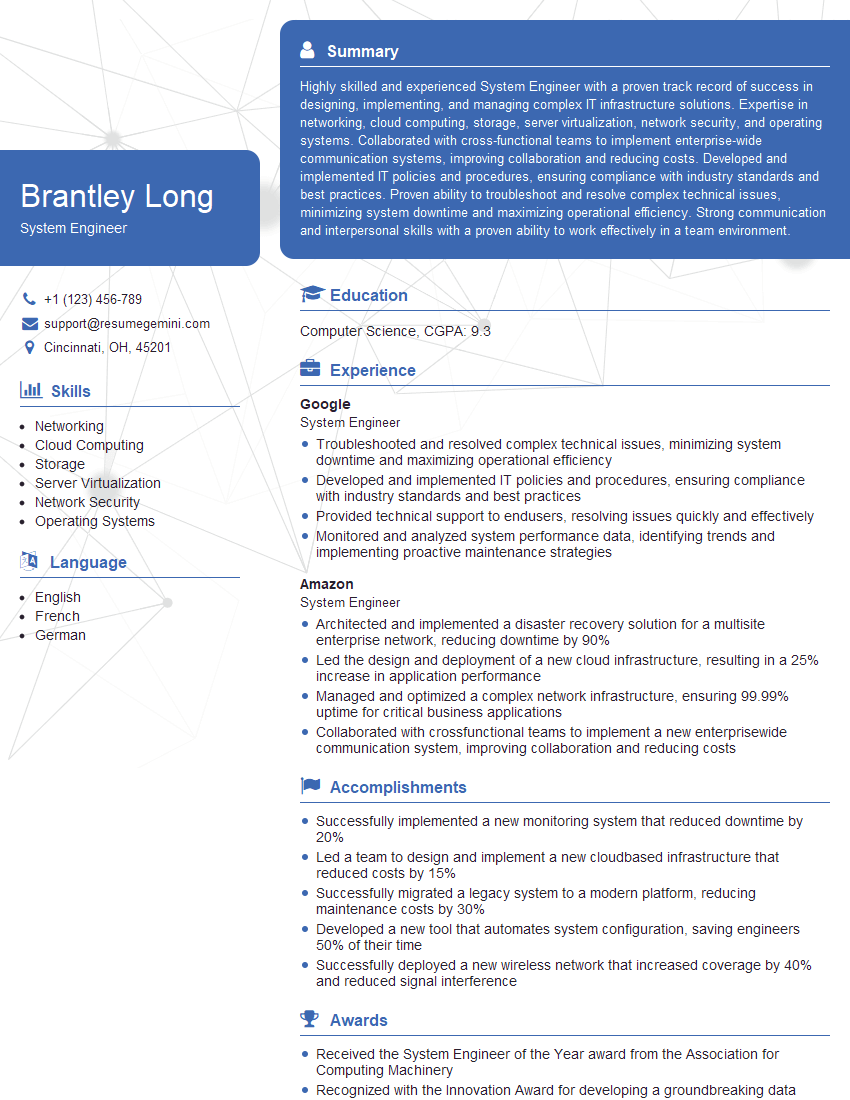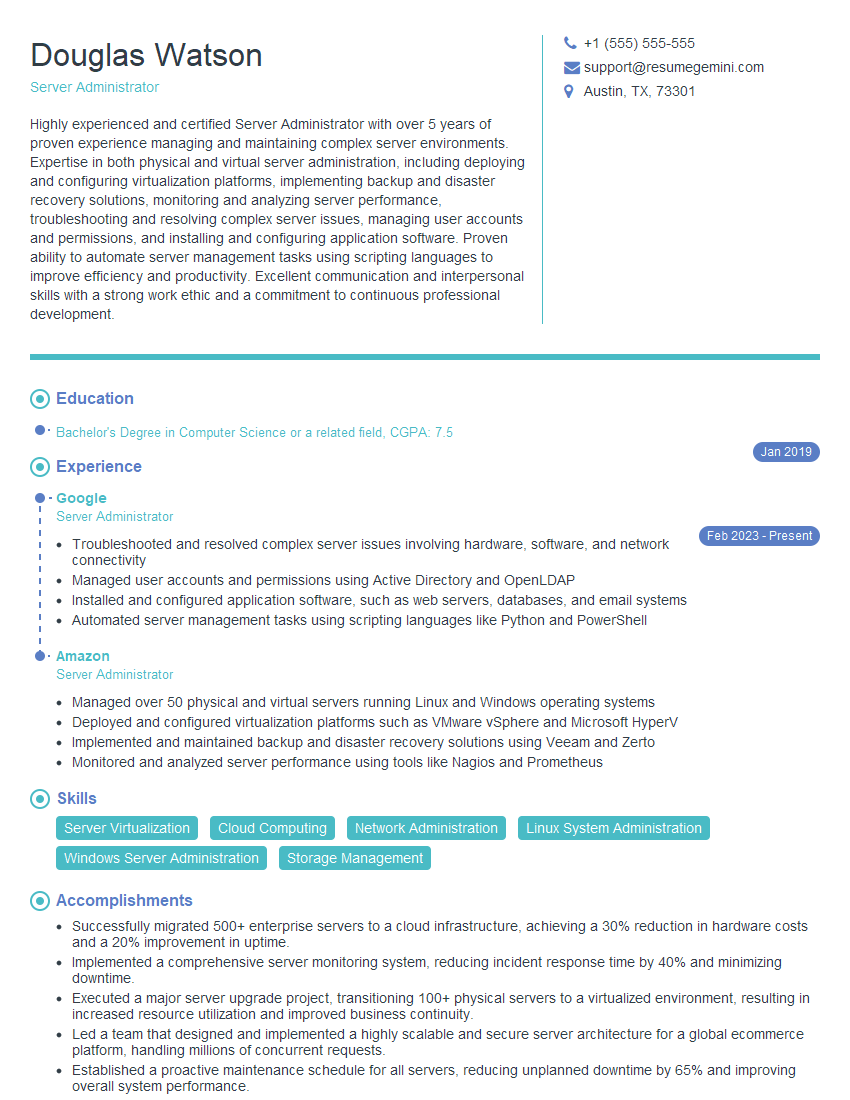Interviews are opportunities to demonstrate your expertise, and this guide is here to help you shine. Explore the essential System Maintenance and Troubleshooting interview questions that employers frequently ask, paired with strategies for crafting responses that set you apart from the competition.
Questions Asked in System Maintenance and Troubleshooting Interview
Q 1. Explain your experience with preventative system maintenance.
Preventative system maintenance is like regular check-ups for your car – it’s far better to catch small issues before they become major breakdowns. My experience involves implementing proactive strategies to minimize downtime and ensure optimal system performance. This includes tasks such as:
- Regular software updates: Patching vulnerabilities to prevent security breaches and improve stability. For example, I’ve managed the deployment of critical security updates across a large server network, using a phased rollout to minimize disruption.
- Hardware checks: Monitoring CPU utilization, memory usage, disk space, and network connectivity. I utilize tools to set thresholds and receive alerts for potential problems – preventing issues before they impact users.
- Backup and recovery procedures: Ensuring regular, reliable backups are in place and regularly tested. This includes designing recovery plans to minimize data loss in case of a disaster. For instance, I implemented a 3-2-1 backup strategy (3 copies of data, 2 different media, 1 offsite location) for a critical database system.
- Performance tuning: Optimizing database queries, application settings, and server configurations to improve efficiency and speed. I once optimized a slow-running web application by identifying and resolving database bottlenecks, resulting in a 50% improvement in response time.
- Log monitoring: Proactively reviewing system logs to identify potential problems before they escalate. This is crucial for early detection of resource leaks or subtle performance degradation.
Q 2. Describe your troubleshooting methodology for resolving system errors.
My troubleshooting methodology follows a systematic approach, much like a detective solving a case. I use a structured process that ensures I thoroughly investigate the problem and don’t overlook potential causes. It generally involves these steps:
- Identify the problem: Clearly define the symptoms and gather as much information as possible. This may involve speaking with users to understand their experience, or checking error logs for specific error codes.
- Isolate the cause: Using diagnostic tools and techniques to pinpoint the root cause. This might involve checking network connectivity, server logs, application logs, or database performance.
- Develop a solution: Based on the identified cause, create a plan to resolve the issue. This could involve patching a software vulnerability, restarting a service, replacing a faulty hardware component, or implementing a workaround.
- Implement the solution: Carefully implement the chosen solution, testing thoroughly to ensure it resolves the problem and doesn’t introduce new ones.
- Document the solution: Record the steps taken, the cause of the problem, and the solution implemented. This helps in future troubleshooting and prevents the same issue from recurring.
- Monitor for recurrence: After resolving the issue, continue to monitor the system for any signs of the problem recurring. This ensures the solution was effective and identifies any potential lingering issues.
For instance, if an application was unresponsive, I would check server resource utilization first, then check application logs for error messages, and finally, investigate the network connection to rule out network problems.
Q 3. How do you prioritize system maintenance tasks?
Prioritizing maintenance tasks requires balancing urgency and importance. I use a combination of methods to ensure critical systems receive the attention they need:
- Risk assessment: Tasks with the highest potential impact on business operations or data integrity are prioritized. A system critical for processing financial transactions would take precedence over a less critical reporting system.
- Urgency: Immediate threats, such as a security vulnerability or a system outage, require immediate attention. I’ll use a ticketing system to manage and track these critical issues.
- Impact analysis: Estimating the impact of a system failure and the potential cost of downtime. Downtime on a key e-commerce platform would have a far greater impact than downtime on an internal intranet site.
- Scheduled maintenance: Regularly scheduled maintenance windows are planned to minimize disruption to business operations. This includes patching systems, performing backups, and performing routine checks.
I often employ a matrix combining risk and urgency to create a prioritized list of tasks. The most critical and urgent tasks move to the top of the list.
Q 4. What tools and technologies do you use for system monitoring?
For system monitoring, I utilize a variety of tools and technologies, adapting my choice to the specific system and environment. Some of my favorites include:
- Nagios/Zabbix: These open-source monitoring systems provide comprehensive monitoring of various aspects of a system, from CPU utilization to network traffic. They offer alerting capabilities to notify administrators of potential problems.
- Datadog/Prometheus: These powerful tools are suitable for larger, more complex systems, offering sophisticated metrics, visualizations, and dashboards for deep insights into system health and performance.
- CloudWatch (AWS) / Cloud Monitoring (Google Cloud): Cloud providers offer their own monitoring solutions which integrate seamlessly with their infrastructure and provide valuable performance metrics.
- Syslog servers: Centralized logging allows me to collect logs from multiple systems into a single location, making analysis and troubleshooting far easier.
- Performance monitoring tools: Specific tools like New Relic or AppDynamics can provide detailed performance insights into applications, helping identify bottlenecks and performance issues.
The specific tools I choose depend heavily on the scale and complexity of the system being monitored.
Q 5. Explain your experience with log analysis and troubleshooting.
Log analysis is crucial for both preventative maintenance and troubleshooting. I’m proficient in using various log analysis tools to extract meaningful information from system logs. My approach involves:
- Understanding log formats: Familiarizing myself with the different log formats used by various systems and applications. This helps in quickly parsing and interpreting log entries.
- Using log aggregation tools: Tools like the ELK stack (Elasticsearch, Logstash, Kibana) or Splunk allow me to collect and analyze logs from many sources, providing a consolidated view of system activity.
- Identifying patterns and anomalies: By analyzing logs, I can identify recurring errors, performance bottlenecks, or unusual activities that might indicate a problem.
- Correlation of events: Often, the cause of a problem lies not in a single log entry, but in the sequence of events leading up to the failure. I use the tools to correlate entries from different logs to identify such patterns.
- Filtering and searching: Using powerful search and filtering capabilities within the log analysis tools to quickly locate relevant entries.
For example, if a web application is failing intermittently, I’d search the application logs for error messages related to database connections, and then correlate those errors with database server logs to identify the root cause.
Q 6. Describe a time you had to resolve a critical system failure.
One time, our primary database server experienced a complete failure during peak hours. The immediate impact was a complete outage of our main e-commerce website, resulting in significant revenue loss and customer frustration. My response was immediate and systematic:
- Assessment: I first confirmed the extent of the failure and its impact. The website was down, and customer orders were not being processed.
- Diagnosis: Analyzing the server logs, I quickly identified a hard drive failure as the primary cause. The RAID array had failed to recover due to a configuration error.
- Recovery plan: We had a secondary database server in place, but it lacked recent backups. We had to prioritize recovery from the most recent backup while concurrently performing a full restore of the database from a more complete, albeit slightly older, backup.
- Execution: The team and I worked through the night, switching to the secondary server and restoring the database from the most recent backup. This minimized the downtime.
- Post-incident review: After the crisis was averted, I conducted a comprehensive review of the incident. This involved identifying weaknesses in our backup strategy and infrastructure. We improved the backup process and implemented better monitoring and alerting for our database servers.
This experience highlighted the importance of robust backup strategies, regular testing of disaster recovery plans, and proactive monitoring.
Q 7. How do you document system maintenance procedures?
Documentation is essential for effective system maintenance. I maintain thorough documentation using a combination of methods:
- Runbooks: Detailed step-by-step instructions for routine maintenance tasks. These are regularly updated and version-controlled.
- Knowledge base: A central repository of information on system configuration, troubleshooting steps, and known issues. This is accessible to the entire team.
- System diagrams: Visual representations of the system architecture, including network diagrams and database schemas. These aid in understanding the relationships between different system components.
- Incident reports: Detailed records of any system incidents, including the cause, the resolution, and any preventative measures implemented. This allows us to learn from past mistakes.
- Configuration management tools: Tools like Ansible or Puppet are used to manage system configurations, which helps ensure consistency and enables easy rollback to previous states.
The goal is to create documentation that is clear, concise, and easily accessible to anyone involved in maintaining the system.
Q 8. What is your experience with scripting for system automation?
Scripting is fundamental to efficient system automation. I’m proficient in several scripting languages, including Python, Bash, and PowerShell. My experience encompasses automating repetitive tasks like system backups, log analysis, user account provisioning, and software deployments. For example, I’ve used Python to create a script that automatically checks server disk space and sends email alerts if it falls below a predefined threshold. This prevents potential downtime due to disk space exhaustion. Another example involves using PowerShell to automate the deployment of new applications across multiple Windows servers, ensuring consistency and reducing manual errors. These scripts not only save time but also enhance the reliability and consistency of system administration.
I also leverage configuration management tools like Ansible and Puppet for more complex automation tasks, especially in managing large infrastructures. These tools allow me to define system configurations in a declarative manner, ensuring consistency and simplifying deployments across multiple servers and environments.
Q 9. How do you handle multiple system issues concurrently?
Handling multiple system issues concurrently requires a structured approach. I prioritize issues based on their severity and impact using a system like the Pareto principle (80/20 rule) – focusing first on the 20% of issues that cause 80% of the problems. I utilize a ticketing system to track and manage the various issues, assigning priorities and due dates. For example, a critical database outage would take precedence over a minor network connectivity issue. My process involves:
- Prioritization: Assessing the severity and impact of each issue.
- Isolation: Attempting to isolate the root cause of each problem independently.
- Escalation: Communicating critical issues to relevant stakeholders and escalating when necessary.
- Documentation: Maintaining detailed records of each issue, the steps taken to resolve it, and the final resolution. This assists with future troubleshooting.
I find that using a task management tool in conjunction with efficient communication is crucial for effectively managing multiple concurrent issues without sacrificing quality or efficiency.
Q 10. How familiar are you with different operating systems (e.g., Windows, Linux)?
I possess extensive experience working with both Windows and Linux operating systems. My expertise encompasses server administration, user management, security hardening, and troubleshooting on both platforms. In Windows, I’m proficient with Active Directory, Group Policy Management, and Windows Server administration tools. I’m familiar with various Windows versions, from Windows Server 2008 to the latest releases. On the Linux side, I have a strong command of various distributions, including Ubuntu, CentOS, and Red Hat. I’m comfortable using the command line interface (CLI) for tasks like system administration, log analysis and scripting. I understand the nuances of each OS and adapt my approach accordingly, leveraging the strengths of each platform to solve problems efficiently.
Q 11. Describe your experience with database administration and maintenance.
My experience with database administration and maintenance spans several years and includes working with relational databases like MySQL, PostgreSQL, and SQL Server, and NoSQL databases like MongoDB. My responsibilities have included database design, implementation, performance tuning, backup and recovery, and security. For instance, I’ve optimized database queries to improve application performance significantly, resolving slowdowns caused by inefficient SQL code. I’ve also implemented robust backup and recovery procedures to ensure data protection against hardware failures or other unexpected events. I am familiar with database monitoring tools and techniques for proactive identification and resolution of potential problems.
Understanding database normalization and data integrity is critical; ensuring data quality through proper constraints and indexing is something I’ve focused on extensively.
Q 12. What are your skills in network troubleshooting?
Network troubleshooting is a core competency for me. My approach is systematic, starting with identifying the symptoms, isolating the problem area, and then systematically testing various components to pinpoint the root cause. I use tools like ping, traceroute, and netstat to diagnose network connectivity problems. In one instance, I resolved a network outage caused by a faulty switch by identifying the slow response times using ping and using packet captures to pinpoint the failed switch and ultimately replace it. I am also experienced with network monitoring tools to proactively identify and resolve potential issues.
Understanding network protocols such as TCP/IP, DNS, and DHCP is essential. I am comfortable analyzing network traffic and using packet capture tools like Wireshark to identify network bottlenecks or security issues.
Q 13. Explain your experience with cloud-based system maintenance.
I have significant experience with cloud-based system maintenance, primarily using AWS (Amazon Web Services) and Azure. My work includes managing virtual machines (VMs), configuring network infrastructure, implementing and maintaining security policies, and monitoring cloud resources. For example, I’ve automated the deployment and scaling of applications on AWS using tools such as CloudFormation and Terraform. I also have experience with cost optimization strategies, identifying and resolving inefficiencies to minimize cloud spending. In Azure, I leverage Azure Automation to streamline routine maintenance tasks and ensure consistency across cloud resources. I understand the unique challenges of cloud environments, such as scalability, high availability, and security.
Q 14. How do you ensure system security during maintenance?
Ensuring system security during maintenance is paramount. My approach includes a multi-layered security strategy focusing on preventing unauthorized access, protecting data integrity, and maintaining system availability. This includes:
- Access Control: Restricting access to systems and data during maintenance using strong authentication mechanisms and least privilege access control.
- Data Backup and Recovery: Implementing robust backup and recovery procedures to protect against data loss during maintenance activities.
- Vulnerability Management: Regularly scanning for vulnerabilities and applying necessary patches before and after maintenance activities.
- Security Auditing: Maintaining detailed logs of all maintenance activities to monitor for suspicious behavior. Regular security audits ensure compliance and identify potential weaknesses.
- Change Management: Implementing a change management process to carefully plan and execute maintenance tasks, minimizing the risk of unintended security breaches.
By combining these security measures, we significantly reduce the risk of security vulnerabilities during system maintenance.
Q 15. What is your experience with disaster recovery and business continuity?
Disaster recovery (DR) and business continuity (BC) are critical aspects of IT infrastructure management. DR focuses on restoring systems and data after an event like a natural disaster or cyberattack, while BC ensures that business operations continue with minimal disruption during and after such events. My experience encompasses developing and implementing comprehensive DR and BC plans, including risk assessments, recovery time objective (RTO) and recovery point objective (RTO) definition, and the testing and maintenance of those plans.
For example, in a previous role, I led the development of a DR plan for a financial institution. This involved identifying critical systems, establishing backup and replication strategies, and coordinating with various departments to ensure a seamless transition to our secondary data center in case of a primary site failure. We regularly tested the plan, including failover drills, to ensure its effectiveness and identify areas for improvement. We utilized a combination of technologies like cloud-based backup, replication, and virtual machine failover to achieve our RTO and RTO targets.
Another significant project involved designing a BC plan for a manufacturing company, taking into account their supply chain dependencies and the impact of downtime on production. This included creating alternative sourcing plans and communication protocols to maintain business operations during disruptive events. Regular drills and training sessions were a vital part of this process.
Career Expert Tips:
- Ace those interviews! Prepare effectively by reviewing the Top 50 Most Common Interview Questions on ResumeGemini.
- Navigate your job search with confidence! Explore a wide range of Career Tips on ResumeGemini. Learn about common challenges and recommendations to overcome them.
- Craft the perfect resume! Master the Art of Resume Writing with ResumeGemini’s guide. Showcase your unique qualifications and achievements effectively.
- Don’t miss out on holiday savings! Build your dream resume with ResumeGemini’s ATS optimized templates.
Q 16. How do you stay current with the latest system technologies?
Staying current in the rapidly evolving field of system technologies requires a multi-faceted approach. I actively participate in online courses and training programs offered by platforms like Coursera, edX, and vendor-specific training programs. These often provide certifications that validate my skills and demonstrate continued learning. I also regularly attend industry conferences and webinars, engaging with subject matter experts and learning about the latest advancements firsthand.
Furthermore, I leverage professional networking sites like LinkedIn to connect with peers and industry leaders, participating in relevant groups and discussions. This allows me to stay abreast of new technologies, challenges, and best practices. Reading technical journals and blogs, and following prominent technology influencers are also invaluable parts of my continuous learning process. I find that actively experimenting with new technologies in controlled environments is a great way to reinforce theoretical knowledge and understand practical applications.
Q 17. Describe your experience with performance tuning and optimization.
Performance tuning and optimization are crucial for ensuring system efficiency and responsiveness. My experience in this area involves identifying performance bottlenecks, analyzing system resource usage, and implementing strategies to improve overall performance. This often includes optimizing database queries, adjusting server configurations, and implementing caching mechanisms. I have a strong understanding of profiling tools and techniques used to pinpoint performance issues within applications and operating systems.
For instance, I once worked on a project where a web application was experiencing slow response times. Using profiling tools, I identified that a specific database query was the bottleneck. By optimizing the query and adding appropriate indexes, I reduced the response time by over 70%. Another example involves utilizing load balancing techniques to distribute traffic across multiple servers, significantly improving the application’s scalability and responsiveness under heavy load. My approach always involves a careful balance of cost and performance, ensuring optimal results without unnecessary expenditures.
Q 18. How do you identify and resolve system bottlenecks?
Identifying and resolving system bottlenecks involves a systematic approach. It begins with monitoring system performance using tools that track CPU utilization, memory usage, disk I/O, and network traffic. Common tools include system monitors (like Windows Performance Monitor or Linux’s top command), network monitoring tools, and database monitoring tools. Analyzing this data helps to pinpoint areas experiencing high resource consumption or saturation.
Once a bottleneck is identified, the next step is to determine its root cause. This may involve analyzing logs, examining code, and working with application developers to identify performance issues within the applications themselves. Solutions can range from upgrading hardware, optimizing software, adjusting system configurations (like increasing memory allocation or adjusting network settings), or implementing caching or load balancing solutions. For instance, a slow-performing database might benefit from upgrading to faster storage, while a CPU-bound application might require code optimization or vertical scaling (upgrading to a more powerful server). A thorough understanding of the system architecture and its components is crucial for effective bottleneck resolution.
Q 19. What is your experience with virtualization technologies?
My experience with virtualization technologies is extensive, encompassing both the implementation and management of virtualized environments using various hypervisors, including VMware vSphere, Microsoft Hyper-V, and Citrix XenServer. I’m proficient in creating and managing virtual machines (VMs), configuring virtual networks, implementing high availability solutions using features like clustering and failover, and optimizing resource allocation within virtualized environments. I understand the concepts of live migration, storage virtualization, and resource pooling and have practical experience deploying and maintaining virtualized server and desktop infrastructures.
For example, I’ve successfully migrated entire server infrastructures to virtual environments, resulting in significant cost savings through reduced hardware and energy consumption. I also have expertise in optimizing VM performance by tuning resource allocation, implementing efficient storage solutions, and utilizing features like VMware DRS (Distributed Resource Scheduler) to balance resource utilization across a cluster of servers. Security is a major aspect of my approach, ensuring secure configurations and implementing appropriate security measures within the virtualized environment.
Q 20. Explain your experience with system backup and recovery procedures.
System backup and recovery procedures are fundamental to data protection and business continuity. My experience includes designing, implementing, and managing backup and recovery strategies for various systems and applications. This encompasses the selection and implementation of appropriate backup technologies (like disk-to-disk backup, tape backup, and cloud-based backup), establishing retention policies, and testing the recovery process to ensure data integrity and timely restoration. I’m familiar with various backup software and methodologies, including incremental, differential, and full backups.
A recent project involved implementing a robust backup and recovery strategy for a critical database system. This involved utilizing a combination of database-level backups and file-system backups, ensuring a comprehensive approach to data protection. We implemented automated backup scheduling, regular testing of the recovery process, and established clear procedures for handling different recovery scenarios. The strategy included offsite storage to protect against data loss due to physical damage or disaster.
Q 21. How do you communicate technical information to non-technical users?
Communicating technical information to non-technical users requires clarity, simplicity, and a focus on the user’s needs. My approach involves avoiding technical jargon and using plain language, focusing on explaining the impact of the technical issue or solution rather than the technical details themselves. I often use analogies and metaphors to illustrate complex concepts, making them more relatable and understandable. Visual aids, like diagrams or flowcharts, can also greatly enhance comprehension.
For example, if explaining a network outage, instead of mentioning things like ‘DNS resolution failure,’ I’d explain it as, ‘Imagine the internet as a road system. The outage is like a road closure preventing you from reaching your destination. We’re working to reopen the road.’ This approach helps avoid confusion and makes the explanation more accessible. It’s important to actively listen to the user’s questions and address any concerns to foster trust and build confidence.
Q 22. Describe your experience with remote system troubleshooting.
Remote system troubleshooting requires a methodical approach combining technical expertise with strong communication skills. My experience involves leveraging remote access tools like TeamViewer and RDP to diagnose and resolve issues on servers and workstations across various locations. I’m proficient in using logging tools to analyze system performance, identify bottlenecks, and pinpoint the root cause of problems. For instance, I once remotely resolved a critical server outage by analyzing logs which revealed a memory leak in a specific application, ultimately requiring a restart and a configuration change to prevent recurrence. This involved navigating complex network configurations and working closely with the client via phone and video conferencing to ensure minimal downtime.
My approach involves a structured troubleshooting methodology: I begin with gathering information from the user about the problem, then systematically check system logs, network connectivity, and resource utilization. I always document every step of the troubleshooting process, including the initial symptoms, the steps taken, and the final resolution. This meticulous record-keeping is crucial for future reference and helps prevent similar issues from recurring.
Q 23. How do you handle escalated system issues?
Handling escalated system issues requires a calm and decisive approach. My first step is to understand the full scope of the problem by gathering comprehensive information from the initial responders. This often involves reviewing existing documentation and tickets. I then prioritize the issue based on its impact and urgency, using a risk assessment framework to determine the necessary steps for mitigation and resolution. Communication is paramount; I keep all stakeholders informed of progress and any potential delays. For instance, during a major database corruption incident, I facilitated communication between the development, operations, and database administration teams to ensure a coordinated approach to data recovery and system restoration. This also involved escalating the incident to management to provide regular updates on the situation and recovery strategy.
Once the immediate impact has been mitigated, a thorough root cause analysis is conducted to prevent future occurrences. This includes reviewing logs, system configurations, and user activity to identify the root cause. Corrective actions are implemented, and preventive measures are put in place to avoid similar incidents. Post-incident reviews are conducted with all involved parties to document lessons learned and identify areas for improvement in our processes.
Q 24. What is your experience with system patching and updates?
I have extensive experience with system patching and updates, encompassing both the planning and execution phases. My work includes using various tools, such as SCCM and WSUS, to manage patches across large enterprise networks. I understand the criticality of patching in mitigating security vulnerabilities and ensuring system stability. Before implementing any patch, I thoroughly research the update, reviewing release notes and compatibility information to anticipate potential issues. I typically perform patching in a staged rollout, starting with a test environment to identify and resolve any unforeseen conflicts before applying the updates to production systems.
I also prioritize creating a robust change management process to document and track all patch deployments. This involves scheduling downtime, communicating updates to users, and monitoring system performance after the patch is implemented. For example, I once successfully implemented a critical security patch across 500 servers with minimal downtime by carefully scheduling the rollout during off-peak hours and using automated deployment tools. Post-patch monitoring ensured that no negative impacts occurred after the deployment.
Q 25. How familiar are you with ITIL framework?
I’m very familiar with the ITIL framework and have applied its principles throughout my career. My understanding extends across all key areas, including incident management, problem management, change management, and service level management. I understand the importance of following established processes and procedures to ensure consistent service delivery and efficient problem resolution. For instance, I’ve utilized the ITIL incident management process to track and resolve incidents, ensuring timely resolution and minimizing disruption to services. The structured approach of ITIL helps in prioritizing issues and escalating them appropriately.
I particularly value the emphasis ITIL places on continuous improvement. Post-incident reviews and problem management are crucial in identifying root causes and implementing preventative measures to avoid recurrences. ITIL’s focus on service level agreements (SLAs) helps to ensure that services meet user expectations and maintains a high level of customer satisfaction. Using ITIL best practices, I’ve consistently improved the efficiency and effectiveness of our system maintenance processes.
Q 26. Describe your experience with capacity planning for systems.
Capacity planning is crucial for ensuring that systems can handle current and future demands. My experience involves analyzing system performance metrics, such as CPU utilization, memory usage, and disk I/O, to predict future needs. I utilize various capacity planning tools and techniques to project future growth and determine the necessary resources to support it. This includes modeling future workloads, considering peak demand, and factoring in anticipated growth rates.
A recent project involved capacity planning for a rapidly growing e-commerce platform. By analyzing historical data and projecting future sales, we were able to accurately predict the required server resources. This allowed us to proactively scale our infrastructure to accommodate the increased traffic during peak seasons, preventing performance bottlenecks and ensuring a seamless customer experience. My approach involves close collaboration with stakeholders to understand their business requirements and translate them into technical specifications for the capacity plan.
Q 27. How do you manage system access control and permissions?
Managing system access control and permissions is critical for maintaining security and compliance. My approach involves implementing role-based access control (RBAC) to ensure that users only have access to the resources necessary for their roles. I use various tools and technologies, such as Active Directory and access control lists (ACLs), to manage user accounts and permissions. I regularly review and audit access rights to ensure they remain appropriate and up-to-date. For example, I’ve implemented multi-factor authentication (MFA) to add an extra layer of security for all sensitive system access.
Regular security audits are conducted to identify any vulnerabilities or unauthorized access attempts. These audits are based on industry best practices and compliance standards to identify potential security risks. We also implement regular password rotations and security awareness training for users to reinforce secure access practices. A strong emphasis is placed on the principle of least privilege, ensuring that every user has only the necessary permissions to perform their job, minimizing the potential impact of any security breach.
Q 28. What is your experience with system auditing and compliance?
System auditing and compliance are paramount for ensuring data integrity, security, and adherence to regulatory requirements. My experience includes performing regular security audits, reviewing system logs, and generating reports to demonstrate compliance with various standards, such as ISO 27001 and HIPAA. I understand the importance of maintaining accurate audit trails to track system changes, user activity, and security events. This involves configuring auditing features on various system components, including servers, databases, and network devices.
For example, I’ve implemented a comprehensive system audit program that includes automated log analysis and reporting tools. This enables proactive identification of potential security threats and compliance violations. Regular reviews of audit logs and reports allow for timely detection and response to any suspicious activities. We maintain a detailed inventory of all systems and their configurations to assist in audit preparation and compliance reporting. A strong focus on documentation and procedure ensures that the auditing process is consistently efficient and effective.
Key Topics to Learn for System Maintenance and Troubleshooting Interview
- Operating System Fundamentals: Understanding core OS concepts like processes, memory management, and file systems is crucial for effective troubleshooting. Consider exploring different OS architectures and their strengths/weaknesses.
- Networking Principles: Mastering TCP/IP, DNS, routing, and common network protocols is essential for diagnosing and resolving network-related issues. Practice analyzing network diagrams and identifying potential bottlenecks.
- Hardware Troubleshooting: Develop a systematic approach to diagnosing hardware failures, including identifying symptoms, isolating components, and using diagnostic tools. Consider studying various hardware architectures and their common failure points.
- Log Analysis and Monitoring: Learn how to effectively read and interpret system logs to identify errors, performance issues, and security threats. Practice using log monitoring tools and developing strategies for proactive monitoring.
- Security Best Practices: Understand common security vulnerabilities and best practices for system hardening. This includes access control, patching, and incident response procedures. Explore relevant security frameworks and compliance standards.
- Problem-Solving Methodologies: Develop strong problem-solving skills by practicing structured approaches like the five whys, root cause analysis, and troubleshooting trees. This will demonstrate your ability to efficiently resolve complex technical challenges.
- Scripting and Automation: Familiarize yourself with scripting languages (e.g., Python, Bash) for automating repetitive tasks and creating custom diagnostic tools. This will showcase your ability to improve efficiency and reduce manual effort.
- Cloud Technologies (if applicable): If the role involves cloud environments (AWS, Azure, GCP), focus on understanding cloud-specific troubleshooting techniques and monitoring tools.
Next Steps
Mastering System Maintenance and Troubleshooting is vital for career advancement in IT. It demonstrates your technical expertise, problem-solving abilities, and commitment to ensuring system stability and reliability. This skillset is highly sought after and opens doors to leadership roles and increased earning potential.
To maximize your job prospects, create an ATS-friendly resume that clearly highlights your skills and experience. A well-structured resume increases your chances of getting noticed by recruiters and landing interviews. We strongly recommend using ResumeGemini to build a professional and impactful resume. ResumeGemini provides valuable tools and resources, including examples of resumes tailored to System Maintenance and Troubleshooting, to help you create a resume that truly showcases your qualifications.
Explore more articles
Users Rating of Our Blogs
Share Your Experience
We value your feedback! Please rate our content and share your thoughts (optional).
What Readers Say About Our Blog
good