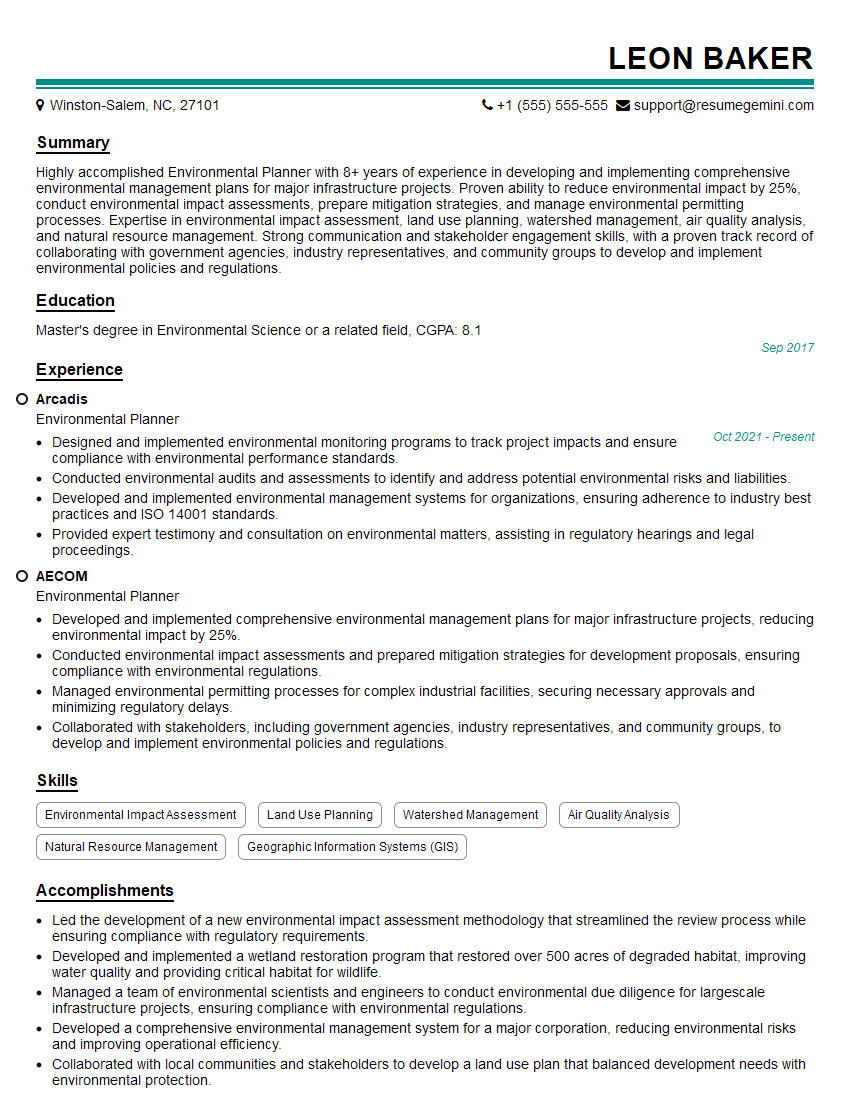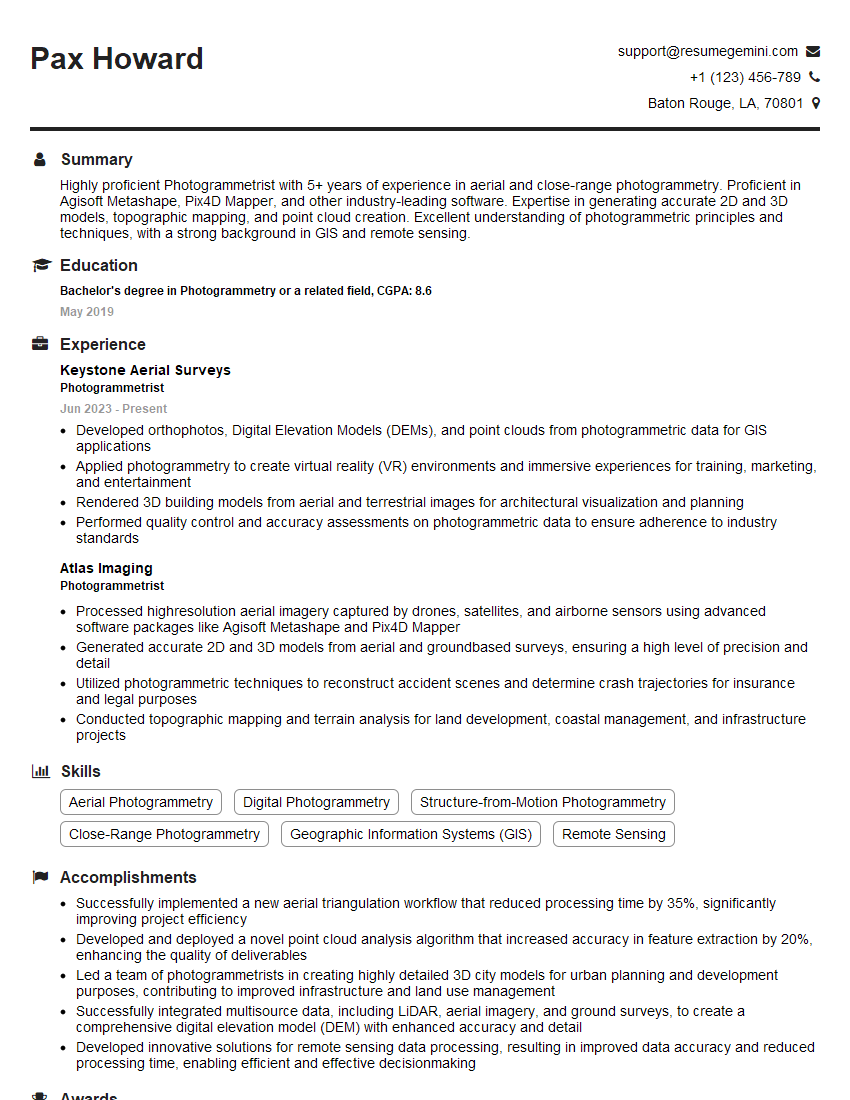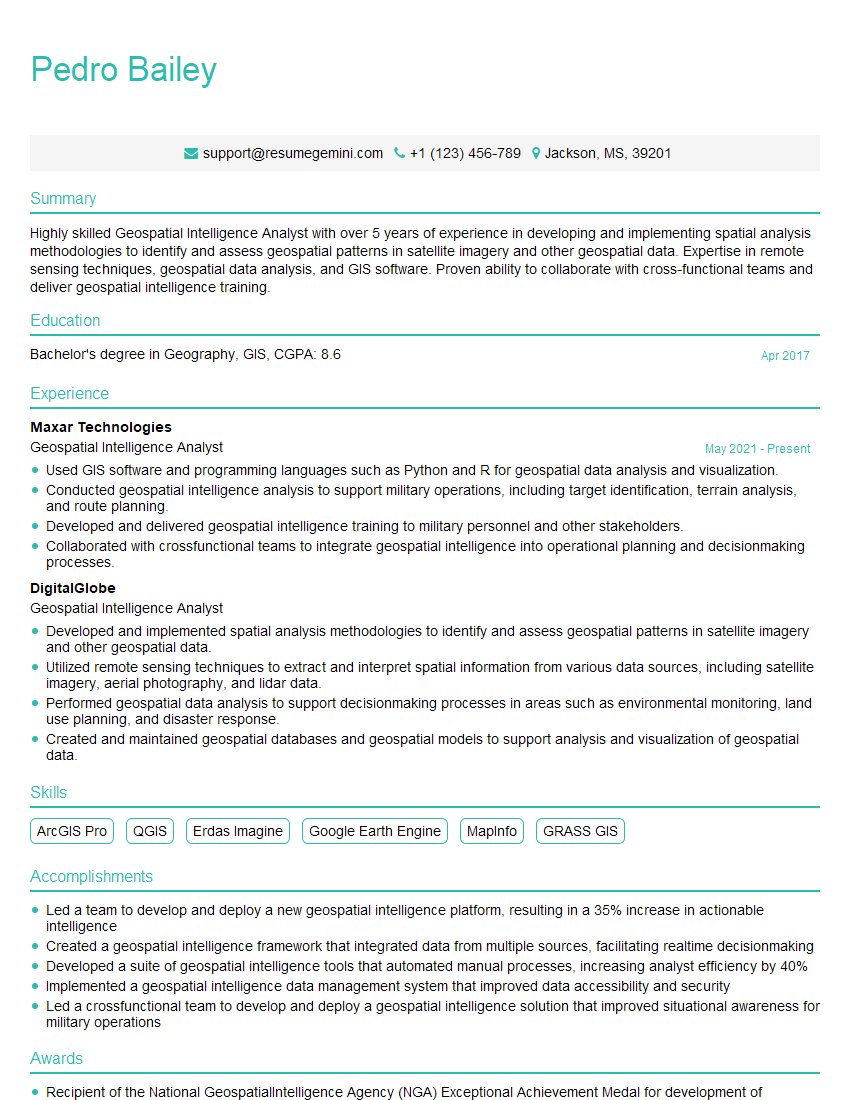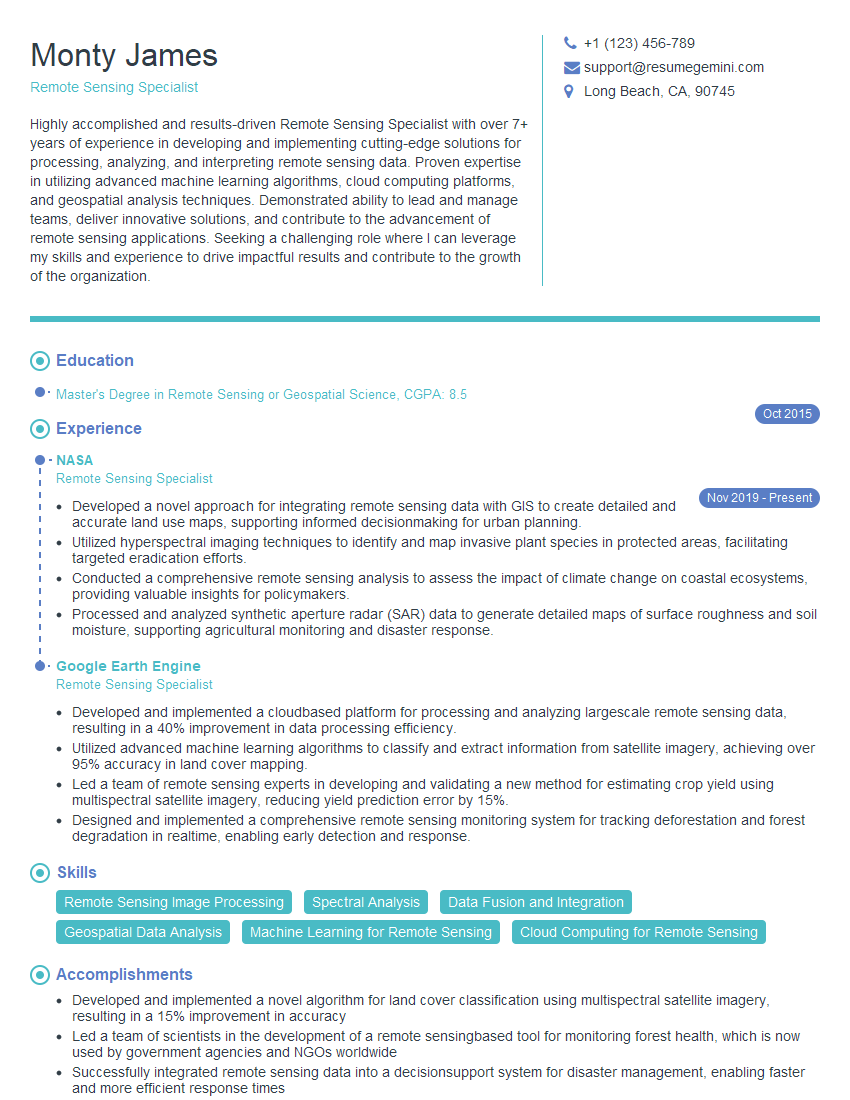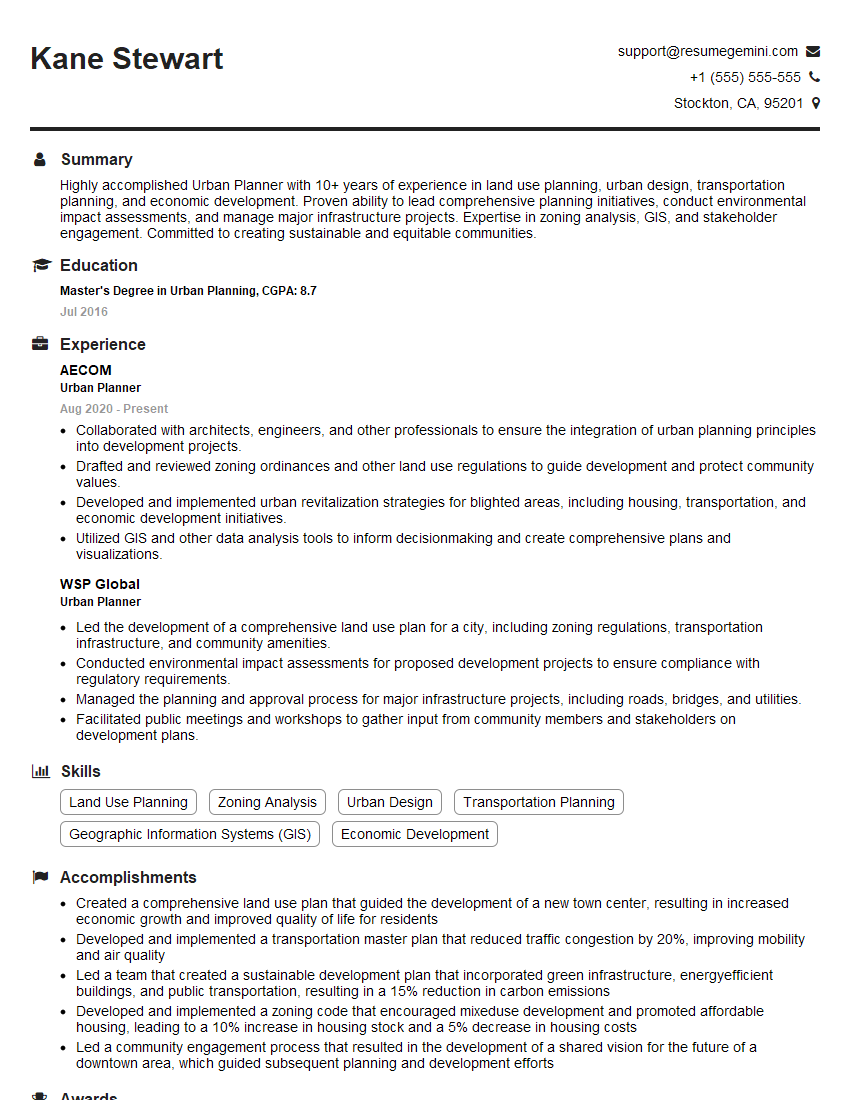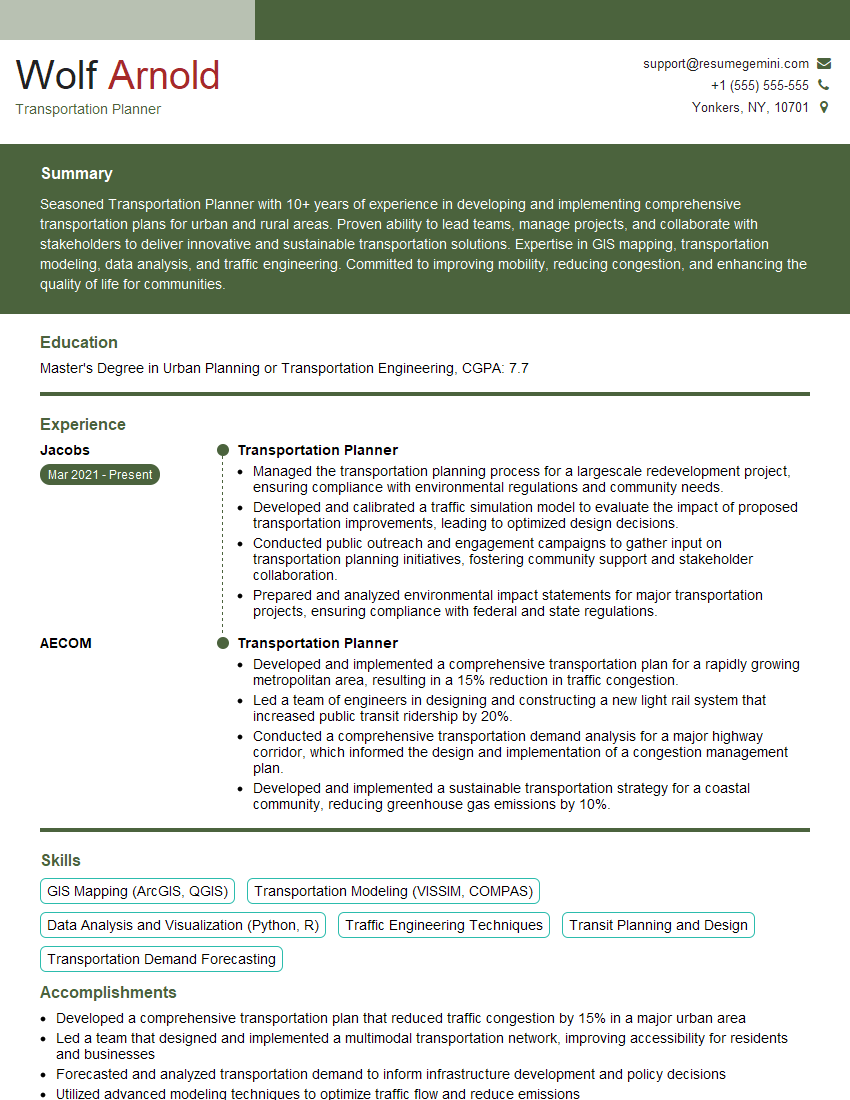The right preparation can turn an interview into an opportunity to showcase your expertise. This guide to Terrain Analysis and Navigation interview questions is your ultimate resource, providing key insights and tips to help you ace your responses and stand out as a top candidate.
Questions Asked in Terrain Analysis and Navigation Interview
Q 1. Explain the difference between raster and vector data in terrain analysis.
Raster and vector data represent spatial information differently. Think of it like comparing a photograph (raster) to a hand-drawn map (vector).
Raster data stores terrain information as a grid of cells or pixels, each containing a value representing elevation, slope, or other terrain attributes. Imagine a satellite image where each pixel holds an elevation measurement. This is simple to visualize but can be large in file size and less precise for highly detailed analyses.
Vector data represents terrain features as points, lines, and polygons. For example, a river would be a line, a mountain peak a point, and a forest a polygon. This method is more efficient for storing specific features and allows for precise measurements, especially useful for linear features like roads or streams. However, creating a continuous surface from vector data can be more complex.
In essence: Raster is best for continuous surfaces and general overview, while vector is ideal for precise representation of individual features.
Q 2. Describe your experience with various terrain datasets (e.g., DEM, DTM).
My experience spans a variety of terrain datasets, most notably Digital Elevation Models (DEMs) and Digital Terrain Models (DTMs). DEMs represent the bare-earth surface, excluding vegetation and buildings, while DTMs include these features. I’ve worked extensively with DEMs derived from LiDAR (Light Detection and Ranging) data, offering high accuracy and resolution. These are crucial for tasks like flood modeling, landslide risk assessment and route planning.
I’ve also used DEMs derived from aerial photography and satellite imagery (e.g., SRTM data). While lower resolution than LiDAR, these offer broader geographic coverage and are suitable for larger-scale analysis. I have experience working with various data formats including GeoTIFF, ASCII grids, and ESRI Grids. For DTMs, I’ve utilized data integrated from multiple sources including LiDAR, aerial imagery and building footprints to create a more comprehensive model of the Earth’s surface.
Q 3. How do you handle data inconsistencies in terrain datasets?
Data inconsistencies in terrain datasets are common and require careful handling. These can range from errors in elevation values to inconsistencies in coordinate systems. My approach involves a multi-step process:
- Data Inspection: Visual inspection using GIS software helps identify obvious errors like spikes or unrealistic values.
- Spatial Analysis: Techniques like slope and aspect analysis can highlight areas with abrupt changes or unrealistic gradients indicating errors.
- Data Filtering: Smoothing algorithms like median filtering can help remove minor inconsistencies, while more sophisticated techniques like kriging can interpolate gaps or replace erroneous values.
- Error Propagation Analysis: This assesses the impact of the inconsistencies on downstream analyses to ensure the overall reliability of results.
- Data Validation: Comparing data with ground truth data (e.g., survey points) is essential to validate the accuracy and identify areas needing further correction.
For example, I once encountered a DEM with a significant elevation spike that was later identified as a data entry error; it was removed and the surrounding area was re-interpolated using a spline interpolation method.
Q 4. What are the common coordinate systems used in terrain analysis?
Several coordinate systems are used in terrain analysis, the choice depending on the scale and region. The most common include:
- Geographic Coordinate Systems (GCS): These use latitude and longitude to define locations on the Earth’s surface (e.g., WGS 84). They are global systems but have distortions, especially at higher latitudes.
- Projected Coordinate Systems (PCS): These transform the Earth’s curved surface onto a flat plane, minimizing distortions within a specific region. Common projections include UTM (Universal Transverse Mercator), State Plane Coordinate Systems, and Albers Equal-Area Conic.
Choosing the appropriate coordinate system is crucial for accurate spatial analysis. Working with inconsistent coordinate systems can lead to significant errors in distance, area, and slope calculations. For example, UTM zones must be considered when analyzing data spanning multiple zones to avoid significant distortions in distance calculations.
Q 5. Explain your experience with terrain visualization software (e.g., ArcGIS, QGIS).
I am proficient in both ArcGIS and QGIS, using them for various tasks related to terrain visualization and analysis. ArcGIS offers a more comprehensive suite of tools and advanced functionalities, particularly beneficial for large-scale projects and complex analyses. I leverage its 3D Analyst extension for creating detailed terrain visualizations, slope maps, and viewsheds. I also utilize its spatial analyst tools for carrying out complex overlay and surface analysis operations.
QGIS, with its open-source nature and user-friendly interface, is excellent for exploratory analysis and quick visualizations. Its powerful processing capabilities enables handling of large datasets efficiently and offers a great flexibility. I frequently use QGIS for initial data exploration, data preprocessing and visualization before moving to ArcGIS for more advanced analysis when required.
In both software packages, I am adept at creating various visualizations such as hillshades, contour lines, 3D surface models, and profile plots to gain a better understanding of the terrain and communicate findings effectively.
Q 6. How do you identify and mitigate errors in terrain data?
Identifying and mitigating errors in terrain data is a critical aspect of my work. My approach involves a combination of automated checks and visual inspection:
- Automated Checks: These include identifying unrealistic elevation values (spikes, holes), checking for inconsistencies in coordinate systems, and assessing data completeness.
- Visual Inspection: Using terrain visualization techniques like hillshades, slope maps, and 3D models helps identify areas with unusual patterns or features that may indicate errors.
- Statistical Analysis: Calculating summary statistics such as mean, standard deviation, and range of elevation values helps to identify outliers.
- Ground Truthing: Comparing the data with ground survey data or other high-accuracy datasets can be essential for validation.
- Data Interpolation and Filtering: Techniques like spline, kriging, and median filtering can be used to smooth out minor errors or fill in gaps in the data.
For instance, during a recent project involving flood modelling, I identified a systematic error in the DEM caused by misalignment of LiDAR data. Identifying this early prevented significant downstream errors in flood inundation predictions.
Q 7. Describe your experience with different interpolation methods for creating digital elevation models.
I have experience with several interpolation methods for creating DEMs, each with its strengths and weaknesses:
- Nearest Neighbor: This is the simplest method, assigning the elevation of the nearest known point to each grid cell. It’s fast but produces a blocky and less smooth surface, suitable only for preliminary estimations.
- Inverse Distance Weighting (IDW): This method assigns weights inversely proportional to the distance from known points. It produces smoother surfaces than nearest neighbor but can be influenced by outliers. This is a common and relatively fast method, often suitable for many applications.
- Spline Interpolation: This method fits a smooth surface through the known points. It creates visually appealing surfaces but can be computationally expensive and can overshoot or undershoot in areas with sparse data.
- Kriging: This geostatistical method uses spatial autocorrelation to estimate values at unsampled locations. It is computationally more intensive, but it produces accurate and robust estimates, taking into account both the distance and spatial correlation of data points. It’s particularly useful for understanding and modelling spatial uncertainty.
The choice of method depends on factors like data density, desired smoothness, and computational resources. For example, in a situation with sparse data and a need for a smooth surface, spline or kriging would be preferred, while for rapid interpolation of data-rich areas, Inverse Distance Weighting might suffice.
Q 8. How do you assess the accuracy of a terrain model?
Assessing the accuracy of a terrain model involves a multi-faceted approach, combining quantitative and qualitative methods. We need to consider both the horizontal and vertical accuracy. Horizontal accuracy refers to how well the model represents the location of features on the ground, while vertical accuracy relates to the elevation values.
Quantitative assessment often involves comparing the model to a higher-accuracy data source, such as ground survey data or high-resolution imagery. Root Mean Square Error (RMSE) is a common metric used to quantify the difference between the model’s elevation values and the reference data. Lower RMSE values indicate higher accuracy. We also analyze the error distribution to identify potential biases or systematic errors. For example, a consistently higher elevation in a certain area might indicate a problem with the input data or processing steps.
Qualitative assessment involves visual inspection of the model for artifacts like unrealistic slopes or discontinuities. This often involves using 3D visualization software to identify areas that look improbable or inconsistent with the known terrain. We might also compare the model to aerial photographs or satellite imagery to check for overall consistency. Consider a scenario where a model shows a steep cliff where a gentle slope should be. This visually apparent error needs investigation, potentially pointing to flaws in the data acquisition or processing.
Q 9. Explain the concept of slope, aspect, and curvature in terrain analysis.
Slope, aspect, and curvature are fundamental terrain attributes derived from a Digital Elevation Model (DEM). Imagine you’re hiking: slope describes the steepness of the incline, aspect indicates the direction the slope faces, and curvature describes the rate of change of the slope.
- Slope: This represents the rate of elevation change, usually expressed as a percentage or degrees. A steeper slope has a higher value. For instance, a 25% slope means for every 100 horizontal units, the elevation increases by 25 units. We use slope in applications like determining erosion risk, landslide susceptibility, and suitability for infrastructure development.
- Aspect: This indicates the compass direction a slope is facing. It’s typically measured in degrees, with 0° representing north, 90° east, 180° south, and 270° west. Aspect is crucial for solar radiation modeling, determining suitable areas for planting, and predicting snow accumulation patterns.
- Curvature: This describes how the slope is changing. Profile curvature measures the change in slope along the steepest direction, while plan curvature measures the change in slope across the contours. Positive curvature indicates a concave surface (like a valley), while negative curvature indicates a convex surface (like a hilltop). Curvature analysis aids in identifying drainage patterns, delineating ridge lines and channels, and assessing habitat suitability.
Q 10. How do you use terrain data for hydrological modeling?
Terrain data is essential for hydrological modeling, as it dictates water flow paths and accumulation. A DEM provides the elevation information needed to simulate various hydrological processes.
We use DEMs to:
- Delineate watersheds: By tracing flow paths from the highest points (peaks) down to the lowest points (outlets), we can define the boundaries of watersheds.
- Determine flow direction and accumulation: Algorithms like D8 flow direction assign a flow direction to each cell in the DEM, based on the steepest descent. This allows us to calculate flow accumulation, indicating the volume of water that passes through each cell.
- Simulate stream networks: Combining flow direction and accumulation, we can model the formation and extent of stream networks.
- Model runoff and infiltration: By incorporating soil properties and rainfall data, we can simulate the partitioning of rainfall into runoff and infiltration.
- Assess flood risk: Flow accumulation data can help determine areas prone to flooding.
For example, in a flood risk assessment, we use a high-resolution DEM to accurately model water flow paths and inundation extent in a specific area. The model’s accuracy directly depends on the quality of the terrain data.
Q 11. Describe your experience with LiDAR data processing and analysis.
My experience with LiDAR data processing and analysis is extensive. I’m proficient in using various software packages such as ArcGIS, QGIS, and specialized LiDAR processing software to handle large datasets efficiently. My workflow typically involves these stages:
- Data preprocessing: This includes noise removal, classification, and georeferencing. We filter out spurious points, classify points into ground and non-ground features, and ensure the data is correctly positioned within a geographic coordinate system.
- DEM generation: We use different interpolation methods (e.g., TIN, IDW, kriging) to create a DEM from the processed LiDAR point cloud. The choice of method depends on the data characteristics and desired level of detail.
- Feature extraction: We extract various terrain features like slope, aspect, curvature, and breaklines directly from the DEM. This step can also include classifying vegetation types and detecting objects based on the point cloud’s characteristics.
- Data analysis and visualization: We use various tools to analyze the extracted information and visualize it in 2D and 3D. This helps to understand the terrain features and patterns and support decision-making.
In a recent project, we used LiDAR data to create a highly accurate DEM for a landslide-prone area. This DEM was crucial in identifying areas of high instability and developing mitigation strategies.
Q 12. How do you use terrain analysis in route planning?
Terrain analysis plays a vital role in route planning, especially in challenging environments. We use terrain data to identify optimal paths considering factors like slope, elevation, and obstacles.
Here’s how we integrate terrain analysis into route planning:
- Identifying traversable areas: We use slope and elevation data to identify areas that are navigable by a given mode of transportation (e.g., vehicle, pedestrian). Areas with excessively steep slopes or high elevations may be excluded.
- Finding shortest paths: We employ pathfinding algorithms (like A*, Dijkstra’s) to find the shortest path between two points, considering terrain constraints as edge weights or costs. Steeper slopes or rough terrain would receive higher weights, influencing the algorithm to favor less challenging paths.
- Optimizing for various criteria: In addition to distance, we can optimize for factors like travel time, fuel consumption, or safety. For example, we might prioritize routes with gentler slopes to minimize fuel consumption for vehicles.
- Avoiding obstacles: Terrain data can help to identify and avoid obstacles like rivers, cliffs, or dense vegetation.
For instance, in planning a hiking trail, we use terrain data to avoid extremely steep ascents and descents, ensuring a safer and more enjoyable route for hikers.
Q 13. Explain your experience with different pathfinding algorithms.
I have experience with various pathfinding algorithms, including A*, Dijkstra’s, and D*, each suited to different scenarios.
- A*: This heuristic search algorithm is highly efficient for finding optimal paths in complex terrain. It uses a heuristic function to estimate the distance to the goal, guiding the search towards promising paths. It’s ideal for scenarios where a quick solution is needed, like real-time navigation in a game or robot path planning.
- Dijkstra’s algorithm: This algorithm finds the shortest path from a single source node to all other nodes in a graph. It’s guaranteed to find the optimal solution but can be computationally expensive for large graphs. This is suitable for situations where finding the absolute shortest path is paramount, regardless of computational time, such as in network routing.
- D*: This is an incremental search algorithm useful for dynamic environments where the terrain changes over time. It efficiently updates the path when changes occur, avoiding recalculating the entire path. This is particularly relevant for autonomous navigation systems where the environment might change due to obstacles or new information.
The choice of algorithm depends on the specific requirements of the application. For instance, in a real-time robotics application, the speed of A* might be preferred over the completeness of Dijkstra’s.
Q 14. How do you account for terrain limitations in navigation?
Accounting for terrain limitations in navigation requires integrating terrain data into the pathfinding and route planning process. This goes beyond simply finding the shortest path; it necessitates considering what’s physically possible.
We address limitations through:
- Slope constraints: We define maximum allowable slopes for the given vehicle or mode of transportation. Paths exceeding this limit are deemed impassable. This ensures the planned route is feasible in terms of gradient.
- Elevation constraints: We may set minimum and maximum elevation limits based on the capabilities of the navigating entity. For example, a low-clearance vehicle might not be able to traverse very high-elevation areas.
- Obstacle avoidance: Terrain data allows us to identify and avoid obstacles such as rivers, cliffs, or dense vegetation. This may involve finding alternative paths around these impediments.
- Traversability analysis: We might incorporate traversability maps, indicating areas with varying levels of difficulty. These maps, created using terrain data and other information, guide the pathfinding algorithm toward more easily navigable areas.
- Dynamic path adaptation: In dynamic environments, we incorporate feedback from sensors or real-time data to adapt the planned route if unexpected obstacles or changes in terrain conditions are detected.
For example, in autonomous vehicle navigation, incorporating slope and obstacle information prevents the vehicle from attempting to traverse impossible terrain, leading to safer and more reliable navigation.
Q 15. Describe your experience with GPS and inertial navigation systems.
My experience with GPS and inertial navigation systems (INS) is extensive. GPS relies on signals from orbiting satellites to determine a receiver’s location, providing excellent accuracy but susceptible to signal blockage (e.g., in canyons or dense forests). INS, conversely, uses internal sensors (accelerometers and gyroscopes) to track movement and orientation. It’s highly accurate over short periods but drifts over time due to sensor errors. I’ve worked extensively with integrating both systems for optimal performance, employing techniques like Kalman filtering to combine GPS and INS data. This fusion mitigates the weaknesses of each system; GPS provides absolute positioning, while INS provides continuous position and orientation even when GPS signals are unavailable, achieving higher accuracy and reliability than either system alone.
For example, during a project involving autonomous vehicle navigation in challenging terrain, we combined GPS data with a high-grade INS, using a Kalman filter to produce a robust, accurate position estimate even in areas with intermittent GPS signal reception. The algorithm weighted the data based on the estimated accuracy of each sensor, adapting smoothly to changes in GPS availability.
Career Expert Tips:
- Ace those interviews! Prepare effectively by reviewing the Top 50 Most Common Interview Questions on ResumeGemini.
- Navigate your job search with confidence! Explore a wide range of Career Tips on ResumeGemini. Learn about common challenges and recommendations to overcome them.
- Craft the perfect resume! Master the Art of Resume Writing with ResumeGemini’s guide. Showcase your unique qualifications and achievements effectively.
- Don’t miss out on holiday savings! Build your dream resume with ResumeGemini’s ATS optimized templates.
Q 16. How do you incorporate real-time data into navigation systems?
Incorporating real-time data into navigation systems is crucial for dynamic environments. This usually involves integrating various data streams through a system architecture that manages data acquisition, processing, and fusion. For instance, we might incorporate real-time weather data (wind speed, precipitation) to adjust vehicle trajectory or predict terrain changes, or traffic information from road sensors to optimize routing. Data communication is key; protocols like RTCM (Radio Technical Commission for Maritime Services) are common for real-time GPS corrections.
I’ve utilized this in projects where we incorporated live road closures and traffic congestion from transportation management systems into route planning algorithms, dynamically rerouting vehicles to avoid delays. We used a publish-subscribe messaging system to ensure timely data dissemination across the navigation system.
Q 17. Explain your experience with terrain analysis in disaster response.
My experience with terrain analysis in disaster response focuses on leveraging elevation data and imagery to assess damage, plan rescue routes, and deploy resources effectively. In the aftermath of an earthquake, for example, I’ve used high-resolution digital elevation models (DEMs) to identify areas prone to landslides or debris flows, helping to prioritize rescue efforts and optimize the allocation of emergency personnel. Similarly, we’ve used satellite imagery, like radar data, to assess building damage even in areas with limited visibility, enabling more effective planning for relief efforts.
One particular project involved mapping flooded areas after a hurricane. We used LiDAR (Light Detection and Ranging) data to generate precise elevation models which, when combined with pre-flood data, accurately determined flood depths and helped guide rescue teams to isolated populations.
Q 18. How do you use terrain analysis for environmental impact assessment?
Terrain analysis is essential in environmental impact assessments (EIAs). We use it to predict the potential impacts of projects on the landscape. For instance, when evaluating the impact of a proposed highway, we’d analyze terrain slope, aspect, and elevation to assess potential for erosion, habitat fragmentation, and hydrological changes. We use GIS software to overlay terrain data with other environmental data like soil type and vegetation to create a comprehensive picture of the potential impact.
I’ve been involved in EIA projects that leveraged terrain analysis to identify critical habitats that would be affected by development. By modeling potential erosion patterns, we could design mitigation strategies, minimizing negative effects on the ecosystem. This often involves cost-benefit analysis, weighing the project’s benefits against environmental impacts.
Q 19. Describe your experience with different types of map projections and their effects on terrain analysis.
Different map projections distort the Earth’s spherical surface onto a flat plane, leading to varying degrees of area, shape, and distance distortion. This distortion directly affects terrain analysis. For example, using a Mercator projection for analyzing slope in high-latitude regions will lead to significant overestimation of slope angles because of the projection’s increasing scale with latitude. Alternatively, equal-area projections minimize area distortion but can significantly distort shapes. The choice of projection depends entirely on the analytical objectives.
In my work, I’ve frequently used Geographic Coordinate Systems (GCS) for positional accuracy and Projected Coordinate Systems (PCS), such as UTM (Universal Transverse Mercator), when dealing with local areas and minimizing distortion for calculations involving distance and area, like measuring the extent of a landslide or the area of a watershed.
Q 20. How do you handle large terrain datasets efficiently?
Handling large terrain datasets efficiently requires strategies that minimize processing time and memory usage. This often involves utilizing techniques like spatial indexing (e.g., Quadtrees, R-trees) to improve the speed of spatial queries. Additionally, we employ geospatial databases (like PostGIS) that allow for optimized storage and retrieval of terrain data. We also utilize parallel processing techniques, dividing the dataset into smaller chunks for simultaneous analysis across multiple processors. Cloud computing platforms are also increasingly important for storing and processing massive datasets.
I’ve employed these techniques in projects involving analyzing national-scale DEMs, where the efficient processing of terabytes of elevation data was crucial. We used a cloud-based solution with parallel processing to ensure timely completion of the analysis tasks. Efficient data structures and algorithms are paramount in such scenarios.
Q 21. Explain your experience with scripting or automation in terrain analysis.
Scripting and automation are fundamental to efficient terrain analysis. Languages like Python, with libraries such as GDAL, NumPy, and SciPy, are invaluable. These tools facilitate tasks such as data preprocessing, geoprocessing, statistical analysis, and visualization. Automation is especially useful for repetitive tasks, such as batch processing of multiple datasets or generating regular reports.
For instance, I’ve developed Python scripts to automate the generation of slope maps from DEMs for various regions. This script reads the DEM, calculates slopes, classifies slope classes, and outputs maps in different formats, saving significant time compared to manual processing. This automated workflow allowed us to analyze a large number of DEMs quickly and consistently.
# Example Python snippet (Illustrative):
import rasterio
import numpy as np
# ... (code to open DEM, calculate slope, etc.) ...
slope_raster = np.arctan(slope) # Calculate slope angle
with rasterio.open('output.tif', 'w', **profile) as dst:
dst.write(slope_raster, 1) # Write slope raster to file
Q 22. How do you communicate complex terrain data to a non-technical audience?
Communicating complex terrain data to a non-technical audience requires translating technical jargon into easily understandable concepts and visuals. Instead of using terms like ‘slope gradient’ or ‘aspect,’ I focus on descriptive language such as ‘steepness’ and ‘direction of the slope’.
For instance, instead of presenting a complex digital elevation model (DEM), I might use a simplified topographic map with color-coding to represent elevation changes – darker colors for higher elevations, lighter for lower. I’d also use analogies: comparing steep slopes to a rock climbing wall, gentle slopes to a rolling hill, and flat areas to a tabletop. Finally, impactful visuals like 3D models or even short videos showing virtual ‘flights’ over the terrain can make complex data instantly accessible.
For example, when explaining the results of a hydrological analysis, instead of discussing flow accumulation values, I might show a map highlighting areas prone to flooding with clear labels indicating ‘high risk’ and ‘low risk’ zones. This approach combines clear visual representation with accessible language, resulting in effective communication.
Q 23. Describe a challenging terrain analysis project and how you overcame it.
One challenging project involved analyzing terrain data for a proposed high-speed rail line across a mountainous region. The challenge was not only the sheer volume of data (high-resolution LiDAR data covering a vast area) but also the need to integrate diverse datasets including geological surveys, soil composition maps, and environmental impact assessments.
We overcame this by implementing a phased approach. First, we developed a robust data processing pipeline to handle the large LiDAR dataset efficiently, using parallel processing techniques and cloud-based computing resources. Second, we developed a custom GIS workflow to integrate all data sources, ensuring geometric accuracy and consistency. Finally, we utilized advanced terrain analysis tools to assess slope stability, identify potential landslides, and optimize the rail line route to minimize environmental impact and construction costs. This project highlighted the importance of efficient data management, meticulous data integration, and the utilization of advanced analytical techniques in complex terrain analysis projects.
Q 24. What are the limitations of using digital elevation models?
Digital Elevation Models (DEMs), while powerful tools, have limitations. One key limitation is their inherent resolution. A coarse resolution DEM might smooth out small but significant features like gullies or small cliffs, leading to inaccurate terrain analysis, especially for applications requiring high precision, like autonomous vehicle navigation.
- Data Accuracy: DEMs are only as accurate as the source data used to create them. Errors in the source data (e.g., LiDAR, photogrammetry) propagate into the DEM, affecting the accuracy of derived terrain parameters.
- Vertical Exaggeration: DEMs can sometimes exaggerate vertical relief, especially in visualizations, leading to a misrepresentation of the actual terrain.
- Data Gaps and Artifacts: DEMs might contain gaps or artifacts due to data acquisition limitations or processing errors. These gaps can significantly impact the reliability of analysis in affected areas.
- Temporal Changes: DEMs represent terrain at a specific point in time. They don’t capture dynamic changes due to erosion, landslides, or human activity.
Therefore, it’s crucial to understand the limitations of the specific DEM used and apply appropriate corrections and validation techniques to minimize the impact of these limitations on the analysis.
Q 25. How do you integrate terrain analysis with other geospatial data (e.g., imagery, sensor data)?
Integrating terrain analysis with other geospatial data is crucial for comprehensive analysis. For instance, combining a DEM with satellite imagery allows for visual interpretation of terrain features, enabling correlation between elevation and land cover. Similarly, integrating sensor data (e.g., soil moisture sensors, weather stations) adds critical contextual information to terrain analysis.
This integration often involves using Geographic Information Systems (GIS) software. For example, in a flood risk assessment, I might overlay a DEM with rainfall data and land-use maps in a GIS environment. The DEM provides elevation information, rainfall data indicates potential runoff, and land-use maps help identify vulnerable areas. Spatial analysis tools within the GIS would then be used to identify areas most at risk. This integrated approach provides a more complete understanding of the terrain and its related phenomena than would be possible with a single data source.
Q 26. Describe your experience with terrain analysis in the context of autonomous navigation.
My experience with terrain analysis in autonomous navigation focuses on creating accurate and efficient path planning algorithms. Accurate terrain representation is critical for autonomous vehicles to avoid obstacles, maintain stability, and optimize navigation routes.
I’ve worked on projects where we used high-resolution DEMs and sensor data (LiDAR, cameras) to generate detailed terrain models for autonomous robots and vehicles. These models were then used in path planning algorithms that consider factors like slope, roughness, and obstacle avoidance. For example, we might use A* search or similar algorithms, modified to incorporate cost functions that penalize steep slopes or rough terrain. The goal is to find the optimal path balancing speed, safety, and energy efficiency.
One specific challenge involved creating a path-planning algorithm for an autonomous rover traversing rocky terrain. We used machine learning techniques to classify the terrain into different traversability classes based on imagery and sensor data, resulting in more robust path planning.
Q 27. Explain your understanding of different terrain classification methods.
Terrain classification methods aim to categorize terrain into meaningful classes based on various attributes. Different methods exist depending on the data available and the application.
- Supervised Classification: This method uses labeled training data to train a classifier (e.g., support vector machine, random forest) to assign terrain classes based on features extracted from DEMs, imagery, or sensor data. For example, we might train a classifier to distinguish between forest, grassland, and urban areas using spectral signatures from satellite imagery and elevation data from a DEM.
- Unsupervised Classification: This method does not require labeled data. Algorithms like k-means clustering are used to group pixels or terrain units into clusters based on their similarity in terms of elevation, slope, aspect, or other characteristics. The resulting clusters represent terrain classes that can be interpreted based on their characteristics.
- Rule-based Classification: This method uses predefined rules or thresholds based on specific terrain attributes to assign classes. For example, areas with a slope greater than 30% might be classified as ‘steep slopes’, while areas with elevation below a certain threshold might be classified as ‘lowlands’.
The choice of method depends on factors like data availability, the desired level of detail, and computational resources. Often, a hybrid approach combining several methods is the most effective.
Q 28. How do you ensure the quality and reliability of your terrain analysis results?
Ensuring the quality and reliability of terrain analysis results is critical. This involves a multifaceted approach including data validation, error analysis, and result verification.
- Data Quality Control: Before analysis, I carefully assess the quality of the input data. This includes checking for data gaps, inconsistencies, and errors in the DEM or other geospatial datasets. I employ various techniques like data cleaning, error correction, and interpolation to address these issues.
- Accuracy Assessment: Once the analysis is complete, I conduct a rigorous accuracy assessment. This might involve comparing my results with ground truth data (e.g., field measurements), using independent datasets for validation, or comparing results from different analysis methods.
- Sensitivity Analysis: I conduct sensitivity analysis to assess how variations in input parameters (e.g., DEM resolution, classification thresholds) impact the analysis results. This helps identify potential sources of uncertainty and assess the robustness of the findings.
- Uncertainty Quantification: I always strive to quantify the uncertainty associated with the analysis results. This might involve using statistical methods to calculate confidence intervals or error margins, which provide a more complete picture of the reliability of the findings.
By following these steps, we can ensure the reliability and trustworthiness of the terrain analysis results and build confidence in the conclusions drawn.
Key Topics to Learn for Terrain Analysis and Navigation Interview
- Map Reading and Interpretation: Understanding various map types (topographic, nautical, etc.), contour lines, symbols, and scales. Practical application: Interpreting map data to plan routes and identify potential hazards.
- Navigation Techniques: Mastering compass and GPS use, triangulation, dead reckoning, and route planning. Practical application: Accurately navigating in diverse terrain conditions with minimal reliance on technology.
- Terrain Feature Recognition: Identifying and understanding the impact of different terrain features (rivers, mountains, valleys, vegetation) on navigation and route planning. Practical application: Selecting optimal routes based on terrain characteristics and minimizing risk.
- Environmental Awareness: Understanding weather patterns, their impact on navigation, and utilizing weather forecasting tools. Practical application: Adapting navigation strategies based on changing weather conditions.
- Safety Procedures: Implementing safe navigation practices, including risk assessment, emergency procedures, and communication protocols. Practical application: Ensuring personal safety during outdoor navigation activities.
- Data Analysis and Decision Making: Analyzing terrain data (elevation profiles, slope angles, etc.) to make informed navigation decisions. Practical application: Optimizing routes for efficiency and safety based on data analysis.
Next Steps
Mastering Terrain Analysis and Navigation is crucial for career advancement in fields requiring spatial awareness and strategic decision-making, such as surveying, search and rescue, and outdoor guiding. To maximize your job prospects, it’s essential to craft an ATS-friendly resume that highlights your skills and experience effectively. ResumeGemini is a trusted resource for building professional resumes that stand out. We offer examples of resumes tailored to Terrain Analysis and Navigation to help you showcase your qualifications and land your dream job.
Explore more articles
Users Rating of Our Blogs
Share Your Experience
We value your feedback! Please rate our content and share your thoughts (optional).
What Readers Say About Our Blog
Hello,
We found issues with your domain’s email setup that may be sending your messages to spam or blocking them completely. InboxShield Mini shows you how to fix it in minutes — no tech skills required.
Scan your domain now for details: https://inboxshield-mini.com/
— Adam @ InboxShield Mini
Reply STOP to unsubscribe
Hi, are you owner of interviewgemini.com? What if I told you I could help you find extra time in your schedule, reconnect with leads you didn’t even realize you missed, and bring in more “I want to work with you” conversations, without increasing your ad spend or hiring a full-time employee?
All with a flexible, budget-friendly service that could easily pay for itself. Sounds good?
Would it be nice to jump on a quick 10-minute call so I can show you exactly how we make this work?
Best,
Hapei
Marketing Director
Hey, I know you’re the owner of interviewgemini.com. I’ll be quick.
Fundraising for your business is tough and time-consuming. We make it easier by guaranteeing two private investor meetings each month, for six months. No demos, no pitch events – just direct introductions to active investors matched to your startup.
If youR17;re raising, this could help you build real momentum. Want me to send more info?
Hi, I represent an SEO company that specialises in getting you AI citations and higher rankings on Google. I’d like to offer you a 100% free SEO audit for your website. Would you be interested?
Hi, I represent an SEO company that specialises in getting you AI citations and higher rankings on Google. I’d like to offer you a 100% free SEO audit for your website. Would you be interested?
good