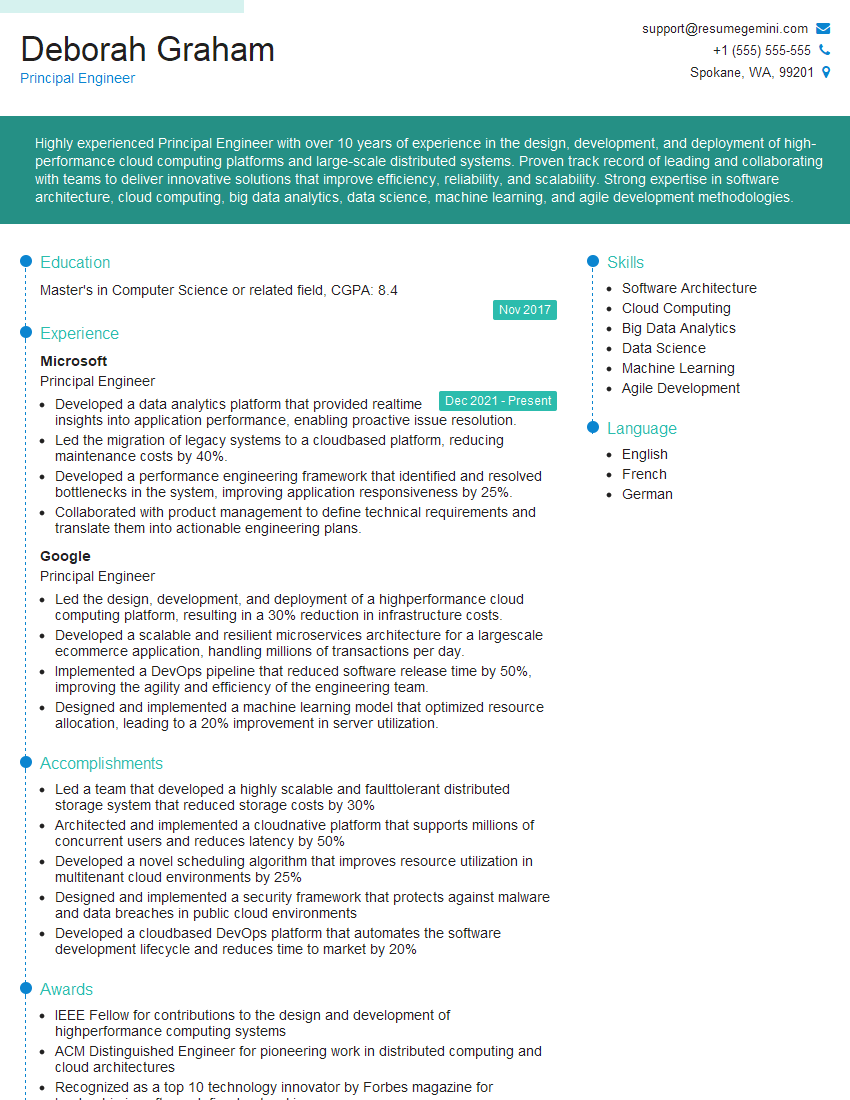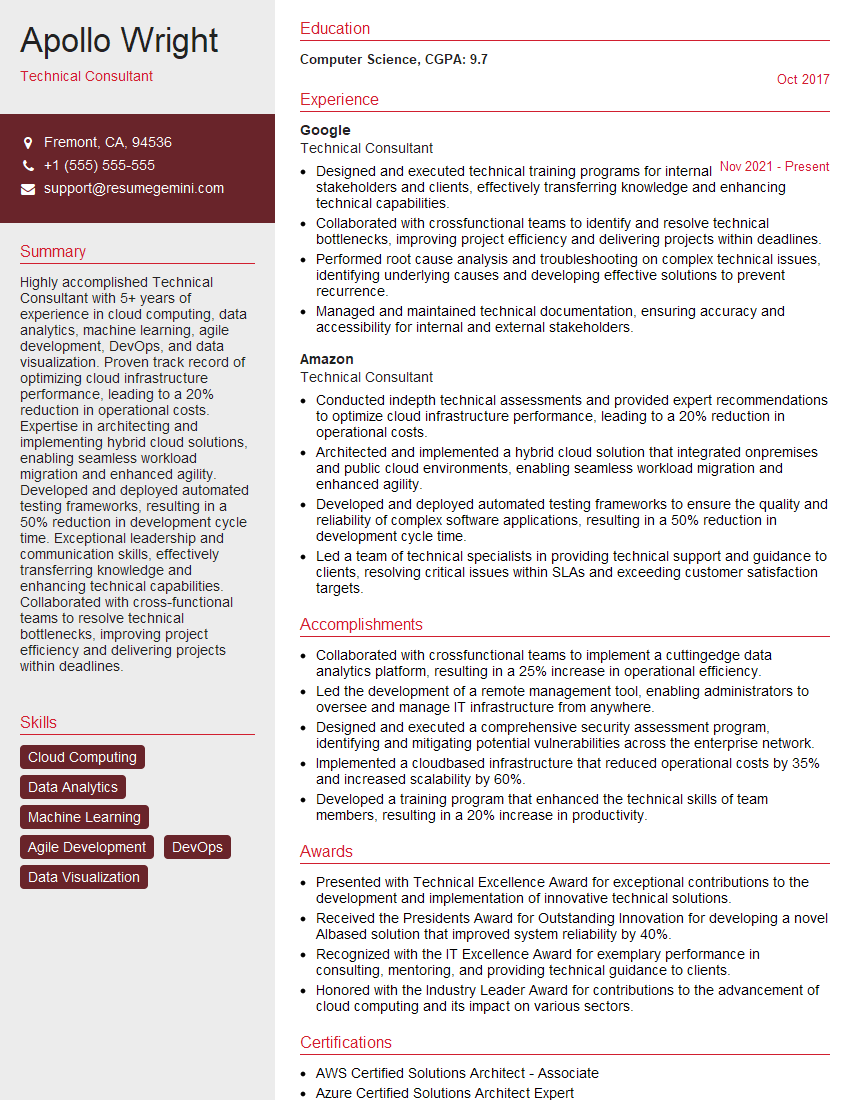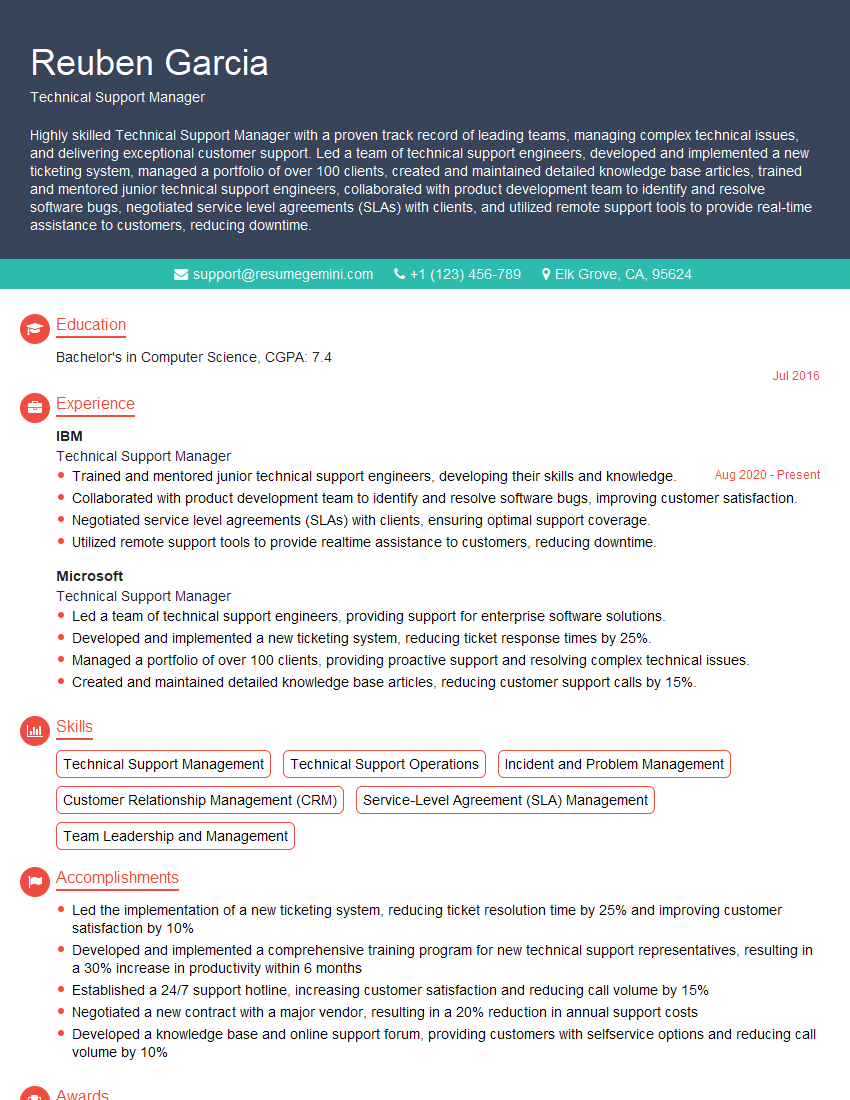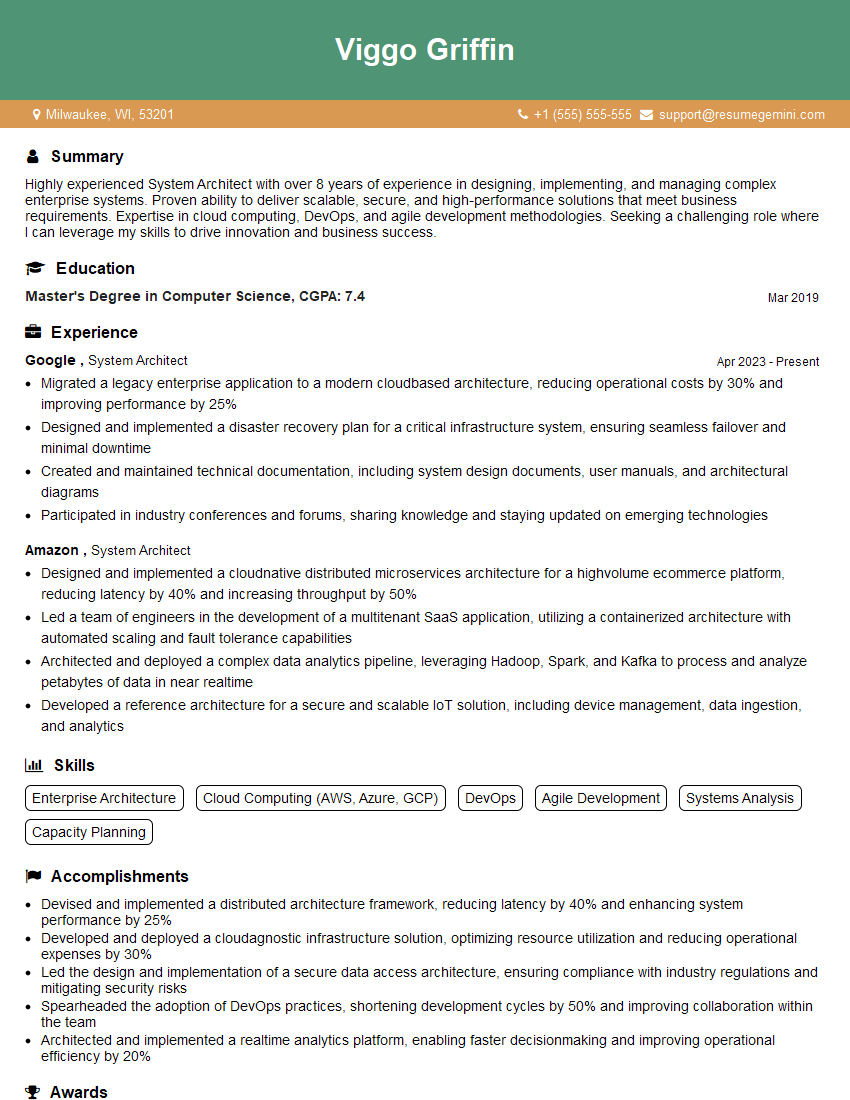Preparation is the key to success in any interview. In this post, we’ll explore crucial Troubleshoot and diagnose problems interview questions and equip you with strategies to craft impactful answers. Whether you’re a beginner or a pro, these tips will elevate your preparation.
Questions Asked in Troubleshoot and diagnose problems Interview
Q 1. Describe your approach to troubleshooting a complex system issue.
My approach to troubleshooting complex system issues is systematic and methodical, resembling a detective investigation. I begin by gathering as much information as possible, defining the problem clearly, and establishing the scope. This involves identifying the symptoms, the affected systems, and the timing of the issue’s onset. Think of it like finding clues at a crime scene.
Next, I formulate a hypothesis based on the collected information. This is an educated guess about the root cause, which I then test through a series of experiments. These experiments could involve checking logs, running diagnostic tests, or isolating components of the system. Each experiment helps refine the hypothesis or rule out possible causes.
The process is iterative; I continuously analyze the results of each experiment, adjusting my hypothesis and testing strategies accordingly. This continues until I identify the root cause and implement a solution. Finally, I meticulously document the entire process, including the problem description, the steps taken, the results, and the final solution. This documentation is crucial for future reference and troubleshooting similar issues.
For example, if a web application is down, I wouldn’t just start randomly restarting servers. I would first check the web server logs for error messages, then check the database for connectivity issues, and potentially look at network traffic to the application. This structured approach ensures I address the underlying problem, not just the symptoms.
Q 2. Explain the difference between reactive and proactive troubleshooting.
Reactive troubleshooting addresses problems *after* they occur, while proactive troubleshooting aims to prevent them *before* they happen. Imagine a car: reactive troubleshooting is like fixing a flat tire after you’ve already pulled over; proactive troubleshooting is like regularly checking your tire pressure to prevent flats.
Reactive troubleshooting is often more urgent and involves immediate action to restore functionality. It’s often characterized by firefighting – addressing the immediate problem quickly to get the system back online. Proactive troubleshooting, on the other hand, involves preventative maintenance, regular system checks, and anticipating potential issues. This can include things like software updates, security patches, and capacity planning.
While both are crucial, proactive troubleshooting is generally more efficient in the long run, reducing downtime and preventing larger, more complex issues from arising. For instance, proactively monitoring server disk space prevents a catastrophic failure due to disk space exhaustion. Regularly backing up data is another proactive measure against data loss.
Q 3. How do you prioritize tasks when faced with multiple technical problems?
Prioritizing tasks when faced with multiple technical problems requires a structured approach. I use a combination of factors to determine urgency and impact:
- Impact: How many users or systems are affected? A problem impacting a critical production system takes precedence over a minor issue affecting a testing environment.
- Urgency: How quickly does the problem need to be resolved? A system outage requires immediate attention, while a performance degradation might allow for a slightly delayed response.
- Severity: How serious is the problem? A security breach needs immediate resolution, while a minor bug might be less urgent.
I often use a matrix or a simple list to prioritize tasks based on these factors. For example, I might use a 3×3 matrix with impact (low, medium, high) and urgency (low, medium, high) as axes, assigning each problem to a quadrant. Problems in the “high impact, high urgency” quadrant would receive immediate attention.
Communication is also key. Keeping stakeholders informed about the prioritization and the progress on each problem is crucial to managing expectations and maintaining transparency.
Q 4. What tools and techniques do you use for remote troubleshooting?
Remote troubleshooting relies heavily on a combination of tools and techniques. Essential tools include:
- Remote Desktop Software: Tools like TeamViewer, AnyDesk, or VNC allow for direct control of a user’s system. This allows for visual inspection and direct execution of troubleshooting steps.
- Monitoring Tools: Nagios, Zabbix, or Datadog provide real-time system monitoring, allowing me to identify performance bottlenecks or errors remotely.
- Log Management Tools: Splunk, ELK stack, or Graylog enable centralized log management, providing detailed information about system activity and error messages.
- Collaboration Tools: Slack, Microsoft Teams, or Zoom are essential for clear communication with users and colleagues during troubleshooting.
- SSH (Secure Shell): Allows command-line access to servers, enabling tasks such as checking server configurations, running diagnostics, and restarting services.
Techniques include guided troubleshooting, where I remotely instruct the user on steps to take, and screen sharing, which allows for simultaneous troubleshooting.
Effective communication is crucial for successful remote troubleshooting. Clearly explaining each step and ensuring the user understands the process minimizes errors and confusion.
Q 5. How do you document your troubleshooting process?
Documentation is paramount. My troubleshooting process is meticulously documented using a consistent format. This includes:
- Problem Description: A clear and concise description of the issue, including symptoms, affected systems, and the impact.
- Steps Taken: A chronological record of all actions taken, including commands executed, software used, and the results of each step. This is often presented as a numbered list.
- Results: Detailed information on the outcome of each step. This might include error messages, log entries, or screenshots.
- Root Cause: A clear statement of the identified root cause of the problem.
- Solution: A detailed explanation of the steps taken to resolve the problem.
- Lessons Learned: Notes on what could have been done better, what preventative measures can be put in place, or insights gained from the experience.
This documentation is stored in a central repository, often a shared network drive or a ticketing system, making it easily accessible to others and helpful in future troubleshooting efforts. This helps build a knowledge base within the team and promotes efficiency.
Q 6. Describe a time you had to troubleshoot a problem with limited information.
I once faced a situation where a critical server was experiencing intermittent performance issues, but the monitoring tools weren’t providing any clear error messages or performance bottlenecks. The limited information made the troubleshooting process challenging.
My approach involved systematically eliminating potential causes. First, I reviewed the server logs manually, looking for subtle hints or patterns. Next, I checked the network traffic, looking for unusual activity or latency. Finally, I analyzed the server’s resource utilization – CPU, memory, disk I/O – for anomalies. This painstaking analysis eventually revealed a memory leak in a particular application. Although there were no clear error messages initially, closer examination of memory usage over time revealed a gradual increase correlating with the performance degradation.
This experience reinforced the importance of thorough examination even when initial information is limited. It highlighted that a systematic and methodical approach, coupled with careful attention to detail, can yield results even in challenging circumstances.
Q 7. How do you handle situations where you’re unable to solve a problem?
When I’m unable to solve a problem independently, I don’t hesitate to escalate or seek assistance. My approach involves:
- Escalation: If the problem is beyond my expertise, I escalate it to a senior engineer or a specialist team with the necessary skills. This ensures the problem receives the appropriate level of attention.
- Collaboration: I actively engage with colleagues, seeking their input and perspectives. A fresh pair of eyes can often identify solutions that I may have overlooked.
- External Resources: I leverage online resources, such as forums, documentation, and knowledge bases, to gather additional information and potential solutions. This could involve searching for error messages or researching similar issues reported by others.
- Vendor Support: If the problem involves third-party software or hardware, I contact the vendor for support and assistance.
Transparency is key. Keeping stakeholders informed about the ongoing efforts and any roadblocks faced is essential for managing expectations and fostering trust. Even when a solution isn’t immediately found, documenting the steps taken and the challenges encountered provides valuable information for future troubleshooting efforts.
Q 8. How do you determine the root cause of a problem?
Determining the root cause of a problem is like detective work. It requires a systematic approach, moving from the surface symptoms to the underlying cause. I begin by gathering information: What are the observable symptoms? When did the problem start? What changed recently? Then, I use a process of elimination, testing hypotheses and ruling out possibilities. This often involves recreating the problem, if possible, to isolate the variables. For example, if a website is slow, I might check the server load, the network connection, the database performance, and the application code, one by one, to pinpoint the bottleneck. Finally, I document my findings and the solution implemented, to prevent future occurrences.
Tools like log files, network monitoring software, and system performance analyzers are invaluable in this process. The key is to be methodical and patient, as rushing to a conclusion can lead to fixing the wrong problem.
Q 9. What is your experience with using diagnostic tools?
I have extensive experience using a wide array of diagnostic tools, both hardware and software. This includes using network analyzers like Wireshark to capture and analyze network traffic, identifying bottlenecks and connectivity issues. I’m proficient with system monitoring tools like Nagios and Zabbix for real-time system health checks and performance analysis. I regularly employ debuggers like gdb and lldb for analyzing code execution and pinpointing bugs in software applications. Finally, I’m comfortable using operating system tools such as ps, top, and netstat for inspecting system processes and network connections.
My experience extends to using specialized diagnostic tools depending on the system or application involved. For example, database-specific tools are crucial when diagnosing database performance problems, and application performance monitors (APMs) are essential when troubleshooting application-level issues.
Q 10. Explain your understanding of different troubleshooting methodologies (e.g., binary search, divide and conquer).
Troubleshooting methodologies are crucial for efficient problem-solving. The ‘binary search’ is a powerful technique when you have a range of potential causes. Imagine a faulty circuit board with several components: you can systematically divide the board in half, testing each half until you isolate the faulty component. This method is very effective when you can easily test the functionality at each step.
The ‘divide and conquer’ approach breaks down a complex problem into smaller, more manageable sub-problems. If a complex application is failing, I might start by checking if it’s related to the front end, the back end, the database, or the network independently. Once the problematic area is identified, it can be tackled with further investigation, perhaps using a binary search or other appropriate methods.
Other techniques include the ‘top-down’ approach, starting with the highest level components and working down; and the ‘bottom-up’ approach, analyzing the lowest level components and progressing upwards. The choice of methodology depends heavily on the specific problem and the available information.
Q 11. Describe a time you identified a recurring problem and implemented a preventative solution.
In a previous role, we experienced frequent database lockups during peak hours. This caused significant service disruptions and user frustration. After analyzing log files and database performance metrics, I identified a specific SQL query that was poorly optimized and frequently causing contention.
To prevent future occurrences, I implemented a multi-pronged solution. First, we optimized the problematic query using appropriate indexes and query rewriting techniques. Second, we implemented database connection pooling to reduce the number of connections and improve resource utilization. Third, we implemented monitoring alerts to proactively detect potential lockups before they impacted users. The combination of these preventative measures significantly reduced database lockups and improved overall system stability.
Q 12. How do you communicate technical issues to non-technical audiences?
Communicating technical issues to non-technical audiences requires clear and concise language, avoiding jargon. I use analogies and metaphors to explain complex concepts in a relatable way. For instance, instead of saying ‘the database experienced high latency,’ I might say ‘imagine a long line at the supermarket; it takes longer to get your groceries.’
Visual aids like charts and diagrams can be immensely helpful. I also focus on explaining the impact of the problem on the user, rather than focusing solely on technical details. For example, instead of saying ‘the server is down,’ I’d say ‘users are currently unable to access the website.’ The goal is to make the issue understandable and its importance clear, regardless of the listener’s technical background.
Q 13. How do you stay updated on the latest troubleshooting techniques and technologies?
Staying updated is crucial in this rapidly evolving field. I actively participate in online communities and forums, such as Stack Overflow, where I can learn from other experts and share my knowledge. I subscribe to industry newsletters and blogs to keep up with the latest trends and technologies. I also attend conferences and workshops to learn about new tools and techniques. Regularly reviewing technical documentation and participating in training courses also contribute significantly to maintaining my skills.
Q 14. What is your experience with logging and error analysis?
Logging and error analysis are fundamental aspects of my troubleshooting process. Log files provide a chronological record of system events, errors, and warnings. I use log analysis tools to sift through large volumes of log data, identifying patterns and trends that indicate problems. For example, frequent error messages related to a specific application component suggest a potential problem in that area. Effective error analysis involves understanding the error codes, timestamps, and related events within the log data.
Error analysis also involves understanding the context of errors. An error message alone might not reveal the root cause; it’s important to investigate the preceding events and system state to understand the sequence of events that led to the error. The appropriate use of logging tools and a structured approach is essential for efficient problem diagnosis.
Q 15. How do you handle pressure and tight deadlines while troubleshooting?
Handling pressure and tight deadlines in troubleshooting is all about prioritizing, focusing, and leveraging experience. It’s less about superhuman speed and more about efficient, methodical work.
- Prioritization: I start by assessing the impact of the issue. A system outage affecting hundreds of users takes precedence over a minor cosmetic bug. I use a triage system, ranking problems by severity and urgency.
- Focused Approach: Once priorities are set, I dive deep into one problem at a time, avoiding multitasking. This prevents errors and ensures thorough investigation.
- Leveraging Experience: My past experiences provide a library of solutions and common troubleshooting patterns. This enables quicker identification of potential causes and reduces the time spent on guesswork.
- Communication: Keeping stakeholders informed about progress and any roadblocks is crucial. Regular updates help manage expectations and reduce stress.
- Break it Down: Instead of feeling overwhelmed by a large problem, I break it down into smaller, more manageable tasks. This provides a sense of accomplishment and keeps momentum going.
For example, during a recent website outage, I prioritized restoring service by focusing on the core database connection issue before addressing less critical style errors.
Career Expert Tips:
- Ace those interviews! Prepare effectively by reviewing the Top 50 Most Common Interview Questions on ResumeGemini.
- Navigate your job search with confidence! Explore a wide range of Career Tips on ResumeGemini. Learn about common challenges and recommendations to overcome them.
- Craft the perfect resume! Master the Art of Resume Writing with ResumeGemini’s guide. Showcase your unique qualifications and achievements effectively.
- Don’t miss out on holiday savings! Build your dream resume with ResumeGemini’s ATS optimized templates.
Q 16. Describe your experience with network troubleshooting.
My network troubleshooting experience spans various scenarios, from simple connectivity issues to complex routing problems. I’m proficient in using various tools and techniques.
- Troubleshooting Tools: I’m skilled with tools like
ping,traceroute,nslookup, Wireshark (for packet analysis), and network monitoring systems. - Methodical Approach: My approach involves systematically eliminating potential causes: I start with the simplest checks (cables, power, device status) before progressing to more complex issues (routing tables, firewall rules, DNS resolution).
- Layer-by-Layer Investigation: I investigate network issues layer by layer, starting from the physical layer (cables, connectors) and moving upwards through the data link layer, network layer, transport layer, and application layer. This structured approach helps pinpoint the problem quickly.
- Remote Access and Collaboration: I’m comfortable using remote desktop software to access and troubleshoot network devices remotely, and I frequently collaborate with network engineers to resolve complex issues.
For instance, I once resolved a network outage by identifying a faulty switch using ping and traceroute commands, then collaborated with the network team to replace the faulty device.
Q 17. What is your experience with troubleshooting software bugs?
My experience with software bug troubleshooting involves a blend of technical skills and problem-solving strategies. I leverage debugging tools and techniques to identify and resolve issues efficiently.
- Reproducing the Bug: The first step is to reliably reproduce the bug. This often requires detailed steps and specific configurations to be documented.
- Debugging Tools: I utilize debuggers (like GDB for C/C++ or the debugger built into IDEs like Visual Studio or Eclipse) to step through code, inspect variables, and set breakpoints.
- Log Analysis: Analyzing application logs is critical to identify error messages, performance bottlenecks, and unusual behavior.
- Code Review: Examining the relevant code sections helps pinpoint logical errors, syntax issues, or design flaws.
- Version Control: Using version control systems (like Git) allows for easy tracking of changes, reverting to previous versions if necessary, and isolating the source of the bug.
In one project, I used log analysis to identify a memory leak in a Java application, then used a debugger to pinpoint the exact location of the problem in the code, ultimately fixing the memory management issue.
Q 18. Explain your understanding of different types of system errors.
System errors broadly fall into several categories, each requiring a different approach to diagnosis and resolution.
- Hardware Errors: These stem from physical problems with the system’s components (e.g., failing hard drive, faulty RAM, overheating CPU). Symptoms include system crashes, hardware errors in the BIOS, and device malfunctions.
- Software Errors: These include bugs in the operating system, applications, or drivers. They manifest as application crashes, system instability, or unexpected behavior. Examples include runtime errors, logical errors, and memory leaks.
- Network Errors: These are connectivity issues or problems with network services. Symptoms include slow performance, connection timeouts, or inability to access network resources. Examples include DNS resolution failures or network cable issues.
- Configuration Errors: These arise from incorrect settings or configurations within the system or its applications. These are often easily rectified by reviewing and resetting incorrect parameters.
- Human Errors: These result from user actions such as incorrect data input, accidental deletions, or unauthorized access attempts.
Understanding the type of error is crucial for effective troubleshooting. A blue screen of death (BSOD) often indicates a hardware or driver issue, while an application crash might point to a software bug or configuration problem.
Q 19. How do you use escalation procedures when troubleshooting complex issues?
Escalation procedures are vital when troubleshooting complex issues that exceed my expertise or require specialized knowledge or access.
- Documentation: Before escalating, I thoroughly document the problem, including steps to reproduce it, error messages, and any troubleshooting steps already taken. This ensures efficient handoff of information.
- Clear Communication: I communicate clearly with the appropriate escalation point, providing all relevant details and expressing the urgency of the situation.
- Collaboration: I actively participate in collaborative problem-solving sessions with more experienced personnel, contributing my findings and insights.
- Following Protocol: I strictly adhere to established escalation procedures and timelines. This ensures consistent and effective issue resolution.
- Knowledge Transfer: After the issue is resolved, I take time to learn from the experience and document the solution for future reference.
For example, if a network connectivity problem persists despite my efforts, I would escalate to the network team providing them with ping and traceroute results and detailed descriptions of the problem.
Q 20. What is your experience with hardware troubleshooting?
My hardware troubleshooting skills are built upon a foundation of understanding hardware components, their interactions, and common failure modes. My approach is methodical and safety-conscious.
- Visual Inspection: I begin with a visual inspection, checking for obvious physical damage, loose connections, or signs of overheating.
- Diagnostic Tools: I use diagnostic tools such as POST (Power-On Self-Test) error codes, system diagnostic utilities, and specialized hardware testing equipment (if available) to isolate the problem.
- Component Isolation: Where possible, I isolate the problem by testing individual components (e.g., swapping RAM modules to check for faulty sticks).
- Safety Precautions: I always prioritize safety, ensuring power is disconnected before working on internal components and taking anti-static precautions to prevent damage to sensitive electronics.
- Documentation: I thoroughly document my findings and any replacements or repairs made.
For instance, I once resolved a slow boot issue by identifying a failing hard drive using system diagnostic tools and replacing it with a new one. I always prioritize safety and proper grounding during hardware repair.
Q 21. Describe your experience with debugging code.
Debugging code is a critical skill for software development. It’s a systematic process to identify and resolve defects, enhancing code quality and reliability.
- Understanding the Codebase: A thorough understanding of the code’s architecture, design, and functionality is the cornerstone of effective debugging.
- Reproducing the Bug: This involves documenting steps to reliably reproduce the bug to ensure consistency in testing.
- Using Debugging Tools: I utilize integrated debuggers, setting breakpoints, stepping through code, inspecting variables, and evaluating expressions. This helps trace execution flow and identify problematic code sections.
- Logging and Tracing: Strategic placement of log statements helps track program execution and identify the point of failure.
- Code Review and Refactoring: Examining the code for potential errors, improving code clarity, and refactoring problematic sections can prevent future bugs and improve maintainability.
- Testing: Thorough testing, including unit tests and integration tests, is crucial for identifying and preventing bugs.
For example, while debugging a complex algorithm, I used a debugger to step through the code line by line, observing the values of variables at each step, ultimately identifying an off-by-one error in a loop. I then modified the code and retested it to ensure the problem was fixed.
Q 22. How do you prioritize troubleshooting issues based on their impact?
Prioritizing troubleshooting issues is crucial for efficient problem-solving. I use a system based on impact and urgency, often visualized as a matrix. The impact considers the scope – how many users or systems are affected, the severity – is it a complete outage or minor inconvenience, and the business criticality – does this affect revenue generation, customer satisfaction, or regulatory compliance? Urgency is determined by the time sensitivity – does it need immediate attention or can it wait?
For example, a complete database outage affecting all customer transactions (high impact, high urgency) takes precedence over a slow-loading webpage affecting a small segment of users (low impact, low urgency). I’d use a ticketing system with custom fields for impact and urgency levels to track and manage this effectively. Issues are then triaged and prioritized accordingly, with the highest impact/urgency tackled first.
Q 23. What is your experience with performance monitoring and analysis?
My experience with performance monitoring and analysis spans several years and diverse technologies. I’m proficient in using various monitoring tools, including APM (Application Performance Monitoring) solutions like Dynatrace and New Relic, system monitoring tools like Prometheus and Grafana, and log aggregation platforms like ELK (Elasticsearch, Logstash, Kibana). I can analyze metrics like CPU utilization, memory usage, network latency, disk I/O, transaction response times, error rates, and database queries to identify performance bottlenecks. I have a strong understanding of different performance profiling techniques, including sampling and instrumentation.
For instance, I once used New Relic to pinpoint a slow database query that was causing significant performance degradation in an e-commerce application during peak hours. By analyzing the query execution times and associated database metrics, we identified a missing index that, once added, dramatically improved performance.
Q 24. How do you utilize monitoring tools to aid in troubleshooting?
Monitoring tools are indispensable for efficient troubleshooting. I use them proactively to establish a baseline understanding of system behavior and reactively to diagnose issues when they arise. Proactive monitoring allows me to identify potential problems before they impact users, such as gradual memory leaks or rising error rates. Reactive monitoring helps me quickly isolate the root cause of incidents by analyzing logs, metrics, and traces.
For example, if a user reports slow application performance, I’d immediately consult the APM tool to check response times and identify potential bottlenecks in the application code, database interactions, or network. Simultaneously, I’d examine system logs and metrics to rule out resource exhaustion or other infrastructure-related issues.
Q 25. How do you approach troubleshooting in a collaborative team environment?
Collaboration is paramount in troubleshooting, especially for complex issues. I believe in a transparent and communicative approach. My strategy involves clearly defining the problem, assigning roles based on expertise, and establishing clear communication channels. We use tools like Slack or Microsoft Teams to facilitate real-time updates and knowledge sharing. Regular status updates, brainstorming sessions, and post-incident reviews are vital for efficient collaboration and continuous improvement.
In a recent incident, a distributed system failure required a coordinated effort between developers, network engineers, and database administrators. By leveraging a shared communication platform and clearly defined roles, we were able to isolate the issue quickly and implement a fix within a short timeframe. Post-incident analysis revealed gaps in our monitoring, prompting us to enhance our monitoring strategy.
Q 26. What metrics do you use to assess the effectiveness of your troubleshooting?
Assessing the effectiveness of troubleshooting involves considering several metrics. The most crucial is the Mean Time To Resolution (MTTR), which measures the time taken to restore normal operation after an incident. Other important metrics include the Mean Time Between Failures (MTBF), indicating the reliability of the system, and the number of affected users or systems. Beyond these quantitative measures, I also evaluate the effectiveness of the implemented solution – does it address the root cause or merely provide a temporary fix? Finally, I analyze the lessons learned and improvements to our processes that can be made to prevent similar incidents in the future.
Q 27. Describe a time when a troubleshooting process failed. What did you learn?
During a recent incident, our initial troubleshooting focused on a suspected application issue, based on user reports. However, after extensive debugging, the application code appeared faultless. This led to several hours of wasted effort before we discovered the actual cause – a misconfiguration in the load balancer. The lesson learned was to broaden our investigation scope and consider infrastructure elements alongside the application itself. We implemented a more comprehensive checklist and improved our cross-team communication to ensure all relevant components are considered early in the troubleshooting process.
Q 28. How do you handle unexpected technical challenges?
Unexpected technical challenges are inevitable. My approach involves a structured process: first, I remain calm and systematically gather information. I assess the situation, breaking it down into smaller, manageable problems. I leverage my existing knowledge and resources, consulting documentation, online forums, or colleagues for assistance. If necessary, I create a temporary workaround while simultaneously pursuing a permanent solution. I document the entire process, including the unexpected challenges encountered, the solutions implemented, and the lessons learned. This documentation helps prevent similar issues in the future and improves our collective knowledge base.
Key Topics to Learn for Troubleshoot and Diagnose Problems Interview
- Systematic Approach to Problem Solving: Understanding methodologies like the five whys, root cause analysis, and the scientific method for effective troubleshooting.
- Problem Decomposition: Breaking down complex problems into smaller, manageable components for easier analysis and solution identification. Practical application: Working through a system failure by isolating individual components.
- Diagnostic Tools and Techniques: Familiarity with relevant diagnostic tools (e.g., debuggers, log analyzers, network monitoring tools) and techniques (e.g., binary search, process of elimination).
- Log Analysis and Interpretation: Understanding how to effectively read, interpret, and extract meaningful information from system logs to pinpoint the source of problems.
- Troubleshooting Network Issues: Identifying and resolving network connectivity problems, understanding common network protocols and their troubleshooting strategies.
- Software Debugging Skills: Experience with debugging techniques, using breakpoints, stepping through code, and interpreting stack traces.
- Hardware Troubleshooting: Basic understanding of hardware components and common hardware failure symptoms and troubleshooting techniques.
- Communication and Collaboration: Clearly articulating technical problems to both technical and non-technical audiences, collaborating effectively with team members to solve complex issues.
- Documentation and Reporting: Maintaining clear and concise records of troubleshooting steps, findings, and solutions.
Next Steps
Mastering troubleshooting and diagnostic skills is crucial for career advancement in virtually any technical field. These skills demonstrate problem-solving abilities, critical thinking, and a proactive approach to challenges – highly sought-after qualities by employers. To increase your job prospects, it’s essential to create a compelling and ATS-friendly resume that showcases these skills effectively. ResumeGemini is a trusted resource to help you build a professional resume that highlights your accomplishments and makes you stand out from the competition. Examples of resumes tailored to highlight “Troubleshoot and diagnose problems” skills are available through ResumeGemini, helping you present your abilities in the best possible light.
Explore more articles
Users Rating of Our Blogs
Share Your Experience
We value your feedback! Please rate our content and share your thoughts (optional).
What Readers Say About Our Blog
Hello,
We found issues with your domain’s email setup that may be sending your messages to spam or blocking them completely. InboxShield Mini shows you how to fix it in minutes — no tech skills required.
Scan your domain now for details: https://inboxshield-mini.com/
— Adam @ InboxShield Mini
Reply STOP to unsubscribe
Hi, are you owner of interviewgemini.com? What if I told you I could help you find extra time in your schedule, reconnect with leads you didn’t even realize you missed, and bring in more “I want to work with you” conversations, without increasing your ad spend or hiring a full-time employee?
All with a flexible, budget-friendly service that could easily pay for itself. Sounds good?
Would it be nice to jump on a quick 10-minute call so I can show you exactly how we make this work?
Best,
Hapei
Marketing Director
Hey, I know you’re the owner of interviewgemini.com. I’ll be quick.
Fundraising for your business is tough and time-consuming. We make it easier by guaranteeing two private investor meetings each month, for six months. No demos, no pitch events – just direct introductions to active investors matched to your startup.
If youR17;re raising, this could help you build real momentum. Want me to send more info?
Hi, I represent an SEO company that specialises in getting you AI citations and higher rankings on Google. I’d like to offer you a 100% free SEO audit for your website. Would you be interested?
Hi, I represent an SEO company that specialises in getting you AI citations and higher rankings on Google. I’d like to offer you a 100% free SEO audit for your website. Would you be interested?
good