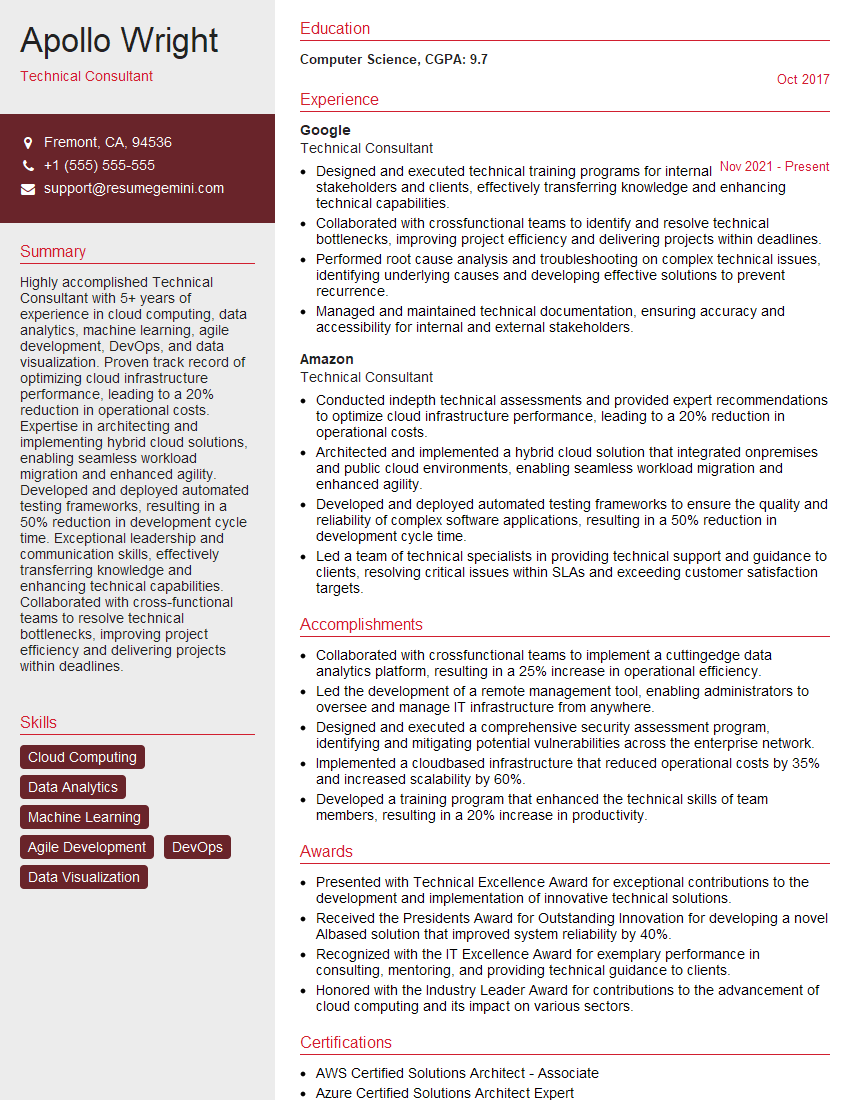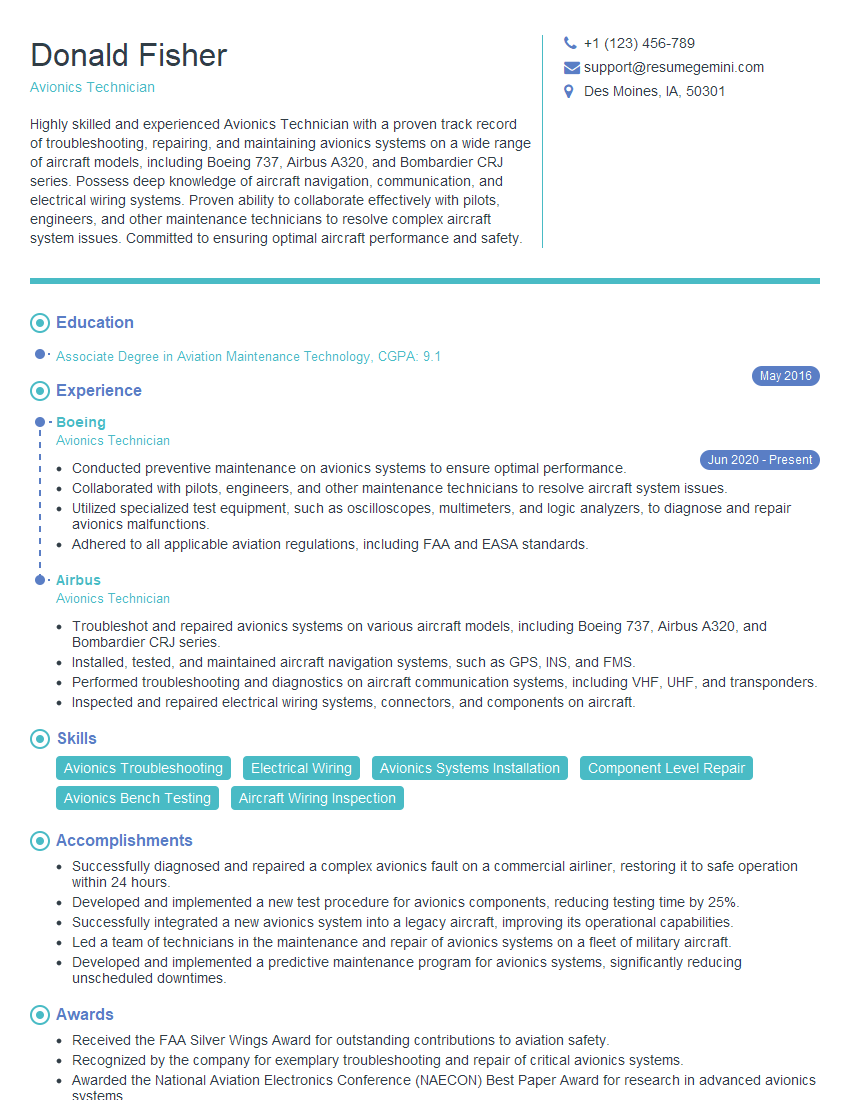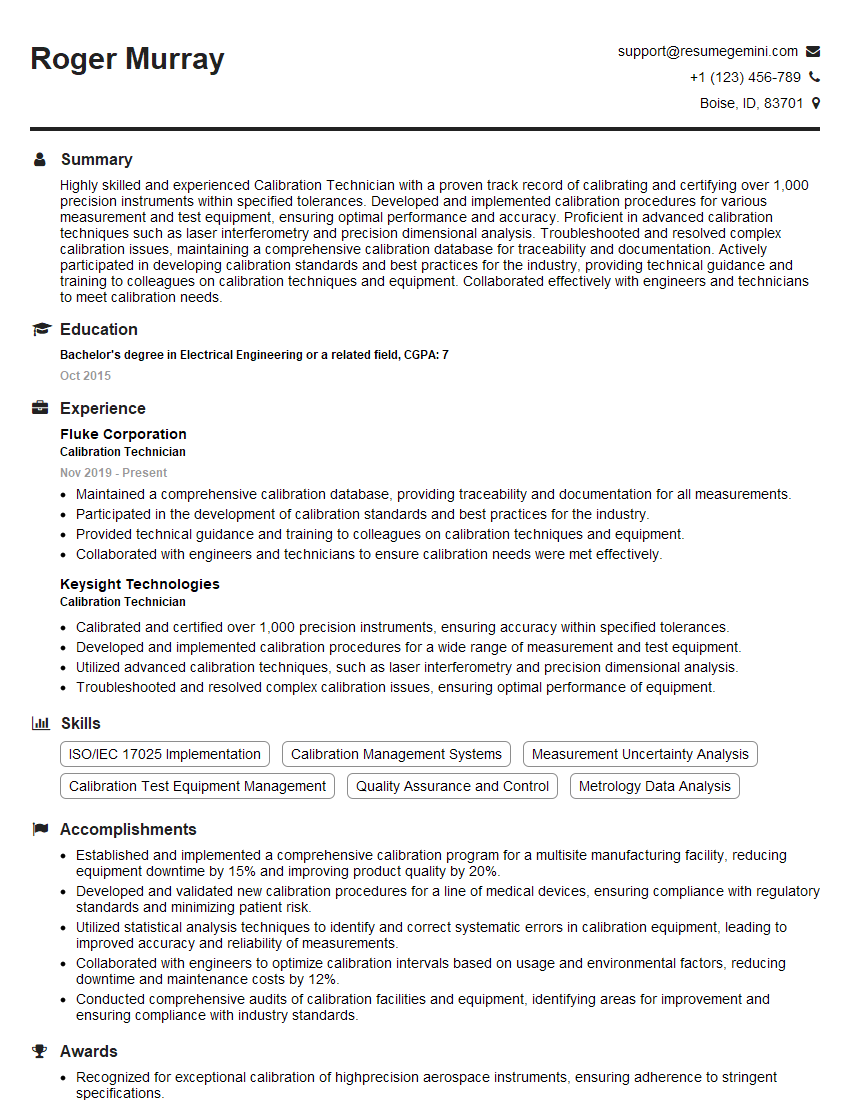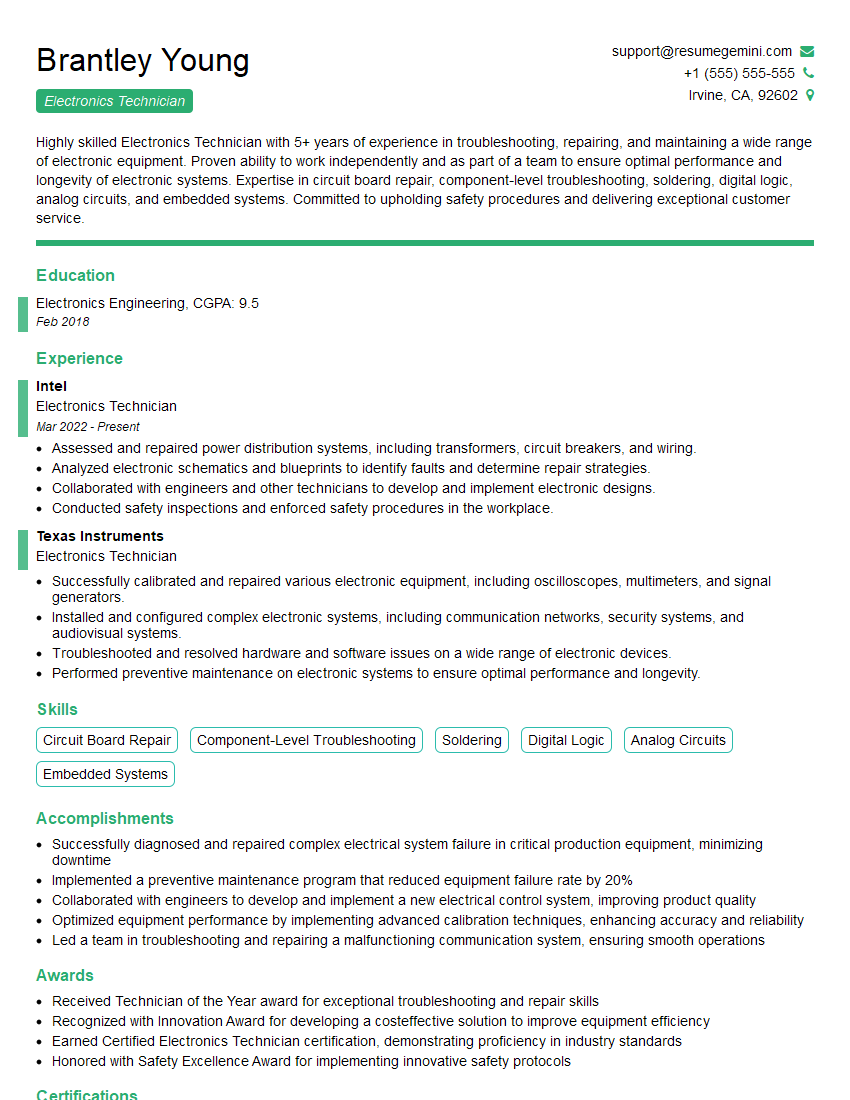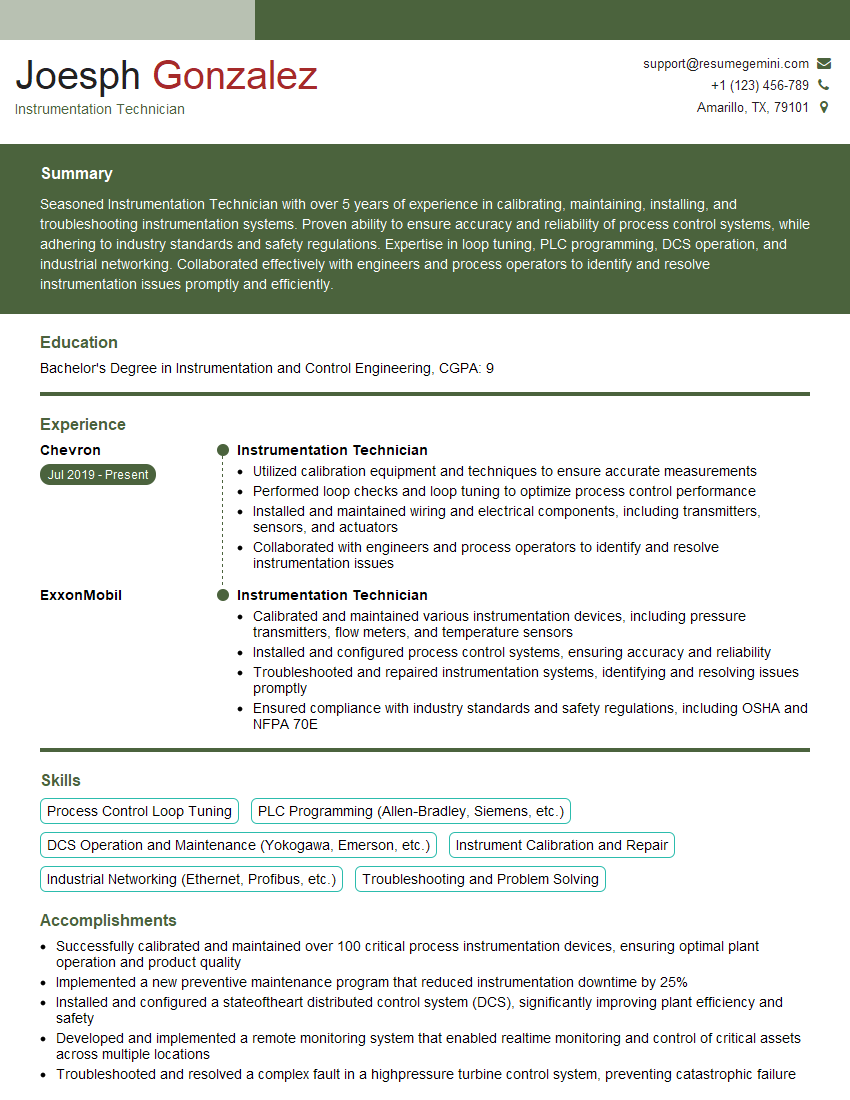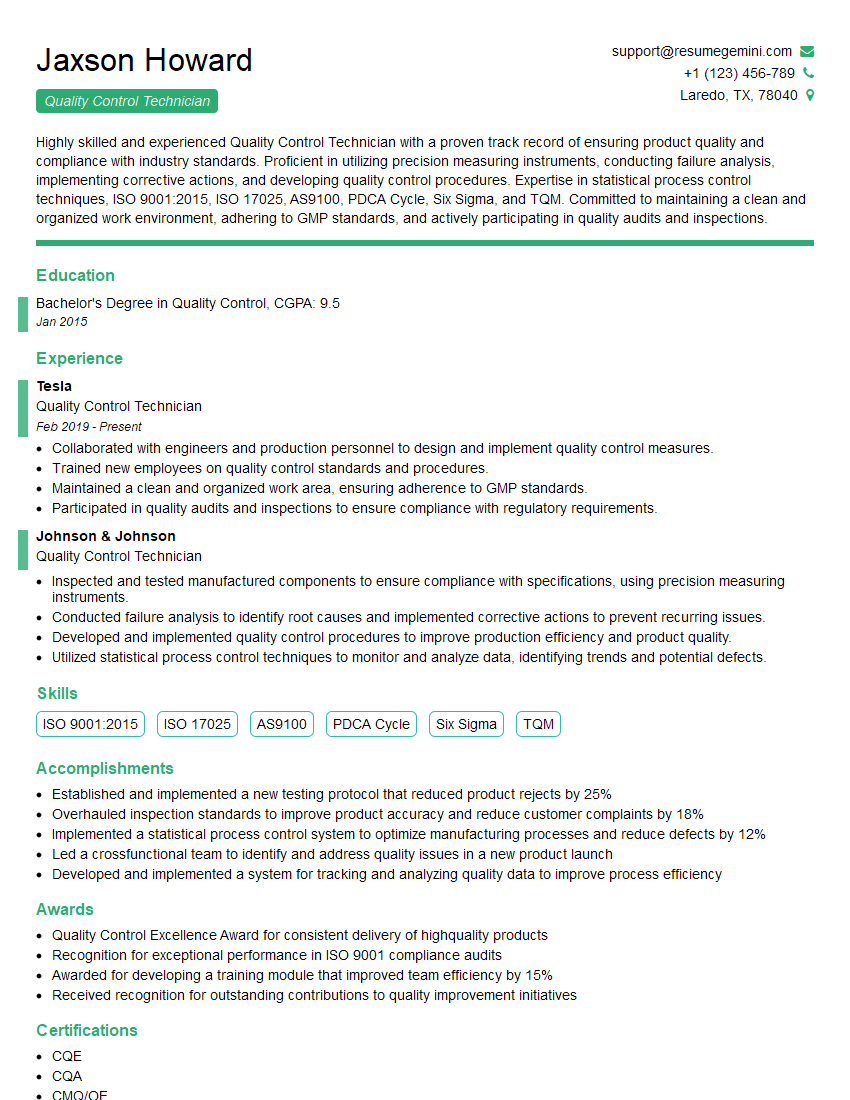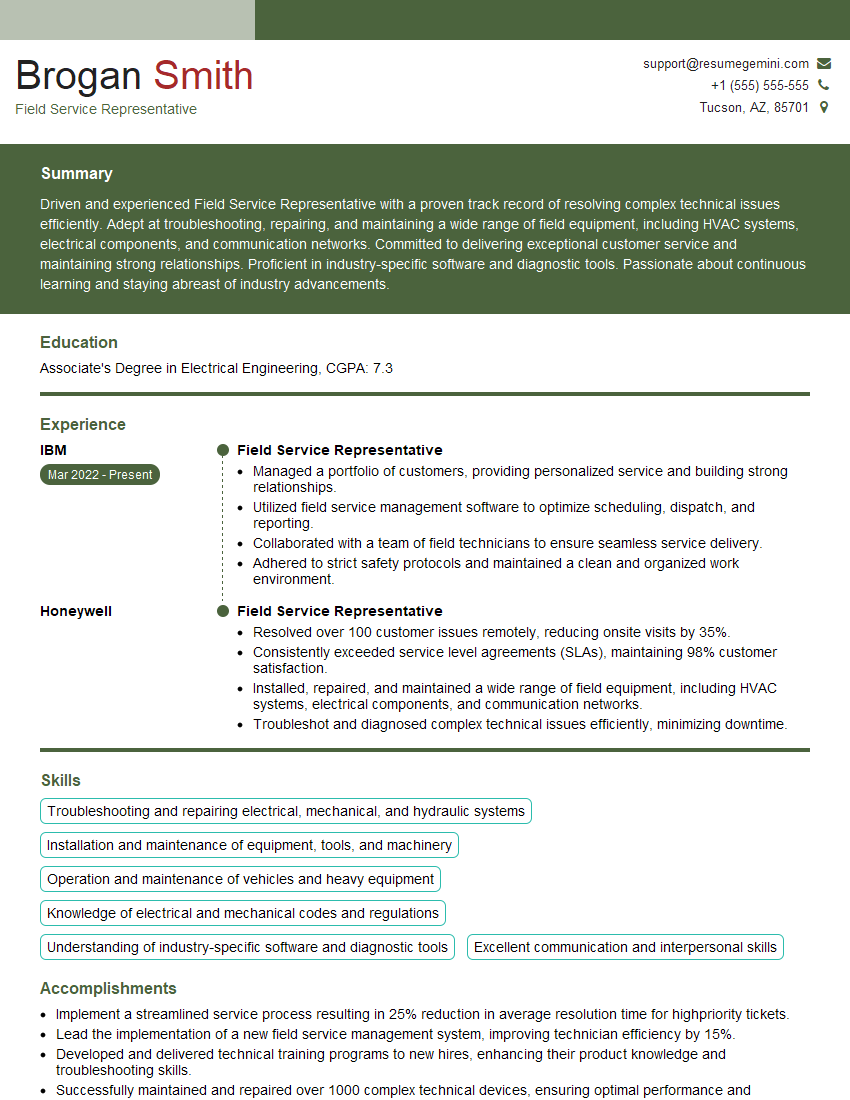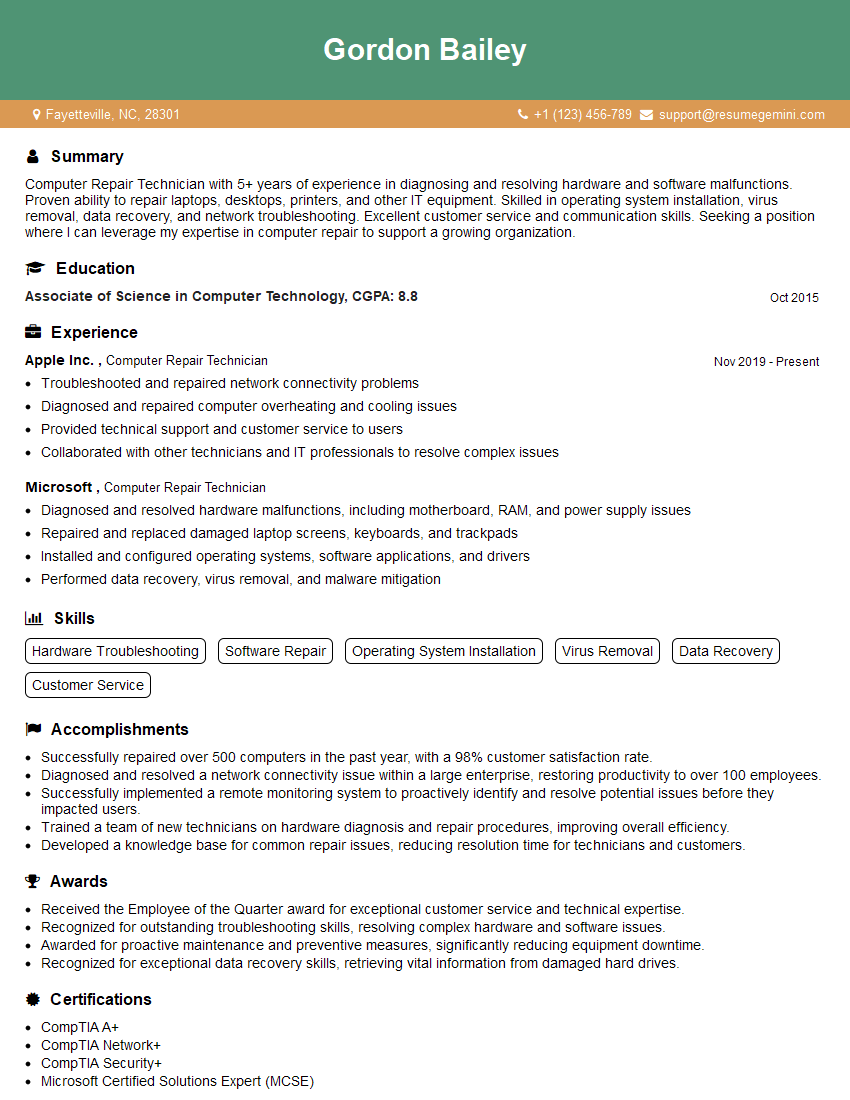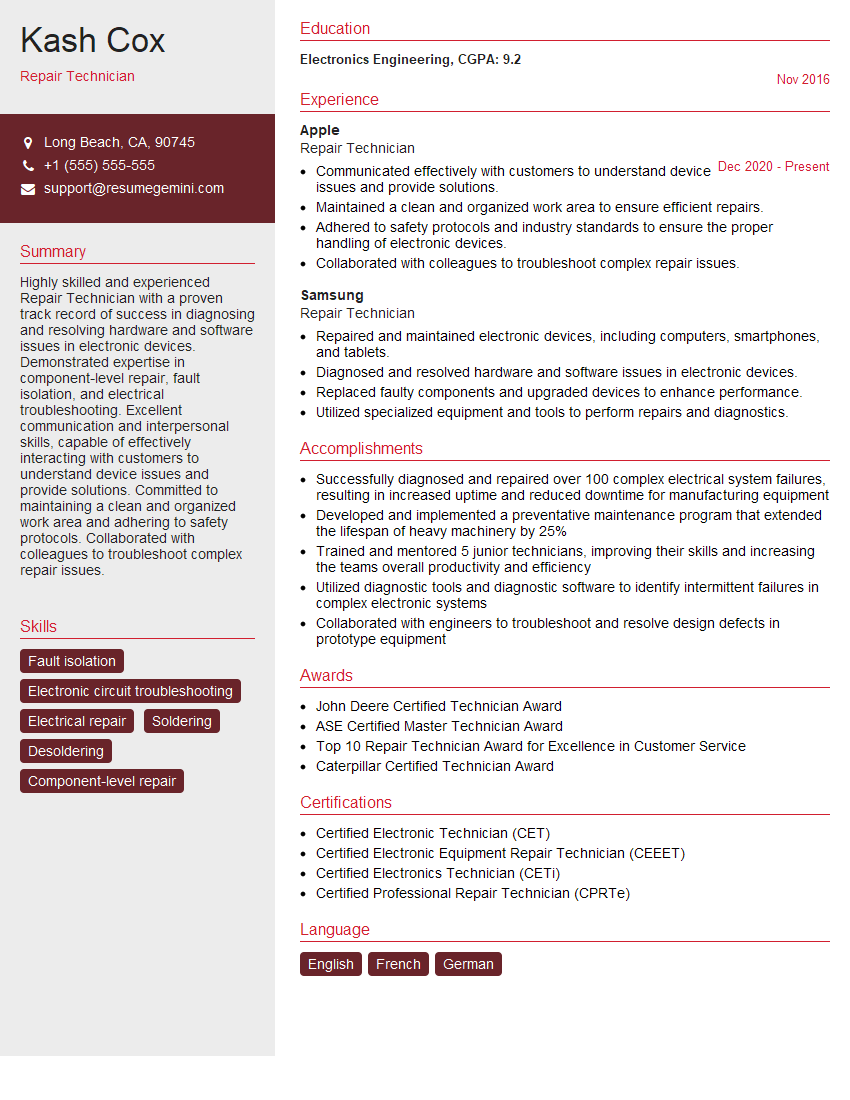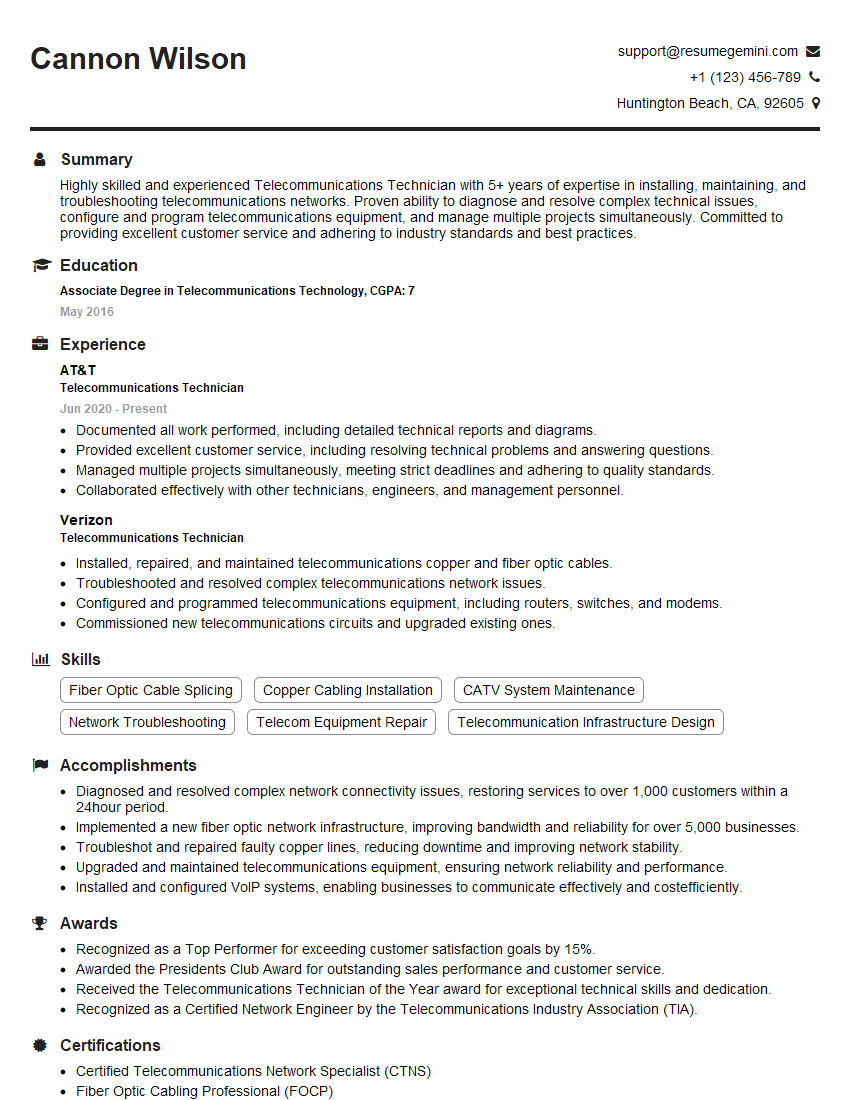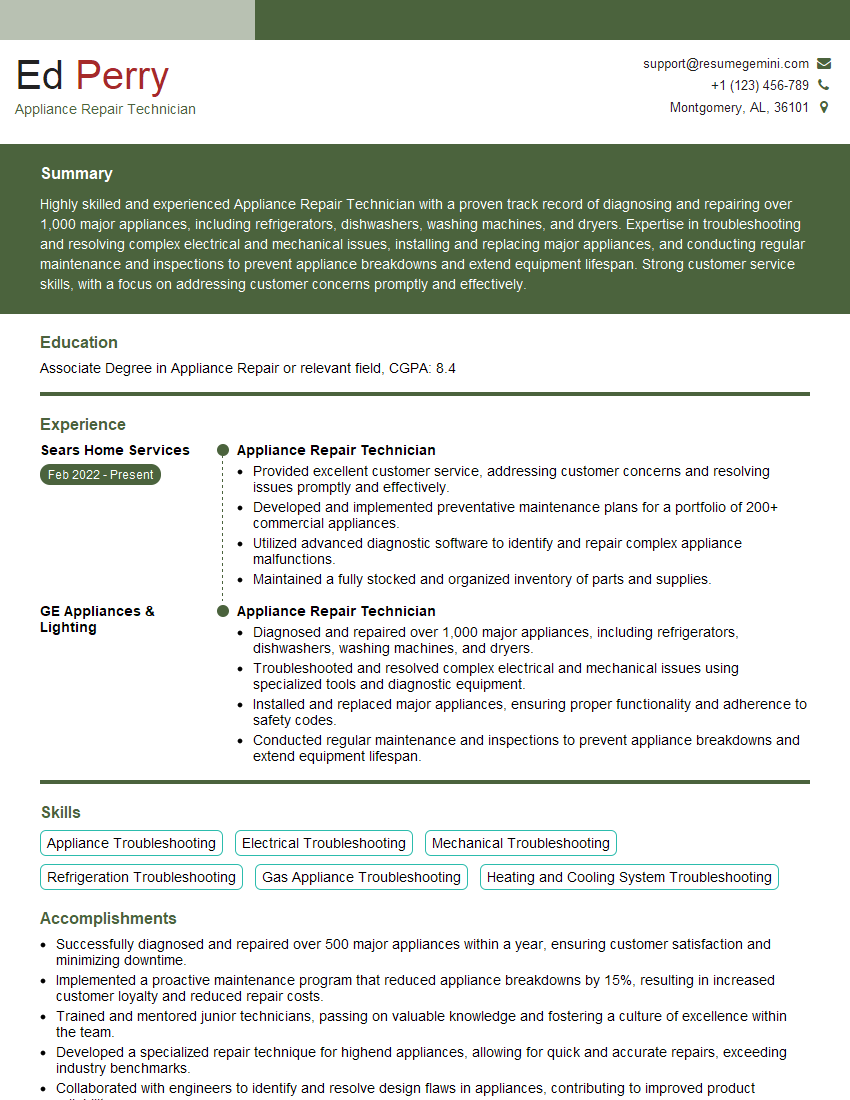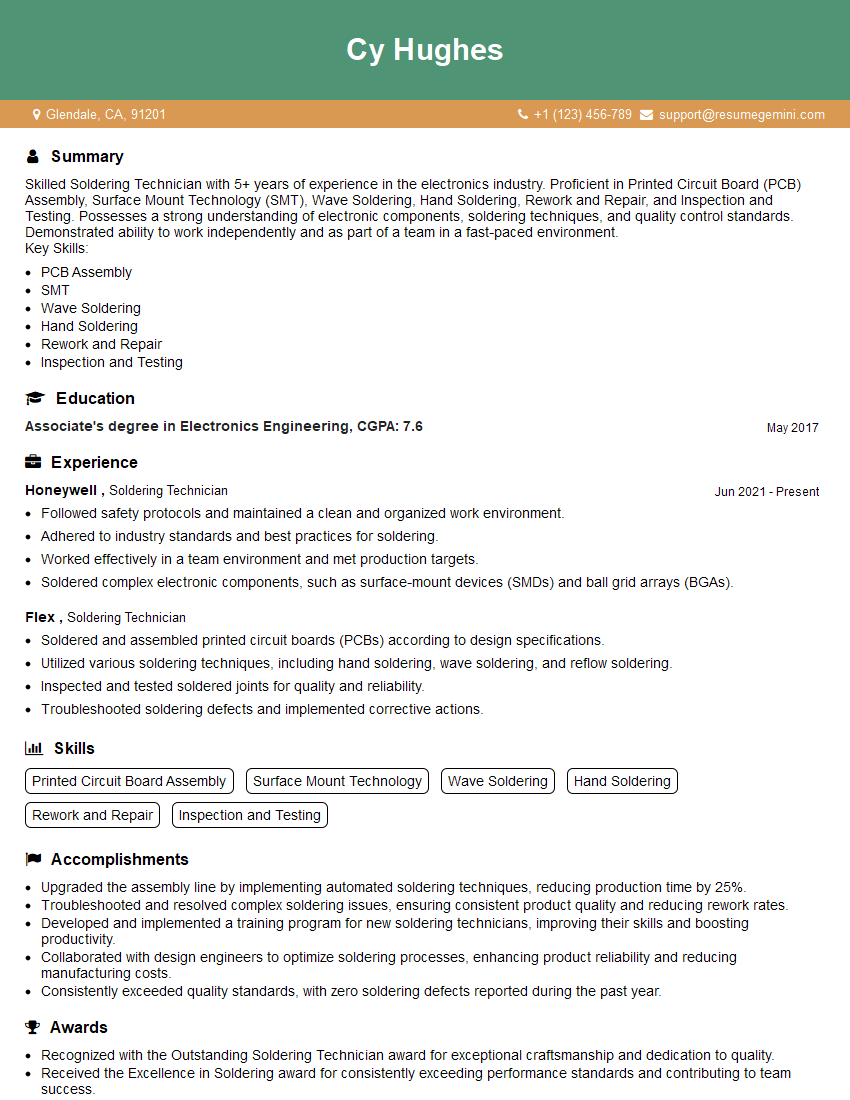Unlock your full potential by mastering the most common Troubleshooting and Repair of Electronic Equipment interview questions. This blog offers a deep dive into the critical topics, ensuring you’re not only prepared to answer but to excel. With these insights, you’ll approach your interview with clarity and confidence.
Questions Asked in Troubleshooting and Repair of Electronic Equipment Interview
Q 1. Explain the troubleshooting process you typically follow.
My troubleshooting process is systematic and follows a structured approach. Think of it like a detective investigating a crime scene. First, I observe the symptoms: What’s not working? What are the error messages or unusual behaviors? Then, I gather information: What’s the history of the device? Has anything changed recently? Next, I formulate a hypothesis: Based on the symptoms and information, what’s the most likely cause? This often involves consulting schematics and datasheets. Then comes testing: I use my multimeter and other tools to verify or refute my hypothesis, systematically checking components and connections. I might perform tests under different conditions (power on/off, load variations) to identify intermittent problems. Finally, I repair and verify: Once I’ve identified and fixed the fault, I perform comprehensive testing to ensure the device functions correctly and reliably.
- Example: A computer won’t boot. I’d observe the power light (on or off), listen for any unusual noises, and check for error messages on the screen. Then I’d test power supply voltage, check RAM and CPU, etc. until I isolate the problem.
Q 2. Describe your experience with digital multimeters.
Digital multimeters (DMMs) are my indispensable tools. I’m proficient in using them to measure voltage, current, resistance, capacitance, and continuity. I’m familiar with various DMM functionalities, including diode testing, transistor testing, and frequency measurement. I understand the importance of proper probe placement and safety precautions when using a DMM. Beyond basic measurements, I utilize advanced features like data logging for analyzing signal patterns in complex circuits. I have extensive experience using both analog and digital models and I understand the nuances of each type.
- Example: When troubleshooting a power supply, I’d use my DMM to measure the output voltage to ensure it matches the specifications. A low or fluctuating voltage might indicate a problem with the transformer, rectifier, or voltage regulator.
Q 3. How do you diagnose intermittent faults in electronic circuits?
Intermittent faults are the most challenging to diagnose, as they don’t consistently reproduce. My approach involves careful observation, strategic probing, and sometimes specialized equipment. First, I try to reproduce the fault by manipulating the device or its environment (temperature, vibration, etc.). I might use a thermal imaging camera to detect overheating components. I frequently employ signal tracing techniques to observe the behavior of signals during the intermittent event. Specialized equipment, such as logic analyzers or oscilloscopes, might be required for more complex circuits to capture the fleeting signals involved in intermittent faults. Sometimes, carefully applying stress to connections or components (gentle flexing of the PCB) can temporarily reproduce the fault.
- Example: A phone intermittently loses its signal. I would carefully examine the antenna connection, check the circuit for cold solder joints, and potentially use a stress test to see if flexing the PCB reveals a break in the connection.
Q 4. What are common causes of power supply failures?
Power supply failures are common, and several factors contribute to them. Component failure is a leading cause. This could involve failed capacitors (especially electrolytic), blown fuses, damaged diodes, or faulty transformers. Overvoltage or undervoltage conditions can damage components and lead to failures. Overheating, due to poor ventilation or excessive load, can shorten component lifespan and cause failure. Short circuits, either internal to the power supply or from external sources, can overload the components and cause damage. Finally, age and wear simply degrade components over time, increasing the likelihood of failure.
- Example: A bulging capacitor in a power supply is a clear sign of failure. It’s often caused by overheating, and replacing the capacitor is usually the solution.
Q 5. Explain your experience with soldering and desoldering techniques.
I have extensive experience in both soldering and desoldering techniques using various soldering irons, including temperature-controlled stations, and a range of solder types, including lead-free solder. I am adept at surface mount technology (SMT) soldering and desoldering, employing techniques like hot air rework stations and specialized tweezers. My focus is on clean, precise soldering, ensuring strong connections without damaging adjacent components. I prioritize safety by using appropriate safety glasses and well-ventilated workspaces. I use desoldering tools including braid, vacuum pumps, and wicking tools to remove components effectively and efficiently.
- Example: Repairing a motherboard requiring the replacement of a surface-mounted resistor demands precise control of the hot air to avoid damage to surrounding components.
Q 6. How do you interpret schematics and circuit diagrams?
Interpreting schematics and circuit diagrams is fundamental to my work. I can read and understand various schematic symbols and notations. I understand how to trace signals through a circuit, identify component values and types, and understand the overall circuit function. I’m proficient in reading both block diagrams and detailed circuit diagrams, understanding the relationship between different sections and components. The ability to interpret these documents is key to effectively troubleshooting and repairing electronic equipment.
- Example: By following a schematic, I can easily trace the path of a signal from an input to an output and identify potential points of failure.
Q 7. Describe your experience with PCB repair.
My PCB repair experience includes diagnosing and repairing a wide range of PCB faults, including trace repairs, component replacement, and the handling of various PCB types (single-sided, double-sided, multi-layer). I’m skilled in trace repair techniques, such as using conductive epoxy or jumpers to restore damaged traces. My experience includes repairing surface mount components (SMD) and through-hole components. I understand the importance of cleanliness in PCB repair, as contamination can cause further problems. I am proficient in using various PCB repair tools, including microscopes, and utilize techniques to ensure long-term reliability.
- Example: A damaged trace on a PCB can be repaired using conductive epoxy, creating a reliable electrical connection.
Q 8. What safety precautions do you take when working with electronic equipment?
Safety is paramount when working with electronic equipment. Before even touching a device, I always ensure the power is completely disconnected from the mains. This involves unplugging the device and, if possible, visually confirming the power is off at the breaker box. I then use an insulated screwdriver to double-check there’s no residual voltage. Think of it like this: treating electronics like they’re still live, even when unplugged, is the best way to prevent accidents. Beyond power, I wear an anti-static wrist strap to ground myself and prevent electrostatic discharge (ESD) damage to sensitive components. ESD can be invisible but incredibly damaging; it’s like a tiny lightning strike for your circuit boards. Finally, I work in a well-lit and organized workspace to avoid accidental cuts or injuries from sharp tools or falling components. Safety glasses are also a must, especially when working with older equipment that might have capacitors holding a charge long after power is removed.
Q 9. How do you identify and replace faulty components?
Identifying faulty components requires a systematic approach. I start with visual inspection, looking for anything obvious like burnt resistors, bulging capacitors, or broken traces on the circuit board. Then, I’ll use a multimeter to measure voltages, resistances, and currents at various points in the circuit, comparing them to the schematic diagram (if available). For example, if a resistor should measure 100 ohms, but my multimeter shows an open circuit, I know that resistor is the culprit. Replacing components is straightforward once the faulty one is identified. I use a soldering iron and desoldering tool (or wick) to remove the old component carefully, ensuring I don’t damage surrounding components with excessive heat. I then solder the new component in place, again being careful not to overheat or bridge connections. After the replacement, I thoroughly inspect the solder joints and retest the circuit to confirm functionality.
Q 10. What experience do you have with different types of electronic components (resistors, capacitors, transistors, ICs)?
I have extensive experience working with a wide range of electronic components. Resistors are fundamental; I’m proficient in identifying various types (carbon film, metal film, etc.) and using their color codes to determine their values. Capacitors are equally familiar; I understand the differences between electrolytic, ceramic, and film capacitors and their applications. Transistors, both bipolar junction transistors (BJTs) and field-effect transistors (FETs), are another area of expertise; I can test their characteristics using a multimeter to ensure proper operation. Finally, Integrated Circuits (ICs) present unique challenges. Troubleshooting ICs often involves more sophisticated techniques like using logic probes and oscilloscopes. I’ve worked with a vast array of ICs, from simple logic gates to complex microcontrollers. My experience spans across various technologies, and I’m always learning more.
Q 11. Describe your experience with troubleshooting audio equipment.
Troubleshooting audio equipment is a rewarding challenge that combines electrical and acoustical knowledge. I’ve worked on everything from vintage tube amplifiers to modern solid-state sound systems. A common issue is a lack of sound output. In such cases, I might first check the obvious—is the volume turned up? Are the connections secure? If the problem persists, I’ll systematically trace the signal path, using an oscilloscope to monitor the waveform at different points. A distorted sound might indicate issues with amplifier stages, while a complete lack of sound points toward problems with power supply or input signal. One memorable experience involved a vintage stereo receiver with intermittent audio. Through careful tracing and component testing, I identified a faulty electrolytic capacitor causing the issue. After replacement, the sound quality was restored beautifully.
Q 12. How do you troubleshoot network connectivity issues?
Troubleshooting network connectivity issues requires a layered approach. I begin with the basics: Is the device powered on? Are the cables securely connected? Does the device have a valid IP address? I’ll then use simple network diagnostic tools like ping and traceroute to identify any connectivity problems between the device and the network. These tools provide valuable information about network latency and potential points of failure. If I suspect a router problem, I’ll check its configuration, firmware, and logs for errors. For more complex situations, network analyzers like Wireshark (for packet analysis) can prove invaluable. Analyzing network traffic helps isolate specific communication problems or identify faulty protocols. Remember, a methodical approach is key – ruling out the simplest possibilities first before moving to more complex solutions.
Q 13. Explain your experience with using diagnostic software.
Diagnostic software plays a crucial role in modern electronics repair. I’m proficient with various software tools specific to different manufacturers and types of equipment. For example, I’ve used specialized software to diagnose problems in motherboards, where it can identify faulty components by performing tests and analyzing results. This allows for a much more precise diagnosis than a manual test might allow. Other software helps to update firmware, test hard drives, and diagnose networking problems. In some cases, the diagnostic software itself is a problem (maybe it’s outdated or corrupted), so I also have experience troubleshooting those software issues. Effective utilization of diagnostic software saves a significant amount of time and resources compared to a purely manual approach and frequently provides crucial information that would be difficult or impossible to collect otherwise.
Q 14. How do you document your troubleshooting process?
Proper documentation is essential for efficient troubleshooting and repair. I maintain detailed records of every repair process. This typically includes: the initial problem description, the steps taken to diagnose the fault, the identified faulty components, replacement parts used, the repair procedure, and the final test results. I often use a combination of written notes and photos to document the repair process, noting any observations during the procedure. This detailed documentation not only helps me recall the repair steps if needed in the future but also serves as valuable information for other technicians who might work on the same device later. Clear and comprehensive documentation is essential for professional service, traceability, and liability considerations. It’s the difference between a quick fix and a potential nightmare down the line.
Q 15. What is your experience with ESD (Electrostatic Discharge) protection?
Electrostatic Discharge (ESD) is a sudden flow of electricity between two objects with different electrical potentials. It’s a major threat to sensitive electronic components, potentially causing damage ranging from subtle malfunctions to complete failure. My experience with ESD protection is extensive, encompassing both preventative measures and reactive strategies.
- Preventative Measures: I always work in a properly grounded workstation, utilizing anti-static mats, wrist straps connected to a grounded point, and anti-static clothing. Before handling any component, I ensure I’m properly grounded and discharge any built-up static electricity. I also use anti-static bags and containers for storing and transporting sensitive components.
- Reactive Strategies: In situations where ESD damage is suspected, I begin by carefully examining the affected circuit board for visual signs of damage (e.g., burned traces, melted components). Systematic testing, using multimeters and specialized ESD-safe equipment, helps pinpoint the exact location of the damage. Often, replacing the damaged components is the solution, but sometimes more sophisticated repair techniques, like trace repair, are needed.
I understand that even small amounts of static electricity can be destructive. Think of it like a tiny lightning bolt hitting a delicate electronic component – the results can be catastrophic.
Career Expert Tips:
- Ace those interviews! Prepare effectively by reviewing the Top 50 Most Common Interview Questions on ResumeGemini.
- Navigate your job search with confidence! Explore a wide range of Career Tips on ResumeGemini. Learn about common challenges and recommendations to overcome them.
- Craft the perfect resume! Master the Art of Resume Writing with ResumeGemini’s guide. Showcase your unique qualifications and achievements effectively.
- Don’t miss out on holiday savings! Build your dream resume with ResumeGemini’s ATS optimized templates.
Q 16. Describe a challenging troubleshooting experience and how you overcame it.
One challenging experience involved troubleshooting a seemingly intermittent fault in a high-speed data acquisition system. The system would sporadically lose data packets, making it impossible to pinpoint the source of the problem. Initial checks revealed no obvious issues with the cabling or connections.
My approach was systematic. I began by creating a detailed fault tree diagram, documenting each component and its connections. I then used a logic analyzer to capture the data signals at various points within the system, looking for anomalies in timing or signal integrity. This highlighted a subtle timing issue between the data acquisition module and the processing unit. It turned out that a specific clock signal, crucial for data synchronization, had slight jitter that was only noticeable under certain load conditions.
The solution involved replacing the clock signal source with a more stable oscillator, resulting in a dramatic improvement in system stability and data integrity. This highlighted the importance of methodical testing and advanced diagnostic tools in resolving complex issues. A rushed approach wouldn’t have revealed such a subtle, intermittent fault.
Q 17. What is your experience with different types of test equipment (oscilloscope, logic analyzer)?
I have extensive experience with various test equipment, including oscilloscopes, logic analyzers, multimeters, spectrum analyzers, and function generators. Each piece of equipment provides a unique perspective on circuit behavior.
- Oscilloscopes: I use oscilloscopes frequently to analyze analog signals, measuring voltage levels, frequency, rise/fall times, and identifying noise or distortions. I’m proficient in using both digital storage oscilloscopes (DSOs) and mixed-signal oscilloscopes.
- Logic Analyzers: These are invaluable for analyzing digital signals. I use logic analyzers to capture and decode digital data streams, identify timing violations, and troubleshoot data communication problems in digital circuits.
- Other Equipment: Multimeters are crucial for basic voltage, current, and resistance measurements, while spectrum analyzers help identify frequency-domain issues like noise and interference. Function generators are used for signal injection during testing.
My skill level with these tools is such that I can effectively use them in isolation or in combination to diagnose a wide range of electronic faults.
Q 18. How do you troubleshoot problems related to signal integrity?
Signal integrity refers to the quality of a signal as it travels through a circuit. Problems with signal integrity can manifest as data corruption, timing errors, or system instability. My troubleshooting approach for signal integrity issues focuses on identifying and mitigating several key factors:
- Impedance Mismatches: These lead to reflections and signal attenuation. I use a time domain reflectometer (TDR) to identify impedance mismatches in cables and circuit traces.
- EMI/RFI Interference: Electromagnetic and radio-frequency interference can corrupt signals. Shielding, filtering, and proper grounding are vital. I use a spectrum analyzer to identify the sources and frequencies of interference.
- Crosstalk: Signals can interfere with each other through capacitive or inductive coupling. Careful PCB layout and the use of twisted-pair cabling can minimize crosstalk.
- Noise: Noise can degrade signal quality. Proper grounding, shielding, and filtering techniques are essential to reduce noise levels.
Troubleshooting signal integrity often requires a combination of techniques and tools. It’s not simply a matter of replacing a faulty component but rather understanding the root causes of signal degradation within the system and addressing them systematically.
Q 19. Explain your understanding of different types of electronic circuits (analog, digital, mixed-signal).
Electronic circuits can be broadly categorized into three types: analog, digital, and mixed-signal.
- Analog Circuits: These circuits process continuous signals, such as voltage and current. Think of amplifiers, filters, and oscillators. Troubleshooting often involves measuring voltages and currents using an oscilloscope and multimeter.
- Digital Circuits: These circuits process discrete signals, represented as high and low voltage levels (typically 0 and 1). Logic analyzers, oscilloscopes, and multimeters are used to diagnose problems.
- Mixed-Signal Circuits: These circuits combine both analog and digital components. Troubleshooting requires a deep understanding of both analog and digital circuit principles, and often necessitates using a combination of test equipment. A common example is a digital-to-analog converter (DAC) within an audio system; it has both digital input and analog output.
Understanding the interaction between analog and digital portions of a mixed-signal circuit is crucial for effective troubleshooting. A seemingly digital problem could stem from an underlying analog issue, and vice-versa.
Q 20. What is your experience with repairing embedded systems?
My experience with embedded systems repair involves a multi-faceted approach due to the complexity and integration of hardware and software. This often necessitates knowledge across various domains.
I’ve worked on repairing embedded systems ranging from simple microcontroller-based devices to more complex systems-on-chips (SoCs). Troubleshooting techniques vary from debugging software issues with JTAG programmers and debuggers to identifying and replacing faulty hardware components on circuit boards. The process usually involves:
- Initial Assessment: Carefully examining the system’s symptoms, gathering information about the failure mode, and checking for any obvious physical damage.
- Software Debugging: Using JTAG programmers and debuggers to step through the code, identify software bugs, and examine variables and memory contents.
- Hardware Diagnosis: Using oscilloscopes, logic analyzers, and multimeters to diagnose hardware failures, checking for voltage levels, signal integrity, and component functionality.
- Component Replacement: Replacing faulty components after careful identification of the issue, often involving fine-pitch soldering skills.
- Firmware Update/Reinstallation: If the problem is software-related, updating or reinstalling firmware is often the solution.
The successful repair of embedded systems relies on a comprehensive understanding of both the hardware and software aspects, requiring a combination of skills and tools.
Q 21. How do you handle situations where you cannot identify the root cause of a problem?
When I can’t immediately pinpoint the root cause, a structured, methodical approach is crucial. This often involves:
- Escalation and Collaboration: Consulting with colleagues, leveraging their expertise and experience. Sometimes, a fresh perspective is vital.
- Detailed Documentation: Maintaining meticulous records of all tests performed, observations made, and hypotheses considered. This helps avoid repeating mistakes and aids in future troubleshooting efforts. Even negative results provide valuable information.
- Systematic Elimination: Focusing on isolating potential areas of failure by systematically testing and eliminating components or sub-systems one by one.
- External Resources: Consulting datasheets, application notes, and online forums for similar issues. Manufacturers’ websites often provide valuable insights and troubleshooting guides.
- Root Cause Analysis (RCA): Employing formal RCA techniques to thoroughly investigate the failure. This may involve using a fishbone diagram or fault tree analysis to identify all potential contributing factors.
Remember, not finding the root cause immediately doesn’t indicate failure. It simply means a more thorough and systematic approach is needed. Patience and persistence are key attributes in electronics troubleshooting.
Q 22. What is your familiarity with various types of connectors and cabling?
My familiarity with connectors and cabling is extensive, encompassing a wide range of types used in various electronic devices. I’m proficient with identifying, troubleshooting, and replacing connectors such as:
- Common Connectors: RJ45 (Ethernet), USB (various types – A, B, C, Micro-B, Mini-B), HDMI, DisplayPort, VGA, DVI, RCA, etc. I understand the pinouts and signal integrity considerations for each.
- Specialized Connectors: I’ve worked with less common connectors found in industrial equipment and specialized electronics, including various types of power connectors, circular connectors (e.g., D-subminiature, MIL-SPEC), and board-to-board connectors. I’m adept at identifying these connectors based on their physical characteristics and documentation.
- Cabling: Beyond connectors, I’m experienced with different cable types – coaxial cables (RG-58, RG-6), twisted-pair cabling (shielded and unshielded), fiber optic cables, and ribbon cables. I understand the importance of proper cable routing and termination to avoid signal interference and ensure optimal performance.
For example, I once had to troubleshoot a faulty network connection in an industrial machine. After carefully examining the cabling, I found a loose RJ45 connector, which I promptly re-terminated, resolving the issue.
Q 23. How do you stay updated on the latest technologies and advancements in electronics repair?
Staying current in the rapidly evolving field of electronics repair requires a multi-pronged approach. I actively utilize several methods to keep my skills sharp and knowledge up-to-date:
- Industry Publications and Websites: I regularly read industry publications like Electronics Weekly and visit websites such as AllAboutCircuits and EDN, which provide insights into the latest repair techniques and new component technologies.
- Manufacturer Documentation and Datasheets: I meticulously consult manufacturer datasheets and documentation for specific components and devices. This ensures I’m familiar with the latest specifications, potential issues, and troubleshooting guidelines.
- Online Courses and Webinars: Platforms like Coursera and edX offer valuable courses on advanced electronics repair techniques and emerging technologies. Webinars hosted by component manufacturers and industry groups also provide updates on the latest advancements.
- Professional Networks: I actively participate in professional forums and communities, both online and offline, to exchange knowledge, discuss challenges, and learn from the experiences of other professionals in the field.
For instance, I recently completed an online course focusing on the repair of high-frequency switching power supplies, significantly enhancing my expertise in this area. This keeps me well-versed in advanced troubleshooting techniques and emerging industry best practices.
Q 24. Describe your experience with working with different types of power supplies.
My experience with power supplies is quite broad, ranging from simple linear supplies to sophisticated switching power supplies. I’m comfortable working with various types, including:
- Linear Power Supplies: I understand the principles of operation, common failure points (e.g., faulty voltage regulators, damaged capacitors), and troubleshooting techniques for linear power supplies. These are often simpler to diagnose but less efficient.
- Switching Power Supplies (SMPS): I have extensive experience with SMPS, including both off-line and isolated types. I’m familiar with the complexities of their circuitry, including feedback loops, PWM control, and protection circuits. Troubleshooting these often requires the use of oscilloscopes and multimeters.
- AC/DC Adapters: I’m adept at identifying and resolving problems in external power adapters, including issues with the internal transformer, rectifier, and voltage regulation.
- Battery Systems: My experience includes working with various battery technologies like Li-ion, NiMH, and lead-acid batteries, understanding their charging characteristics and safety precautions.
In one instance, I successfully repaired a faulty switching power supply in a high-end audio amplifier by identifying and replacing a damaged MOSFET transistor after careful component-level analysis using an oscilloscope.
Q 25. What is your understanding of EMI/RFI and how to mitigate it?
EMI (Electromagnetic Interference) and RFI (Radio Frequency Interference) are unwanted electromagnetic emissions that can disrupt the proper functioning of electronic equipment. I understand the sources, effects, and mitigation techniques for both.
- Sources: EMI/RFI can originate from various sources, including other electronic devices, power lines, motors, and even atmospheric phenomena.
- Effects: The effects can range from minor glitches and data corruption to complete equipment failure. EMI/RFI can cause noise in signals, erratic behavior, and malfunctioning components.
- Mitigation Techniques: Mitigation strategies involve careful shielding, grounding, filtering, and proper cable management. Shielding involves enclosing sensitive circuitry within conductive enclosures. Grounding ensures a common reference potential to reduce voltage differentials. Filtering utilizes components like capacitors and inductors to block unwanted frequencies. Proper cable management involves using shielded cables and keeping them away from potential sources of interference.
For example, I once worked on a medical device that was experiencing intermittent failures. By implementing improved shielding and grounding techniques, along with adding additional EMI filters, I eliminated the interference and resolved the issue. Understanding these principles is critical for ensuring reliable operation of electronic equipment.
Q 26. Explain your experience working on different types of electronic devices(computers, mobile phones, industrial equipment).
My experience spans a wide range of electronic devices, encompassing:
- Computers: I’m proficient in troubleshooting and repairing both desktop and laptop computers, including issues with motherboards, CPUs, RAM, hard drives, power supplies, and peripherals. I’m comfortable with diagnosing software and hardware problems, including data recovery.
- Mobile Phones: I’ve worked on various smartphone models, repairing issues with displays, batteries, charging ports, and other internal components. I have experience with both hardware and software repair, including data backup and restoration.
- Industrial Equipment: I’ve worked on a variety of industrial equipment, ranging from programmable logic controllers (PLCs) to motor control systems and specialized instrumentation. This involves diagnosing complex circuitry, working with high-voltage systems (with appropriate safety precautions), and understanding the specific requirements of industrial environments.
A recent project involved the repair of a PLC in a manufacturing plant that was causing production downtime. After systematic diagnostics, I identified a faulty input module, replaced it, and restored functionality, demonstrating my ability to work effectively with industrial systems.
Q 27. How do you prioritize tasks and manage your time effectively in a high-pressure environment?
In high-pressure environments, effective task prioritization and time management are critical. I employ a structured approach that combines several strategies:
- Prioritization Matrix: I utilize a prioritization matrix (such as Eisenhower Matrix – urgent/important) to categorize tasks based on their urgency and importance. This allows me to focus on high-impact tasks first.
- Detailed Task Breakdown: I break down complex tasks into smaller, manageable sub-tasks. This makes the overall project less daunting and allows for better tracking of progress.
- Time Blocking: I allocate specific time blocks for different tasks, minimizing distractions and maximizing focus.
- Communication and Collaboration: Open communication with colleagues and supervisors is vital, especially in high-pressure situations. This enables efficient collaboration and ensures that everyone is aligned on priorities.
For example, during a recent surge in repair requests, I successfully managed multiple urgent repairs by employing this approach. Effective prioritization and clear communication allowed me to meet all deadlines without compromising the quality of my work.
Q 28. What are your salary expectations?
My salary expectations are commensurate with my experience and skills, and align with the industry standard for experienced electronics repair technicians with my expertise. I am open to discussing a competitive salary package that reflects my contributions to your team.
Key Topics to Learn for Troubleshooting and Repair of Electronic Equipment Interview
- Fundamentals of Electronics: Understanding basic circuit theory, including Ohm’s Law, Kirchhoff’s Laws, and common electronic components (resistors, capacitors, inductors, transistors).
- Digital Logic and Microcontrollers: Familiarity with binary systems, Boolean algebra, and basic microcontroller architecture and programming. Practical application: diagnosing issues in embedded systems.
- Soldering and Desoldering Techniques: Proficiency in surface mount technology (SMT) and through-hole soldering, including proper techniques and safety precautions. Practical application: repairing circuit boards.
- Schematic Reading and Interpretation: Ability to understand and interpret electronic schematics to trace signals and identify potential failure points. Practical application: troubleshooting complex circuits.
- Diagnostic Tools and Equipment: Understanding the use of multimeters, oscilloscopes, logic analyzers, and other diagnostic equipment. Practical application: isolating faults in electronic systems.
- Troubleshooting Methodologies: Applying systematic troubleshooting techniques, such as the divide-and-conquer method, to effectively isolate and resolve problems. Practical application: efficient problem solving in real-world scenarios.
- Safety Procedures and Regulations: Adherence to safety regulations and procedures when working with electronic equipment, including ESD protection and proper handling of hazardous materials. Practical application: safe and efficient work practices.
- Common Faults and Repairs: Understanding common failure modes of electronic components and how to repair or replace them. Practical application: efficient repair and maintenance.
Next Steps
Mastering Troubleshooting and Repair of Electronic Equipment opens doors to a rewarding career with excellent growth potential in various industries. Your expertise in this field is highly sought after! To maximize your job prospects, creating a strong, ATS-friendly resume is crucial. This will ensure your application gets noticed by recruiters and hiring managers. ResumeGemini is a trusted resource that can help you build a professional and impactful resume tailored to your skills and experience. We provide examples of resumes specifically designed for candidates in Troubleshooting and Repair of Electronic Equipment to help you craft the perfect application. Invest in your future – build a resume that showcases your expertise and lands you your dream job.
Explore more articles
Users Rating of Our Blogs
Share Your Experience
We value your feedback! Please rate our content and share your thoughts (optional).
What Readers Say About Our Blog
Hi, I represent an SEO company that specialises in getting you AI citations and higher rankings on Google. I’d like to offer you a 100% free SEO audit for your website. Would you be interested?
good