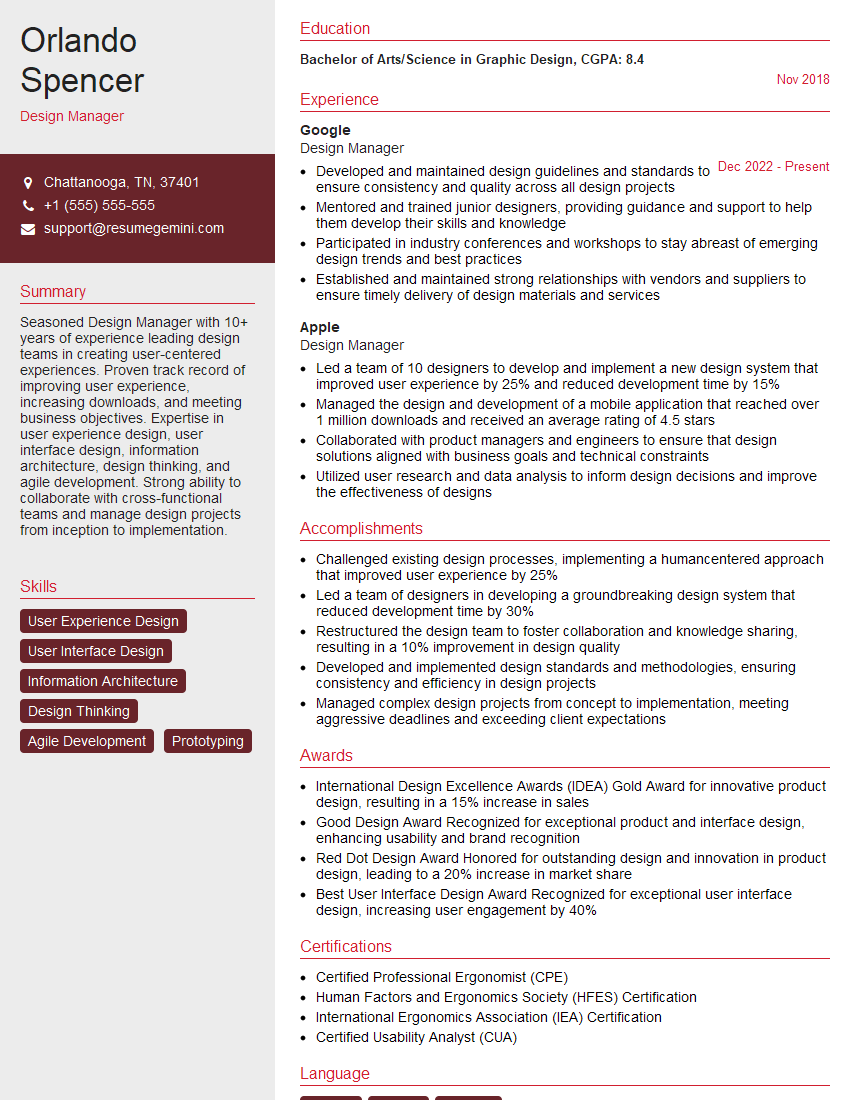Unlock your full potential by mastering the most common Understanding of design thinking principles interview questions. This blog offers a deep dive into the critical topics, ensuring you’re not only prepared to answer but to excel. With these insights, you’ll approach your interview with clarity and confidence.
Questions Asked in Understanding of design thinking principles Interview
Q 1. Explain the five stages of the design thinking process.
The five stages of the design thinking process are a cyclical framework for approaching problem-solving in a human-centered way. They are:
- Empathize: This stage focuses on understanding the user’s needs, pain points, and context. It involves deep research and immersion in the user’s world, using methods like interviews, observations, and empathy maps to gain insights. Imagine yourself truly stepping into the shoes of your user.
- Define: Based on the empathy stage, you clearly articulate the problem you’re trying to solve. This requires synthesizing your research findings into a concise and actionable problem statement. For example, instead of saying ‘users are frustrated’, you might say ‘users are frustrated because the current checkout process is too complex, leading to cart abandonment.’
- Ideate: This is the brainstorming phase where you generate a wide range of potential solutions to the defined problem. Encourage diverse perspectives and avoid immediate judgment of ideas. Techniques like brainstorming, sketching, and mind mapping are useful here.
- Prototype: You create tangible representations of your ideas. These prototypes don’t need to be perfect; they’re meant to test and iterate. This could be a simple paper prototype, a digital mockup, or even a role-playing exercise.
- Test: The final stage involves testing your prototypes with users and gathering feedback. This feedback informs further iteration and refinement of your solution. The goal isn’t to prove your idea is perfect, but to learn and improve through user interaction.
These stages aren’t strictly linear; you might revisit earlier stages as you learn more during the process. It’s an iterative process of learning and refinement.
Q 2. Describe a time you used empathy mapping to understand user needs.
During a project designing a mobile banking app, we employed empathy mapping to understand user anxieties around online transactions. We created an empathy map for our target audience – young adults new to managing their finances. We gathered data from interviews and surveys, considering their thoughts, feelings, actions, and pain points related to mobile banking.
The empathy map helped us visualize the user’s perspective, revealing anxieties about security breaches and difficulty understanding transaction fees. This insight led to design choices focused on transparent fee displays and prominent security features within the app. For example, we included visual cues indicating secure connections and provided clear explanations of transaction processes to alleviate user anxieties.
Q 3. How do you define ‘human-centered design’ and its relationship to design thinking?
Human-centered design (HCD) is a philosophy that prioritizes the needs, wants, and limitations of the end-user throughout the entire design process. It aims to create solutions that are usable, useful, and enjoyable for the people who will interact with them. Design thinking is a *process* that often employs HCD principles. HCD is the *underlying philosophy*, while design thinking is the *methodology* for achieving it.
Design thinking uses the iterative and user-centric stages (Empathize, Define, Ideate, Prototype, Test) to guide the design process, ensuring the final product is truly human-centered. They work hand in hand. One can’t truly claim to be doing design thinking without prioritizing the HCD philosophy.
Q 4. What are some common design thinking tools and techniques you’ve used?
I frequently use a variety of design thinking tools and techniques, depending on the specific project and its stage. Some examples include:
- Empathy Mapping: As described earlier, this helps visualize user needs and perspectives.
- User Personas: Creating fictional representations of target users to guide design decisions.
- User Journey Mapping: Mapping the steps a user takes while interacting with a product or service to identify pain points.
- Brainstorming (including techniques like SCAMPER): Generating a wide range of ideas, employing prompts to encourage creative thinking.
- Storyboarding: Visually representing user interactions and flows to test potential designs.
- A/B Testing: Comparing different versions of a design to see which performs better.
- Mood Boards: Creating visual representations of the desired design aesthetic.
The selection of tools depends largely on the project’s context and stage. For instance, while empathy mapping helps early in the process, A/B testing is useful for validating later-stage iterations.
Q 5. How do you identify and define a design problem effectively?
Effectively identifying and defining a design problem involves a multi-step process. It’s not simply about stating a symptom; it’s about understanding the underlying issue.
- Gather Information: Conduct thorough user research to understand the context of the problem. This includes interviews, surveys, observations, and analyzing existing data.
- Identify the Problem: Move beyond superficial observations and pinpoint the core issue affecting users. Ask ‘why’ repeatedly to uncover the root cause. For instance, slow loading times (symptom) may be caused by inefficient database queries (root cause).
- Frame the Problem: Define the problem concisely and accurately. A well-defined problem statement should be clear, measurable, achievable, relevant, and time-bound (SMART). A good problem statement clearly outlines the user’s need and the impact of the problem.
- Validate the Problem: Test your problem statement with users to ensure it accurately reflects their experience and needs.
For example, instead of saying ‘the website is slow,’ a better problem statement might be ‘users experience frustration and cart abandonment due to website load times exceeding 5 seconds, resulting in a 15% loss in conversions.’
Q 6. Describe your process for generating innovative solutions.
Generating innovative solutions requires a mindset that embraces creativity and collaboration. My process typically involves:
- Divergent Thinking: Encourage a wide range of ideas, regardless of their feasibility at this stage. Techniques like brainstorming, mind mapping, and SCAMPER (Substitute, Combine, Adapt, Modify, Put to other uses, Eliminate, Reverse) are beneficial.
- Convergent Thinking: After generating many ideas, systematically evaluate and prioritize them based on criteria such as feasibility, impact, and user value. Tools like prioritization matrices (e.g., MoSCoW method) can be very effective here.
- Challenge Assumptions: Actively question the existing assumptions and constraints to identify potential breakthroughs. This often involves ‘thinking outside the box’.
- Cross-Pollination of Ideas: Combine seemingly unrelated ideas to create something entirely new. This often leads to surprising and innovative solutions.
- Prototyping and Iteration: Quickly create prototypes to test and refine ideas. Continuous iteration based on feedback is crucial.
The goal is not to find the perfect solution immediately but to explore a wide range of possibilities and iterate towards the best fit.
Q 7. How do you prioritize ideas and choose the best solution?
Prioritizing ideas and selecting the best solution involves a combination of objective and subjective evaluation. Here’s my approach:
- Define Criteria: Establish clear criteria for evaluation, aligning with project goals and user needs. These criteria might include feasibility, impact, cost, and user satisfaction.
- Prioritization Matrix: Use a matrix to visually compare and rank ideas based on the defined criteria. Examples include the MoSCoW method (Must have, Should have, Could have, Won’t have) or a simple weighted scoring system.
- User Feedback: Incorporate user feedback to assess the appeal and usability of different solutions. Testing prototypes with users provides invaluable insights.
- Cost-Benefit Analysis: Compare the potential benefits of each solution against its associated costs. This helps in making data-driven decisions.
- Decision Making Framework: Employ a decision-making framework like the Pugh matrix to systematically compare different design options.
Ultimately, the ‘best’ solution is the one that best balances user needs, feasibility, and business goals. It’s crucial to document the rationale behind the final choice.
Q 8. How do you incorporate user feedback into the design process?
User feedback is the lifeblood of successful design. It’s not just about gathering opinions; it’s about understanding the user’s experience and using that understanding to iterate and improve the design. We incorporate feedback at various stages of the design thinking process. For example, during the Empathize and Define stages, we conduct user research – interviews, surveys, usability testing – to understand user needs and pain points. Then, during the Ideate, Prototype, and Test stages, we continuously solicit feedback on our design solutions. This feedback might come from usability testing sessions with real users, A/B testing different design options, or gathering feedback through surveys or feedback forms on a launched product. This cyclical process allows us to continuously refine the design based on real-world user interaction.
For example, in designing a mobile banking app, initial user feedback revealed that the navigation was confusing. We responded by simplifying the menu structure and using clearer visual cues. Further testing showed this change significantly improved user satisfaction and task completion rates.
Q 9. Explain the importance of prototyping in the design thinking process.
Prototyping is crucial because it allows us to translate abstract ideas into tangible forms, facilitating testing and iteration before committing significant resources to development. It helps bridge the gap between concept and reality, enabling us to identify flaws, usability issues, and areas for improvement early in the design process, saving time, money, and frustration down the line. Prototypes are not meant to be perfect finished products, but rather tools to explore and refine ideas.
Imagine designing a new type of coffee maker. A prototype, perhaps a simple cardboard model, would allow us to test the ergonomics, assess the flow of the brewing process, and determine the optimal placement of buttons and displays before investing in expensive manufacturing processes. This iterative process, using feedback from each prototype, ensures the final product is more intuitive and user-friendly.
Q 10. What are the differences between low-fidelity and high-fidelity prototypes?
Low-fidelity prototypes are quick and dirty representations of the design. They prioritize speed and exploration of ideas over visual polish. They might be sketches on paper, simple wireframes, or even role-playing scenarios. High-fidelity prototypes, on the other hand, are more polished and visually rich. They closely resemble the final product, focusing on the visual design and user interface details. High-fidelity prototypes are useful for testing specific interactions and gathering detailed feedback on the look and feel of the product.
Think of building a house. A low-fidelity prototype might be a simple sketch showing the layout of the rooms, while a high-fidelity prototype would be a detailed architectural model with all the finishes and textures included. Each serves a different purpose in the design process.
Q 11. How do you test and iterate on your designs?
Testing and iteration is an ongoing, cyclical process. We gather feedback from various sources, including user testing sessions, A/B testing, surveys, and analytics. We analyze this feedback to identify areas for improvement. Then, we refine the design based on these insights, creating new prototypes to test the changes. This process continues until we achieve a design that meets our usability goals and user needs. We might use tools like heatmaps and user recordings to understand how users interact with the design, pinpointing areas of friction or confusion. This data-driven approach enables us to make informed decisions and improve the overall user experience.
For example, if user testing reveals that a particular button is difficult to find, we might change its color, size, or position, then retest to see if the change improves usability.
Q 12. How do you handle conflicting stakeholder feedback?
Conflicting stakeholder feedback is a common challenge in design. We address it through collaborative discussion and prioritization. We start by ensuring everyone understands the project’s goals and user needs. We facilitate open communication, encouraging stakeholders to clearly articulate their concerns and perspectives. Then, we use a prioritization framework, such as a weighted scoring system, to rank feedback based on its impact on usability and business goals. We often create a decision matrix to visualize trade-offs and reach a consensus. Compromises may be necessary, but the ultimate goal is to create a design that satisfies the most critical user needs and aligns with the overall project objectives.
Sometimes, data from user testing can help resolve conflicting opinions. If one stakeholder favors a particular design choice but user testing shows it’s problematic, the data provides a strong argument for a different approach.
Q 13. Describe a situation where you had to make a design trade-off.
In designing a mobile app for a non-profit organization, we faced a trade-off between visual appeal and functionality. The non-profit wanted a visually stunning app, but the platform’s capabilities limited the features we could implement without compromising performance and stability. We decided to prioritize functionality, opting for a clean and efficient design over elaborate visual effects. We reasoned that a functional app, even if not visually spectacular, was more valuable to users than a beautiful but unreliable one. This decision was made after weighing the impact of each choice on the users and the organization’s mission.
Q 14. How do you ensure accessibility in your designs?
Accessibility is paramount; we design for inclusivity from the outset, aiming to make our designs usable by everyone, regardless of their abilities. This involves considering users with visual, auditory, motor, and cognitive impairments. We follow accessibility guidelines, such as WCAG (Web Content Accessibility Guidelines), ensuring sufficient color contrast, providing alternative text for images, using keyboard navigation, and creating clear and concise content. We also employ assistive technology during the testing phase to evaluate accessibility from the user’s perspective. Regular audits and accessibility testing are integral components of our design process to identify and address any potential barriers.
Examples include using sufficient color contrast between text and background, providing captions for videos, and ensuring all interactive elements are accessible via keyboard navigation. These measures not only adhere to accessibility standards but also improve the user experience for everyone.
Q 15. How do you measure the success of a design solution?
Measuring the success of a design solution goes beyond simply launching a product. It requires a multi-faceted approach, aligning with the initial goals and objectives. We need to define key performance indicators (KPIs) upfront, which can be quantitative (e.g., user engagement, conversion rates, sales figures) or qualitative (e.g., user satisfaction, feedback from usability testing, brand perception).
For example, if we designed a new mobile banking app, quantitative success metrics might include the number of downloads, daily active users, and successful transaction completion rates. Qualitative success would be measured through user surveys, interviews, and app store reviews, focusing on ease of use, security perceptions, and overall user satisfaction. We’d also track whether the design achieved its original goals – for example, increased customer retention or improved efficiency in completing transactions.
Ultimately, a successful design solution demonstrates a positive impact on the target audience, achieving the desired outcomes, while also being sustainable and scalable. Continuous monitoring and analysis of the KPIs are crucial to assess ongoing performance and identify areas for improvement.
Career Expert Tips:
- Ace those interviews! Prepare effectively by reviewing the Top 50 Most Common Interview Questions on ResumeGemini.
- Navigate your job search with confidence! Explore a wide range of Career Tips on ResumeGemini. Learn about common challenges and recommendations to overcome them.
- Craft the perfect resume! Master the Art of Resume Writing with ResumeGemini’s guide. Showcase your unique qualifications and achievements effectively.
- Don’t miss out on holiday savings! Build your dream resume with ResumeGemini’s ATS optimized templates.
Q 16. How do you stay current with design trends and best practices?
Staying current in design is an ongoing process requiring active engagement. I leverage several strategies: I regularly follow prominent design publications and blogs such as Interaction Design Foundation, AIGA Eye on Design, and Nielsen Norman Group. These resources offer insights into emerging trends and best practices. I actively participate in online communities and attend design conferences and workshops to network with peers and learn from industry experts. This allows me to see firsthand what’s working and what’s not.
Furthermore, I actively engage in personal projects, experimenting with new design tools and techniques. This hands-on approach strengthens my understanding of current trends and allows me to apply new knowledge directly. Finally, I regularly review case studies of successful design projects, analyzing their design choices, problem-solving approaches, and overall impact. This provides valuable learning opportunities and helps me expand my design toolkit.
Q 17. What is your experience with design sprints?
I have extensive experience with design sprints, employing them frequently to accelerate the design process and validate ideas quickly. My experience encompasses all phases, from defining the problem and mapping user journeys to prototyping and testing. I’ve led and participated in sprints focused on various challenges, including website redesigns, mobile app development, and internal process improvements.
For instance, in a recent sprint focused on improving a client’s e-commerce checkout process, we used a combination of user research, sketching, prototyping, and usability testing to identify and address pain points within five days. This compressed timeline allowed for rapid iteration and testing, ultimately leading to a significantly improved user experience and conversion rates.
My approach involves a strong emphasis on collaboration, clear communication, and a data-driven approach to decision-making. I find that a well-structured sprint framework, coupled with a skilled and focused team, significantly increases the likelihood of achieving meaningful outcomes.
Q 18. Describe a design challenge you overcame through creative problem-solving.
I once faced the challenge of designing a user interface for a complex data visualization tool that needed to be accessible to users with varying levels of technical expertise. The initial designs were cluttered and confusing, leading to significant user frustration in testing.
To overcome this, I employed a human-centered design approach. I started by conducting extensive user interviews to understand the users’ needs, technical skills, and data analysis goals. Then, I created several low-fidelity prototypes, testing them iteratively with users. Based on the feedback, I simplified the interface, improved the visual hierarchy, and incorporated intuitive interactive elements. The result was a user-friendly interface that successfully presented complex data in an accessible and understandable way. The final design significantly improved user satisfaction and task completion rates, demonstrating the power of iterative testing and user-centric design.
Q 19. Explain the concept of ‘fail fast, learn fast’ in design thinking.
The ‘fail fast, learn fast’ principle is a core tenet of design thinking. It emphasizes the importance of early and frequent experimentation, accepting that not every idea will succeed. The goal isn’t to avoid failure; it’s to learn from it quickly and iterate on your design based on that learning. Instead of spending significant time and resources on a single, fully developed solution, we build minimum viable products (MVPs) and test them extensively.
This might involve creating a low-fidelity prototype or running A/B tests on a small user sample. By embracing failures early in the process, we can identify and correct flaws before they escalate into major problems. This iterative approach saves time, resources, and allows us to build a better end product.
Imagine designing a new website feature. Instead of building a polished version upfront, you might build a simple prototype first, showing only the core functionality. You test it with users; if it doesn’t work as intended, you learn from their feedback, adjust the design, and reiterate the process. The quick iterations minimize wasted time and effort compared to developing a more sophisticated version only to discover major flaws after significant investment.
Q 20. How do you facilitate brainstorming sessions effectively?
Facilitating effective brainstorming sessions requires creating a safe and inclusive environment where everyone feels comfortable contributing ideas. I start by clearly defining the challenge or problem, making sure everyone understands the goals. Then, I establish ground rules to ensure respectful and constructive interaction; for example, we avoid criticizing ideas during the initial idea-generation phase and focus on quantity over quality.
I often use techniques like brainwriting or round-robin brainstorming to ensure everyone gets a chance to share their thoughts. I also use visual aids, such as a whiteboard or digital collaboration tool, to capture and organize ideas. After generating ideas, we analyze them, prioritizing and categorizing the best ones. This ensures that we don’t just generate ideas but also find ways to select and develop the most promising ones.
Finally, I ensure that the session is time-boxed to maintain focus and energy. And I always make sure to summarize key takeaways and action items at the end, creating a record of the session’s outputs.
Q 21. Describe your experience with collaborative design tools.
I have extensive experience with a range of collaborative design tools, including Figma, Adobe XD, Sketch, and Miro. My proficiency extends beyond simply using these tools; I understand how to leverage their features to enhance team collaboration and streamline the design process.
For example, in Figma, I use features like real-time collaboration, version history, and commenting to facilitate seamless teamwork. Miro’s whiteboarding capabilities are invaluable for brainstorming, mind mapping, and organizing ideas visually. My choice of tool depends on the specific project needs and team preferences. It’s not just about the tool itself, but how effectively it’s integrated into our workflow and supports collaborative design principles.
Beyond the software, I place a strong emphasis on fostering a collaborative culture. This means establishing clear communication channels, using effective feedback mechanisms, and ensuring everyone’s contributions are valued. The tool is just a facilitator; successful collaboration requires a strong team dynamic and a shared understanding of the design goals.
Q 22. How do you handle uncertainty and ambiguity during the design process?
Uncertainty and ambiguity are inherent in design thinking. Instead of viewing them as obstacles, I embrace them as opportunities for innovation. My approach centers on iterative prototyping and user feedback. I start by defining the core problem as clearly as possible, even if the details are fuzzy. Then, I develop a series of low-fidelity prototypes quickly, testing assumptions and gathering data with each iteration. This allows me to progressively refine my understanding of the problem and the potential solutions. For example, when designing a new mobile app feature, I might start with paper prototypes to test the basic workflow before moving to digital mockups. This iterative process allows me to adapt to unforeseen challenges and refine the design based on real user interactions.
Furthermore, I actively seek diverse perspectives. Collaboration with stakeholders, users, and subject matter experts brings various viewpoints to the table, enriching the process and mitigating risks associated with uncertainty. This collaborative approach fosters a culture of shared learning and reduces the likelihood of making critical errors due to blind spots.
Q 23. What is your understanding of double diamond design process?
The double diamond model is a visual representation of the design thinking process. It highlights the diverging and converging phases of design exploration and solution definition. The first diamond represents ‘discover,’ where we broadly explore the problem space, gathering insights, conducting research, and understanding user needs. This phase emphasizes divergence—expanding the possibilities and exploring multiple perspectives. Think of it like a brainstorming session where we generate many ideas, no matter how seemingly outlandish.
The second diamond represents ‘deliver,’ where we converge on a feasible and desirable solution. This involves refining concepts, prototyping, testing, and iterating based on feedback. The narrowing focus helps ensure that the final solution addresses the core problem effectively and efficiently. For instance, after extensive research during the discover phase, we might find multiple approaches to improve user engagement on a website. The deliver phase refines these approaches, choosing the most promising one and iteratively developing it into a viable product.
In essence, the double diamond provides a framework for navigating the complexities of design, allowing for exploration and refinement in a structured way, thereby reducing the risk of missing critical insights or failing to address the key problem.
Q 24. How do you ensure your designs are scalable and sustainable?
Scalability and sustainability are crucial considerations throughout the design process. To ensure scalability, I focus on modular design, creating components and systems that can be easily adapted and extended. This means designing elements that are reusable and adaptable to varying contexts and user needs. For example, a website built with reusable components is easier to scale than one with monolithic design. Changes can be made in one place and replicated across the platform without significant rework.
Sustainability is addressed by considering the environmental and social impacts of the design. This includes choosing sustainable materials, reducing waste in production, and designing for longevity. For instance, designing digital products with accessibility in mind makes them usable by a wider audience, contributing to its social sustainability. The long-term value and maintainability of the design are also critical, avoiding features that require constant updates or become obsolete quickly.
By combining modular design with environmentally and socially conscious choices, I can ensure the design remains relevant and useful for a longer period, effectively balancing short-term functionality with long-term impact.
Q 25. How do you adapt your design thinking approach to different contexts?
Design thinking is adaptable across various contexts, but the key is understanding the specific needs and constraints of each situation. I tailor my approach by modifying the emphasis on different phases of the design process. For example, when designing a life-saving medical device, the emphasis on rigorous testing and validation is significantly higher than when designing a mobile game.
The core principles of empathy, experimentation, and iteration remain consistent, but their application changes. In a corporate setting, stakeholder management and internal alignment become crucial. In a non-profit context, the focus shifts towards maximizing social impact and resource allocation. By understanding the unique challenges and priorities of each context, I can adapt my methodologies to achieve the desired outcome effectively.
Essentially, the framework remains flexible, allowing me to prioritize different aspects of the process while retaining the fundamental principles of user-centered design and iterative development.
Q 26. What are the limitations of design thinking?
While design thinking is a powerful methodology, it’s not without limitations. One key limitation is its potential to overlook the complexities of implementation. The focus on user needs and innovative solutions sometimes overshadows the practical challenges of bringing the design to life. For instance, a brilliant design might be technically infeasible or too expensive to produce.
Another limitation is the inherent bias in the design team’s perspective. Even with extensive user research, the team’s background and assumptions can inadvertently influence the design, potentially overlooking crucial needs or perspectives. It’s essential to acknowledge this bias and actively work to mitigate it through diverse team composition and rigorous user testing.
Finally, design thinking is not a silver bullet for all problems. It is most effective when dealing with complex, human-centered issues where user needs are poorly understood. It may be less effective in scenarios requiring purely technical solutions or when dealing with highly regulated environments with stringent compliance requirements.
Q 27. How do you communicate your design thinking process to non-designers?
Communicating the design thinking process to non-designers requires clear and concise language, avoiding jargon. I use visual aids like flowcharts, diagrams, and storyboards to illustrate the process steps and highlight key insights. Instead of explaining abstract concepts, I focus on the tangible outcomes and benefits of each phase. For instance, instead of saying ‘we conducted user research,’ I might say ‘we interviewed 20 users to understand their frustrations with the current system, leading to these key insights.’
I also use analogies and relatable examples to bridge the communication gap. For example, I might compare the iterative prototyping process to building a house—you don’t build the whole thing at once, you start with a foundation, build walls, then add details and refine based on feedback. This makes the process easily understandable and relatable, fostering collaboration and buy-in from stakeholders.
Finally, I encourage active participation and feedback throughout the process, making non-designers feel valued and involved, ensuring they are not just passive recipients of the information, but active participants in the design journey.
Q 28. Describe a time you had to defend your design decisions.
In a previous project, designing a new user interface for a financial software application, I proposed a minimalist design, prioritizing simplicity and ease of navigation over complex features. The stakeholders, however, initially favored a more visually rich and feature-packed interface, aligned with the current industry trends. They argued that our minimalist approach might appear less sophisticated to clients and could negatively impact market perception.
To defend my design decisions, I presented the findings of our user research, highlighting how our target users consistently preferred simpler interfaces and expressed frustration with overly complex systems. I also demonstrated the benefits of our minimalist design in terms of improved usability, reduced error rates, and increased efficiency. Furthermore, I presented A/B testing results from a prototype, showcasing that users completed tasks significantly faster and with fewer errors on the minimalist design compared to the more complex one. These tangible data points helped to sway the stakeholders towards our proposed design, emphasizing that effective user experience should prioritize usability over aesthetics.
Ultimately, the minimalist design was implemented, and user feedback validated its effectiveness. The experience taught me the importance of presenting clear, data-driven arguments when advocating for design choices, especially when they differ from prevailing expectations.
Key Topics to Learn for Understanding of Design Thinking Principles Interview
- Empathy: Understanding user needs and perspectives through research methods like user interviews and observation. Practical application: Developing user personas based on research findings to inform design decisions.
- Define: Clearly articulating the problem statement, identifying the core challenges, and setting measurable goals. Practical application: Framing a problem statement concisely and creating a problem definition that guides the design process.
- Ideate: Generating a wide range of creative solutions through brainstorming, sketching, and prototyping. Practical application: Participating in brainstorming sessions, utilizing various idea generation techniques, and creating low-fidelity prototypes.
- Prototype: Building tangible representations of potential solutions to test and iterate upon. Practical application: Creating prototypes using various tools and methods to test usability and gather feedback.
- Test: Gathering user feedback on prototypes and iteratively refining designs based on insights. Practical application: Conducting usability testing sessions, analyzing feedback, and adjusting designs accordingly.
- Iteration & Refinement: Understanding the cyclical nature of design thinking and the importance of continuous improvement based on feedback. Practical application: Demonstrating an ability to adapt and iterate based on user feedback and testing results.
- Human-Centered Approach: Understanding the importance of putting the user at the heart of the design process. Practical application: Explaining how human-centered design principles influence design decisions.
- Design Thinking Frameworks: Familiarity with popular frameworks like Double Diamond and the five stages mentioned above. Practical application: Applying relevant frameworks to case studies and design challenges.
Next Steps
Mastering design thinking principles is crucial for career advancement in today’s innovative landscape. It demonstrates your ability to solve complex problems creatively and collaboratively, qualities highly valued by employers. To maximize your job prospects, creating an ATS-friendly resume is essential. ResumeGemini is a trusted resource to help you build a professional and impactful resume that highlights your design thinking skills. Examples of resumes tailored to showcase proficiency in design thinking principles are available within ResumeGemini, helping you present your skills effectively to recruiters.
Explore more articles
Users Rating of Our Blogs
Share Your Experience
We value your feedback! Please rate our content and share your thoughts (optional).
What Readers Say About Our Blog
Hello,
we currently offer a complimentary backlink and URL indexing test for search engine optimization professionals.
You can get complimentary indexing credits to test how link discovery works in practice.
No credit card is required and there is no recurring fee.
You can find details here:
https://wikipedia-backlinks.com/indexing/
Regards
NICE RESPONSE TO Q & A
hi
The aim of this message is regarding an unclaimed deposit of a deceased nationale that bears the same name as you. You are not relate to him as there are millions of people answering the names across around the world. But i will use my position to influence the release of the deposit to you for our mutual benefit.
Respond for full details and how to claim the deposit. This is 100% risk free. Send hello to my email id: [email protected]
Luka Chachibaialuka
Hey interviewgemini.com, just wanted to follow up on my last email.
We just launched Call the Monster, an parenting app that lets you summon friendly ‘monsters’ kids actually listen to.
We’re also running a giveaway for everyone who downloads the app. Since it’s brand new, there aren’t many users yet, which means you’ve got a much better chance of winning some great prizes.
You can check it out here: https://bit.ly/callamonsterapp
Or follow us on Instagram: https://www.instagram.com/callamonsterapp
Thanks,
Ryan
CEO – Call the Monster App
Hey interviewgemini.com, I saw your website and love your approach.
I just want this to look like spam email, but want to share something important to you. We just launched Call the Monster, a parenting app that lets you summon friendly ‘monsters’ kids actually listen to.
Parents are loving it for calming chaos before bedtime. Thought you might want to try it: https://bit.ly/callamonsterapp or just follow our fun monster lore on Instagram: https://www.instagram.com/callamonsterapp
Thanks,
Ryan
CEO – Call A Monster APP
To the interviewgemini.com Owner.
Dear interviewgemini.com Webmaster!
Hi interviewgemini.com Webmaster!
Dear interviewgemini.com Webmaster!
excellent
Hello,
We found issues with your domain’s email setup that may be sending your messages to spam or blocking them completely. InboxShield Mini shows you how to fix it in minutes — no tech skills required.
Scan your domain now for details: https://inboxshield-mini.com/
— Adam @ InboxShield Mini
Reply STOP to unsubscribe
Hi, are you owner of interviewgemini.com? What if I told you I could help you find extra time in your schedule, reconnect with leads you didn’t even realize you missed, and bring in more “I want to work with you” conversations, without increasing your ad spend or hiring a full-time employee?
All with a flexible, budget-friendly service that could easily pay for itself. Sounds good?
Would it be nice to jump on a quick 10-minute call so I can show you exactly how we make this work?
Best,
Hapei
Marketing Director
Hey, I know you’re the owner of interviewgemini.com. I’ll be quick.
Fundraising for your business is tough and time-consuming. We make it easier by guaranteeing two private investor meetings each month, for six months. No demos, no pitch events – just direct introductions to active investors matched to your startup.
If youR17;re raising, this could help you build real momentum. Want me to send more info?
Hi, I represent an SEO company that specialises in getting you AI citations and higher rankings on Google. I’d like to offer you a 100% free SEO audit for your website. Would you be interested?
Hi, I represent an SEO company that specialises in getting you AI citations and higher rankings on Google. I’d like to offer you a 100% free SEO audit for your website. Would you be interested?
good