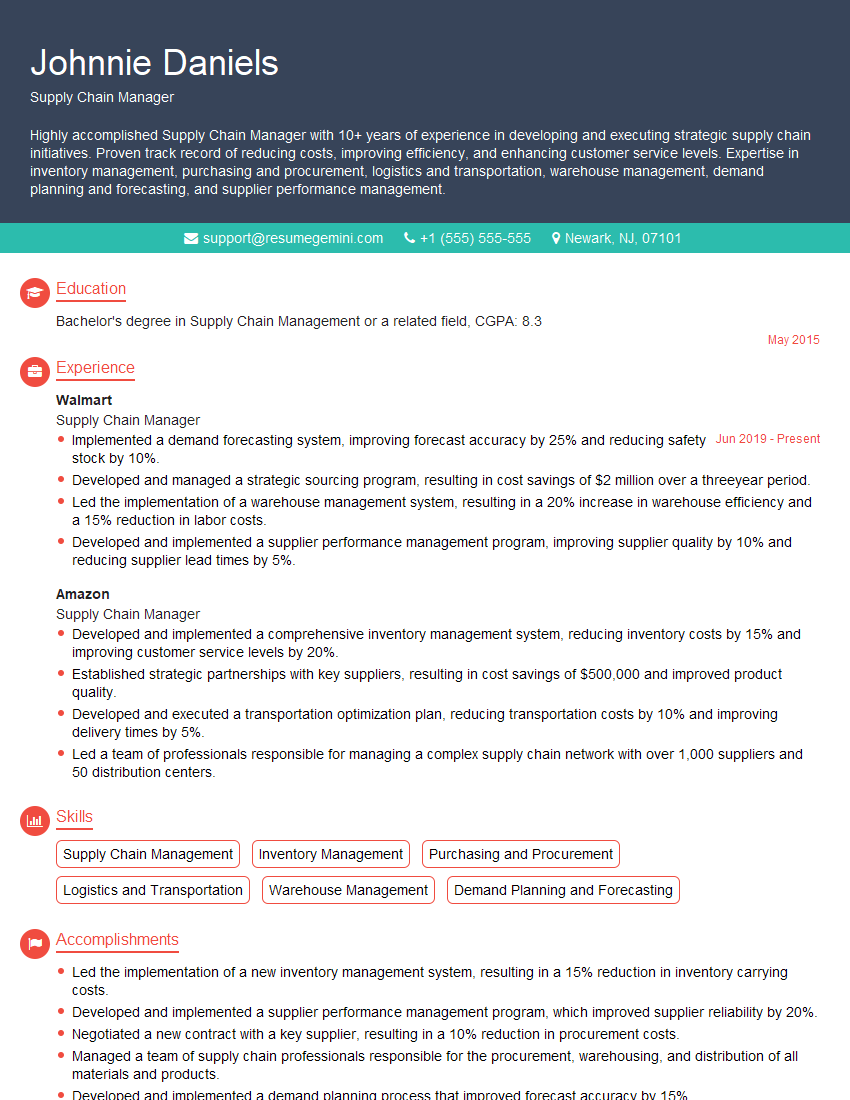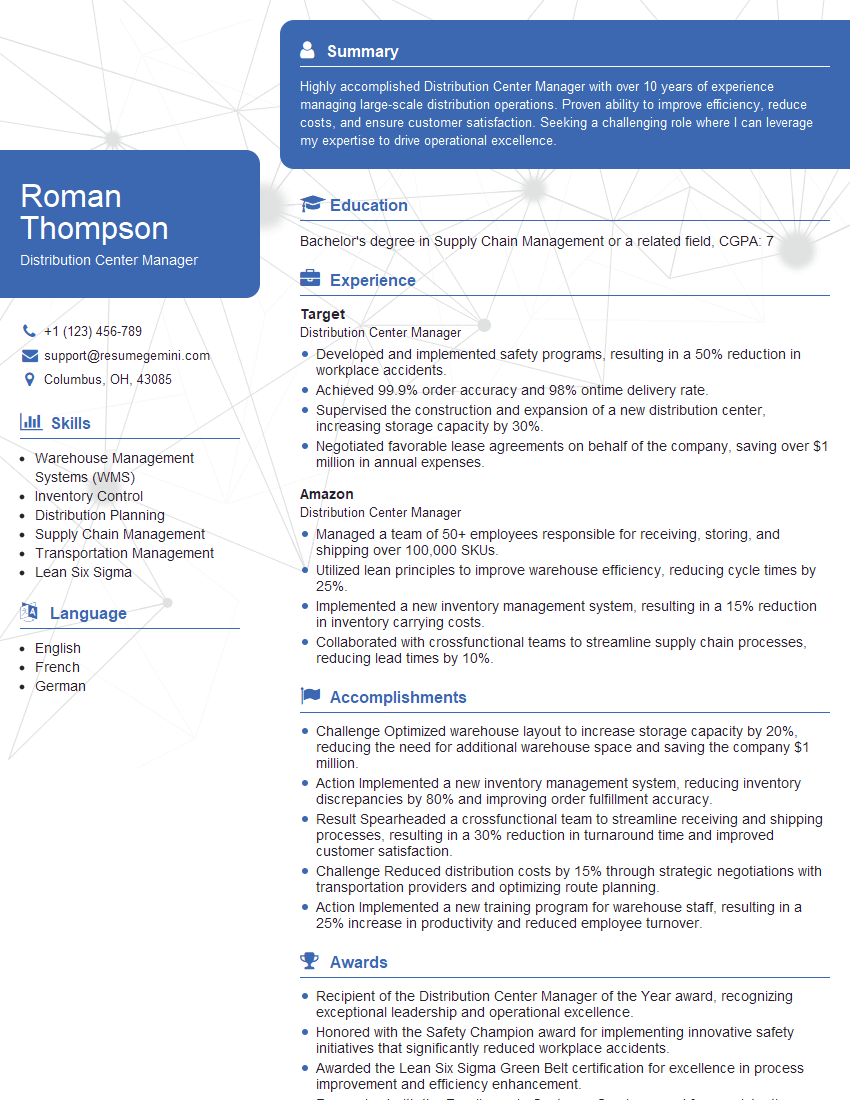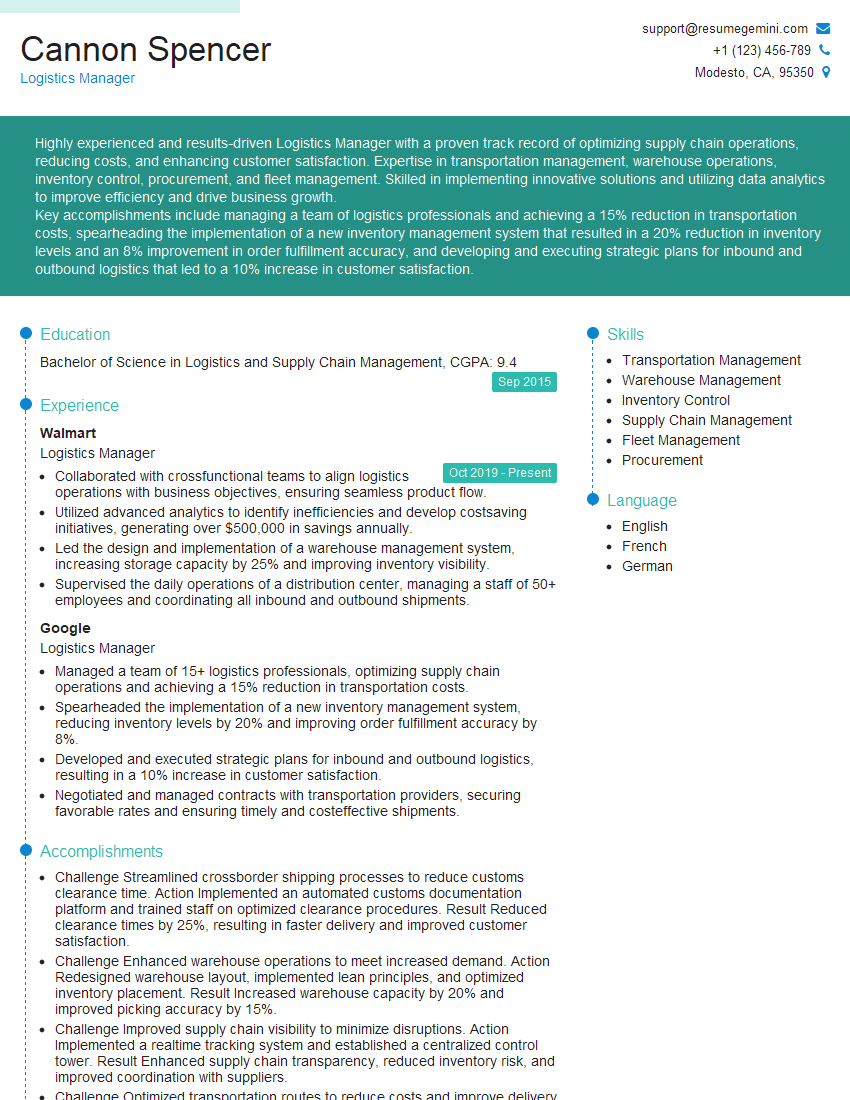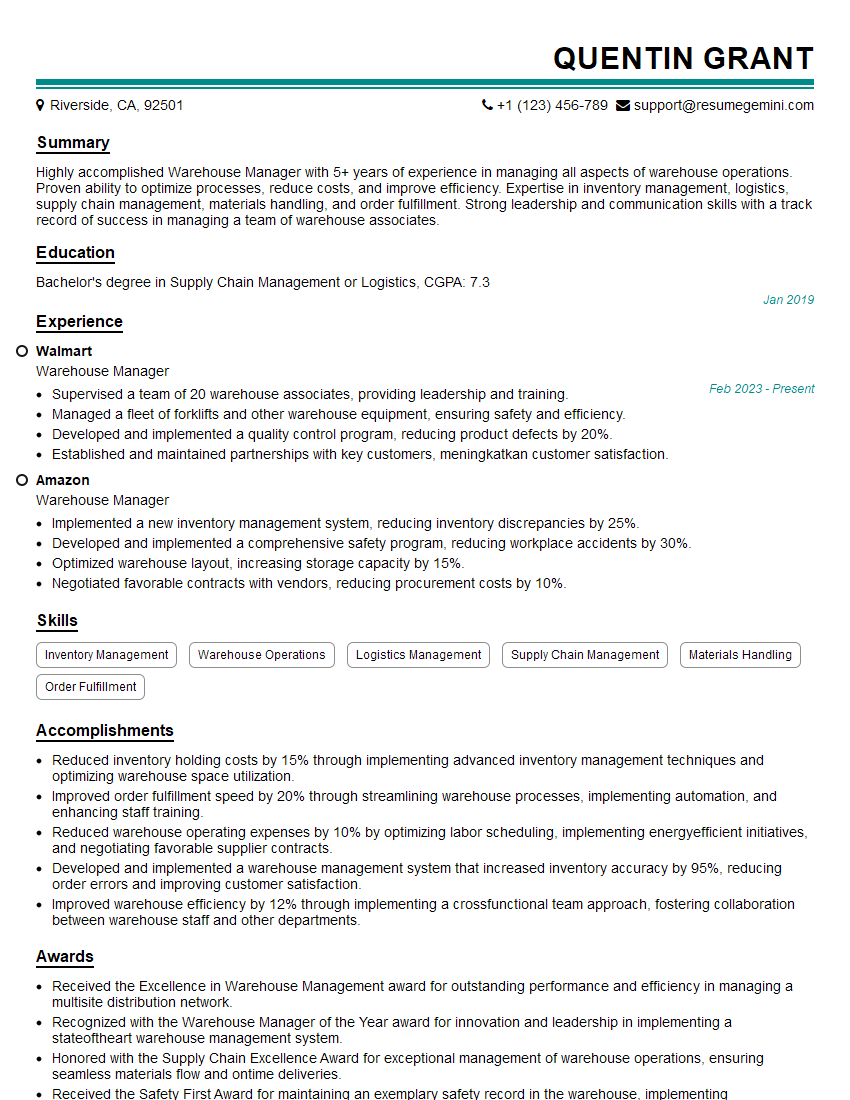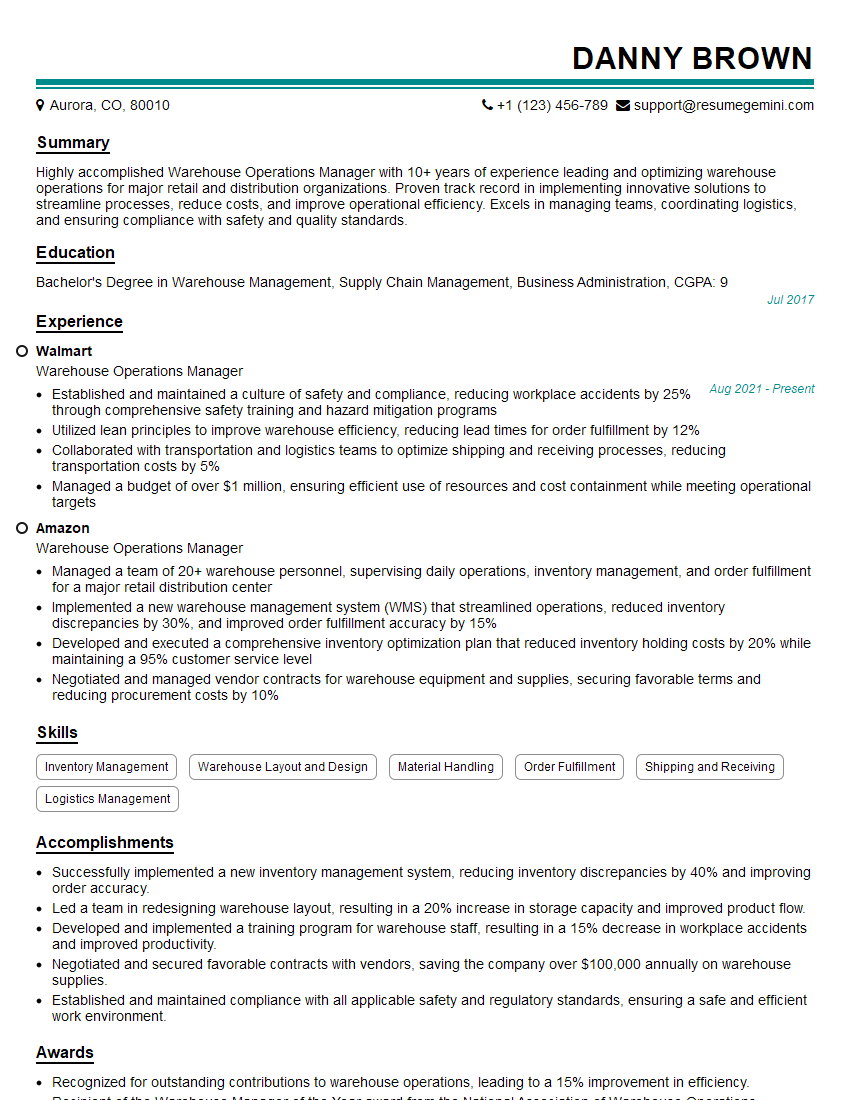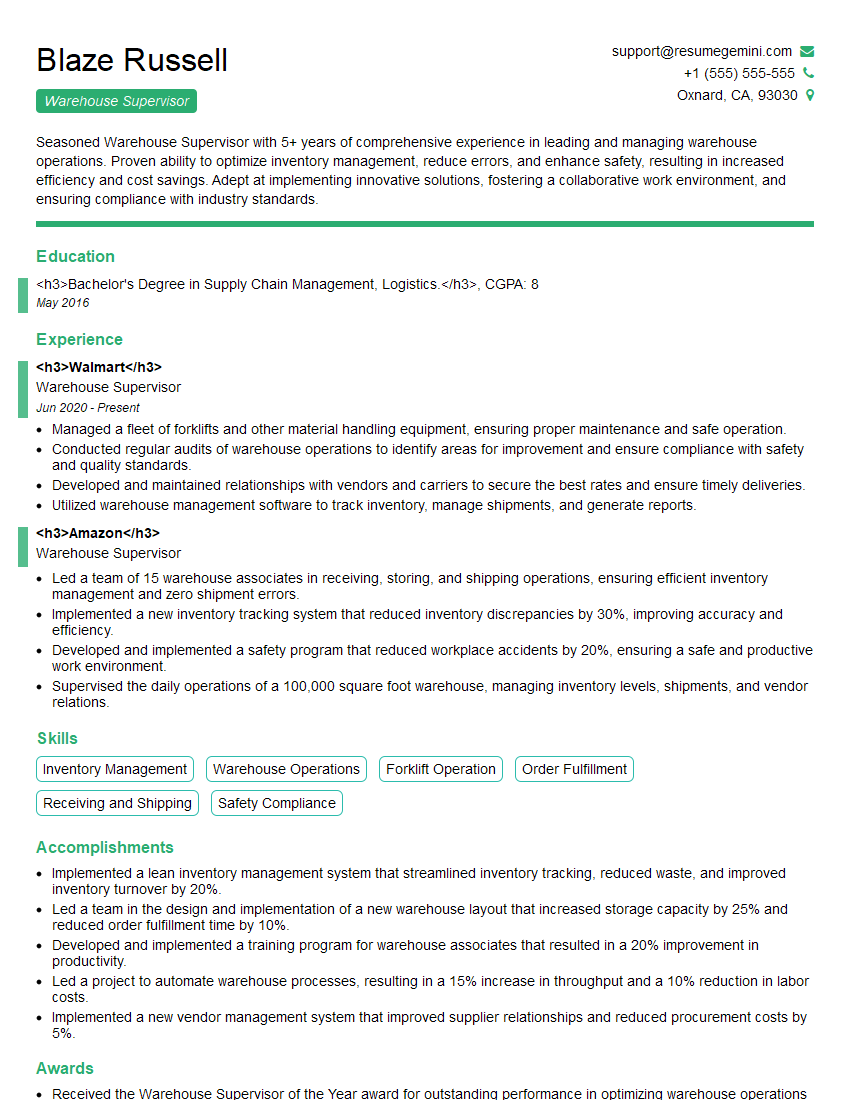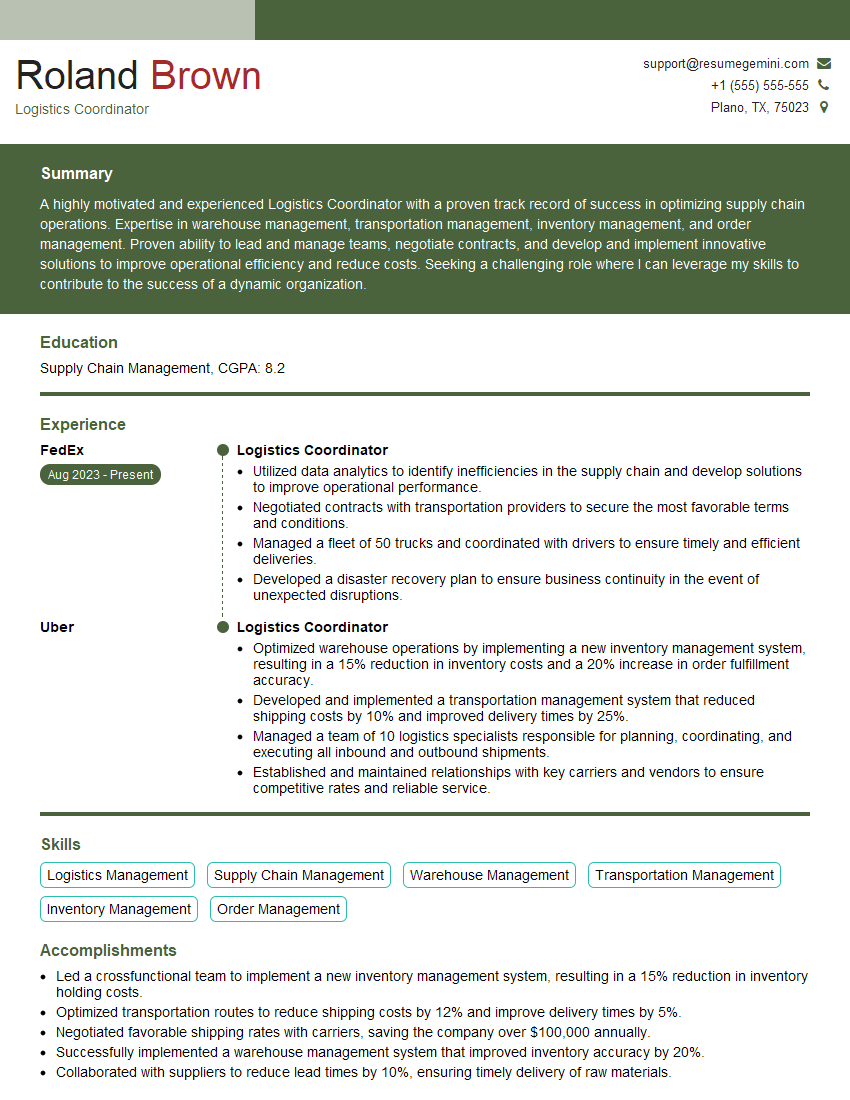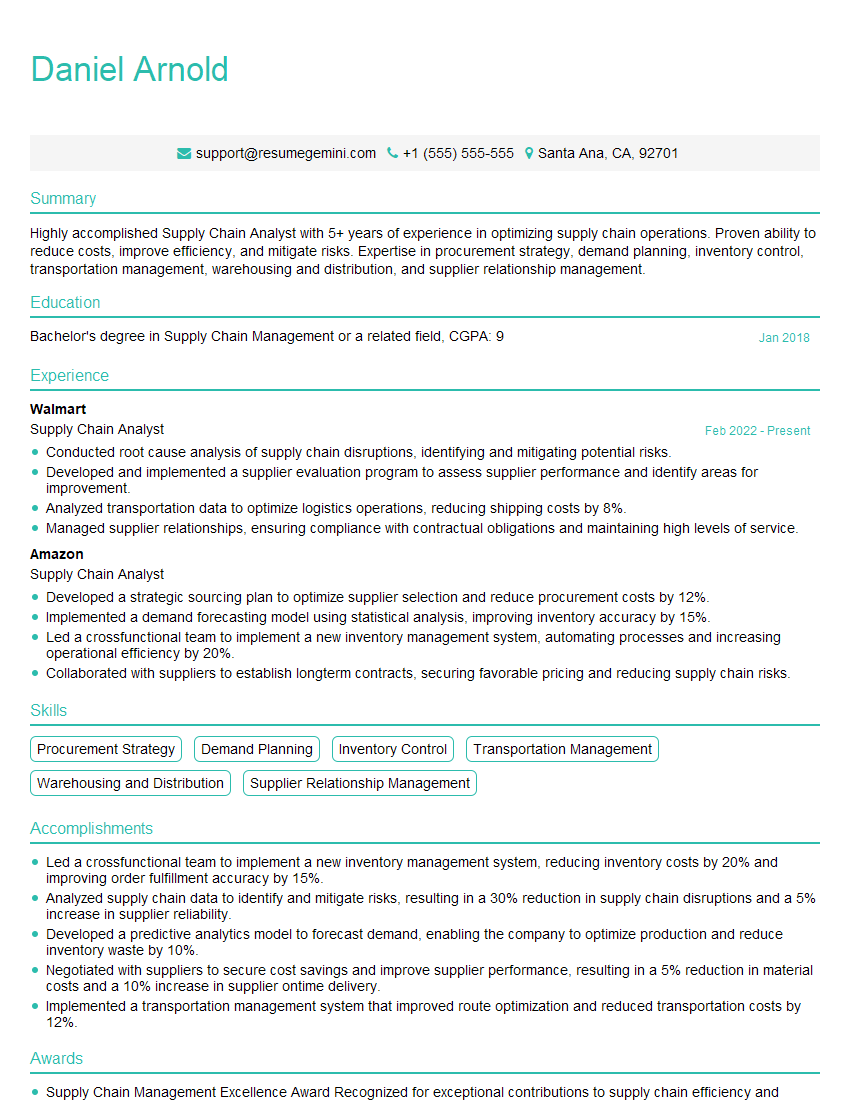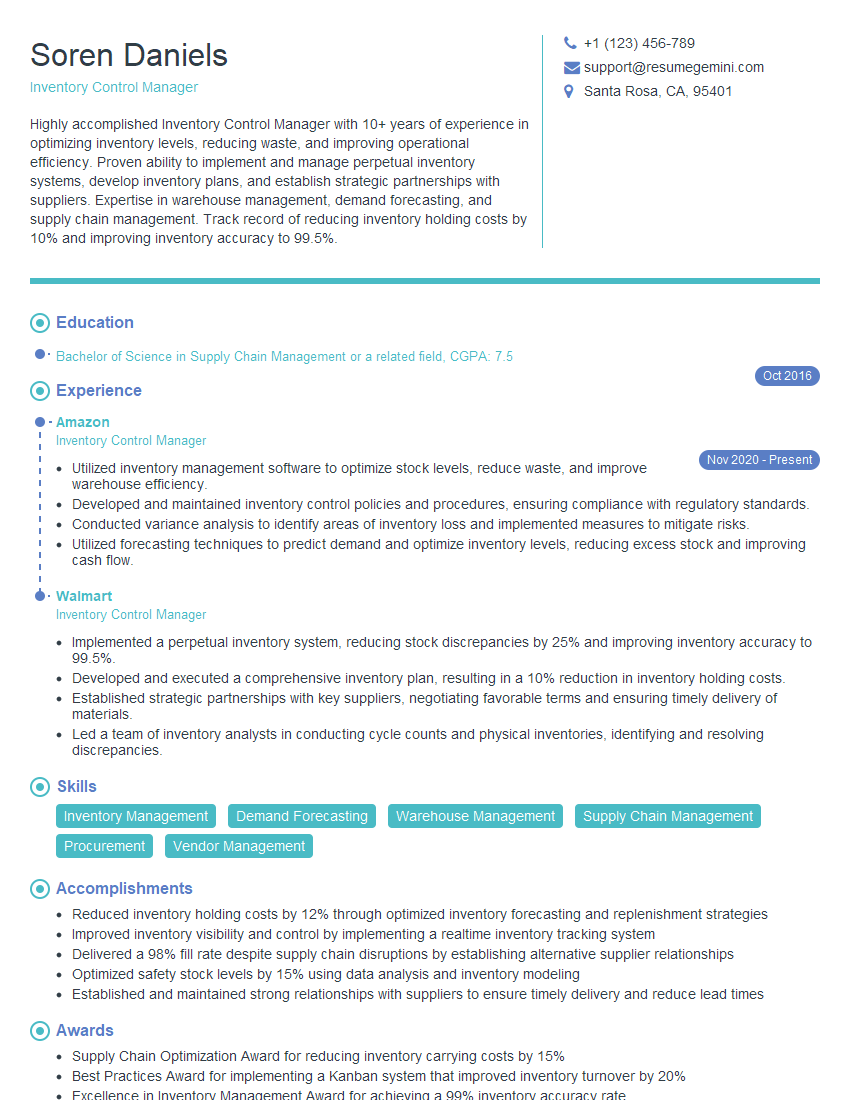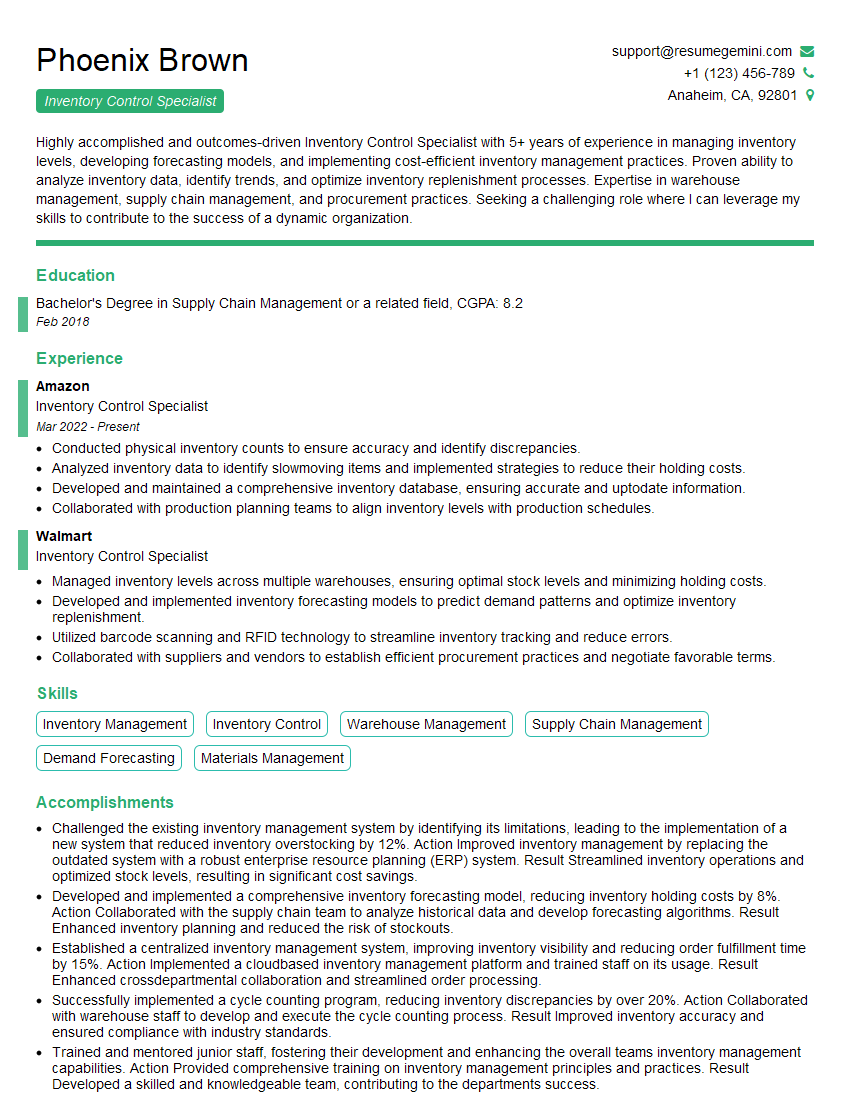Interviews are opportunities to demonstrate your expertise, and this guide is here to help you shine. Explore the essential Warehouse Management System (WMS) Knowledge interview questions that employers frequently ask, paired with strategies for crafting responses that set you apart from the competition.
Questions Asked in Warehouse Management System (WMS) Knowledge Interview
Q 1. Explain your experience with different WMS functionalities (e.g., receiving, putaway, picking, shipping).
My experience with WMS functionalities spans across the entire warehouse lifecycle. I’ve extensively worked with receiving, putaway, picking, and shipping modules in various WMS platforms. Let’s break down each one:
- Receiving: This involves the accurate registration of incoming goods. I’ve worked with systems that handle barcode scanning, automated data entry from supplier invoices, and quality checks against purchase orders. For example, in one role, I implemented a system that automatically flagged discrepancies between expected and received quantities, significantly reducing processing time and errors.
- Putaway: This determines the optimal location for storing items based on factors like product demand, size, and weight. I have experience with directed putaway, where the WMS assigns specific locations, improving efficiency and minimizing search times. I’ve also worked with systems utilizing slotting optimization algorithms to maximize space utilization.
- Picking: This involves retrieving items from storage to fulfill orders. I’m proficient in various picking strategies such as batch picking, zone picking, and wave picking. In a previous role, I implemented a wave picking system which increased picking efficiency by over 20% by grouping similar orders together.
- Shipping: This involves generating shipping labels, managing carrier selection, and tracking shipments. I’ve worked with systems integrating directly with major carriers, enabling real-time shipment tracking and automated label generation. This reduced manual effort and improved accuracy in shipping documentation.
My experience encompasses both manual and automated warehouse environments, using both cloud-based and on-premise WMS solutions. I’m comfortable adapting my approach based on the specific needs of the warehouse.
Q 2. Describe your experience implementing or integrating a WMS.
I have extensive experience implementing and integrating WMS solutions. A recent project involved implementing a new WMS for a large distribution center. The process involved several key stages:
- Requirements Gathering: Thorough analysis of existing processes, identifying pain points, and defining specific business requirements.
- Vendor Selection: Evaluating different WMS vendors based on functionalities, scalability, cost, and integration capabilities.
- System Configuration: Customizing the WMS to match the specific needs of the warehouse, including defining warehouse layouts, item master data, and user roles.
- Data Migration: Transferring existing inventory and customer data into the new WMS with precision to maintain data integrity. This often requires scripting and data transformation techniques.
- Testing and Training: Rigorous testing to ensure functionality and accuracy, followed by comprehensive training for warehouse personnel.
- Go-Live and Support: Successfully launching the system and providing ongoing support to address any issues or modifications.
We utilized an agile methodology for this implementation, allowing for iterative development and continuous feedback throughout the process. This allowed us to adapt and refine the system as needed, resulting in a successful and seamless transition.
Q 3. What are the key performance indicators (KPIs) you track in a warehouse environment using a WMS?
Key Performance Indicators (KPIs) tracked in a warehouse environment using a WMS are crucial for monitoring efficiency and identifying areas for improvement. The specific KPIs will vary based on warehouse goals, but some critical ones include:
- Order Fulfillment Rate: The percentage of orders fulfilled accurately and on time.
- Inventory Accuracy: The percentage of inventory items that match the WMS records. This is often measured through cycle counting.
- Picking Accuracy: The percentage of orders picked accurately without errors.
- Putaway Accuracy: The percentage of items putaway to the correct location.
- Receiving Accuracy: The percentage of items received that match the purchase order.
- Warehouse Throughput: The volume of goods processed per unit of time (e.g., units picked per hour, orders shipped per day).
- Inventory Turnover Rate: The number of times inventory is sold and replaced over a period.
- Storage Capacity Utilization: The percentage of available warehouse space utilized.
- Order Cycle Time: The time it takes to process an order from receipt to shipment.
By regularly monitoring these KPIs, warehouse managers can identify bottlenecks, optimize processes, and drive overall efficiency.
Q 4. How do you handle discrepancies between physical inventory and WMS data?
Discrepancies between physical inventory and WMS data are a common challenge. Addressing this requires a systematic approach. I typically follow these steps:
- Identify the Discrepancy: Use cycle counting, physical inventory counts, and WMS reports to pinpoint the areas with discrepancies. The size and nature of the discrepancy will influence the solution.
- Investigate the Root Cause: Determine why the discrepancy occurred. Common causes include data entry errors, picking errors, damaged goods, theft, or inaccuracies in the physical inventory count process.
- Implement Corrective Actions: This might involve retraining staff, improving data entry processes, implementing stricter inventory control measures, implementing better physical count techniques, or upgrading equipment like barcode scanners.
- Reconcile the Data: Adjust the WMS data to reflect the accurate physical inventory count. This should be a controlled and documented process to maintain data integrity.
- Prevent Future Discrepancies: Implement preventive measures to minimize future discrepancies. Regular cycle counting, robust data validation checks, and improved training can significantly reduce errors.
A combination of technology and robust procedures is essential to minimize discrepancies. For example, implementing RFID technology can significantly improve inventory accuracy.
Q 5. What are some common challenges encountered when implementing a WMS, and how have you addressed them?
WMS implementations often encounter challenges. Some common ones include:
- Data Migration Issues: Transferring data from legacy systems can be complex and error-prone. The solution involves meticulous planning, data cleansing, and validation processes.
- Integration Problems: Integrating the WMS with other systems (ERP, TMS) can be challenging. The solution requires careful planning, well-defined interfaces, and thorough testing.
- Resistance to Change: Warehouse staff may resist adopting new systems and processes. Addressing this requires clear communication, thorough training, and demonstrating the benefits of the new system.
- Insufficient Training: Inadequate training can lead to errors and low adoption rates. Providing comprehensive training before and after the go-live is crucial.
- Unexpected Costs: Unforeseen costs can arise during implementation. Proper planning, a detailed budget, and contingency planning can mitigate this.
In my experience, proactive planning, clear communication, thorough testing, and a flexible approach are key to addressing these challenges successfully. For instance, when implementing a WMS, we established a dedicated change management team to proactively communicate updates, address concerns, and provide continuous support to warehouse staff.
Q 6. Explain your understanding of different warehouse management strategies (e.g., FIFO, LIFO).
Warehouse management strategies dictate how inventory is handled and stored. FIFO (First-In, First-Out) and LIFO (Last-In, First-Out) are two common methods:
- FIFO (First-In, First-Out): Items are moved from storage in the order they were received. This method is ideal for perishable goods or products with expiration dates, ensuring the oldest items are used first. Think of a bakery; freshly baked bread is placed at the front, and older bread is moved to the back to be sold first.
- LIFO (Last-In, First-Out): Items are moved from storage in the reverse order they were received. This method is suitable for non-perishable goods where the cost of goods sold is more relevant. It can be advantageous for inventory accounting but can lead to challenges with inventory expiry.
The choice of strategy depends on factors like product type, shelf life, and accounting methods. A WMS can be configured to support both FIFO and LIFO, allowing for flexibility based on the specific needs of different products or inventory categories. Advanced WMS systems can also implement more sophisticated inventory management strategies like FEFO (First-Expired, First-Out).
Q 7. How do you ensure data accuracy and integrity within a WMS?
Data accuracy and integrity within a WMS are paramount. I use a multi-faceted approach:
- Data Validation Rules: Implementing data validation rules within the WMS to prevent the entry of inaccurate or inconsistent data. This includes checks for valid item numbers, quantities, and locations.
- Barcode Scanning and RFID: Utilizing barcode scanners and RFID technology to minimize manual data entry and reduce human errors. This eliminates potential human errors during data entry.
- Regular Data Audits: Conducting regular audits to compare WMS data with physical inventory and identify discrepancies. Cycle counting is a highly effective tool for this.
- User Access Controls: Implementing strong user access controls to restrict data modification only to authorized personnel. This minimizes the risk of accidental or malicious data manipulation.
- Data Backup and Recovery: Maintaining regular backups of the WMS data to protect against data loss. Ensuring robust recovery mechanisms are in place is crucial for business continuity.
- Data Reconciliation Processes: Establishing clear procedures for reconciling discrepancies between physical inventory and WMS data. This ensures accuracy over time.
A culture of data accuracy and attention to detail are fundamental aspects of ensuring reliable WMS data. Training personnel on proper data entry procedures and emphasizing the importance of data integrity are crucial aspects.
Q 8. What are your experiences with WMS reporting and data analysis?
WMS reporting and data analysis are crucial for optimizing warehouse operations. My experience involves extracting, cleaning, and analyzing data from various WMS modules to identify trends, bottlenecks, and areas for improvement. This includes using reporting tools within the WMS itself, as well as exporting data to business intelligence (BI) platforms like Tableau or Power BI for more advanced analysis.
For instance, I once analyzed picking data to reveal that a specific aisle consistently experienced higher-than-average picking times. This led to a reorganization of the storage layout, resulting in a 15% reduction in order fulfillment time. Another project involved analyzing inventory turnover rates to identify slow-moving items, allowing for better inventory management strategies and reduced storage costs.
My analysis typically focuses on key performance indicators (KPIs) such as order accuracy, picking efficiency, inventory turnover, and storage utilization. I’m proficient in using SQL and other data manipulation techniques to extract actionable insights from the often-complex WMS datasets.
Q 9. How do you troubleshoot common WMS issues?
Troubleshooting WMS issues requires a systematic approach. I typically start by identifying the nature of the problem, whether it’s a system error, a process flaw, or a user-related issue. I leverage the WMS’s error logs and auditing capabilities to pinpoint the root cause. This often involves examining transaction logs, looking at user activity, and checking system performance metrics.
For example, if orders aren’t being dispatched correctly, I would first check for errors in the order processing module. I might examine if there are any issues with the integration between the WMS and the transportation management system (TMS). If it’s a user error, I would provide additional training or refine the WMS interface to reduce ambiguity.
My troubleshooting toolkit also includes familiarity with common WMS functionalities, understanding of network infrastructure and database management, and excellent communication skills to collaborate with IT and warehouse personnel to resolve problems effectively.
Q 10. Describe your experience with different types of warehouse layouts and their impact on WMS efficiency.
My experience encompasses various warehouse layouts, including U-shaped, I-shaped, L-shaped, and more complex designs. The layout significantly impacts WMS efficiency. A poorly designed layout can lead to inefficiencies in picking, put-away, and overall workflow. The WMS must be configured to accommodate the specific characteristics of the layout.
For instance, a U-shaped layout might be optimized for efficient flow in a high-volume picking environment, but the WMS needs to be configured to account for travel times and minimize backtracking. In contrast, a more complex layout might require sophisticated slotting algorithms within the WMS to maximize space utilization and reduce travel time. A WMS with advanced features like directed putaway and optimized picking routes is essential for complex designs.
I’ve worked with WMS implementations that adjust dynamically to changes in warehouse layout, improving operational efficiency in the long run. This usually involves a combination of skilled system configuration and data-driven optimization techniques within the WMS.
Q 11. How do you handle peak seasons or unexpected surges in order volume using a WMS?
Handling peak seasons and order surges requires proactive planning and leveraging the WMS’s capabilities to their fullest. This begins with accurate forecasting of demand to anticipate resource needs – staffing, equipment, and storage space. The WMS plays a vital role in managing these resources efficiently.
For example, we can use the WMS to dynamically allocate resources based on real-time order volumes. We might implement temporary zoning strategies to prioritize high-demand products, and utilize overtime scheduling tools integrated with the WMS. Additionally, we can use the WMS’s reporting capabilities to closely monitor key metrics like order fulfillment times and inventory levels, allowing for quick adjustments to operational strategies as needed. Pre-peak season training for staff on processes related to increased volume is equally important.
Prioritization of orders is another key aspect that a WMS can support. For example, implementing features such as order prioritization rules (based on customer importance or order urgency) help direct resources where they are most needed during periods of high volume.
Q 12. What is your experience with WMS system upgrades and migrations?
I have extensive experience with WMS upgrades and migrations, understanding that this is a critical process requiring meticulous planning and execution. My approach involves a phased rollout, minimizing disruption to warehouse operations. This begins with a thorough assessment of the existing system, identifying any data compatibility issues or functional gaps before proceeding. We then develop a detailed migration plan, including data backup and recovery procedures, testing procedures and staff training.
For example, in one project, we migrated from a legacy system to a cloud-based WMS. We used a phased approach, starting with a pilot test in a smaller section of the warehouse before expanding to the entire facility. This allowed us to identify and resolve any unforeseen issues early in the process. This is critical as any unexpected problems can be expensive to resolve during a full migration.
Communication is key. Keeping warehouse staff informed and trained throughout the upgrade process prevents confusion and ensures a smooth transition. Post-migration support and ongoing monitoring are crucial for resolving any lingering issues and optimizing the new system.
Q 13. Explain your understanding of RF scanning and its role in WMS operations.
RF (Radio Frequency) scanning is an integral part of modern WMS operations. It provides real-time data capture, significantly improving accuracy and efficiency. RF scanners are used throughout the warehouse for tasks such as receiving, putaway, picking, and shipping. The data captured by the scanners is directly fed into the WMS, updating inventory levels and tracking the movement of goods.
For example, during receiving, a worker scans the barcode on each incoming item, verifying against the purchase order. This information is then automatically updated in the WMS, streamlining the receiving process and minimizing data entry errors. Similarly, during picking, the scanner guides the picker to the correct location and verifies that the correct items are picked. This reduces errors and improves overall order accuracy.
Modern WMS systems often integrate with voice-directed picking, further enhancing efficiency and reducing the reliance on solely visual scanning processes. Integration of RF technology with warehouse control systems (WCS) enables seamless communication across the warehouse.
Q 14. How do you manage user training and support for a WMS?
Managing user training and support for a WMS is crucial for successful implementation and ongoing operations. My approach involves a multi-faceted strategy, combining initial training, ongoing support, and knowledge base development.
Initial training typically includes classroom sessions covering the WMS’s key functionalities, followed by hands-on training in the warehouse environment. This ensures users understand how to use the system effectively in their daily tasks. Training materials should be tailored to different roles and skill levels. For example, warehouse managers would receive training focused on reporting and analytics, while pickers would focus on practical tasks using the scanners.
Ongoing support includes providing readily available help desks, creating comprehensive documentation, and using online training modules for quick reference. Regular refresher training and the opportunity to provide feedback ensure that users remain proficient and help identify areas for improvement. A robust knowledge base, accessible online or via intranet, is indispensable for troubleshooting common issues and fostering self-sufficiency among users.
Q 15. What is your experience with barcode scanning and label printing within a WMS?
Barcode scanning and label printing are fundamental to efficient warehouse operations and are deeply integrated with any robust WMS. Barcode scanning allows for real-time tracking of inventory, ensuring accuracy in receiving, putaway, picking, and shipping. Label printing generates the barcodes themselves, containing crucial data like item number, SKU, lot number, and expiration date (if applicable). This data is essential for accurate inventory tracking and order fulfillment.
In my experience, I’ve worked with various barcode scanners, from handheld devices to integrated systems on forklifts. I’ve also managed label printing processes, ensuring that labels are accurately generated and applied to products, adhering to best practices for durability and readability. For instance, in one project, we optimized label placement to improve scan rates by 15% simply by relocating the barcode to a more easily accessible location on the packaging.
I’m familiar with various label printing technologies, including thermal transfer, direct thermal, and laser printing, and have experience choosing the optimal technology based on factors like print volume, label material requirements, and budget constraints. I also have experience integrating label printing systems directly with the WMS, automating the process and minimizing manual data entry. This reduces human error and improves overall efficiency.
Career Expert Tips:
- Ace those interviews! Prepare effectively by reviewing the Top 50 Most Common Interview Questions on ResumeGemini.
- Navigate your job search with confidence! Explore a wide range of Career Tips on ResumeGemini. Learn about common challenges and recommendations to overcome them.
- Craft the perfect resume! Master the Art of Resume Writing with ResumeGemini’s guide. Showcase your unique qualifications and achievements effectively.
- Don’t miss out on holiday savings! Build your dream resume with ResumeGemini’s ATS optimized templates.
Q 16. Describe your experience with warehouse automation technologies (e.g., AS/RS, conveyor systems) and their integration with a WMS.
Warehouse automation technologies significantly enhance efficiency and accuracy. I have extensive experience integrating Automated Storage and Retrieval Systems (AS/RS), conveyor belts, and automated guided vehicles (AGVs) with WMS platforms. The integration typically involves sophisticated software interfaces that allow the WMS to direct and monitor the automated equipment.
For example, in a previous role, we integrated a high-bay AS/RS with a WMS. The WMS would receive picking requests, optimize the retrieval path for the AS/RS crane, and then track the movement of the retrieved items through the system until they reached the packing station. This drastically reduced the time required to fulfill orders and improved picking accuracy. We also implemented real-time monitoring dashboards to track equipment performance and identify potential bottlenecks.
The integration process requires meticulous planning and execution. It involves defining data exchange protocols (e.g., using APIs), configuring the automated equipment to communicate with the WMS, and developing custom software solutions where needed to handle unique operational requirements. Successful integration requires a strong understanding of both the WMS and the automation technologies involved, and robust testing to ensure smooth operation.
Q 17. How do you ensure compliance with regulatory requirements related to inventory management and traceability within a WMS?
Compliance is paramount in warehouse management. Ensuring compliance with regulatory requirements, such as those related to food safety (e.g., FDA, HACCP), pharmaceutical regulations (e.g., GMP, GDP), and data privacy (e.g., GDPR), is critical. The WMS plays a vital role in this.
Within the WMS, we implement features to support compliance such as lot and serial number tracking, expiry date management, temperature monitoring (for temperature-sensitive goods), and detailed audit trails. These functionalities enable traceability throughout the entire supply chain, allowing us to identify the source of any issue or recall affected products quickly and efficiently. For example, if a product batch is found to be defective, the WMS allows us to quickly trace all items from that batch and their location, facilitating swift removal from the warehouse and potentially preventing wider distribution problems.
Regular internal audits are conducted to ensure that the WMS configuration and operational procedures remain compliant. We also ensure that our staff is properly trained on relevant regulations and the WMS features supporting compliance. This proactive approach ensures the warehouse operates within the regulatory framework.
Q 18. What are your experiences with different WMS vendors and platforms?
I have worked with several WMS vendors and platforms, including Oracle WMS, SAP Extended Warehouse Management (EWM), Blue Yonder, and Manhattan Associates. Each platform has its own strengths and weaknesses. Oracle WMS, for example, is known for its scalability and robust features, while Blue Yonder excels in its advanced analytics capabilities.
My experience encompasses both cloud-based and on-premise WMS deployments. The choice of platform depends on various factors like business size, budget, existing IT infrastructure, and specific operational needs. In evaluating WMS solutions, I assess factors such as functionality, integration capabilities, user-friendliness, reporting and analytics features, and vendor support. I also consider the vendor’s reputation, implementation experience, and ongoing maintenance costs.
For example, in one project, we selected Blue Yonder because of its advanced predictive analytics capabilities that helped us optimize inventory levels and reduce storage costs. In another project, we opted for an on-premise solution due to strict security requirements that a cloud-based platform couldn’t fully address at the time.
Q 19. Describe your understanding of slotting optimization in a warehouse.
Slotting optimization is the strategic placement of inventory within the warehouse to maximize efficiency and minimize travel time. It considers factors like product velocity (how frequently an item is picked), item size and weight, and order profile (common combinations of products picked in a single order). Poor slotting can lead to significant increases in picking time, labor costs, and operational inefficiencies.
Effective slotting strategies use data analysis to identify optimal locations for each SKU. This often involves using algorithms and software tools that consider multiple factors and simulate different slotting arrangements. For instance, fast-moving items are typically placed in highly accessible locations closer to picking stations, while slower-moving items might be placed further away. Similar items might be grouped together to reduce travel distance during picking.
The benefits of slotting optimization include reduced travel distances, improved order fulfillment speed, increased picking accuracy, and better space utilization. In a previous project, we implemented a slotting optimization solution that resulted in a 20% reduction in picking time and a 15% improvement in labor productivity.
Q 20. How do you utilize WMS data to improve warehouse efficiency and reduce operational costs?
WMS data is a treasure trove of insights that can be leveraged to significantly improve warehouse efficiency and reduce operational costs. Analyzing WMS data helps identify bottlenecks, optimize processes, and make informed decisions.
For example, analyzing picking data can reveal slow-moving items or poorly designed picking routes, enabling adjustments to improve picking efficiency. Analyzing inventory data can help identify slow-moving SKUs that might require price adjustments or promotional campaigns. Analyzing receiving and shipping data can identify inefficiencies in the receiving process or shipping delays.
Key performance indicators (KPIs) such as order fulfillment time, picking accuracy, storage utilization, and inventory turnover are regularly monitored using the WMS data. These KPIs provide insights into areas requiring improvement. We use data visualization tools and reporting features within the WMS to track these KPIs and to present these results in an easy-to-understand format to all stakeholders.
Furthermore, predictive analytics can be applied to WMS data to forecast future demand, optimize staffing levels, and prevent stockouts. This proactive approach allows us to anticipate and mitigate potential problems before they impact operations.
Q 21. What are your experiences with WMS security and access controls?
WMS security and access controls are critical to protect sensitive data and maintain the integrity of warehouse operations. Robust security measures are essential to prevent unauthorized access, data breaches, and operational disruptions.
Implementing strong password policies, multi-factor authentication, and role-based access control are crucial steps. This ensures that only authorized personnel have access to specific functions and data within the WMS. For instance, a warehouse worker might only have access to functions related to picking and receiving, while a manager might have access to reporting and inventory management tools. We also implement regular security audits to identify and address potential vulnerabilities.
Data encryption, both in transit and at rest, protects sensitive data from unauthorized access. Regular backups and disaster recovery plans ensure business continuity in case of system failures or security incidents. All users undergo comprehensive training on security best practices to prevent accidental or malicious security breaches.
In addition, we adhere to industry best practices and relevant regulations such as HIPAA (for healthcare data) or PCI DSS (for payment card data) where applicable, depending on the type of goods handled in the warehouse.
Q 22. Explain your understanding of integration between WMS and other enterprise systems (e.g., ERP, TMS).
WMS integration with other enterprise systems like ERP (Enterprise Resource Planning) and TMS (Transportation Management System) is crucial for seamless data flow and operational efficiency. Think of it as connecting the different parts of a well-oiled machine. Without integration, data is duplicated, processes are siloed, and inaccuracies abound.
WMS-ERP Integration: The WMS receives sales orders from the ERP, triggering inventory allocation, picking, packing, and shipping. Conversely, the WMS updates the ERP with real-time inventory levels, shipment details, and other relevant information. This eliminates manual data entry, reduces errors, and allows for accurate inventory forecasting.
WMS-TMS Integration: The WMS feeds shipment information (like weight, dimensions, and destination) to the TMS, which plans the optimal routes, assigns carriers, and tracks shipments in transit. This ensures efficient and cost-effective delivery. The TMS can also send delivery confirmations back to the WMS for updating order status.
Integration Methods: Integration can be achieved through various methods, including Application Programming Interfaces (APIs), Electronic Data Interchange (EDI), or middleware solutions. The choice depends on the specific systems and the level of integration required.
For example, if a customer places an order through an e-commerce platform integrated with the ERP, the ERP sends the order to the WMS. The WMS directs warehouse staff to pick, pack, and ship the order. The shipment information is then sent to the TMS for delivery, and finally, the updated order status is sent back to the ERP and e-commerce platform. This entire process happens seamlessly without manual intervention.
Q 23. How do you handle returns and reverse logistics processes within a WMS?
Handling returns and reverse logistics within a WMS involves a dedicated process to manage the return of goods from customers. It’s essentially the reverse of the standard order fulfillment process, and requires careful planning to minimize disruption and maximize efficiency.
Receiving Returns: The WMS should have a dedicated process for receiving returns, including scanning return authorization numbers (RMA), inspecting the condition of returned goods, and updating inventory accordingly.
Quality Inspection: Returned items may need to undergo quality inspection to determine if they can be restocked or need to be disposed of or repaired. The WMS can facilitate this process by tracking the inspection status and providing relevant information.
Inventory Updates: Upon inspection, the WMS updates inventory levels, reflecting the quantity of returned items available for resale, those requiring repair, or those destined for disposal.
Replenishment or Disposal: Depending on the outcome of the inspection, the WMS can direct the movement of returned items back to the shelves or to a designated area for repair, disposal, or recycling.
Reverse Shipping: The WMS can generate labels and shipping documents for returning defective or unwanted items back to the supplier. This process often integrates with the TMS to manage reverse logistics.
Imagine a scenario where a customer returns a damaged product. The customer initiates a return through the e-commerce platform, generating an RMA. The WMS receives this information, guides the warehouse staff to receive and inspect the product, updates inventory accordingly, and if needed, generates a return shipping label through the TMS. The entire process is tracked and reported within the WMS.
Q 24. What metrics would you use to measure the success of a WMS implementation?
Measuring the success of a WMS implementation involves tracking key metrics across various aspects of warehouse operations. These metrics should be tailored to the specific goals of the implementation, but generally focus on efficiency, accuracy, and cost reduction.
Order Fulfillment Rate: Percentage of orders fulfilled accurately and on time. This reflects the overall efficiency of the order picking and shipping processes.
Inventory Accuracy: Percentage of inventory records that accurately reflect physical stock levels. This is critical for preventing stockouts and overstocking.
Order Cycle Time: Time taken from order receipt to shipment. Reduced cycle time indicates improved operational efficiency.
Picking Accuracy: Percentage of orders picked without errors. High accuracy minimizes costly returns and customer dissatisfaction.
Warehouse Throughput: Volume of goods handled per unit of time. Measures the overall capacity and efficiency of the warehouse.
Labor Productivity: Units picked or shipped per labor hour. Indicates the effectiveness of the workforce.
Storage Utilization: Percentage of warehouse space effectively used. Maximizing space utilization is key to optimizing warehouse costs.
Return on Investment (ROI): Overall financial benefits of the WMS implementation, including cost savings and increased efficiency.
Regularly monitoring these metrics allows you to identify areas for improvement and demonstrate the value of the WMS investment. Dashboards and reporting tools within the WMS can help visualize this data effectively.
Q 25. Describe your experience with WMS customizations and configuration.
WMS customizations and configurations are essential to tailoring the system to the specific needs of a warehouse. While many WMS systems offer pre-built functionalities, often additional customization is needed to integrate with legacy systems, handle unique business processes, or optimize for specific workflows.
Configuration: This involves leveraging the system’s built-in settings and parameters to adjust the system’s behavior without writing code. Examples include setting up user roles, defining warehouse layouts, and configuring picking strategies.
Customization: This usually involves modifying the system’s code or extending its functionality using programming languages like C#, Java or SQL. This is often necessary for integrating with non-standard systems, implementing custom business rules, or developing specialized reports.
In a previous role, we needed to customize our WMS to integrate with a unique barcode scanning system our client had. We wrote custom code to read the barcodes, map them to our inventory system, and trigger the appropriate warehouse tasks. This customization significantly improved picking accuracy and efficiency.
Q 26. How do you prioritize tasks and manage multiple projects in a warehouse environment using a WMS?
Prioritizing tasks and managing multiple projects in a warehouse environment requires a systematic approach. The WMS itself plays a crucial role in this process.
WMS Task Management: The WMS often includes features for creating, assigning, and tracking tasks based on order priorities and warehouse activities. This facilitates efficient task allocation to warehouse staff.
Prioritization Schemes: Different prioritization methods can be implemented, such as First In, First Out (FIFO), First Expired, First Out (FEFO), or based on order urgency. The WMS can be configured to reflect these schemes.
Project Management Tools: Integrating with project management tools (like Jira or Asana) allows for tracking progress on larger projects, like WMS upgrades or implementing new warehouse processes.
Real-time Monitoring: The WMS provides real-time visibility into warehouse operations, helping managers identify bottlenecks, re-allocate resources, and adapt to unexpected events.
For example, during peak season, we prioritized urgent orders with short deadlines, using the WMS’s task management functionality to assign them to experienced staff first. This ensured we met customer expectations despite high volumes.
Q 27. What is your experience with different WMS reporting tools and their functionalities?
WMS reporting tools are essential for analyzing warehouse performance, identifying trends, and making data-driven decisions. Different WMS systems offer varying levels of reporting capabilities, ranging from basic reports generated directly within the system to sophisticated dashboards and business intelligence (BI) tools.
Standard Reports: Most WMS systems provide standard reports on key metrics, like inventory levels, order fulfillment rates, and picking accuracy. These reports typically use pre-defined templates and are easy to generate.
Custom Reports: Many WMS systems allow users to create custom reports tailored to specific needs using query tools or report designers. This gives greater flexibility to analyze data from different perspectives.
Dashboards and BI Tools: Advanced WMS solutions integrate with dashboards and BI tools to provide real-time visualizations of key performance indicators (KPIs) and trends. This provides a holistic view of warehouse operations and helps managers identify areas needing attention.
I have extensive experience with various reporting tools, from simple spreadsheet exports to advanced dashboards using tools like Power BI and Tableau. I’ve used these tools to create reports on inventory turnover, warehouse space utilization, and labor productivity, helping clients understand their warehouse’s strengths and weaknesses.
Q 28. Describe a time you had to solve a complex WMS problem. What was the issue, and how did you resolve it?
In a previous project, we encountered a critical issue where a significant portion of our inventory data became corrupted, leading to inaccurate inventory counts and order fulfillment errors. This resulted in lost sales and customer dissatisfaction. The issue was traced to a database corruption caused by a software glitch during a system upgrade.
Our resolution involved several steps:
Data Backup Restoration: We first attempted to restore the system from a recent backup. However, the backup proved to be insufficiently recent, meaning some data loss was inevitable.
Data Reconciliation: We then launched a manual reconciliation process, comparing the corrupted data with physical inventory counts and order history. This was a laborious process, but it ensured accuracy.
System Patching: We investigated the root cause and worked with the WMS vendor to apply a patch to prevent similar issues in the future. This involved rigorous testing to ensure the patch didn’t introduce further problems.
Process Improvement: Finally, we implemented stricter data backup and recovery procedures, including more frequent backups and rigorous testing of system upgrades.
While the initial issue caused significant disruption, our systematic approach to problem-solving allowed us to recover from the data loss, implement preventative measures, and learn valuable lessons in data integrity and disaster recovery.
Key Topics to Learn for Warehouse Management System (WMS) Knowledge Interview
- WMS Fundamentals: Understanding core WMS functionalities like receiving, putaway, picking, packing, and shipping. Explore the different types of WMS systems (e.g., cloud-based, on-premise).
- Inventory Management: Learn about cycle counting, inventory accuracy, and how WMS contributes to minimizing stock discrepancies. Consider the practical application of various inventory management techniques within a WMS environment.
- Order Fulfillment Processes: Master the order lifecycle within a WMS, including order creation, picking strategies (e.g., zone picking, batch picking), and wave management. Understand how to optimize these processes for efficiency.
- Warehouse Layout and Design: Explore how WMS integrates with physical warehouse layout and the impact of slotting optimization on efficiency. Consider the practical implications of different warehouse configurations.
- Reporting and Analytics: Understand the importance of WMS reporting capabilities for tracking key performance indicators (KPIs) and identifying areas for improvement. Explore different types of reports and their applications in decision-making.
- Integration with Other Systems: Learn how WMS integrates with other enterprise systems like ERP (Enterprise Resource Planning) and Transportation Management Systems (TMS). Discuss the importance of data synchronization and efficient data flow.
- WMS Implementation and Troubleshooting: Gain a basic understanding of the WMS implementation lifecycle and common challenges encountered during implementation. Consider the practical steps involved in troubleshooting system issues.
- Security and Data Integrity: Explore the security measures implemented within a WMS to protect sensitive data. Understand the importance of data validation and maintaining data integrity.
Next Steps
Mastering Warehouse Management System (WMS) knowledge is crucial for career advancement in logistics and supply chain management. It demonstrates a deep understanding of warehouse operations and opens doors to more challenging and rewarding roles. To enhance your job prospects, focus on creating an ATS-friendly resume that effectively highlights your skills and experience. ResumeGemini is a trusted resource that can help you build a professional and impactful resume. We provide examples of resumes tailored to Warehouse Management System (WMS) knowledge to guide you through the process.
Explore more articles
Users Rating of Our Blogs
Share Your Experience
We value your feedback! Please rate our content and share your thoughts (optional).
What Readers Say About Our Blog
good