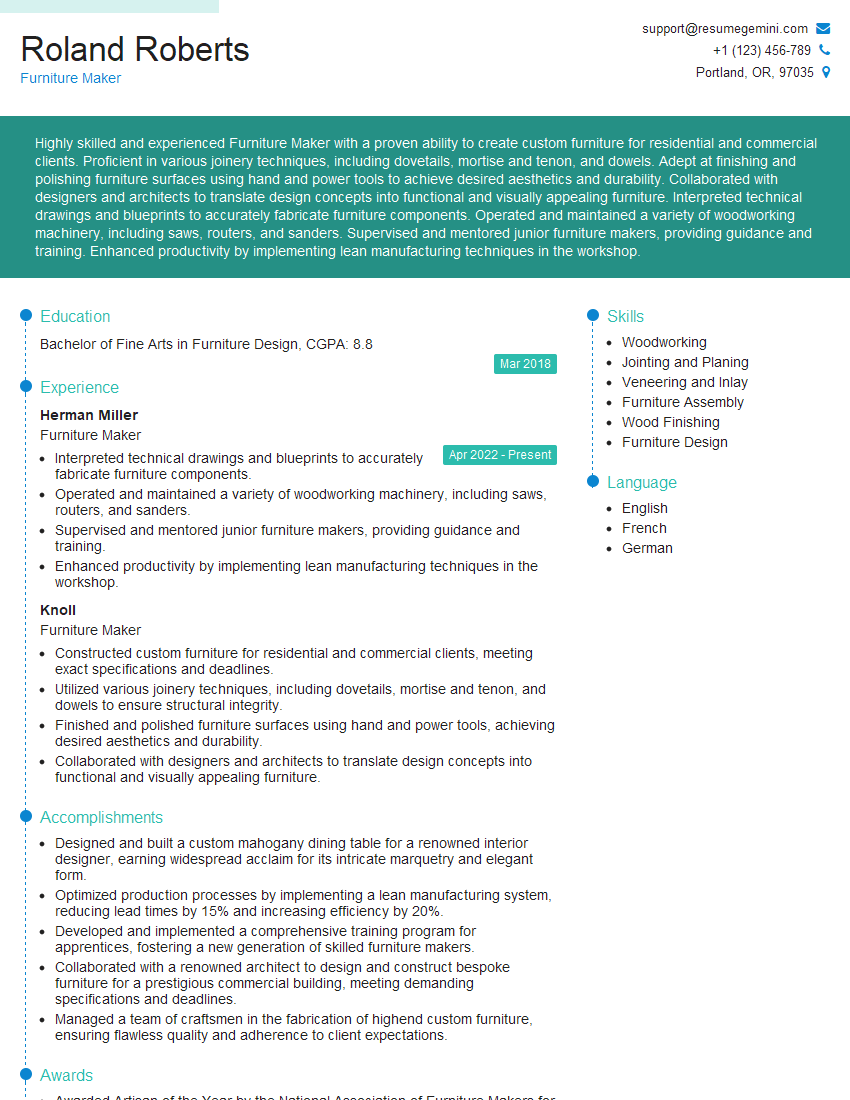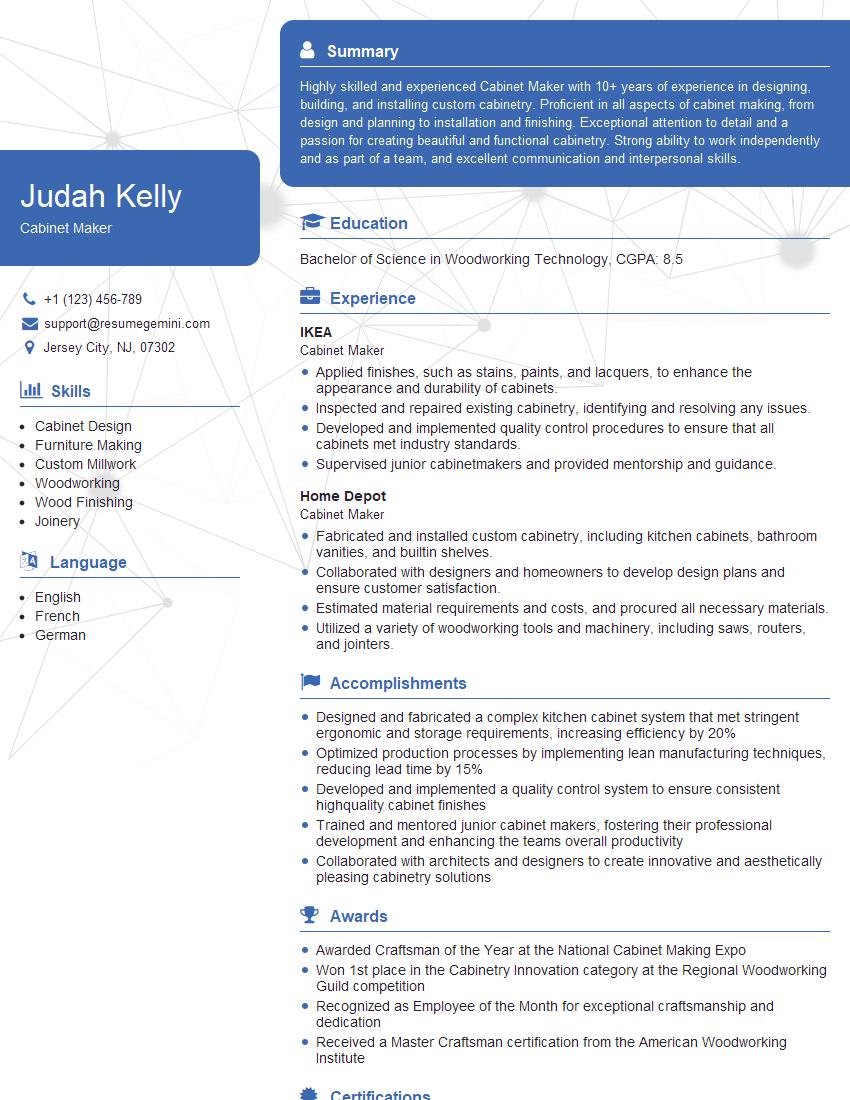Interviews are opportunities to demonstrate your expertise, and this guide is here to help you shine. Explore the essential Woodworking Software Proficiency interview questions that employers frequently ask, paired with strategies for crafting responses that set you apart from the competition.
Questions Asked in Woodworking Software Proficiency Interview
Q 1. What woodworking software packages are you proficient in?
My woodworking software proficiency spans several key packages. I’m highly experienced with Fusion 360, a versatile platform offering both CAD and CAM capabilities, allowing for seamless transitions from design to manufacturing. I’m also proficient in Vectric Aspire, renowned for its powerful capabilities in creating intricate 2D and 3D designs specifically for CNC routing. Additionally, I have considerable experience with AutoCAD for detailed 2D drafting and plan creation, particularly useful for complex joinery and furniture designs. Finally, I’m familiar with several other software options including SketchUp for quick 3D modeling and visualisations.
Q 2. Describe your experience with CNC programming.
My CNC programming experience is extensive, encompassing both manual G-code writing and utilizing CAM software to generate toolpaths. I’ve worked on a range of CNC machines, including 3-axis routers and 5-axis milling machines. I’m comfortable programming various operations, from simple pocketing and profile cutting to intricate carving and surface machining. For example, I recently programmed a complex 3D relief carving on a 5-axis machine, requiring careful consideration of tool selection, feed rates, and step-over values to achieve a high-quality finish while minimizing machining time. My experience includes creating post-processors to adapt CAM generated code to my specific machines and also troubleshooting and debugging errors on the machine itself.
Q 3. Explain the difference between G-code and M-code.
G-code and M-code are both essential components of CNC programming, but they serve distinct purposes. Think of G-code as the instructions for the machine’s movement. It dictates things like the coordinates to move to (G01 X10 Y20 moves the tool to X10, Y20), the feed rate (F100), and the type of operation (G02 for circular interpolation). M-code, on the other hand, controls the machine’s auxiliary functions. These include commands like spindle on/off (M03), coolant on/off (M08), tool changes (M06), and program end (M30). They’re essentially the control signals that manage the broader CNC process.
Q 4. How do you troubleshoot errors in CNC programs?
Troubleshooting CNC program errors requires a systematic approach. My process starts with carefully reviewing the G-code for syntax errors and logical inconsistencies. I use a simulator to visualize the toolpath and identify potential collisions or unexpected movements. Then I check the machine’s setup, ensuring correct tool offsets, workpiece clamping, and machine parameters. If the problem persists, I might examine the machine’s diagnostic logs and check for any hardware issues like motor faults or limit switch problems. If using CAM software, thoroughly checking the settings such as stock dimensions, tool diameter and clearances is crucial. Often, a seemingly minor error in setup can lead to catastrophic results, hence the importance of meticulous planning.
Q 5. What are your preferred methods for creating 3D models of woodworking projects?
My preferred methods for creating 3D models depend on the complexity of the project and desired level of detail. For simpler projects, I often use SketchUp’s intuitive interface for quick prototyping and visualization. For more intricate designs or when precise measurements are critical, I leverage Fusion 360’s robust modeling tools. This software allows for parametric modeling, enabling easy modifications and iterative design improvements. I also often sketch initial concepts by hand before translating them into digital models, finding this helps me flesh out the overall design and identify potential issues early in the process.
Q 6. Describe your experience with CAM software for generating toolpaths.
My experience with CAM software, particularly Fusion 360 and Vectric Aspire, is a core part of my skillset. I use these programs to translate 3D models and 2D designs into executable toolpaths for CNC machines. This involves selecting appropriate tools, defining cutting parameters (depth of cut, feed rate, spindle speed), and optimizing the toolpaths for efficiency and surface finish. I’m adept at utilizing various strategies like adaptive clearing, contouring, and profiling, depending on the project’s needs. Understanding the limitations of each tool and how they interact with the material is paramount for successful CAM programming. This helps to minimize tool wear and produce high quality results.
Q 7. How do you optimize toolpaths for efficiency and material usage?
Optimizing toolpaths is crucial for efficient CNC machining. I focus on several key aspects. First, I strategically choose tools with appropriate sizes and geometries to minimize the number of passes needed. Second, I carefully consider the order of operations to avoid redundant movements or unnecessary tool changes. Third, I optimize cutting parameters like feed rate and depth of cut to balance speed with surface finish and tool life. For example, using adaptive clearing strategies can significantly reduce machining time while maintaining quality, as opposed to more basic toolpaths like simple zig-zag patterns. Finally, I use CAM software’s built-in optimization features to further refine the toolpaths, aiming for minimal material waste and smooth tool transitions. Constantly analyzing and iterating on these methods helps maximize efficiency and keeps costs down.
Q 8. Explain your understanding of different cutting tools and their applications.
Understanding cutting tools is fundamental to efficient and safe woodworking. Different tools excel at various tasks, and selecting the right one significantly impacts the final product’s quality and precision.
- Routers: Used for shaping edges, creating decorative profiles, and mortising. I’ve used them extensively for intricate designs, from creating cove molding for a custom cabinet to shaping curved edges on a dining table. The bit selection is crucial; a wrong bit can ruin the workpiece. For example, using a raised panel bit incorrectly can lead to chipping or tearing.
- Shapers: Similar to routers but often used with larger, more powerful spindle motors for heavier work. They’re ideal for repetitive tasks and mass production, like creating chair legs with identical profiles. Safety is paramount when using shapers, requiring proper jigs and attention to the spinning cutter.
- Table Saws: Primarily for ripping (cutting along the grain) and cross-cutting (cutting against the grain) lumber. Their accuracy depends on the blade’s sharpness and the alignment of the fence and miter gauge. I once spent hours fine-tuning a table saw to achieve a perfect 45-degree angle for a complex mitered frame.
- Band Saws: Excellent for intricate curves and resawing (cutting thicker stock into thinner pieces). Blade selection is critical, with different tooth configurations best for various wood types and cuts. I remember using a fine-toothed blade to cut precise curves in a cherry headboard.
- Planers: Used to smooth and flatten surfaces, and I frequently use them to ensure boards are perfectly level before assembly. Understanding how to adjust the depth of cut and feed rate is key to avoiding tear-out.
Selecting the right tool for the job significantly reduces material waste and improves the overall quality of the project.
Q 9. How do you ensure accuracy and precision in your woodworking designs and programs?
Accuracy and precision are paramount in woodworking. I ensure this through a multi-step process that begins even before the computer is involved.
- Precise Measurements and Planning: I start with meticulous measurements and sketches, often using digital calipers and other precision instruments to ensure accuracy down to a fraction of a millimeter. Then I create a detailed digital model incorporating these measurements.
- Software Validation: I leverage software’s capabilities for simulations and visualizations, performing virtual cuts and assemblies to identify and correct potential errors before machining. This reduces the risk of expensive mistakes.
- Toolpath Optimization: My expertise lies in optimizing toolpaths to minimize errors and maximize efficiency. This includes careful consideration of feed rates, plunge depths, and stepover distances. I often use CAM software’s built-in features for toolpath simulation to visualize the process before sending it to the machine.
- Material Selection: The choice of wood directly impacts accuracy. Consistent quality and stability of the timber significantly reduce chances of warping or unexpected movement during processing. I prefer to carefully select my wood with this in mind.
- Regular Machine Calibration: I maintain a strict calibration schedule for my CNC machines, using precision tooling to ensure alignment is maintained and repeated measurements confirm accuracy.
Combining these practices results in projects with exceptional precision, making a substantial difference in the final product’s quality and my overall efficiency.
Q 10. Describe your experience with post-processing and machine simulation.
Post-processing and machine simulation are integral to my workflow. They’re crucial for optimizing efficiency and ensuring a quality product.
- Post-Processing: After generating toolpaths, I use post-processors to create G-code specific to my CNC machines. This ensures the code is correctly interpreted and executed. I regularly optimize post-processors to tailor them to my specific machining needs and ensure accuracy. For example, I might add specific commands for tool changes or spindle speed adjustments.
- Machine Simulation: Before running a program on the actual machine, I always conduct extensive simulations. This allows me to identify potential collisions, incorrect tool movements, or other errors that could damage the workpiece or the machine. Most CAM software provides excellent simulation capabilities, allowing me to visually step through each machining operation.
- Virtual Machining: I often use the simulation features to optimize toolpaths, reducing machining time and enhancing efficiency. This allows me to experiment with different strategies without risking material waste.
The use of post-processing and simulation avoids costly mistakes and allows for an efficient and refined manufacturing process.
Q 11. How familiar are you with different types of CNC machines?
My experience encompasses various CNC machine types. Each possesses unique strengths and weaknesses, and understanding these nuances is crucial for efficient and safe operation.
- 3-Axis CNC Routers: These are my workhorses for most projects, providing precise control in three dimensions (X, Y, Z). I’m proficient in using them for tasks ranging from simple cuts to complex 3D carvings. I have significant experience with optimizing toolpaths for efficient material removal in 3-axis systems.
- 4-Axis CNC Routers: I’ve worked with 4-axis machines, adding a rotary axis to allow for complex shaping and carving on curved surfaces. This significantly expands the range of projects I can undertake. For example, this type of machine excels in creating curved furniture parts or intricate moldings.
- 5-Axis CNC Routers: While less frequent in my projects, I have some experience with 5-axis machines, providing complete freedom of movement for even more complex designs. These are typically used for highly intricate and demanding projects.
- CNC Lathes: I understand the principles of CNC lathe operation and have programmed them for projects requiring cylindrical shaping.
My familiarity extends beyond basic operation; I’m confident in selecting the most appropriate machine type for a given project and optimizing its use for efficiency and precision.
Q 12. How do you handle unexpected issues during the machining process?
Unexpected issues during machining can range from minor inconveniences to major problems. My approach focuses on proactive prevention and effective reactive solutions.
- Proactive Measures: Thorough planning, meticulous software preparation, and regular machine maintenance significantly reduce the likelihood of unexpected issues.
- Troubleshooting Strategies: When problems arise, I systematically investigate the cause. This might involve checking the G-code for errors, inspecting the tooling for damage, verifying material stability, or analyzing the machine’s operational logs.
- Problem-Solving Framework: My approach follows a systematic process: 1. Identify the issue; 2. Isolate the cause (is it software, machine, material, or operator error?); 3. Develop and implement a solution; 4. Document the issue and solution for future reference.
- Safety First: My top priority is safety. If a significant problem occurs, I immediately stop the machine and assess the situation before taking further action.
A combination of preventive measures and a structured problem-solving approach ensures that I can efficiently address unexpected issues and maintain project timelines.
Q 13. How do you maintain and troubleshoot CNC equipment?
CNC machine maintenance is crucial for both safety and precision. I follow a strict schedule encompassing both preventative and corrective maintenance.
- Preventative Maintenance: This includes regular cleaning (removing chips and debris), lubrication, and inspections of all moving parts and electrical connections. I also check the accuracy of the machine’s linear scales and encoders periodically.
- Corrective Maintenance: This addresses issues that arise, such as worn tooling, faulty sensors, or software glitches. I keep detailed records of all maintenance activities, including parts replacements and any necessary adjustments.
- Troubleshooting Expertise: I’m proficient in diagnosing and resolving mechanical and electrical issues. This includes understanding the machine’s control system, troubleshooting electrical faults, and resolving mechanical problems.
- Calibration: I perform regular calibrations to ensure the machine’s accuracy and precision. This is essential for maintaining the quality of the finished product.
My meticulous approach to maintenance is reflected in the consistent accuracy and longevity of my machines, leading to reduced downtime and increased project throughput.
Q 14. What is your experience with creating and managing material lists?
Creating and managing material lists is a critical aspect of efficient woodworking. I use a combination of manual and software-based methods to ensure accuracy and avoid material shortages or waste.
- Detailed Design Review: Before generating a material list, I thoroughly review the design, accounting for all components, their dimensions, and necessary quantities. I often create detailed 3D models to assist in this process.
- Software Tools: Many CAM software packages include features for generating material lists automatically based on the design and toolpaths. I leverage these features to create detailed lists that include wood type, dimensions, and quantities. I often add a percentage buffer for unforeseen circumstances.
- Waste Minimization Strategies: I optimize designs and cutting strategies to minimize material waste. Techniques like nesting (arranging parts efficiently on a sheet) significantly reduce waste and lower material costs.
- Material Tracking: I maintain an organized inventory system for materials on hand, allowing me to accurately track usage and identify potential shortages.
This careful approach results in accurate material procurement, reduces waste, and contributes to efficient project management.
Q 15. How do you manage and organize project files and data?
Managing project files and data effectively is crucial for efficient woodworking. My approach relies on a structured system combining cloud storage and local backups. I use a folder structure based on project names, with subfolders for design files, CNC programs (G-code), material lists, and client communications. This makes finding specific files quick and easy. For example, a project named “Custom Dining Table” would have subfolders like “Design_Files”, “CNC_Programs”, “Material_List”, and “Client_Communication”.
Cloud storage (like Google Drive or Dropbox) provides version control and accessibility from anywhere. Local backups on external hard drives ensure data security in case of computer failure or cloud service issues. Each project folder also contains a detailed project overview document summarizing design choices, material specs, and client requirements, ensuring consistency throughout the process.
Career Expert Tips:
- Ace those interviews! Prepare effectively by reviewing the Top 50 Most Common Interview Questions on ResumeGemini.
- Navigate your job search with confidence! Explore a wide range of Career Tips on ResumeGemini. Learn about common challenges and recommendations to overcome them.
- Craft the perfect resume! Master the Art of Resume Writing with ResumeGemini’s guide. Showcase your unique qualifications and achievements effectively.
- Don’t miss out on holiday savings! Build your dream resume with ResumeGemini’s ATS optimized templates.
Q 16. What safety precautions do you follow when working with CNC machines?
Safety is paramount when working with CNC machines. My safety protocol begins before even powering on the machine. I always ensure the machine is properly grounded, all guards are in place, and the work area is clear of obstructions. I wear appropriate personal protective equipment (PPE), including safety glasses, hearing protection, and dust masks, regardless of the project.
Before running a program, I perform a thorough dry run, visually inspecting the toolpaths to ensure they don’t pose any risk of collision. I never leave a CNC machine running unattended. I frequently inspect the workpiece and tooling for signs of wear or damage during operation, stopping immediately if any issues arise. Regular machine maintenance is crucial, including checking for lubrication, and keeping cutting tools sharp. Finally, I maintain detailed logs of every operation, recording settings, materials used, and any issues encountered, facilitating future troubleshooting.
Q 17. How do you ensure the quality of your finished products?
Ensuring high-quality finished products involves a multifaceted approach, starting from the initial design phase. I use precise measurements and detailed designs, leveraging the capabilities of the software to check for potential errors and optimize toolpaths. I meticulously select high-quality materials, ensuring they meet the project’s specifications and client expectations. During the machining process, I monitor the machine’s performance closely and conduct regular quality checks on the workpiece. This includes examining the surface finish, checking for dimensional accuracy, and verifying the overall structural integrity.
After machining, I perform hand finishing as needed. This can include sanding, polishing, or applying finishes. The final step is a thorough inspection for any defects or imperfections before the piece is approved for delivery. This careful attention to detail at every stage guarantees a product that not only meets but exceeds client expectations.
Q 18. Explain your experience with different file formats used in woodworking software.
My experience encompasses a wide range of file formats commonly used in woodworking software. I’m proficient with vector-based formats like DXF (Drawing Exchange Format) and SVG (Scalable Vector Graphics), ideal for importing 2D designs from CAD software. For 3D models, I work extensively with STL (Stereolithography) and OBJ (Wavefront OBJ) files, commonly used for 3D printing and CNC machining. I’m also adept at generating and working with G-code, the language CNC machines understand, which is typically saved as .nc or .tap files, depending on the machine’s controller.
Understanding the nuances of each format is crucial, as they each offer strengths and weaknesses for specific applications. For instance, DXF is great for simple designs, while STL is more suitable for complex 3D models. Experience managing these varied formats ensures smooth workflow and efficient project completion.
Q 19. Describe your workflow from design to finished product.
My workflow follows a structured, iterative process, starting with the initial design phase. This involves close client consultation to understand their needs and preferences. The design is then created using CAD software, which might involve sketching, 3D modeling, or a combination of both. The design is then optimized for CNC machining, paying careful attention to grain direction, material selection, and efficient toolpaths. Once the digital design is finalized, I generate the G-code instructions for the CNC machine.
The machining phase involves loading the material, securely clamping the workpiece, and running the G-code. Post-machining, the piece undergoes hand finishing, inspections, and any necessary adjustments. Finally, the finished product is inspected, packaged, and delivered to the client.
Q 20. How do you incorporate client feedback into your designs?
Incorporating client feedback is essential for project success. I actively seek feedback throughout the design process, often using digital tools like online proofing platforms to share designs and revisions with clients. This ensures that the final product aligns with their vision. I encourage open communication, answering questions and addressing concerns promptly. When feedback requires design changes, I revise the designs and resubmit them for approval, iterating until the client is fully satisfied.
For example, a client might request a slight modification to a curve in a chair design. I’ll implement that change in the CAD software, regenerate the G-code, and re-machine the affected parts. This iterative process ensures that every aspect of the design meets the client’s expectations.
Q 21. How do you stay up-to-date with new technologies and advancements in woodworking software?
Staying current with advancements in woodworking software is a continuous process. I regularly attend industry conferences and workshops, expanding my knowledge of new software features and techniques. I actively engage with online woodworking communities, forums, and blogs to stay informed about industry trends and best practices. Moreover, I subscribe to industry-specific publications and newsletters, which provide updates on the latest software releases and technological breakthroughs.
I also dedicate time to hands-on experimentation with new software features, exploring their capabilities and integrating them into my workflow where appropriate. This proactive approach guarantees that I am always using the most efficient and effective tools available, ensuring I deliver top-quality products and services.
Q 22. What are your strengths and weaknesses in woodworking software proficiency?
My strengths lie in my proficiency with a range of woodworking software, including industry-standard packages like AutoCAD, SketchUp, and Vectric Aspire. I’m particularly adept at using advanced features like 3D modeling, CNC machining simulation, and nested optimization for material efficiency. I’m also comfortable with vector-based design and converting 2D plans into 3D models. A weakness I’m actively working on is mastering the newest rendering software options for photorealistic visualizations; while I can create functional designs, enhancing their presentation through photorealistic rendering is an area I’m consistently developing.
Q 23. Describe a time you had to solve a complex problem using woodworking software.
I once faced a challenge designing a complex, curved staircase for a client. The software initially struggled to generate smooth curves and accurate joinery details needed for the CNC router. I solved this by breaking down the staircase design into smaller, manageable sections. I modeled each section separately using splines and then used the software’s Boolean operations to combine them. This allowed for better control over the curve precision, ultimately generating CNC-ready code for a flawlessly executed staircase. I also utilized the software’s simulation tools to predict potential issues before production, saving time and materials.
Q 24. How do you handle tight deadlines and multiple projects simultaneously?
I manage tight deadlines and multiple projects through meticulous planning and prioritization. I utilize project management software to track deadlines, allocate resources, and monitor progress. My approach involves creating detailed project schedules that break down tasks into smaller, manageable units. For simultaneous projects, I prioritize tasks based on urgency and dependency. Consistent communication with clients and team members is crucial for managing expectations and ensuring timely completion of all projects. I’m also adept at identifying potential bottlenecks and adjusting schedules proactively to maintain efficiency.
Q 25. What is your approach to collaboration on woodworking projects?
My collaborative approach is built on clear communication, shared goals, and mutual respect. I believe in transparently sharing design files and progress updates with team members. I actively solicit feedback and encourage open discussion to ensure all stakeholders are aligned with the project vision. In practice, this often involves using cloud-based collaboration platforms to share design files and communicate seamlessly. I also value constructive criticism as an opportunity to improve the designs and overall efficiency of the project.
Q 26. Describe your experience with using various design features like nesting and optimization.
I’ve extensive experience with nesting and optimization features in various woodworking software. For example, in Aspire, I regularly use its nesting tools to minimize material waste by arranging multiple parts on a sheet of plywood to maximize material usage. This involves adjusting the orientation of parts to reduce the overall sheet size, leading to significant cost savings. I also leverage optimization algorithms to refine the nesting patterns, further reducing material waste and production time. I’m also proficient in using similar optimization functions in other software, ensuring efficiency across diverse project needs.
Q 27. How familiar are you with different types of wood and their properties?
My familiarity with various wood types extends beyond just their names; I understand their properties, including grain patterns, hardness, durability, workability, and suitability for specific applications. For example, I know that hardwoods like oak are durable and ideal for structural components, while softer woods like pine are better suited for less-stressful applications like decorative elements. I consider factors such as grain direction when designing joints and structural elements to ensure the longevity and strength of the final product. My knowledge extends to understanding the impact of moisture content on wood properties and how to account for it during design and construction.
Q 28. How do you ensure the structural integrity of your designs?
I ensure structural integrity through careful consideration of several factors during the design process. First, I use the software’s simulation capabilities to check for stress points and potential failures under expected loads. Second, I adhere to established woodworking principles, employing sound joinery techniques and selecting appropriate wood species and dimensions based on the load-bearing requirements. Third, I incorporate safety factors into my designs to account for unforeseen stresses and variations in material properties. Finally, I frequently conduct thorough reviews of my designs, considering potential weaknesses or areas requiring adjustments before moving to the production stage. This meticulous process ensures that my designs are not just aesthetically pleasing but also structurally sound and safe.
Key Topics to Learn for Woodworking Software Proficiency Interview
- Software Fundamentals: Understanding the interface, navigation, and basic functionalities of common woodworking software (e.g., SketchUp, Fusion 360, AutoCAD). This includes file management and project organization.
- 2D and 3D Modeling: Creating accurate and detailed 2D drawings and 3D models of woodworking projects. Practice creating different types of joints, understanding orthographic projections, and generating detailed shop drawings.
- Material Selection and Properties: Understanding the properties of various wood types and their impact on design and construction. Applying this knowledge within the software to accurately simulate material behavior.
- CAM (Computer-Aided Manufacturing) Techniques: Generating CNC toolpaths for various processes like cutting, routing, and carving. Understanding the limitations and capabilities of different CNC machines and optimizing toolpaths for efficiency.
- Design Principles: Applying sound design principles to create functional and aesthetically pleasing woodworking projects. This includes understanding ergonomics, structural integrity, and manufacturing feasibility.
- Problem-solving and Troubleshooting: Diagnosing and resolving common issues encountered while using woodworking software. This includes understanding error messages, optimizing workflows, and adapting to unexpected challenges.
- Blueprint Interpretation & Modification: Accurately interpreting existing blueprints and modifying them using the software to meet specific project needs. This demonstrates an understanding of both design and technical skills.
- Advanced Features & Customization: Explore advanced features offered by your chosen software, such as rendering, animation, or customization options. Demonstrate a willingness to learn and adapt to new technologies.
Next Steps
Mastering woodworking software proficiency is crucial for career advancement in the woodworking industry. It demonstrates your ability to design, manufacture, and optimize projects efficiently, leading to increased productivity and higher-quality output. To stand out, create an ATS-friendly resume that highlights your skills and experience effectively. ResumeGemini is a trusted resource to help you build a professional and impactful resume that showcases your expertise. Examples of resumes tailored to Woodworking Software Proficiency are available to further guide your preparation.
Explore more articles
Users Rating of Our Blogs
Share Your Experience
We value your feedback! Please rate our content and share your thoughts (optional).
What Readers Say About Our Blog
Hello,
We found issues with your domain’s email setup that may be sending your messages to spam or blocking them completely. InboxShield Mini shows you how to fix it in minutes — no tech skills required.
Scan your domain now for details: https://inboxshield-mini.com/
— Adam @ InboxShield Mini
Reply STOP to unsubscribe
Hi, are you owner of interviewgemini.com? What if I told you I could help you find extra time in your schedule, reconnect with leads you didn’t even realize you missed, and bring in more “I want to work with you” conversations, without increasing your ad spend or hiring a full-time employee?
All with a flexible, budget-friendly service that could easily pay for itself. Sounds good?
Would it be nice to jump on a quick 10-minute call so I can show you exactly how we make this work?
Best,
Hapei
Marketing Director
Hey, I know you’re the owner of interviewgemini.com. I’ll be quick.
Fundraising for your business is tough and time-consuming. We make it easier by guaranteeing two private investor meetings each month, for six months. No demos, no pitch events – just direct introductions to active investors matched to your startup.
If youR17;re raising, this could help you build real momentum. Want me to send more info?
Hi, I represent an SEO company that specialises in getting you AI citations and higher rankings on Google. I’d like to offer you a 100% free SEO audit for your website. Would you be interested?
Hi, I represent an SEO company that specialises in getting you AI citations and higher rankings on Google. I’d like to offer you a 100% free SEO audit for your website. Would you be interested?
good