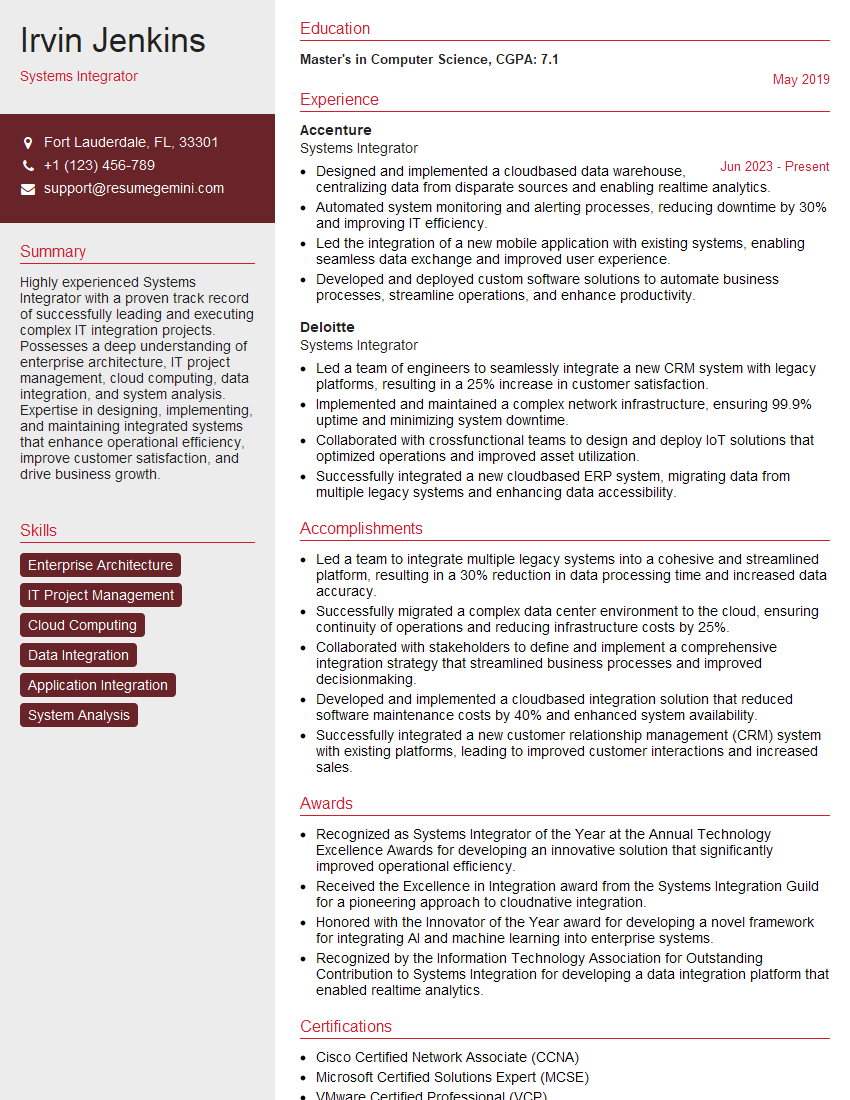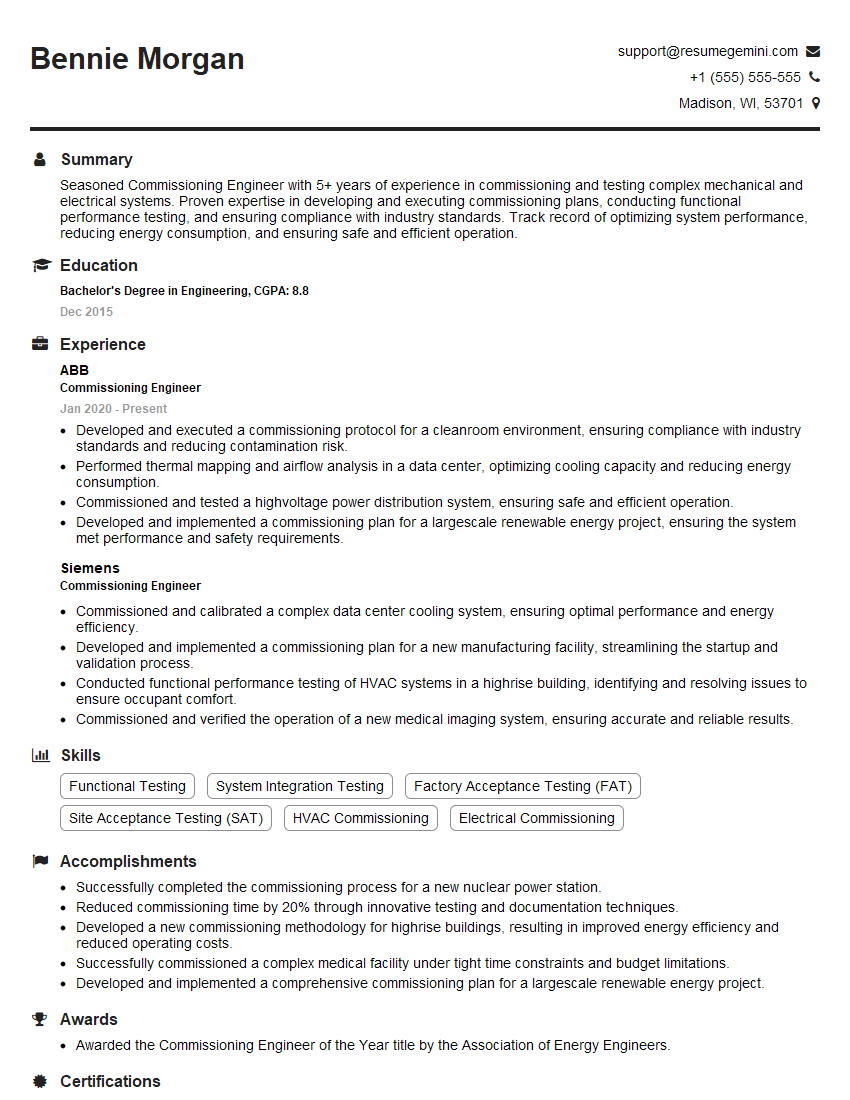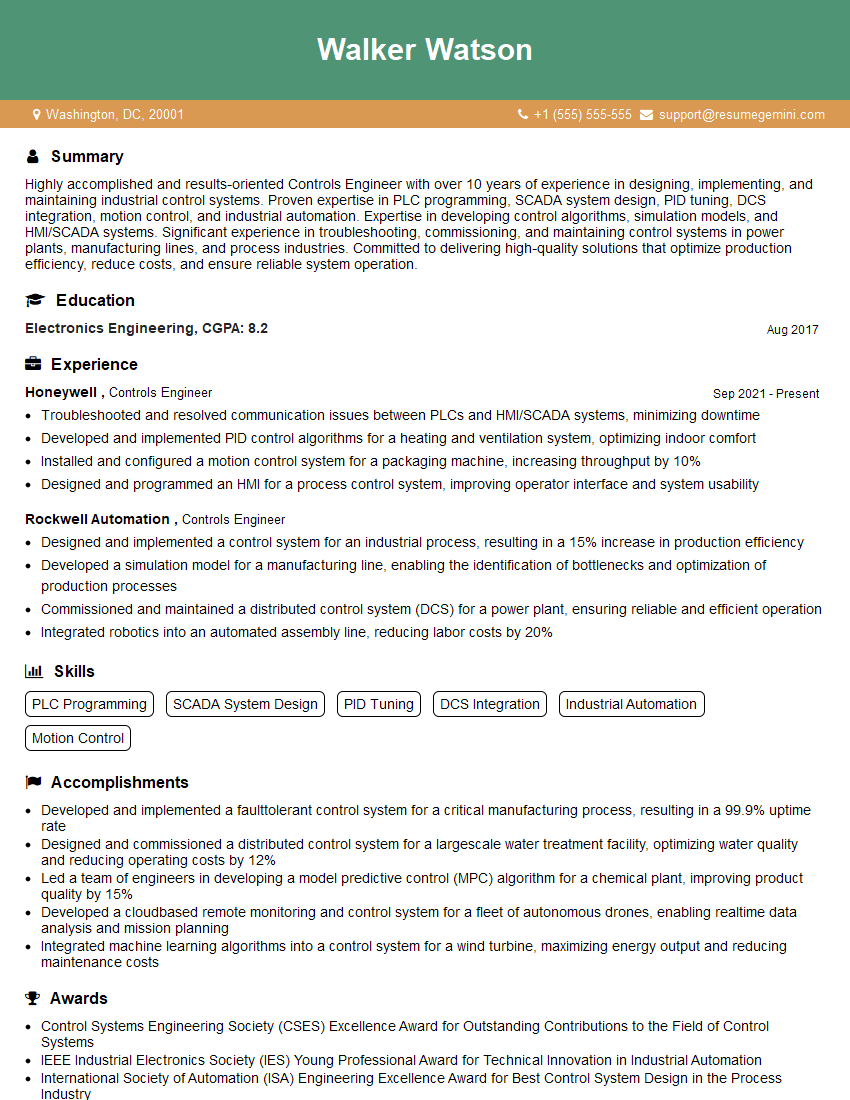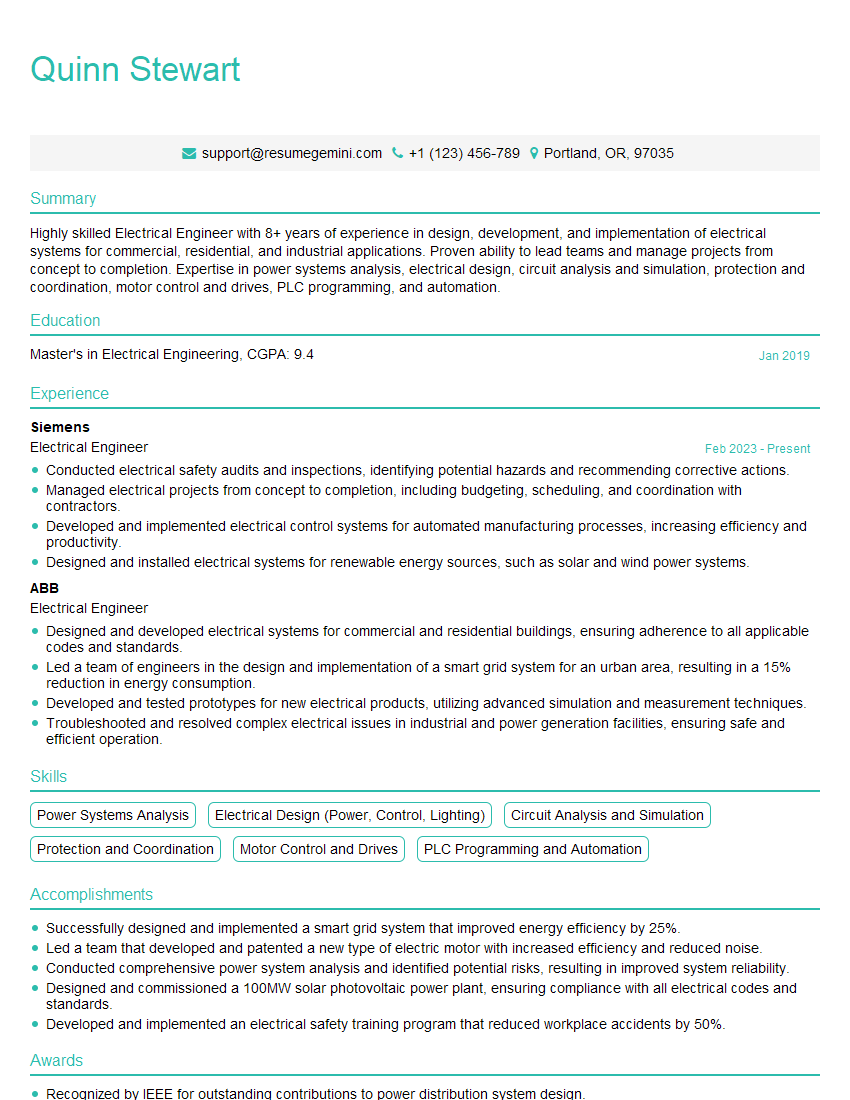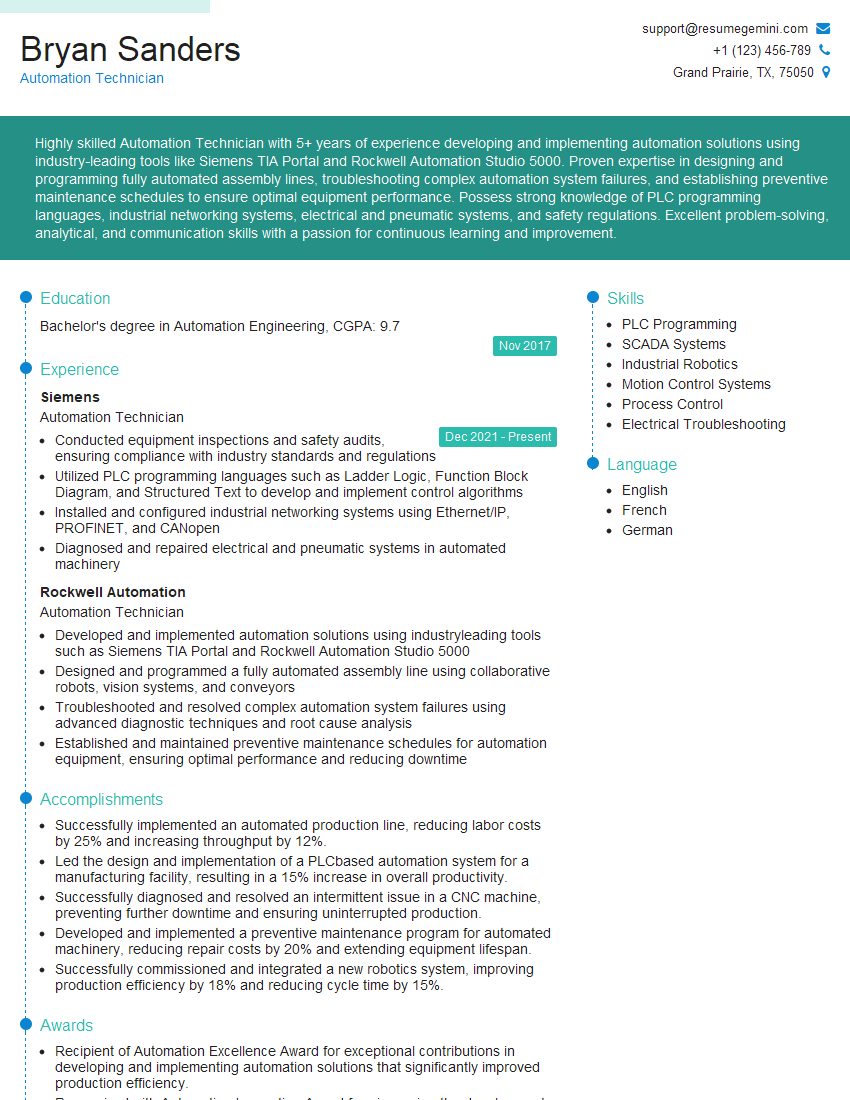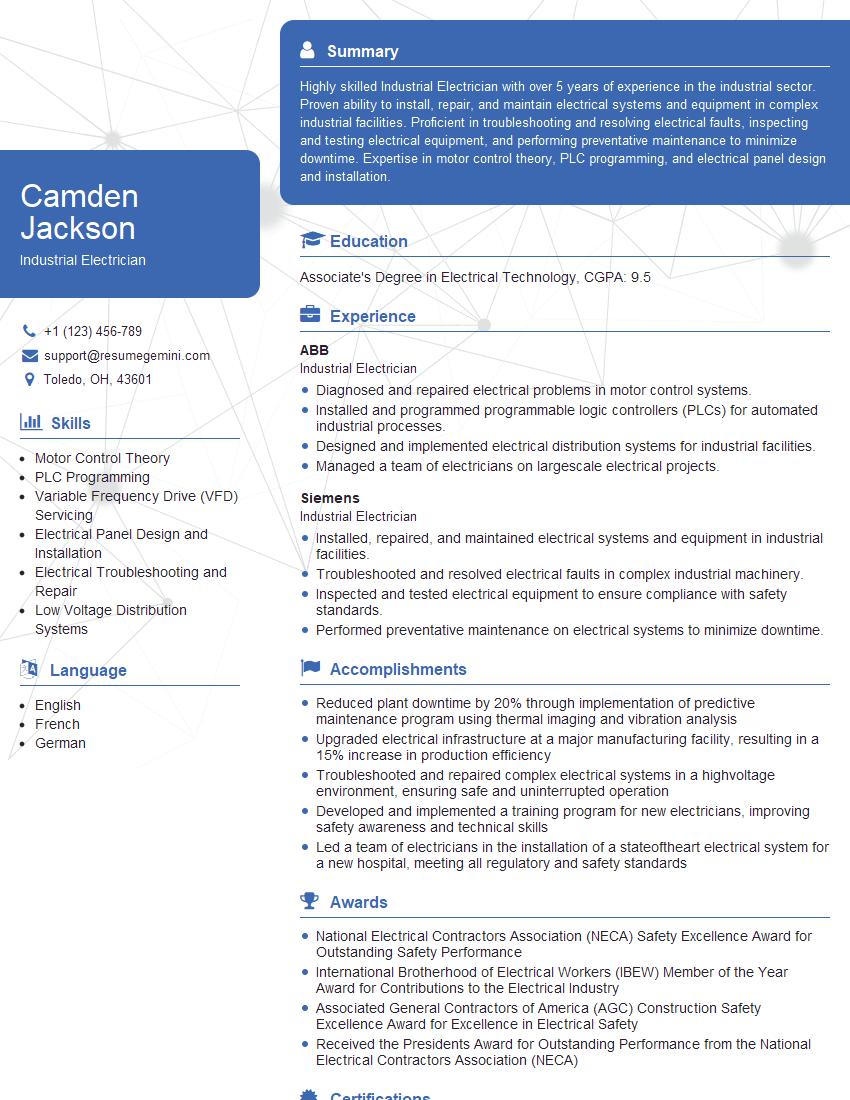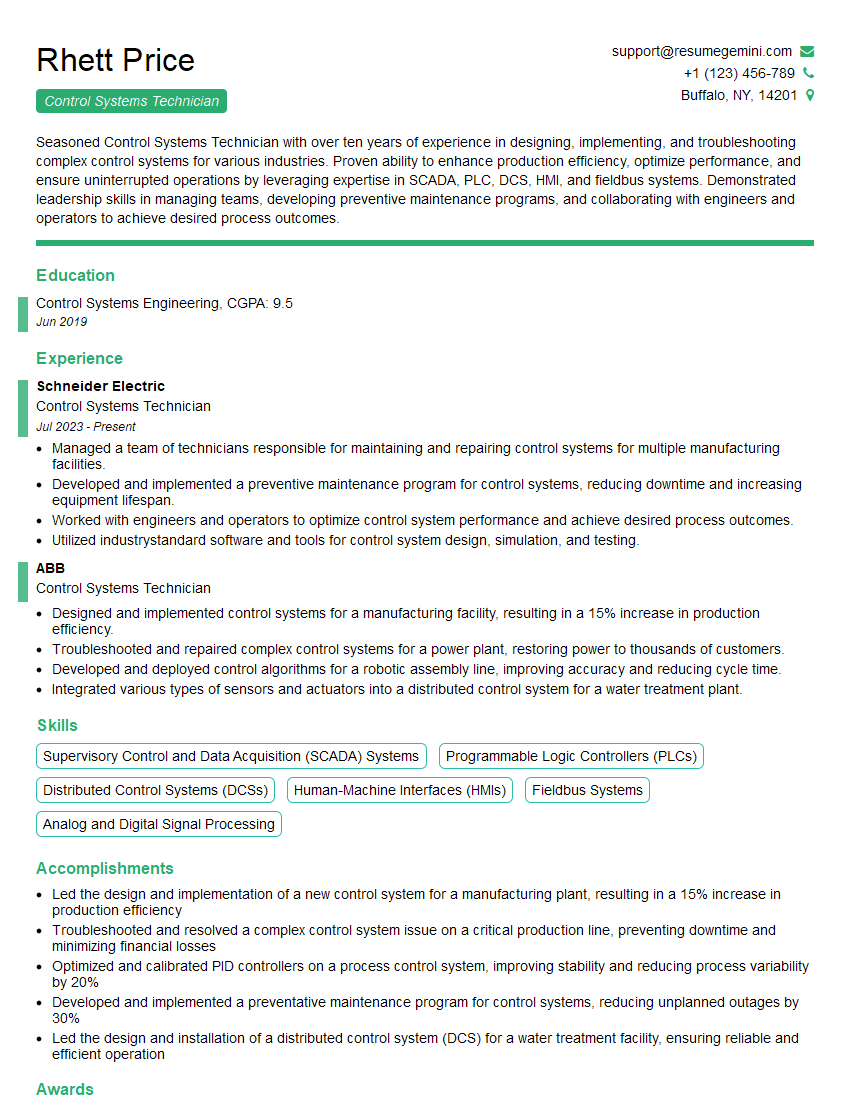Interviews are opportunities to demonstrate your expertise, and this guide is here to help you shine. Explore the essential ControlLogix interview questions that employers frequently ask, paired with strategies for crafting responses that set you apart from the competition.
Questions Asked in ControlLogix Interview
Q 1. Explain the difference between a BOOL and a DINT data type in ControlLogix.
In ControlLogix, BOOL and DINT are fundamental data types, but they serve very different purposes. Think of it like this: a BOOL is a simple on/off switch, while a DINT is a container for a much larger number.
A BOOL (Boolean) variable can only hold one of two values: TRUE (1) or FALSE (0). It’s ideal for representing binary states – a sensor being activated, a motor running, or a safety interlock engaged.
A DINT (Double Integer) variable, on the other hand, can store a much wider range of integer values, from -2,147,483,648 to 2,147,483,647. You’d use a DINT to represent things like counts, temperatures, or positions that require a numerical value beyond a simple true/false state.
Example: You might use a BOOL tag called LimitSwitch_Activated to indicate if a limit switch is pressed, while a DINT tag called Motor_Speed_RPM would store the motor’s speed in revolutions per minute.
Q 2. Describe the function of a ControlLogix Timer instruction.
The ControlLogix Timer instruction is used to create timed delays in your program. Imagine it like a kitchen timer: you set it for a specific duration, and after that time elapses, it triggers an action. In ControlLogix, you specify the time duration (usually in milliseconds) and the timer then counts down. Once it reaches zero, its ‘Done’ bit is set to TRUE, indicating the timer has finished.
There are several types of timers, but the most common are:
- TON (Timer On Delay): This timer starts counting down only when its input is TRUE. Think of it as a delayed activation – the output doesn’t turn on until the specified time has elapsed after the input becomes TRUE.
- TOF (Timer Off Delay): This timer starts counting down only when its input is FALSE. This is useful for creating a timed delay before turning something OFF, like a gradual shutdown.
- RTO (Retentive Timer On Delay): This timer is like a TON timer, but it retains its accumulated time even if the input briefly goes FALSE. This is helpful in applications requiring continuous timing even with temporary interruptions.
Example: A TON timer could be used to delay the start of a conveyor belt after a safety interlock is released. A TOF timer could be used to create a timed delay before stopping a motor after a command to stop is received. RTO timers are useful for applications like batch processes where timing needs to continue even during short downtime events.
Q 3. How do you handle data logging in a ControlLogix program?
Data logging in ControlLogix is typically handled using several methods, often in combination. The best approach depends on the scale and complexity of your logging requirements:
- Internal Tags: For simple logging, you can store data directly into data arrays or other dedicated tags within your ControlLogix program. This is suitable for smaller-scale logging, but requires careful management of data storage and retrieval.
- Data Tables: ControlLogix offers structured data tables for more organized data storage. This enables structured recording of multiple data points, creating a log-like structure within the PLC itself. Regular data writing (perhaps at defined intervals) to these data tables would suffice for a modest amount of logging data.
- Add-On Instructions (AOIs): Custom AOIs can streamline data logging by encapsulating the logging logic. This helps in re-usability and cleaner programming. A logging AOI could handle data formatting, timestamping, and storage to a chosen method (internal PLC, external device).
- External Databases (via OPC): For extensive data logging, an external database (like SQL Server or MySQL) is often used. OPC (OLE for Process Control) is a common protocol to communicate with external systems. Your ControlLogix program can write data to the database via OPC, allowing for long-term storage and sophisticated data analysis. The database serves as a central log repository with the benefits of efficient querying and reporting features.
- SD Cards and USB Drives: ControlLogix controllers often support these methods. You can use dedicated instructions or AOIs to directly write data to these media, though there are limitations to storage capacity and data retrieval.
Consider factors like the volume of data, the frequency of logging, required data retention time, and the need for data analysis when choosing a method.
Q 4. What are the different addressing modes in ControlLogix?
ControlLogix uses several addressing modes to access data within the controller and external devices. These modes determine how the PLC interprets a tag reference. Let’s explore the common ones:
- Tag Name: The most straightforward method. You use the symbolic name of the tag as defined in your program. This improves readability and maintainability.
Example: My_Temperature_Sensor - Data File Address: This allows direct access to the PLC’s internal memory using a specific address location. For example, you would specify the file type (e.g.,
N7:0– an integer variable, orB3:10/1– a single bit within a boolean array). This gives more low-level control but reduces readability. - Program-relative Addressing: Used in structured text programming where you address tags relative to the current program’s tag scope. This is efficient for handling data within a specific function block or subroutine.
- Indirect Addressing: You don’t directly specify the target address; instead, you use a tag that holds the address. The contents of the address tag determine the actual memory location accessed. This is powerful for dynamic data access and table handling.
Example (Indirect Addressing): You might use a DINT tag to store the address of a sensor reading, and then use indirect addressing to access the sensor’s current value.
Q 5. Explain the purpose and functionality of the ‘Add-On Instructions’ (AOIs) in ControlLogix.
Add-On Instructions (AOIs) in ControlLogix are reusable program modules that encapsulate specific functionality. Think of them as pre-built functions or subroutines, but much more powerful and versatile. They allow you to create custom instructions that can be used repeatedly throughout your project, or even across multiple projects. This promotes modularity, code reusability, and simplifies complex logic.
Purpose: AOIs enhance code organization, reduce redundancy, improve maintainability, and make it easier to share and reuse standardized logic blocks within and across projects. Imagine having a complex PID control algorithm—you could package it into an AOI for easy reuse on various temperature control loops.
Functionality: An AOIs can accept input parameters, process data internally, and provide output parameters. They are essentially custom functions with internal logic and data structures. They can include various data types, timers, counters, and even nested AOIs.
Example: A custom AOI could be created to handle communication with a specific type of external device (e.g., a barcode scanner) encapsulating the protocol and data exchange handling. Another example is a complex mathematical calculation AOI (e.g., matrix operations) for use in various parts of your control process.
Q 6. How would you troubleshoot a ControlLogix program experiencing intermittent errors?
Troubleshooting intermittent errors in ControlLogix requires a systematic approach. It’s like detective work; you need to gather clues to pinpoint the root cause. Here’s a step-by-step strategy:
- Gather Information: When do the errors occur? Under what conditions? What is the nature of the error (fault code, specific tag value)? Detailed logs (if available) are crucial. Observe the PLC’s behavior closely and record anything unusual.
- Check the Obvious: Start with the easy stuff: power supply, network connections, and sensor wiring. Loose connections or faulty hardware can cause intermittent problems.
- Examine the PLC’s Fault Log: The controller’s fault log contains invaluable information. Review the timestamps, fault codes, and associated tags. This often points directly to the source of the error.
- Use the RSLogix 5000 Monitoring Tools: Watch tag values in real-time using the online monitoring features. This helps to track down data inconsistencies, unexpected values, or timing issues.
- Test Individual Components: If you suspect a specific component (e.g., an AOI), isolate it by temporarily commenting it out or replacing it with a simpler version. This helps to determine if that component is the source of the intermittent problem.
- Employ Logic Analysis: Examine the logic flow of your program. Are there race conditions (where timing issues affect the results)? Are there potential overflow conditions? Use breakpoints and step-through debugging.
- Review Program Revisions: If the problem started recently, check recent program changes. A seemingly minor modification might have introduced an unforeseen conflict.
- Consult Documentation: Reference Allen-Bradley’s manuals and online resources for error codes and troubleshooting guidance.
Remember to document your findings throughout the troubleshooting process. A well-organized record helps prevent future recurrences and aids in problem analysis.
Q 7. Describe your experience with Allen-Bradley’s RSLogix 5000 software.
I have extensive experience with RSLogix 5000 (now Studio 5000 Logix Designer), having used it for over [Number] years to design, program, debug, and maintain ControlLogix PLCs in various industrial applications. My proficiency spans the entire software lifecycle:
- Program Development: I’m adept at creating robust and efficient ControlLogix programs using Ladder Logic, Structured Text, and Function Block Diagram programming languages. I’m comfortable creating, modifying, and documenting complex control systems.
- Debugging and Troubleshooting: I have a proven track record of effectively identifying and resolving programming errors, hardware issues, and communication problems using RSLogix 5000’s extensive debugging tools.
- Version Control: I am experienced in using revision control systems to manage program versions, track changes, and ensure consistent code management.
- Data Logging and HMI Integration: I’ve worked extensively with integrating data logging mechanisms within RSLogix 5000 projects and integrating the PLCs with various HMIs using OPC and other communication protocols.
- AOI Development: I am proficient in developing custom AOIs to modularize complex functionality for re-usability across different projects.
I’ve used RSLogix 5000 in projects ranging from simple machine control to large-scale manufacturing processes, and I am confident in my ability to leverage its features to create effective and reliable automation solutions.
For instance, in a recent project involving a high-speed packaging line, I utilized RSLogix 5000 to create a complex control system that ensured precise product handling and synchronization, significantly improving production efficiency.
Q 8. What is your experience with different communication protocols used with ControlLogix (e.g., Ethernet/IP, Modbus)?
ControlLogix excels in communication, supporting various protocols. My experience spans several, most prominently Ethernet/IP and Modbus. Ethernet/IP is Rockwell Automation’s proprietary protocol, offering high speed and robust features, ideal for a tightly integrated system. Think of it as the ‘high-speed rail’ for your automation network. I’ve used it extensively for communication between PLCs, HMIs (Human Machine Interfaces), and other devices in complex manufacturing environments. I’ve configured both producer/consumer and client/server architectures using Ethernet/IP, optimizing data transfer rates and minimizing latency. Modbus, on the other hand, is an open standard, and offers broader compatibility with a wider range of devices, acting as the ‘freight train,’ capable of carrying data reliably, but perhaps at a slower pace. I’ve used Modbus TCP/IP to integrate third-party equipment, such as sensors and actuators from different vendors, into a ControlLogix system. Understanding the strengths and weaknesses of each protocol is crucial in selecting the right one for the application.
For instance, in a project involving high-speed robotic arm control, Ethernet/IP’s speed was vital. In another, integrating legacy equipment requiring Modbus support, its compatibility was paramount. My expertise allows for seamless integration of these diverse protocols within a single ControlLogix architecture.
Q 9. Explain the concept of ‘tags’ in ControlLogix and their different data types.
Tags are the fundamental building blocks of a ControlLogix program, representing data points within the PLC. Think of them as labeled containers holding information. They’re categorized by data type, defining how the information is stored and manipulated. Common data types include BOOL (Boolean, true/false), INT (Integer), REAL (Floating-point number), DINT (Double Integer), and STRING (Text). Each tag has a unique name, allowing for easy access and management. For example, a BOOL tag might represent the status of a limit switch (ON/OFF), an INT tag could track the number of parts produced, and a REAL tag might represent the temperature of a process.
Beyond basic data types, ControlLogix offers structured data types like arrays and structures, enabling complex data organization. An array could store multiple temperature readings from different sensors, while a structure might combine related data like motor speed, torque, and current. The choice of data type is critical to efficient programming and accurate representation of the system’s variables. In a bottling plant, for instance, using structured data types to group all parameters related to a single bottle significantly improves code clarity and maintainability compared to scattered tags.
Q 10. How do you implement safety features in a ControlLogix program?
Safety is paramount in industrial automation, and ControlLogix offers robust features to ensure safe operation. Implementing safety features requires a layered approach. This typically begins with the selection of certified safety I/O modules, which provide fail-safe monitoring of critical safety inputs and outputs. These modules independently monitor their internal circuitry and report any failures. Then, the program itself should be structured according to safety standards such as IEC 61131-3 and IEC 61508. This usually involves employing a dedicated safety program within the PLC, separate from the main control logic, using safety-related functions, such as safe state monitoring and emergency stop handling.
For example, we might use a safety PLC program to monitor emergency stop buttons, light curtains, and other safety devices. Upon detecting a safety violation, the safety program would immediately initiate a controlled shutdown of the process. The use of dual-channel safety I/O modules enhances safety by having redundant monitoring channels that compare their readings. If discrepancies are detected, it instantly triggers the safety function. This layered approach creates multiple safety nets, minimizing the risk of accidents and ensuring personnel safety.
Q 11. How do you manage version control for your ControlLogix programs?
Version control is essential for managing the evolution of ControlLogix programs. We use revision control systems, like Rockwell Automation’s FactoryTalk AssetCentre or Git (with appropriate repositories), to track changes and manage different versions of the code. This system allows us to revert to previous versions if necessary, compare code revisions to identify changes, and collaborate effectively among developers. Each revision is tagged with comments describing the changes made, facilitating efficient troubleshooting and understanding the program’s evolution.
For instance, if a bug is introduced in a new version, we can easily revert to the last stable version and then analyze the changes to identify and fix the problem. This version control not only protects from software errors but also aids in regulatory compliance by providing an audit trail of all modifications. This approach is crucial for large-scale automation projects and ensures the project is well documented and maintainable over its life-cycle.
Q 12. Describe your experience working with different types of I/O modules in ControlLogix.
ControlLogix supports a wide variety of I/O modules, catering to various sensing and actuation needs. My experience encompasses analog, digital, and specialized I/O modules. Analog modules handle continuous signals like temperature and pressure, converting them into digital values for the PLC. Digital modules handle discrete signals such as switches, sensors, and relays. Specialized modules include communication modules (for Ethernet/IP, Profibus etc.), safety modules, and high-speed counter modules. Each module is carefully selected based on the application’s specific requirements.
For instance, in a water treatment plant, we might use analog input modules to monitor water level and pressure, digital input modules to monitor pump status and flow valves, and communication modules to interface with SCADA (Supervisory Control and Data Acquisition) systems. Selecting the proper module not only ensures efficient data acquisition but also minimizes wiring complexity and reduces cost. Properly configuring these modules is essential for safe and effective system operation.
Q 13. Explain how to use the ‘Structured Text’ programming language in ControlLogix.
Structured Text (ST) is a high-level programming language in ControlLogix, offering a text-based approach to PLC programming. It’s known for its readability and resembles other programming languages like Pascal or C. ST allows for a more structured and organized approach, particularly advantageous in complex programs. It supports data structures like arrays and records, making it easier to manage large quantities of data. Control structures like IF-THEN-ELSE, FOR loops, and WHILE loops allow for flexible logic implementation.
// Example: Calculating the average of an array of temperatures VAR Temperatures: ARRAY[1..10] OF REAL; Average: REAL; i: INT; END_VAR Average := 0.0; FOR i := 1 TO 10 DO Average := Average + Temperatures[i]; END_FOR; Average := Average / 10.0;
This example demonstrates ST’s ability to perform calculations on data arrays. The use of variables, loops, and assignment statements makes the code clear and easily understandable. It significantly improves code readability and maintainability, especially in complex process control logic.
Q 14. How do you handle alarms and error conditions in a ControlLogix program?
Handling alarms and error conditions is critical for maintaining operational efficiency and safety. ControlLogix provides mechanisms for both local and remote alarm handling. Local alarm handling usually involves setting up alarm thresholds within the PLC program. When a process variable exceeds the set limits, an alarm is triggered. This can be handled using various methods: activating visual indicators (lights), audible alarms, or logging the event to a history file within the PLC.
Remote alarm handling involves sending alarm messages to higher-level systems, such as SCADA systems or email notifications. This informs personnel of critical events remotely. Error conditions are similarly handled, often by employing error codes and diagnostic routines to pinpoint the source of the malfunction. Efficient alarm and error management significantly minimizes downtime and simplifies troubleshooting, critical for high-availability industrial applications. A well-designed alarm and error handling system also enables proactive maintenance, preventing potential problems before they escalate into costly production interruptions.
Q 15. How familiar are you with the different types of ControlLogix controllers (CompactLogix, etc.)?
My experience encompasses a wide range of Allen-Bradley Logix controllers. While ControlLogix is my primary focus, I’m also proficient with CompactLogix and other platforms within the family. The key difference lies in processing power and I/O capacity. Think of it like this: CompactLogix is a smaller, more cost-effective solution ideal for simpler applications, like controlling a small machine. ControlLogix, on the other hand, is a powerhouse, suitable for large-scale, complex systems with numerous I/O points and demanding processing needs, such as entire factory automation lines. I’ve worked extensively with both, adapting my programming approach based on the specific controller’s capabilities and the application requirements.
For instance, in one project, we used CompactLogix to control individual robots on an assembly line due to its cost-effectiveness and sufficient processing power for the task. For the overall line management and data aggregation, we utilized ControlLogix for its greater capacity and ability to handle large amounts of data. Understanding these nuances and selecting the appropriate controller is critical for optimal performance and cost efficiency.
Career Expert Tips:
- Ace those interviews! Prepare effectively by reviewing the Top 50 Most Common Interview Questions on ResumeGemini.
- Navigate your job search with confidence! Explore a wide range of Career Tips on ResumeGemini. Learn about common challenges and recommendations to overcome them.
- Craft the perfect resume! Master the Art of Resume Writing with ResumeGemini’s guide. Showcase your unique qualifications and achievements effectively.
- Don’t miss out on holiday savings! Build your dream resume with ResumeGemini’s ATS optimized templates.
Q 16. Describe your experience with HMI programming and integration with ControlLogix.
I have extensive experience in HMI programming, primarily using FactoryTalk View SE and FactoryTalk View ME. Integrating these HMIs with ControlLogix is a seamless process, leveraging the inherent communication protocols like Ethernet/IP. My approach emphasizes user-friendliness and intuitive operation. I focus on designing clear and concise displays that provide operators with the necessary information without overwhelming them.
For example, in a recent project involving a water treatment plant, I designed an HMI that displayed real-time parameters like water level, pH, and chemical concentrations. The HMI also featured alarm management and historical data trending, allowing operators to monitor the system’s performance and quickly identify potential issues. This was crucial for efficient plant operation and ensured compliance with environmental regulations. I’ve also used scripting within the HMI to automate tasks and enhance user interaction, such as generating reports or executing specific control actions based on operator inputs.
Q 17. Explain your approach to designing a ControlLogix program for a specific application.
My approach to designing a ControlLogix program follows a structured methodology. It starts with a thorough understanding of the application requirements. This includes analyzing process flow diagrams, understanding I/O needs, and identifying control strategies. I then develop a detailed program architecture, breaking down the application into modular components for better organization and maintainability. This modular approach makes debugging and future modifications much easier.
I heavily utilize Allen-Bradley’s structured programming techniques. For example, I would create Function Blocks for reusable logic, and State Machines for managing complex sequences. Thorough documentation is paramount; I always ensure the program is well-commented and includes clear descriptions of each function and subroutine. Finally, rigorous testing and simulations are implemented to verify the program’s functionality before deployment. This methodology helps prevent unforeseen issues and ensures a reliable and maintainable solution. Think of it like building a house: you don’t just start throwing bricks together, you start with a blueprint, lay a solid foundation, and test each part of the structure along the way.
Q 18. How would you debug a ControlLogix program using online monitoring tools?
Debugging a ControlLogix program leverages the powerful online monitoring tools within RSLogix 5000. I begin by using the online mode to observe the program’s execution in real-time. I utilize features such as tag monitoring to watch the values of variables and program elements, helping me identify areas where the program is deviating from expected behavior.
Force values can be used to simulate inputs and test specific parts of the logic. Breakpoints can be set to pause execution at specific points in the program, allowing for detailed inspection of the program state. Furthermore, the history view provides insight into past values, enabling identification of patterns and root causes. In cases where issues are more subtle, I might employ the use of tracing to track the flow of execution. For example, if a certain output isn’t behaving as expected, I would carefully trace the execution path back to the origin of the signal, systematically eliminating possibilities until the root cause is identified. The combination of these tools allows for efficient and targeted debugging, minimizing downtime and resolving issues promptly.
Q 19. Explain the use of arrays and structures in ControlLogix programming.
Arrays and structures are fundamental data types in ControlLogix programming, offering significant advantages in organizing and managing data. Arrays are used to store a collection of elements of the same data type, accessed using an index. For instance, an array of 10 integers could store sensor readings from ten different sensors. Structures, on the other hand, group elements of different data types under a single name. This is particularly helpful in representing complex data sets, such as machine parameters or sensor readings containing both integer and float values.
Example Array: sensorReadings[10] : INT;Example Structure: TYPE MachineData STRUCT; motorSpeed: REAL; motorTemp: INT; END_STRUCT; myMachineData: MachineData;
Using these structures, I can easily manage multiple variables associated with a particular aspect of the system. Arrays and structures significantly improve code readability, maintainability, and efficiency, by allowing for easier data management and manipulation.
Q 20. What are the advantages and disadvantages of using ladder logic versus structured text?
Ladder logic and structured text represent different programming paradigms within ControlLogix. Ladder logic, with its graphical representation, is intuitive for those familiar with relay logic diagrams. It’s excellent for visualizing simple control sequences and for technicians who are more comfortable with a visual approach. However, for complex algorithms and extensive data manipulation, ladder logic can become cumbersome and less efficient.
Structured text, on the other hand, is a high-level text-based language that is similar to other programming languages such as Pascal or C. It’s powerful for complex control algorithms and data processing. It provides better code reusability and is preferred for maintainability in large projects. The choice between them depends on the project’s complexity and the programmer’s familiarity. For instance, I often use ladder logic for simple on/off controls and structured text for advanced algorithms like PID loops or complex data analysis.
Q 21. Describe your experience with PID control loops and their implementation in ControlLogix.
PID control loops are essential in many industrial applications for precise process control. I have extensive experience implementing PID control in ControlLogix using both the built-in PID instruction and custom-written structured text functions. The built-in instruction is easy to configure and use for basic applications, but for more advanced control strategies or customization, a structured text implementation offers greater flexibility.
In a recent project involving temperature control in a chemical reactor, I implemented a custom PID controller in structured text. This allowed me to incorporate advanced features such as feedforward control, auto-tuning, and anti-windup mechanisms. This resulted in a more robust and accurate temperature control system. Proper tuning of the PID gains (Proportional, Integral, Derivative) is critical to achieving optimal performance. I use various tuning methods, including Ziegler-Nichols and manual tuning, to find the optimal values that minimize overshoot and settling time while maintaining stability.
Q 22. How do you handle data transfer between different ControlLogix processors?
Data transfer between ControlLogix processors is typically handled using several methods, each with its strengths and weaknesses. The most common approaches are Ethernet/IP, CIP messaging, and data logging/retrieval via an external system.
Ethernet/IP: This is the most efficient and flexible method for real-time data exchange. We use Ethernet/IP for high-speed, deterministic communication. For example, I’ve implemented systems where multiple ControlLogix PLCs share sensor data and actuator commands across a production line. One PLC might manage material handling, another the process control, and a third handles quality inspection. Ethernet/IP allows seamless data sharing between these processors, ensuring synchronized operation.
CIP Messaging: This provides a more general-purpose approach, suitable for less time-critical data. You can send custom messages containing various data types between PLCs. I used this method once to send production summary data from a shop floor PLC to an enterprise-level database for reporting and analytics at the end of each shift. This method also helps to manage alarms that are passed between controllers across a larger network.
Data Logging and Retrieval: For historical data or infrequent transfers, we might log data within each PLC and then utilize a historian or a supervisory system to retrieve it. This avoids the overhead of constant real-time communication. For instance, I’ve used this to record batch production data which is then sent to an SQL database post production completion.
Choosing the right method depends heavily on the application requirements. Real-time control demands Ethernet/IP, while less-critical reporting favors CIP messaging or data logging.
Q 23. What is your experience with motion control using ControlLogix?
My experience with motion control using ControlLogix is extensive. I’ve worked extensively with the integrated motion control capabilities of the platform, primarily using the Motion Control add-on instructions within RSLogix 5000.
I am proficient in configuring and programming various motion axes, including servo motors and stepper motors. I understand the importance of tuning motion profiles (trapezoidal, S-curve) to optimize performance and minimize wear and tear on the equipment. I’ve worked with applications involving complex motion sequences, such as pick-and-place robots, conveyor systems, and automated guided vehicles.
For example, in one project, I programmed a six-axis robot for a packaging application. This involved coordinating the robot’s movements precisely with the movement of a conveyor belt, ensuring accurate pick-and-place operations at high speeds. I utilized the advanced features of ControlLogix motion control, including coordinated motion, electronic gearing, and camming to achieve the desired synchronization and accuracy. Properly managing the motion control profiles and addressing the synchronization between the robot and conveyor system was key to success.
Beyond the basic functionalities, I also have experience troubleshooting motion control issues, such as diagnosing errors, interpreting alarm codes, and adjusting control parameters to fine-tune the system’s performance.
Q 24. How familiar are you with the use of security features in ControlLogix?
Security is paramount in any industrial automation system, and ControlLogix offers a range of security features to protect against unauthorized access and cyber threats. My experience involves implementing and managing these security measures across various projects.
I’m familiar with configuring user roles and permissions to restrict access to specific program elements or the entire PLC. This involves creating different user accounts with varying levels of access, allowing only authorized personnel to make changes to the program or view sensitive data.
I understand the importance of network security and am experienced with setting up firewalls and implementing secure communication protocols. This includes configuring network settings on the PLC to prevent unauthorized access from external networks. For example, limiting the ports open on the PLC and using secure Ethernet/IP configurations are integral aspects of my approach.
Furthermore, I have experience with implementing secure boot processes to prevent unauthorized program loading, ensuring the integrity of the system software. I understand the importance of regular software and firmware updates to patch vulnerabilities, protecting the system against known threats.
In one project, we employed a multi-layered security approach involving network segmentation, user authentication, and regular security audits to maintain a high level of system protection against cyber threats. This layered approach was vital for ensuring a secure and reliable operation.
Q 25. Explain your process for documenting ControlLogix programs.
My process for documenting ControlLogix programs emphasizes clarity, consistency, and maintainability. A well-documented program is crucial for future troubleshooting, modifications, and knowledge transfer.
I begin by creating a comprehensive design document outlining the project’s requirements, including input/output specifications, control logic, and system architecture. This document serves as a roadmap for the entire programming process.
Throughout the development process, I incorporate detailed comments within the ladder logic program itself, explaining the purpose and functionality of each section of code. Comments are clear, concise, and written in plain language. The use of structured text or function blocks will further add to code readability.
I use standard naming conventions for tags, variables, and routines to enhance code readability and maintain consistency. A well-defined naming scheme makes it easy to understand the purpose and function of each element.
Finally, I generate comprehensive documentation including tag descriptions, program flowcharts, and a summary of control algorithms. This documentation is stored securely and readily accessible to other personnel. I routinely leverage software tools that automatically generate documentation from the program code, minimizing effort and ensuring consistency.
These measures ensure that the program is easily understood and maintained, even by personnel who were not involved in its initial development.
Q 26. How do you manage project deadlines and unexpected issues in ControlLogix projects?
Managing project deadlines and unexpected issues requires a proactive and organized approach. My strategy involves a multi-pronged approach.
Planning: I start with a detailed project plan that breaks down tasks into smaller, manageable units. This involves accurate task estimations and clearly defined responsibilities, allowing for effective tracking of progress. Using project management tools like MS Project or similar software helps in this aspect.
Risk Assessment: I identify potential risks and develop contingency plans. This involves anticipating problems that might arise and establishing strategies to mitigate them. A proactive approach to problem-solving is key.
Communication: Frequent communication with stakeholders is crucial to keeping everyone informed of progress, challenges, and any necessary adjustments to the plan. This involves regular meetings, updates, and clear reporting of any issues.
Problem Solving: When unexpected issues arise, I employ a structured troubleshooting process. This involves systematically analyzing the problem, identifying the root cause, and implementing a solution. I utilize debugging tools and simulate parts of the code to expedite the troubleshooting process. If required, I will bring additional resources to aid in debugging or resolving issues.
Flexibility: I understand that projects rarely proceed exactly as planned, and I’m prepared to adjust the schedule and resources as needed. Flexibility is key to successfully navigating the unforeseen challenges that inevitably occur.
Q 27. Describe your experience with using ControlLogix in a manufacturing environment.
I’ve worked extensively with ControlLogix in various manufacturing environments, from food and beverage to automotive and pharmaceuticals. My experience spans different roles, from initial system design and programming to commissioning, troubleshooting, and ongoing maintenance.
For example, in the food and beverage industry, I’ve programmed ControlLogix PLCs to manage high-speed packaging lines, ensuring precise timing and coordination between multiple machines. This included managing recipe control, process monitoring, and data logging of production parameters. Critical here was dealing with the stringent hygiene and safety requirements.
In automotive manufacturing, I was involved in programming robotic systems for welding and assembly, requiring precise control of motion and synchronization between multiple robots and conveyor systems. The focus here was on achieving high throughput and maintaining consistency and reliability within a fast paced environment.
In each case, the use of ControlLogix enabled the creation of efficient, reliable, and maintainable automation systems. The robust architecture and extensive library of functions made it well-suited to the challenges of these diverse environments. It was vital to adapt my approach to the specific requirements and constraints of each project.
Q 28. Explain your understanding of the different types of ControlLogix programming instructions (e.g., arithmetic, comparison).
ControlLogix programming instructions encompass a wide range of functions, covering arithmetic, comparison, logical operations, and data manipulation. These instructions are fundamental building blocks for creating complex control programs. I am proficient in utilizing these instructions effectively.
Arithmetic Instructions: These perform mathematical calculations, including addition (ADD), subtraction (SUB), multiplication (MUL), and division (DIV). These are used extensively in scaling inputs, performing calculations based on sensor readings and implementing PID control algorithms.
Comparison Instructions: These compare values and return Boolean results (TRUE or FALSE). Examples include EQ (equals), NEQ (not equals), GT (greater than), LT (less than), GE (greater than or equals), and LE (less than or equals). These are essential for decision-making and conditional branching within the program logic.
Logical Instructions: These perform Boolean logic operations (AND, OR, NOT, XOR). These are fundamental for combining and manipulating Boolean variables representing sensor states or control signals.
Data Manipulation Instructions: These instructions allow moving, copying, and converting data between different data types and memory locations. Instructions like MOV (move), COP (copy), and CPT (copy with type conversion) are frequently used. These are useful for organizing and managing data within the controller.
Other Instructions: ControlLogix provides a vast range of instructions beyond these basics, including string manipulation, data conversion, and timer/counter functions. The proficiency in using these instructions is built from years of experience, combined with understanding the underlying hardware and software capabilities.
Key Topics to Learn for ControlLogix Interview
- Program Structure and Organization: Understand how to create efficient and maintainable ControlLogix programs using routines, tasks, and program organization techniques. Consider the benefits of structured text programming versus ladder logic.
- Data Types and Handling: Master the use of various data types (integers, floats, strings, etc.) and explore data manipulation techniques within ControlLogix. Be prepared to discuss efficient data handling strategies for large-scale applications.
- Addressing Modes and Memory Management: Demonstrate a thorough understanding of different addressing modes and their implications. Discuss memory allocation and optimization strategies for efficient program execution.
- Input/Output (I/O) Configuration and Control: Be ready to explain the process of configuring and managing I/O modules, including both digital and analog I/O. Discuss strategies for handling I/O errors and troubleshooting techniques.
- Timers, Counters, and Control Structures: Demonstrate proficiency in using various timers, counters, and control structures (IF statements, FOR loops, CASE statements) to implement complex control logic. Be prepared to discuss the best practices for using each of these.
- Data Acquisition and Communication: Discuss various communication protocols used with ControlLogix (e.g., Ethernet/IP, Modbus) and how data is acquired and transmitted within a control system. Consider the implications of real-time data acquisition.
- Troubleshooting and Debugging: Explain your approach to identifying and resolving issues in ControlLogix programs. Highlight your experience using the built-in debugging tools and your ability to analyze program logic to find errors.
- Advanced Control Strategies (Optional): Depending on the role, familiarity with advanced topics like PID control, motion control, or sequential function charts could be beneficial. Be prepared to discuss your knowledge of these areas if applicable to the job description.
Next Steps
Mastering ControlLogix significantly enhances your career prospects in industrial automation, opening doors to exciting roles with greater responsibility and earning potential. To maximize your job search success, create a compelling, ATS-friendly resume that highlights your skills and experience. ResumeGemini is a valuable resource for building a professional and effective resume. We provide examples of resumes tailored specifically for ControlLogix professionals to help you get started. Investing time in crafting a strong resume will significantly improve your chances of landing your dream ControlLogix job.
Explore more articles
Users Rating of Our Blogs
Share Your Experience
We value your feedback! Please rate our content and share your thoughts (optional).
What Readers Say About Our Blog
Hello,
We found issues with your domain’s email setup that may be sending your messages to spam or blocking them completely. InboxShield Mini shows you how to fix it in minutes — no tech skills required.
Scan your domain now for details: https://inboxshield-mini.com/
— Adam @ InboxShield Mini
Reply STOP to unsubscribe
Hi, are you owner of interviewgemini.com? What if I told you I could help you find extra time in your schedule, reconnect with leads you didn’t even realize you missed, and bring in more “I want to work with you” conversations, without increasing your ad spend or hiring a full-time employee?
All with a flexible, budget-friendly service that could easily pay for itself. Sounds good?
Would it be nice to jump on a quick 10-minute call so I can show you exactly how we make this work?
Best,
Hapei
Marketing Director
Hey, I know you’re the owner of interviewgemini.com. I’ll be quick.
Fundraising for your business is tough and time-consuming. We make it easier by guaranteeing two private investor meetings each month, for six months. No demos, no pitch events – just direct introductions to active investors matched to your startup.
If youR17;re raising, this could help you build real momentum. Want me to send more info?
Hi, I represent an SEO company that specialises in getting you AI citations and higher rankings on Google. I’d like to offer you a 100% free SEO audit for your website. Would you be interested?
Hi, I represent an SEO company that specialises in getting you AI citations and higher rankings on Google. I’d like to offer you a 100% free SEO audit for your website. Would you be interested?
good