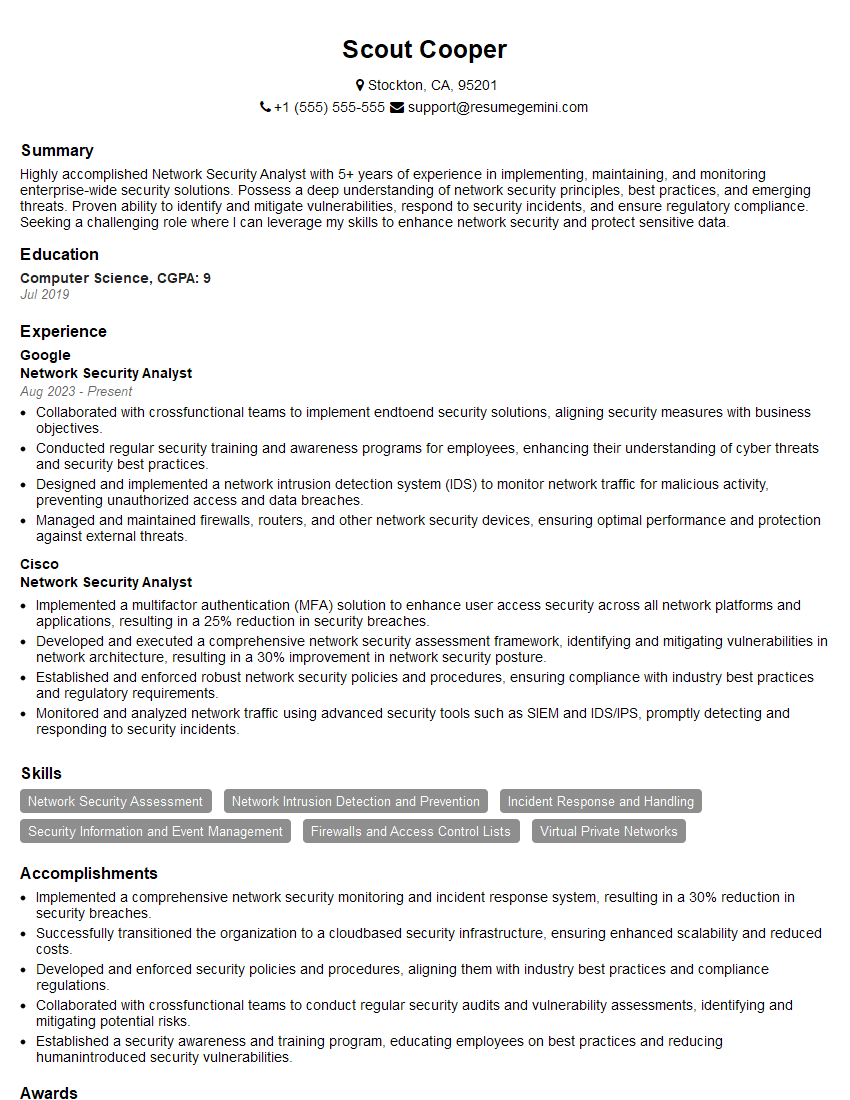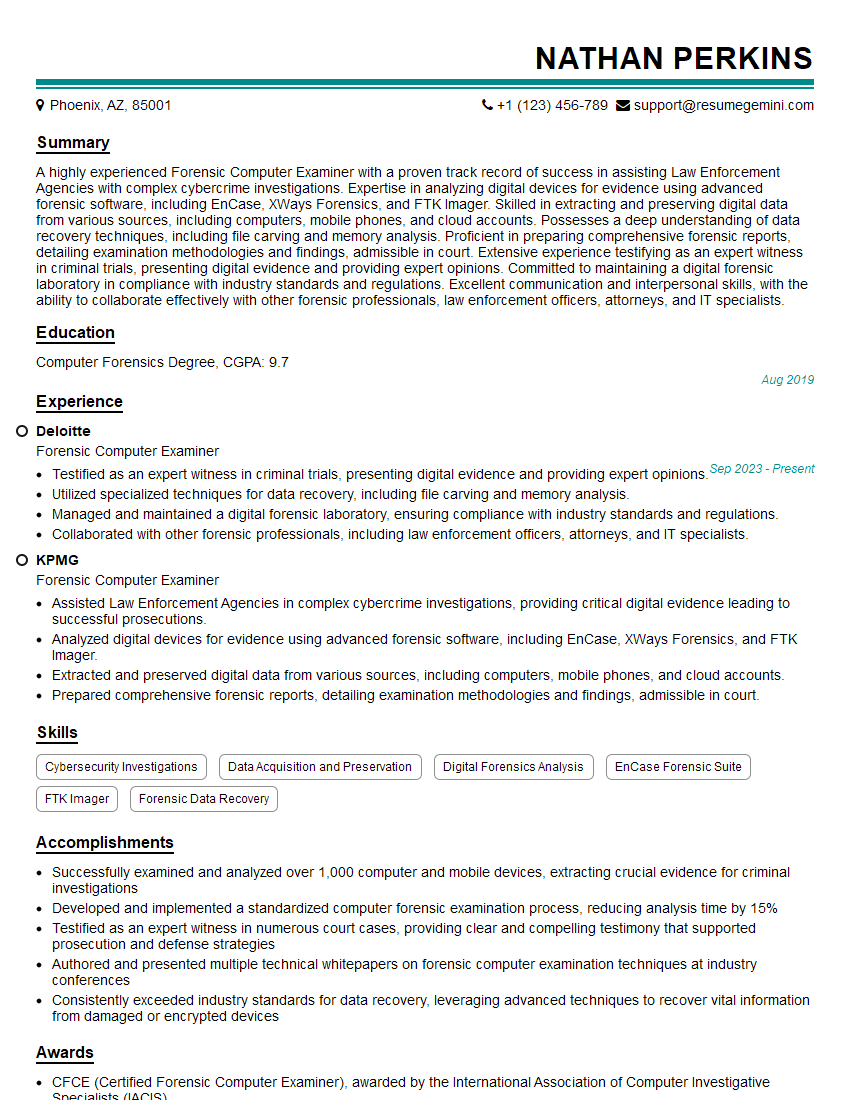Feeling uncertain about what to expect in your upcoming interview? We’ve got you covered! This blog highlights the most important Digital Evidence Collection and Analysis interview questions and provides actionable advice to help you stand out as the ideal candidate. Let’s pave the way for your success.
Questions Asked in Digital Evidence Collection and Analysis Interview
Q 1. Explain the chain of custody in digital forensics.
Chain of custody in digital forensics is a meticulous record documenting the handling of digital evidence from the moment it’s seized until it’s presented in court. Think of it like a carefully orchestrated relay race where each runner (person handling the evidence) must accurately pass the baton (evidence) to the next, without altering its state. Every transfer must be documented, including date, time, who handled it, and any actions taken. This ensures the evidence’s authenticity and admissibility in legal proceedings. Breaks in the chain can severely compromise the evidence’s credibility.
For example, imagine a laptop seized from a crime scene. The officer seizing it would document the serial number, location, and time of seizure. They would then pass it to a forensic specialist who would again document its receipt, perform analysis, and create a detailed log of their actions. Any changes made to the laptop’s state would be recorded. This meticulous documentation continues through the entire process, ensuring a clear and unbroken trail of custody.
Q 2. Describe the process of acquiring digital evidence from a hard drive.
Acquiring digital evidence from a hard drive is a crucial step that demands precision to avoid data alteration or corruption. It typically involves creating a forensic image, a bit-by-bit copy of the drive’s contents. This is done using specialized forensic tools, ensuring that the original drive remains untouched and preserving its integrity. Think of it as photocopying a document – you have a perfect copy, but the original stays safe and unchanged.
The process typically follows these steps:
- Preparation: Secure the hard drive and prepare the write-blocking device to prevent accidental modification of the original drive.
- Imaging: Use a forensic imaging tool to create a bit-stream copy (forensic image) of the entire drive. Popular tools include FTK Imager, EnCase, and X-Ways Forensics.
- Verification: After creating the image, use a hashing algorithm (like SHA-256) to generate a unique digital fingerprint. Verify that the hash of the image matches the hash of the original drive to ensure the copy is accurate.
- Documentation: Meticulously document every step of the process, including the tool used, the settings applied, and the generated hash values.
Using a write-blocking device is paramount during this process to ensure that the original drive remains unmodified. Failure to follow these procedures can lead to the inadmissibility of evidence in court.
Q 3. What are the different types of digital evidence?
Digital evidence is surprisingly diverse, encompassing any information stored or transmitted electronically. It’s not just about files; it includes metadata too – the information *about* the data.
- Computer Files: Documents, images, videos, databases, and program files.
- Metadata: Information embedded within files, such as creation dates, modification times, author information, and GPS coordinates (in images).
- System Logs: Records of system events, such as user logins, program executions, and network activity.
- Network Data: Communication records from emails, instant messages, and website browsing history.
- Deleted Files: Even files deleted from a drive can often be recovered with forensic tools.
- Databases:Structured repositories of information, often containing crucial evidence.
- Registry Entries (Windows): Configuration data crucial for reconstructing user activities.
The specific types of digital evidence relevant to an investigation will vary depending on the nature of the case.
Q 4. How do you ensure the integrity of digital evidence?
Ensuring the integrity of digital evidence is critical; its admissibility hinges on it. The core principle is to maintain its original state and prevent any unauthorized alteration. This involves several key strategies:
- Hashing: Generate cryptographic hashes (SHA-1, SHA-256, MD5) of the evidence at each stage of the process. Any change in the evidence will result in a different hash, immediately indicating tampering.
- Write-Blocking Devices: Use hardware or software to prevent writing to the original evidence during acquisition, preventing accidental or intentional modification.
- Chain of Custody: Maintain a detailed and unbroken chain of custody document, tracking every person who handled the evidence and the actions taken.
- Secure Storage: Store the evidence in a secure, tamper-evident container, limiting access to authorized personnel.
- Forensic Software: Employ validated forensic software to analyze the evidence, minimizing the risk of accidental modification.
Imagine a scenario where a forensic expert finds crucial evidence on a suspect’s computer. If the expert failed to use a write-blocking device, any actions taken on the computer could alter evidence and compromise the entire investigation.
Q 5. What are some common file carving techniques?
File carving is a data recovery technique used to reconstruct files from unallocated or fragmented data on a storage device, even if the file system’s metadata is missing or damaged. It’s like putting together a jigsaw puzzle without the picture on the box.
Common techniques include:
- Header and Footer Analysis: Identifying files by recognizing their unique header and footer signatures (byte patterns). For example, a JPEG image always starts with
FF D8and ends withFF D9. - File Extension Analysis: Identifying files based on their file extensions, though this is less reliable as extensions can be easily changed.
- Known File Types:Using a database of known file signatures (file type indicators) to identify file fragments.
Tools like Scalpel and Foremost are frequently employed for file carving. Success depends on the level of fragmentation and the degree of data overwriting.
For example, a deleted image might have its header and footer still intact on the disk even though the operating system thinks it’s gone. File carving tools can piece these fragments back together to recover the image.
Q 6. Explain the difference between data recovery and digital forensics.
While both data recovery and digital forensics deal with retrieving information from storage media, their goals and methodologies differ significantly. Data recovery focuses on retrieving *all* data possible, often with a primary goal of restoring functionality. Digital forensics is more selective, aiming to retrieve only *relevant* data for legal investigations, maintaining strict integrity and chain of custody.
Data recovery technicians might use aggressive methods to recover as much data as possible, potentially altering the original data. Digital forensic examiners, on the other hand, prioritize preserving the original data’s integrity above all else, ensuring its admissibility in court. Think of it this way: data recovery is like trying to salvage as much as you can from a shipwreck, while digital forensics is like meticulously examining the shipwreck for clues about what caused the disaster.
Q 7. What are some common hashing algorithms used in digital forensics?
Hashing algorithms are fundamental in digital forensics for verifying data integrity. They generate unique ‘fingerprints’ (hash values) for data; even a tiny change alters the hash value. This allows investigators to confirm that evidence hasn’t been tampered with.
Common algorithms include:
- MD5 (Message Digest Algorithm 5): Older algorithm; though fast, it’s considered cryptographically weak and prone to collisions (different files producing the same hash).
- SHA-1 (Secure Hash Algorithm 1): Also considered less secure now due to vulnerabilities.
- SHA-256 (Secure Hash Algorithm 256-bit): A more robust and widely used algorithm, considered highly secure.
- SHA-512 (Secure Hash Algorithm 512-bit): Even more secure than SHA-256, offering a larger hash value, but slower.
Forensic software typically utilizes SHA-256 or SHA-512 to generate hashes for evidence. If the hash of the original evidence matches the hash of the forensic copy, it confirms data integrity. If they don’t match, it indicates potential tampering or corruption.
Q 8. Describe your experience with different forensic tools (e.g., EnCase, FTK, Autopsy).
My experience with forensic tools spans several years and encompasses a wide range of software, including EnCase, FTK (Forensic Toolkit), and Autopsy. Each tool offers a unique set of capabilities, and my proficiency lies in leveraging their strengths for specific investigative needs.
EnCase: I’ve extensively used EnCase for its robust disk imaging capabilities, advanced data carving techniques, and its ability to handle large datasets efficiently. For example, in a recent investigation involving a suspected data breach, EnCase allowed me to create a forensically sound image of the compromised server, ensuring data integrity while preserving the original evidence. Its timeline analysis features proved invaluable in reconstructing the sequence of events.
FTK: FTK’s user-friendly interface and powerful keyword searching capabilities are particularly useful during the initial stages of an investigation. Its ability to quickly identify potentially relevant files based on keywords significantly reduces the time needed for initial triage. For instance, in a child exploitation case, FTK’s keyword search helped swiftly pinpoint relevant images and videos amidst a large volume of data.
Autopsy: Autopsy, with its open-source nature and integration with The Sleuth Kit, is a powerful tool for collaborative investigations. Its ability to handle various file systems and its plugin architecture allow for customization and extension, making it highly adaptable. I’ve utilized Autopsy in several instances where collaboration was crucial, particularly in complex network-based investigations.
Ultimately, my approach involves selecting the most appropriate tool based on the specifics of each case, considering factors such as data volume, file system type, and the type of evidence sought.
Q 9. How do you handle encrypted files during an investigation?
Handling encrypted files requires a multi-pronged approach, balancing the need for evidence preservation with the legal constraints surrounding access to encrypted data. The first step involves identifying the type of encryption used. This might involve analyzing file extensions, metadata, or using specialized tools to detect encryption algorithms.
Depending on the circumstances and legal authorization, several strategies can be employed:
Password recovery: If the suspect’s passwords are known, or if we have reasonable suspicion to believe we can recover the password through brute-force attacks (taking into account legal and ethical considerations), attempts will be made to decrypt the files. This is typically carried out using password cracking tools, while documenting all attempts made for evidentiary purposes.
Key recovery: If encryption keys are suspected to be stored elsewhere on the system, the investigation will extend to locate and recover those keys. The process is meticulous and may involve data carving techniques to reconstruct fragmented or deleted key files.
Decryption tools: Specialized decryption tools, often specific to the identified encryption algorithm, might be employed. These tools can automate the decryption process, depending on the success of password or key recovery.
Court order or warrant: In cases where decryption is legally permissible but access to password or keys is not possible through lawful means, we would need a court order or warrant to compel the suspect to provide decryption information.
Throughout the process, meticulous documentation is paramount. Every attempt, success, or failure is recorded, ensuring the chain of custody and the integrity of the investigation remain intact.
Q 10. Explain the process of analyzing network traffic for evidence.
Analyzing network traffic for evidence involves capturing and examining the data packets exchanged between devices on a network. This can be crucial in identifying communication patterns, malicious activity, or other relevant data related to a cybercrime. The process typically involves several steps:
Network capture: Using network monitoring tools like Wireshark or tcpdump, network traffic is captured and saved in a format suitable for analysis (e.g., PCAP). The selection of the appropriate monitoring tool and network tap is crucial for capturing network traffic at the appropriate location (switches, routers or end-point).
Filtering and sorting: The captured data often comprises a vast amount of information. Filtering techniques are employed to isolate relevant packets based on criteria such as IP addresses, port numbers, protocols, or specific keywords within the payload.
Protocol analysis: The data packets are analyzed based on the underlying network protocols (e.g., TCP, UDP, HTTP, SMTP). This reveals details like communication destinations, data transferred, and timing information.
Payload analysis: Examining the content of the data packets (payloads) allows us to identify potential evidence, like command and control communication, exfiltrated data, or malicious code.
Timeline reconstruction: By correlating timestamps and communication patterns across different packets, a timeline of network activity can be reconstructed to illustrate the sequence of events.
For example, analyzing network traffic in a phishing investigation might reveal communication between a compromised computer and a command-and-control server, providing crucial evidence of malicious activity.
Q 11. What are some common methods for identifying malware?
Identifying malware involves a combination of techniques, leveraging both signature-based and heuristic approaches. Think of it like searching for a specific criminal (signature-based) versus recognizing suspicious behavior (heuristic).
Signature-based detection: Anti-virus software and other security tools employ this method. They maintain databases of known malware signatures (unique code patterns) and compare them against files on a system. A match indicates the presence of known malware. This is like having a mugshot of a known criminal.
Heuristic analysis: This approach analyzes the behavior of files and processes, looking for suspicious activities that may indicate malware. This is more like profiling the criminal by observing their actions. It’s often crucial for detecting zero-day exploits (newly discovered malware without known signatures).
Static analysis: This involves examining the code of a file without executing it. Tools can disassemble the code, identify suspicious functions, and look for common malware indicators. Think of this as examining a criminal’s detailed plan but without actually observing them executing the plan.
Dynamic analysis: This involves running the file in a controlled environment (like a sandbox) to observe its behavior. This allows for the detection of malware that only activates upon execution. Similar to putting the criminal’s plan into action in a safe and controlled environment, observing their actions while mitigating any harmful effects.
Sandboxing: Running suspicious files in an isolated virtual environment allows analysts to observe malware behavior without risking the system being compromised. This controlled environment prevents the malware from infecting the analyst’s system.
Often a combination of these methods is used to provide a comprehensive assessment of potential malware.
Q 12. How do you investigate deleted files?
Investigating deleted files relies on the understanding that data isn’t immediately erased when a file is deleted. Instead, the file’s entry in the file system’s directory is removed, marking the space as available for overwriting. The actual data remains on the storage medium until overwritten.
The process involves using specialized tools to recover data from unallocated space on the hard drive:
Disk imaging: First, a forensic image of the storage device is created to preserve the original data and prevent accidental alteration.
File carving: Tools like EnCase or Autopsy can perform file carving. This involves scanning the unallocated space for file headers and footers of known file types (e.g., JPEG, DOCX, PDF). If sufficient data is found, the tool reconstructs the file.
Data recovery software: Commercial data recovery software can also be used, though the forensic soundness of this approach needs careful consideration.
Deleted file recovery tools: Software specifically designed for recovering deleted files can scan for file remnants based on file system metadata.
The success of deleted file recovery depends on factors like the file system type, the time elapsed since deletion, and the extent to which the space has been overwritten.
Q 13. What is the role of metadata in digital forensics?
Metadata, often described as ‘data about data,’ plays a crucial role in digital forensics. It provides contextual information about files and can be a vital source of evidence. Think of it as the hidden clues surrounding a piece of evidence.
Examples of valuable metadata include:
File creation and modification times: These timestamps indicate when a file was created or last modified, helping to establish timelines.
Author information: Documents may contain metadata indicating the author or last person to modify the file.
GPS coordinates: Images and videos may embed GPS coordinates, providing location information.
Software used to create the file: This metadata can identify the applications used to create or modify a file, offering further context.
Analyzing metadata can help investigators establish timelines, identify authorship, and corroborate or refute statements made by individuals involved in an investigation.
For example, metadata from a photo found on a suspect’s computer could pinpoint the location where the photo was taken, providing crucial evidence in a case.
Q 14. Explain the concept of volatile memory analysis.
Volatile memory analysis (VMA) focuses on examining the contents of random access memory (RAM) in a computer system. This is a crucial step because RAM is volatile – its contents are lost when the power is turned off. Therefore, examining it is critical for a full digital forensic investigation.
The process involves:
Memory acquisition: Specialized tools are used to capture a snapshot of RAM contents without altering the system. This typically involves using a write-blocker to prevent changes to the original RAM. This is similar to carefully taking fingerprints without smudging them.
Memory analysis: The acquired memory image is then analyzed using tools like Volatility or FTK Imager. Analysts search for evidence such as running processes, network connections, open files, and malware artifacts. This involves looking for the evidence the RAM holds – the trail the criminal left behind in their hurry.
Process identification: VMA can reveal which processes were running at the time of the incident, allowing investigators to identify suspicious activities. For instance, this could include malware processes, unauthorized connections, or data exfiltration attempts.
Network connections: Active network connections in RAM can expose communication with external servers or malicious actors.
Credentials and passwords: In some cases, credentials, passwords, or encryption keys stored in RAM can be recovered.
VMA provides a real-time snapshot of the system’s state at a particular moment, offering valuable insights that are often unavailable through other forensic techniques. It is particularly relevant in cases involving active malware infections, data breaches, or investigations that require understanding the system’s state at a specific point in time.
Q 15. How do you handle evidence found on mobile devices?
Handling evidence on mobile devices requires a meticulous approach, prioritizing data integrity and chain of custody. The process begins with securing the device, ideally using a Faraday cage to prevent remote wiping or data alteration. Next, a forensic image is created using specialized hardware write blockers to prevent any modification of the original data. This creates an exact bit-by-bit copy, ensuring the original device remains untouched.
Once the image is created, it’s analyzed using forensic software that can extract various types of data, including call logs, text messages, photos, videos, GPS location data, and application data. The analysis often involves parsing databases, decoding file systems specific to various mobile operating systems (Android, iOS, etc.), and examining system logs for suspicious activity. For encrypted devices, specialized techniques and potentially passwords may be needed to unlock access. Every step is meticulously documented, maintaining a detailed chain of custody to ensure admissibility in court.
For example, I once investigated a case involving a stolen phone. By analyzing the forensic image, we were able to recover deleted photos and GPS data, which placed the suspect near the crime scene at the time of the theft. This evidence was crucial in securing a conviction.
Career Expert Tips:
- Ace those interviews! Prepare effectively by reviewing the Top 50 Most Common Interview Questions on ResumeGemini.
- Navigate your job search with confidence! Explore a wide range of Career Tips on ResumeGemini. Learn about common challenges and recommendations to overcome them.
- Craft the perfect resume! Master the Art of Resume Writing with ResumeGemini’s guide. Showcase your unique qualifications and achievements effectively.
- Don’t miss out on holiday savings! Build your dream resume with ResumeGemini’s ATS optimized templates.
Q 16. Describe your experience with cloud-based forensics.
Cloud-based forensics presents unique challenges and opportunities. The decentralized and dynamic nature of cloud storage requires a different approach compared to traditional on-site investigations. My experience involves working with various cloud providers to obtain data through legal channels – typically using subpoenas or warrants. This involves understanding the specific APIs and data structures provided by each provider (e.g., AWS, Google Cloud, Microsoft Azure).
The analysis often involves accessing and examining user logs, metadata, and stored data from cloud services like email, document storage, and social media platforms. Tools designed for cloud forensics are employed, which allow for the secure acquisition and analysis of data while respecting the provider’s security policies and protocols. A significant aspect is understanding how data is replicated and stored across multiple servers and data centers to ensure completeness and accuracy.
For instance, I’ve worked on cases where suspect activity was heavily reliant on cloud services. Examining logs revealed suspicious login attempts and data transfers that would have been missed with traditional techniques. Understanding the intricacies of cloud storage and data architecture is critical in these investigations.
Q 17. What are some legal and ethical considerations in digital forensics?
Legal and ethical considerations are paramount in digital forensics. The primary legal concern is adhering to the Fourth Amendment (in the US), which protects against unreasonable searches and seizures. This necessitates obtaining proper warrants or subpoenas before accessing any data, and ensures any evidence gathered is legally admissible in court. Ethical considerations involve maintaining the integrity of the investigation, ensuring objectivity, and respecting privacy rights.
This includes properly documenting every step of the process, avoiding any alteration of the original data, and only accessing data that is relevant to the investigation. Data minimization is critical. We only collect the data necessary to resolve the case, avoiding unnecessary intrusion into an individual’s private information. Transparency is another key element – maintaining clear and open communication with stakeholders, including legal counsel and law enforcement agencies.
For example, if a suspect’s social media accounts are to be examined, a warrant would be required specifying exactly which accounts and data are being targeted. Accessing data outside of this scope would be both illegal and unethical.
Q 18. How do you document your findings in a digital forensics investigation?
Documentation is the cornerstone of a sound digital forensics investigation. It provides a verifiable audit trail of every step taken, ensuring the integrity and admissibility of the evidence. This typically involves creating a detailed forensic report that includes:
- Case details: A description of the case, including relevant dates, parties involved, and the objectives of the investigation.
- Methodology: A description of the tools and techniques used for data acquisition and analysis.
- Chain of custody: A detailed record of who handled the evidence, when, and where, ensuring its integrity.
- Findings: A summary of the findings, supported by screenshots, logs, and other evidence.
- Conclusions: A statement about the significance of the findings in relation to the overall case.
Each action, from imaging the device to analyzing specific files, should be carefully documented with timestamps and screenshots, making it a comprehensive record that can be reviewed and verified. Proper documentation not only ensures admissibility of evidence but also minimizes the chances of errors or disputes later on.
Q 19. Explain the concept of write blockers.
Write blockers are hardware devices that prevent data from being written to a storage device during a forensic investigation. They create a one-way connection between the storage device and the forensic workstation, allowing data to be read but preventing any changes to the original data. This is crucial for maintaining the integrity of digital evidence, ensuring that the evidence presented in court is accurate and hasn’t been tampered with. Think of it as a ‘read-only’ adapter for your hard drive.
Without write blockers, there’s a risk of unintentionally altering the data, even through seemingly innocuous actions. A simple system update or running a program on the drive could inadvertently overwrite crucial evidence. Write blockers eliminate this risk, ensuring the original data remains unchanged, providing a trustworthy basis for the investigation. Different types of write blockers exist, varying in capabilities and compatibility with various devices.
Q 20. What are the limitations of digital forensics?
Digital forensics, while powerful, has limitations. One key limitation is the volatility of data. Data on RAM, for example, is lost when a computer is powered off. Similarly, some data can be easily deleted or overwritten, making recovery challenging. Encryption also poses a significant hurdle, as access to encrypted data requires the decryption key or sophisticated techniques that might not always be successful.
Another limitation is the sheer volume and complexity of data. Modern systems generate massive amounts of data, requiring significant time and resources to analyze thoroughly. The ever-evolving landscape of technology and encryption methods constantly presents new challenges to forensic investigators, necessitating continuous learning and adaptation. Also, the skill and experience of the investigator play a critical role; an improperly conducted investigation can lead to flawed conclusions or inadmissible evidence.
Q 21. Describe your experience with different operating systems and their file systems.
My experience spans various operating systems, including Windows, macOS, Linux, and different mobile operating systems (Android, iOS). This includes a deep understanding of their respective file systems: NTFS (Windows), APFS (macOS), ext2/ext3/ext4 (Linux), and the variations within Android and iOS. Each file system has unique structures and metadata, requiring different analysis techniques. For example, recovering deleted files from NTFS requires a different approach than from ext4. I’m proficient in using forensic software that can handle a wide array of file systems, and I understand the nuances of data recovery and analysis within each.
Beyond the file system level, I am also familiar with the registry (Windows), plists (macOS), and various system logs and databases that contain critical information about user activity and system configurations. This knowledge allows me to effectively extract and interpret evidence from diverse digital environments, regardless of the operating system involved.
Q 22. How do you deal with fragmented files during an investigation?
Fragmented files are a common challenge in digital forensics. They occur when a file is not stored contiguously on a storage device. Think of it like a jigsaw puzzle where pieces are scattered. This happens due to various reasons, including deleting and recreating files, disk fragmentation, and operating system operations.
To deal with them, I employ several techniques. First, I use specialized forensic software capable of carving files. Carving reconstructs files from raw disk data by identifying file headers and footers. It’s essentially piecing together the jigsaw. Popular tools include FTK Imager and Autopsy. These tools are capable of reconstructing files even if their metadata is missing or corrupted. Secondly, I might analyze the file system’s metadata (like the Master File Table in NTFS or the inode table in ext4) to try to locate the scattered fragments. If the metadata is intact, it can guide the reconstruction process. Finally, I might use data recovery tools like Recuva or PhotoRec as a last resort, although these tools are often less precise and can lead to data corruption if not used carefully.
For instance, in a case involving a suspect’s laptop, I encountered numerous fragmented image files. Using a file carving tool, I successfully reconstructed these images, revealing crucial evidence concealed in the fragmented pieces.
Q 23. What is your experience with anti-forensics techniques?
Anti-forensics techniques are methods used to obstruct or hinder digital forensic investigations. My experience encompasses a wide range, from simple data deletion and wiping to more sophisticated techniques such as data encryption, steganography (hiding data within other files), and the use of virtual machines and anonymization tools. I’m familiar with the various approaches used to create or modify logs to obscure activity and the techniques involved in wiping free space to prevent data recovery.
My approach to overcoming these challenges involves a multi-layered strategy. First, I analyze the system for signs of tampering. This includes examining file timestamps, system logs, and looking for unusual activity patterns. Secondly, I utilize advanced forensic tools that can bypass some anti-forensic techniques. For example, if a drive has been wiped, I’d use data recovery tools to potentially salvage remnants of deleted files. Finally, I often use memory forensics to capture data that resides in RAM, which might reveal activities not logged on the hard drive. The more sophisticated the anti-forensic technique, the more meticulous the approach has to be, and often requires a combined strategy involving data recovery, memory analysis and network traffic analysis.
Q 24. Describe your process for identifying and recovering data from damaged storage media.
Recovering data from damaged storage media requires a methodical approach. The first step is to assess the damage. Is the media physically damaged (cracked, broken)? Is it exhibiting signs of logical corruption (file system errors)? This assessment dictates the tools and techniques I’ll employ.
For physically damaged media, I might use a clean room environment to minimize further damage. I would then carefully transfer the data to a write-protected forensic imaging device using appropriate tools. For logical corruption, I’d start by attempting a surface scan using software like SpinRite. This helps identify and sometimes repair bad sectors. If successful, I can attempt data recovery from the repaired areas. If surface repair is unsuccessful, I will use specialized data recovery tools, which attempt to recover files based on file headers and signatures, even if the file system itself is severely damaged. The process often involves imaging the drive in its entirety (creating a forensic copy) to preserve the original evidence and to enable further analysis without risk of harming the original medium. This is a crucial step, as attempting direct recovery can worsen the situation. I always work in a dedicated forensics lab to avoid contamination.
For example, I once worked on a case involving a water-damaged hard drive. By using a write blocker and specialized data recovery software, I managed to extract crucial emails, demonstrating the suspect’s guilt.
Q 25. Explain your understanding of various data formats and file systems.
Understanding data formats and file systems is fundamental. File systems, like NTFS, FAT32, ext4, and APFS, organize data on storage media, each with its own structure and metadata. File formats (like .doc, .jpg, .pdf) define how data is structured within a file. My knowledge encompasses a broad range of both.
I’m proficient in analyzing various file systems, understanding their structures and metadata, including the location of allocated and unallocated space, where deleted files might reside. I understand how different file systems handle file attributes, access times, and modification dates—information crucial for establishing timelines and relationships between files and events. Similarly, my expertise in file formats includes understanding the internal structure of different file types, allowing me to extract information even from damaged or corrupted files. This ranges from document metadata extraction to image analysis and recovering data embedded in multimedia files. Understanding both file systems and formats allows me to create a comprehensive timeline of events related to the case, locate crucial evidence, and reconstruct events that occurred on the device.
Q 26. How do you prioritize evidence collection during a time-sensitive investigation?
In time-sensitive investigations, prioritization is paramount. I follow a strategy based on the principle of ‘most volatile to least volatile’ data. Volatile data, such as RAM contents, is lost when a system is powered down; it is my top priority. Next, I prioritize readily accessible data that is critical to the immediate investigation, such as recent log files or files directly related to the crime (e.g., recently modified documents, images or videos). Less volatile data like data on hard drives is addressed afterwards.
I use a structured approach including a clear chain of custody, documenting every step to maintain the integrity and admissibility of the evidence. I might employ imaging tools to create forensic copies to work from, leaving the original devices untouched. Furthermore, I leverage triage tools to quickly identify potential areas of interest and focus my efforts where the impact will be greatest.
Q 27. What are your strategies for dealing with large datasets in digital forensics?
Dealing with large datasets in digital forensics requires efficiency and specialized tools. Manually analyzing terabytes of data is impractical. I employ several strategies. First, I use advanced search capabilities within forensic software to locate specific files or data patterns based on keywords, hashes, file types, or metadata. Secondly, I utilize data filtering and reduction techniques, to selectively focus on relevant portions of the dataset. Thirdly, I leverage scripting and automation to streamline repetitive tasks such as data extraction or analysis. This is crucial for efficiency and ensures consistency across the whole dataset.
Furthermore, I utilize distributed computing or cloud-based platforms when dealing with extremely large datasets, allowing for parallel processing and reducing overall analysis time. Finally, and most importantly, careful planning of the investigation and the strategic use of data filters is essential to reduce the amount of data that requires full processing.
Q 28. Describe a challenging digital forensics case you’ve worked on and how you overcame the obstacles.
One challenging case involved a suspected corporate espionage case where the suspect had meticulously used several anti-forensics techniques. The suspect had encrypted their hard drive, deleted all apparent incriminating files, wiped free space and even used a virtual machine to conduct their activities. However, I found anomalies in system logs which suggested use of encryption software and file deletion tools. The key was in the analysis of the virtual machine’s residual data. While the main hard drive seemed clean, the virtual machine’s snapshots and temporary files contained traces of deleted files that were critical to the investigation. I also identified subtle changes to the boot sequence which further indicated the use of virtualisation software. By recovering fragmented files from the VM’s hard drive image and using advanced decryption techniques, I was able to recover enough evidence to establish a strong case.
Overcoming the obstacles required a deep understanding of anti-forensics techniques, meticulous data recovery procedures, and the ability to correlate seemingly disparate pieces of digital evidence. The case highlighted the need for thoroughness and advanced skills in handling sophisticated data obfuscation attempts. The successful outcome reinforced the value of persistent analysis and the effectiveness of advanced forensic tools.
Key Topics to Learn for Digital Evidence Collection and Analysis Interview
- Chain of Custody: Understanding the legal and procedural requirements for maintaining the integrity of digital evidence throughout the entire process, from seizure to presentation in court. Practical application: Explain how you would document the chain of custody for a seized laptop.
- Forensic Imaging and Hashing: Mastering techniques for creating forensic images of hard drives and other storage media, ensuring data integrity through hashing algorithms (e.g., SHA-256). Practical application: Describe the process of creating a bit-stream copy of a suspect’s mobile phone and verifying its integrity.
- Data Recovery Techniques: Developing expertise in recovering deleted files, fragmented data, and data from damaged storage devices. Practical application: Explain different approaches to recovering data from a formatted hard drive.
- Network Forensics: Understanding network protocols and analyzing network traffic logs to identify malicious activity or track digital footprints. Practical application: Describe how you would investigate a suspected data breach involving network intrusion.
- Mobile Device Forensics: Acquiring and analyzing data from smartphones, tablets, and other mobile devices, understanding various operating systems and data extraction methods. Practical application: Explain the challenges of extracting data from an encrypted iPhone.
- Cloud Forensics: Investigating data stored in cloud environments, understanding cloud storage architectures and data retrieval methods. Practical application: Outline the steps involved in acquiring evidence from a cloud-based email service.
- Data Analysis and Interpretation: Developing strong analytical skills to interpret recovered data, identify patterns and anomalies, and draw meaningful conclusions. Practical application: Explain how you would analyze log files to identify the source of a malware infection.
- Reporting and Presentation: Creating clear, concise, and legally sound reports detailing findings and presenting evidence effectively. Practical application: Describe how you would present your findings in a court of law.
Next Steps
Mastering Digital Evidence Collection and Analysis opens doors to exciting and impactful careers in cybersecurity, law enforcement, and digital forensics. To stand out in this competitive field, a strong, ATS-friendly resume is crucial. ResumeGemini is a trusted resource to help you craft a compelling resume that showcases your skills and experience effectively. Examples of resumes tailored to Digital Evidence Collection and Analysis professionals are available to help you build your own impactful application.
Explore more articles
Users Rating of Our Blogs
Share Your Experience
We value your feedback! Please rate our content and share your thoughts (optional).
What Readers Say About Our Blog
Hi, I represent an SEO company that specialises in getting you AI citations and higher rankings on Google. I’d like to offer you a 100% free SEO audit for your website. Would you be interested?
good