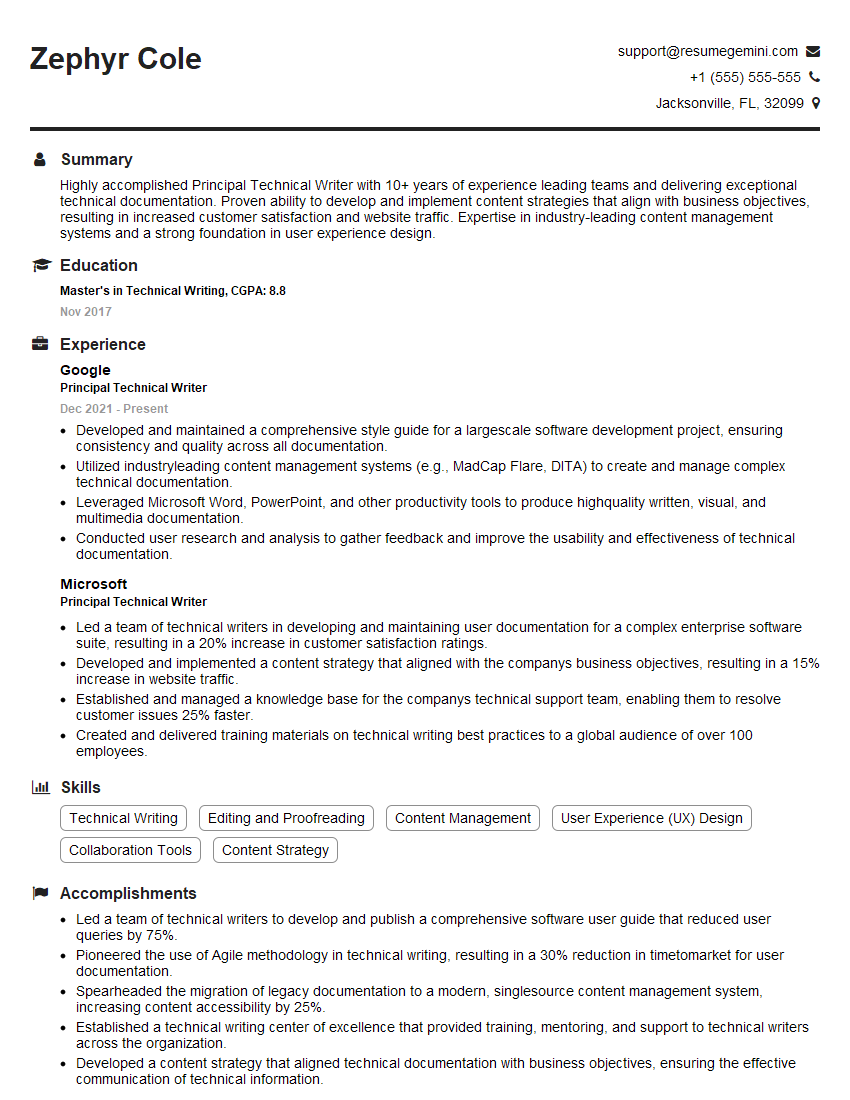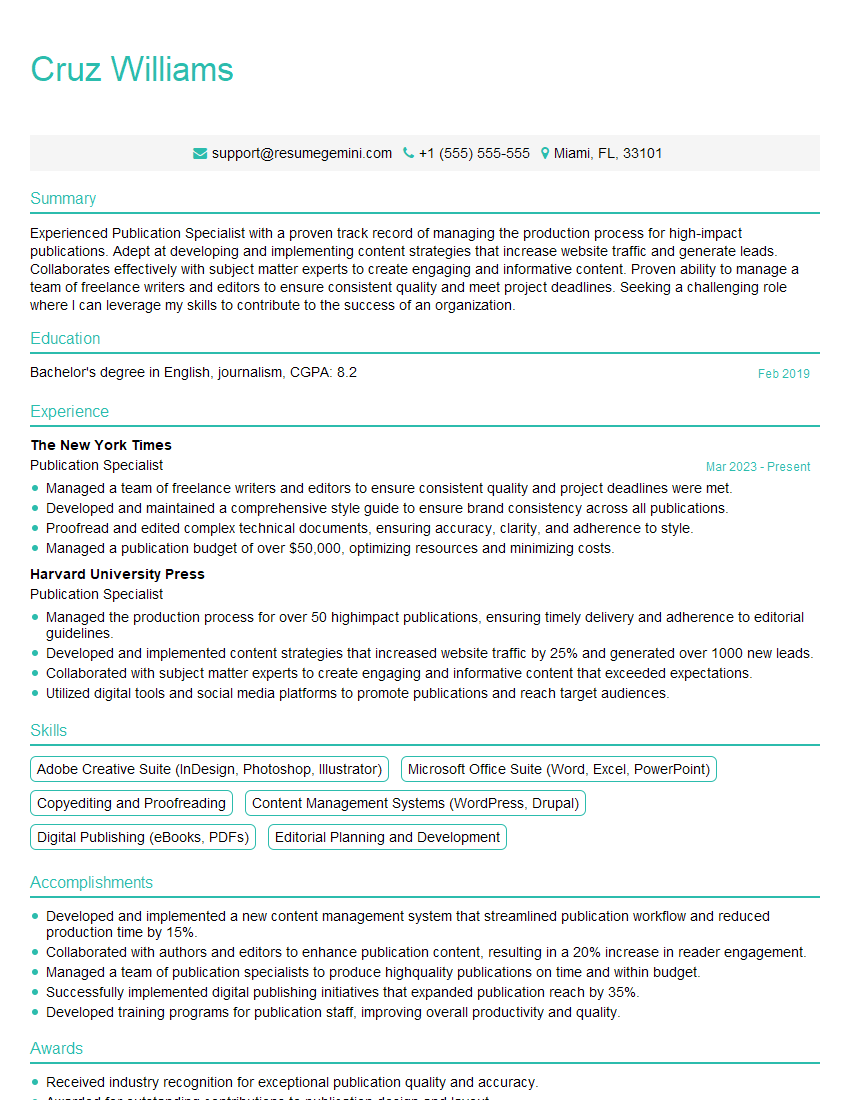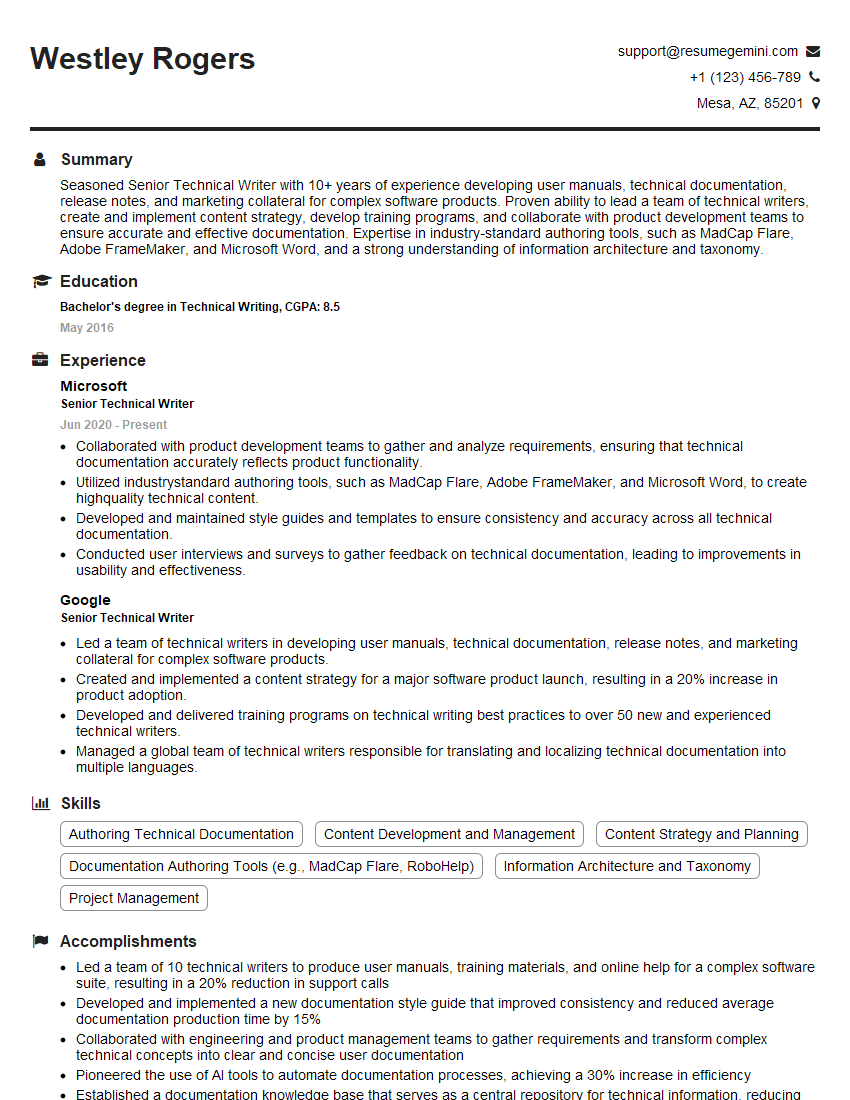Unlock your full potential by mastering the most common Technical Publications Management interview questions. This blog offers a deep dive into the critical topics, ensuring you’re not only prepared to answer but to excel. With these insights, you’ll approach your interview with clarity and confidence.
Questions Asked in Technical Publications Management Interview
Q 1. Explain your experience with different authoring tools (e.g., MadCap Flare, RoboHelp, FrameMaker).
My experience with authoring tools spans several leading platforms, each offering unique strengths. I’ve extensively used MadCap Flare for its powerful single-sourcing capabilities and robust output options, ideal for managing large, complex documentation sets. For instance, I leveraged Flare’s variables and conditions to create highly customized versions of a user manual for different product configurations. RoboHelp, while perhaps less flexible in terms of advanced features, offers a user-friendly interface that is particularly effective for quicker projects or those with simpler content structures. I utilized RoboHelp to create a concise online help system for a small software application. Finally, FrameMaker’s strength lies in its advanced layout capabilities, which are crucial for print-focused documentation. I’ve used it to produce aesthetically pleasing, high-quality print manuals with intricate layouts, ensuring consistent branding.
Q 2. Describe your process for creating a technical style guide.
Creating a technical style guide is a collaborative process. I begin by gathering input from stakeholders—writers, editors, developers, and subject matter experts—to ensure the style guide reflects the organization’s specific needs and branding guidelines. This includes defining writing style (e.g., active vs. passive voice), terminology standards (including a glossary), formatting conventions for headings, lists, tables, and code examples, and guidelines for illustrations and figures. I then create a draft incorporating these inputs, focusing on clarity and consistency. Following that, I conduct a thorough review with the stakeholders, incorporating feedback to refine the guide. The final style guide is made readily available and is considered a living document; updates are made as needed to ensure adherence to evolving standards and best practices. For example, I once developed a style guide that included specifications for accessibility features such as using alt text for images and ensuring sufficient color contrast for readability.
Q 3. How do you manage multiple projects with competing deadlines?
Managing multiple projects with competing deadlines requires a structured approach. I employ project management methodologies like Agile or Kanban, breaking down large projects into smaller, manageable tasks. I prioritize tasks based on urgency and dependencies, using tools like project management software (e.g., Jira, Asana) to track progress and deadlines. Regular communication with stakeholders is crucial to managing expectations and identifying potential roadblocks. This might involve weekly status meetings or daily stand-ups, depending on project complexity. Proactive risk management helps prevent potential delays. For instance, I once successfully juggled three concurrent projects by delegating tasks appropriately, leveraging my team’s strengths, and employing a ‘time-boxing’ technique to prevent any single task from consuming excessive time.
Q 4. What experience do you have with single-sourcing and content reuse?
Single-sourcing and content reuse are cornerstones of my approach. Single-sourcing involves creating content once and reusing it across multiple outputs (e.g., web help, print manuals, mobile apps). This significantly reduces redundancy, improves consistency, and minimizes maintenance costs. For example, I utilized MadCap Flare’s single-sourcing capabilities to create a set of user manuals for different product versions. By using variables and conditions, I adapted the core content to reflect the specific features of each version, minimizing duplication. Content reuse focuses on leveraging existing content snippets. By carefully categorizing and storing reusable content components (e.g., concept explanations, procedures), I can assemble new documents more quickly, ensuring high quality and consistency.
Q 5. Explain your understanding of XML and its use in technical documentation.
XML (Extensible Markup Language) is a crucial technology in technical documentation. It’s a markup language that allows for structured representation of information, making it ideal for managing and reusing content across different platforms. Think of it as a container for your content. Instead of storing content in simple text files, XML allows you to define elements and attributes. For example,
Q 6. How do you ensure your documentation is accessible to users with disabilities?
Accessibility is paramount in technical documentation. I ensure accessibility by adhering to WCAG (Web Content Accessibility Guidelines) standards. This involves using appropriate heading structures ( to ), providing alternative text for images (
Q 7. Describe your experience with version control systems (e.g., Git).
I’m proficient in using Git for version control. Git enables collaboration, tracking changes, and managing multiple versions of documentation. This is crucial for managing large documentation projects involving multiple authors or continuous updates. I’m familiar with branching and merging strategies, allowing for parallel work on different features or bug fixes. Using Git, I can easily revert to previous versions if necessary, maintaining a detailed history of every modification. Furthermore, Git’s repository management capabilities allow me to seamlessly integrate documentation updates into a Continuous Integration/Continuous Delivery (CI/CD) pipeline, ensuring our documentation is always synchronized with the latest software releases.
Q 8. How do you handle feedback from stakeholders and incorporate it into your documentation?
Handling stakeholder feedback is crucial for creating effective documentation. My approach involves a multi-stage process. First, I establish clear communication channels – regular meetings, dedicated feedback forms, and even informal check-ins. This ensures all stakeholders feel heard and valued. Second, I categorize the feedback: Is it a minor typo, a significant clarification needed, or a suggestion for a whole new section? This helps prioritize tasks. Third, I analyze the feedback, considering the context and impact on the overall documentation. For instance, a suggestion to add a visual might be valuable, but a contradictory statement requires careful investigation and potentially collaboration with the subject matter experts (SMEs). Fourth, I incorporate the approved feedback, documenting all changes and their rationale. Finally, I always follow up with stakeholders to confirm the changes have addressed their concerns. For example, on a recent project, a user suggested adding a troubleshooting section. Analyzing their feedback, we discovered a common user error, resulting in a concise and effective troubleshooting section which dramatically improved user satisfaction.
Q 9. What is your experience with creating and managing a content repository?
Managing a content repository is essential for maintaining version control, consistency, and efficient collaboration. My experience includes using various Content Management Systems (CMS), such as MadCap Flare and Adobe FrameMaker. I’ve been involved in setting up repositories, defining metadata schemas for easy searchability and categorization, and implementing workflows for version control and approval processes. This includes establishing a clear naming convention, assigning roles and responsibilities for content creation and updates, and regularly auditing the repository to ensure content is current and accurate. For example, on one project, we migrated our documentation from a file-sharing system to a dedicated CMS. This resulted in a 30% increase in productivity due to improved collaboration and version control. We implemented a robust metadata scheme, using keywords to allow for quick and effective search and retrieval of specific documentation.
Q 10. How do you ensure consistency and accuracy across multiple documentation sets?
Maintaining consistency and accuracy across multiple documentation sets is a challenge that requires a structured approach. I use style guides that define writing style, terminology, and formatting rules. This includes templates for different document types (e.g., user manuals, installation guides). I leverage CMS features like single-sourcing to reduce redundancy and ensure consistency. This means that reusable content chunks are created and managed centrally. Any change in the source is immediately reflected in all documents using that chunk. Regular reviews, cross-checking of information across sets, and automated checks for inconsistencies using tools like MadCap Flare’s quality control features help identify and correct errors early on. We also implemented a terminology management system, ensuring everyone uses the same approved terms across all documentation sets. This collaborative approach drastically reduced inconsistencies and improved the overall quality and clarity of our documentation.
Q 11. Explain your experience with DITA.
DITA (Darwin Information Typing Architecture) is a powerful XML-based authoring standard for creating modular, reusable documentation. My experience encompasses using DITA for various projects, including creating and managing DITA maps, topic creation and specialization, and using DITA processing tools for publishing outputs in multiple formats such as HTML, PDF, and EPUB. I understand the benefits of DITA’s modularity in promoting reusability and reducing maintenance efforts. I’m also familiar with DITA Open Toolkit (DITA-OT) for building custom publishing pipelines. For example, I utilized DITA on a complex software project. The modular nature of DITA enabled us to easily maintain, update, and repurpose content for various user groups, thereby significantly reducing our documentation costs and improving efficiency.
Q 12. How do you measure the effectiveness of your technical documentation?
Measuring the effectiveness of technical documentation involves both qualitative and quantitative methods. Quantitative methods include analyzing metrics such as the number of support calls, user survey feedback on documentation clarity and helpfulness, and website analytics for tracking document views and downloads. Qualitative methods involve collecting feedback from user interviews, usability testing, and reviewing user comments. A reduction in support calls related to documentation-related issues is a key indicator of success. High user satisfaction scores in surveys and positive feedback from usability testing also show effectiveness. For example, on a recent project, we saw a 40% decrease in support calls related to the software after releasing updated documentation. This was a strong indicator of the improved effectiveness of our revised documentation.
Q 13. Describe your workflow for creating user manuals and help files.
My workflow for creating user manuals and help files begins with a thorough understanding of the target audience and their needs. I then develop a content plan outlining the topics to be covered, the structure of the documentation, and the target audience for each section. I utilize a structured authoring process, using templates and style guides to ensure consistency. I often use a combination of screen captures, screenshots, and illustrations to enhance understanding. The draft documents are then reviewed by SMEs and subject matter experts for accuracy, before undergoing rigorous testing and feedback incorporation. Finally, the completed documents undergo a final review before publication. I ensure accessibility by following WCAG guidelines for web content accessibility. This whole process is carefully documented using a project management tool for version control and tracking progress.
Q 14. What is your experience with working in an Agile environment?
My experience in Agile environments has been positive. I’ve worked in Scrum teams, participating in sprint planning, daily stand-ups, sprint reviews, and retrospectives. I adapt to iterative development cycles by breaking down documentation tasks into smaller, manageable units that align with sprint goals. I value collaboration and actively participate in discussions with developers, designers, and product owners to ensure documentation remains synchronized with the evolving product. I use Agile tools like Jira to track progress, manage tasks, and ensure timely delivery of documentation. Working in an Agile environment has enhanced my ability to respond quickly to changes and deliver high-quality documentation in a dynamic setting. For example, I’ve contributed to several successful product launches in Agile settings, ensuring the documentation is ready alongside the software releases.
Q 15. How do you handle technical issues when creating documentation?
Handling technical issues during documentation creation is crucial for producing accurate and reliable materials. My approach involves a multi-step process. First, I thoroughly investigate the issue, often involving collaboration with the engineering or development team. This could involve reviewing code, testing the software, or consulting with subject matter experts. Next, I document the problem clearly, including steps to reproduce it, expected versus actual results, and any error messages. This detailed documentation assists in troubleshooting and prevents future recurrences. Finally, I determine the best way to communicate the solution in the documentation, whether it involves revising existing sections, adding a FAQ entry, or creating a new troubleshooting guide. For example, while documenting a complex software feature, I encountered an unexpected behavior. I worked with the developers, replicated the bug, and documented the steps to reproduce, the root cause (a memory leak), and the workaround until a permanent fix was available. This was included in a supplementary update to the main manual.
Career Expert Tips:
- Ace those interviews! Prepare effectively by reviewing the Top 50 Most Common Interview Questions on ResumeGemini.
- Navigate your job search with confidence! Explore a wide range of Career Tips on ResumeGemini. Learn about common challenges and recommendations to overcome them.
- Craft the perfect resume! Master the Art of Resume Writing with ResumeGemini’s guide. Showcase your unique qualifications and achievements effectively.
- Don’t miss out on holiday savings! Build your dream resume with ResumeGemini’s ATS optimized templates.
Q 16. Describe your process for conducting user research and incorporating findings into your documentation.
User research is essential for creating effective documentation. My process begins with defining clear research objectives, focusing on identifying user needs and pain points. This is followed by selecting appropriate research methods; this might involve user interviews, surveys, usability testing, or analyzing user support tickets. For example, for a new mobile app, I conducted user interviews to understand how users typically navigate similar applications. Then I created prototypes of the documentation and conducted usability testing to evaluate clarity and effectiveness. Once data is collected, it’s analyzed to identify trends and insights. I then incorporate these findings into the documentation by revising the structure, language, or content to better meet user needs. If the usability testing revealed confusion around a particular workflow, I would rewrite the section, adding visual aids, step-by-step instructions, and clearer terminology.
Q 17. How do you prioritize tasks when working on multiple projects?
Prioritizing tasks across multiple projects requires a structured approach. I employ a combination of methods, including the MoSCoW method (Must have, Should have, Could have, Won’t have), prioritization matrices, and agile methodologies. The MoSCoW method helps categorize tasks based on their criticality, while prioritization matrices (like a value vs. effort matrix) help visualize the impact of each task. Agile methodologies, like Scrum, provide frameworks for iterative development and flexible prioritization. For instance, if I’m working on updating an existing manual and creating documentation for a new product simultaneously, I would first identify the ‘Must have’ tasks for both projects (e.g., fixing critical errors in the existing manual, completing essential sections for the new product launch). Then, I would allocate resources accordingly, potentially using agile sprints to break down larger tasks into smaller, manageable chunks.
Q 18. How familiar are you with various documentation formats (PDF, HTML, online help)?
I’m proficient in various documentation formats, including PDF, HTML, and online help systems. PDFs are useful for print and archival purposes. However, HTML offers superior searchability, cross-linking, and online accessibility. Online help systems, often integrated with software applications, provide context-sensitive information and interactive tutorials. My experience encompasses creating and maintaining documentation in all these formats, adapting my approach based on project needs and target audience. For example, I created a comprehensive user manual in PDF format for a large piece of industrial equipment. I also developed an interactive online help system using HTML and JavaScript for a software suite, allowing users to access help directly within the application. I understand the strengths and weaknesses of each format and can seamlessly transition between them depending on the specific needs of the project.
Q 19. What strategies do you use to improve the readability and usability of your documents?
Improving readability and usability is paramount. I utilize several strategies, including employing clear and concise language, avoiding jargon, and using consistent formatting. I structure information logically, using headings, subheadings, and bullet points to break down complex concepts. Visual aids like diagrams, screenshots, and videos significantly enhance understanding. Usability testing is crucial for identifying areas of improvement. For example, instead of writing ‘Utilize the algorithmic configuration utility,’ I’d write ‘Use the settings tool.’ Adding visual cues, such as callouts and annotations in screenshots, further enhances user comprehension. After the initial draft, I conduct thorough reviews and usability testing to identify areas that need improvement in terms of clarity, navigation and overall user experience.
Q 20. Explain your experience with creating training materials.
I have extensive experience in creating training materials, ranging from instructor-led training courses to self-paced online tutorials. My approach always starts with identifying the learning objectives and the target audience. Then, I design the training materials to effectively achieve these objectives, using a variety of media, including presentations, videos, hands-on exercises, and quizzes. For example, I developed a comprehensive training program for a new software application that included a detailed instructor’s guide, a participant workbook, a series of short instructional videos, and a knowledge assessment test. The effectiveness of the training was assessed through post-training surveys and observation of participant performance. I always strive to create engaging and effective learning experiences that improve knowledge retention and skill development.
Q 21. How do you incorporate visual aids effectively into your documentation?
Visual aids are vital in improving documentation comprehension. I select visuals carefully, choosing the most appropriate type for the information being conveyed. Flowcharts are great for illustrating processes, diagrams for showing relationships, and screenshots for demonstrating specific software features. I ensure that visuals are clear, well-labeled, and integrated seamlessly into the text. For example, when explaining a complex network configuration, I’d use a network diagram to visually represent the connections between different components. When explaining a software feature, I would include a clear, annotated screenshot highlighting the relevant elements. The key is to use visuals strategically to enhance understanding, not just to fill space. I also always consider accessibility when choosing visuals – making sure that they are easily understandable by people with different visual abilities.
Q 22. Describe your experience with managing a technical writing team.
Managing a technical writing team involves more than just assigning tasks; it’s about fostering collaboration, ensuring quality, and driving efficiency. My experience includes leading teams of 3-7 writers, editors, and graphic designers, working on projects ranging from software manuals to hardware specifications. My approach centers around clear communication, establishing well-defined roles and responsibilities, and implementing effective project management methodologies like Agile.
For example, when working on a large-scale software documentation project, I utilized a Kanban board to track individual tasks, deadlines, and team progress. This visual approach helped maintain transparency, identify potential bottlenecks early, and allow for quick adjustments to the project timeline. Regular team meetings, including stand-ups and sprint reviews, facilitated open dialogue, problem-solving, and collaborative decision-making. I also emphasized continuous learning and development by providing access to industry resources and encouraging participation in professional development workshops.
Beyond project management, I focused on nurturing a positive and supportive team environment. This involved providing constructive feedback, recognizing individual contributions, and empowering team members to take ownership of their work. A strong team dynamic, characterized by mutual respect and open communication, is crucial for producing high-quality documentation efficiently and on schedule.
Q 23. How do you stay current with industry trends in technical publications?
Staying current in technical publications requires a multifaceted approach. I actively participate in professional organizations like the Society for Technical Communication (STC), attending conferences and webinars to learn about emerging trends and best practices. This provides exposure to innovative techniques, new technologies, and insightful discussions with fellow professionals.
Furthermore, I subscribe to relevant industry publications and follow thought leaders on social media platforms like LinkedIn and Twitter. This keeps me informed about the latest updates in software, hardware, and documentation tools. I also dedicate time to researching and experimenting with new authoring tools, content management systems (CMS), and single-sourcing techniques to enhance efficiency and consistency in documentation.
Finally, I regularly review competitor documentation and analyze best practices within my industry to ensure our work remains competitive and up-to-date. This includes reviewing the clarity, organization, and accessibility of the documentation to glean ideas for improvement and innovation.
Q 24. What are your preferred methods for quality assurance and testing of documentation?
Quality assurance and testing for documentation are crucial for ensuring accuracy, consistency, and usability. My preferred methods involve a multi-layered approach combining automated and manual techniques.
- Automated Checks: I leverage style guides and automated tools to check for consistency in formatting, spelling, and grammar. Tools like MadCap Flare, RoboHelp, and even simple spell-checkers are integrated into our workflow.
- Peer Reviews: A critical step involves having team members review each other’s work. This helps catch errors in logic, clarity, and factual accuracy. A structured checklist is used to ensure comprehensive review.
- Usability Testing: I conduct usability testing with target users, observing their interaction with the documentation. This helps identify areas where improvements are needed in terms of clarity, organization, and navigation. This often involves recording user sessions and gathering feedback through surveys.
- Technical Accuracy Reviews:Subject matter experts (SMEs) are involved in verifying the technical content’s correctness. This is particularly crucial for complex technical documentation.
By employing this combined approach, I ensure that the documentation is accurate, clear, and effective for its intended audience.
Q 25. Describe a time you had to solve a complex problem related to technical documentation.
During a project involving a complex embedded system, we encountered a significant challenge: the software updates were frequent, resulting in the documentation quickly becoming outdated. This posed a considerable risk, potentially leading to user errors and safety issues.
To solve this, we implemented a content management system (CMS) that enabled single-sourcing and version control. This meant that instead of creating separate documents for each update, changes were made in a central repository. We then automated the process of generating updated documentation whenever a software update was released. This involved customizing our existing build process to include the CMS. We also created a comprehensive change management system to track all modifications and communicate them effectively to the team and stakeholders. This drastically reduced the time spent on updating documentation and significantly improved accuracy. The result was documentation that always reflected the current software version, minimizing user confusion and risk.
Q 26. How do you handle conflicting requirements from different stakeholders?
Conflicting stakeholder requirements are common in technical publications. My approach involves facilitating open communication and collaborative decision-making.
First, I schedule meetings with all stakeholders to clearly understand their individual needs and priorities. I use active listening techniques to ensure I grasp the nuances of their perspectives. Next, I create a prioritized list of requirements, clearly outlining the rationale for each decision. This often involves quantifying the impact of each requirement, considering factors such as user needs, cost, and project timeline.
Where conflicts remain, I facilitate a collaborative discussion, aiming to find compromises that satisfy the most important needs of each stakeholder. Documentation of these decisions, including rationale and trade-offs, is essential for transparency and accountability. When necessary, I escalate unresolved conflicts to higher management for final resolution.
Q 27. What’s your experience with creating documentation for software APIs?
I have extensive experience creating documentation for software APIs. This involves a deep understanding of the technical intricacies of the API, including its methods, parameters, and return values. My approach is structured and focuses on clarity and developer-centricity.
I typically start by defining the target audience – experienced developers, beginners, or both. This guides the style, tone, and level of detail in the documentation. I then create clear and concise descriptions of each API function, including examples using various programming languages (e.g., Python, JavaScript, Java). I use code snippets that are easy to understand and integrate into projects.
Additionally, I emphasize the use of interactive API documentation tools such as Swagger/OpenAPI to generate intuitive and searchable documentation. These tools allow developers to easily explore the API and test its functionality directly through the documentation itself. Comprehensive error handling and troubleshooting sections are also a key element of the documentation. This helps developers quickly resolve issues and provides a smoother development experience.
Q 28. How do you ensure your documentation meets regulatory requirements?
Ensuring documentation meets regulatory requirements is critical, particularly in industries like medical devices, aviation, and pharmaceuticals. My approach involves a thorough understanding of the relevant regulations and standards.
I work closely with legal and compliance teams to identify the specific requirements applicable to the product or software. This might involve reviewing standards such as ISO 13485 for medical devices or FDA guidelines for pharmaceutical products.
The documentation process then incorporates these requirements. This includes precise language, clear warnings and cautions, and detailed instructions. Regular audits are conducted to verify that the documentation remains compliant. A well-defined process for documentation updates ensures any changes are thoroughly reviewed to maintain compliance with evolving regulatory standards. Version control and a comprehensive change management process are also crucial for traceability and accountability.
Key Topics to Learn for Technical Publications Management Interview
- Content Strategy & Planning: Understanding the audience, defining content goals, and developing a comprehensive content plan. Practical application: Creating a content calendar for a complex software release.
- Technical Writing & Editing: Mastering clear, concise, and accurate technical communication. Practical application: Producing user manuals, troubleshooting guides, or online help systems.
- Information Architecture & Design: Organizing and structuring technical information for optimal usability. Practical application: Designing an intuitive navigation system for a large knowledge base.
- Style Guides & Standards: Adhering to style guides and ensuring consistency across all publications. Practical application: Implementing and enforcing a company’s style guide for all documentation.
- Workflow & Project Management: Managing the entire publication lifecycle, from initial planning to final delivery. Practical application: Using project management tools to track progress and deadlines.
- Collaboration & Teamwork: Working effectively with engineers, developers, and other stakeholders. Practical application: Facilitating effective communication and collaboration within a cross-functional team.
- DITA & XML: Understanding and applying XML-based authoring tools and standards for content reuse and single-sourcing. Practical application: Implementing a DITA-based content strategy to streamline documentation processes.
- Software & Tools: Familiarity with various authoring tools, content management systems (CMS), and other relevant technologies. Practical application: Demonstrating proficiency in tools like MadCap Flare, Adobe RoboHelp, or similar.
- Quality Assurance & Testing: Implementing quality control processes to ensure accuracy and consistency. Practical application: Designing and executing a robust testing plan for technical documentation.
Next Steps
Mastering Technical Publications Management opens doors to exciting career opportunities, offering growth into leadership roles and high-impact contributions within organizations. To significantly boost your job prospects, create an ATS-friendly resume that highlights your skills and experience effectively. ResumeGemini is a trusted resource to help you build a professional and impactful resume that gets noticed. Leverage their expertise and access examples of resumes tailored to Technical Publications Management to significantly enhance your job application materials.
Explore more articles
Users Rating of Our Blogs
Share Your Experience
We value your feedback! Please rate our content and share your thoughts (optional).
What Readers Say About Our Blog
Hello,
We found issues with your domain’s email setup that may be sending your messages to spam or blocking them completely. InboxShield Mini shows you how to fix it in minutes — no tech skills required.
Scan your domain now for details: https://inboxshield-mini.com/
— Adam @ InboxShield Mini
Reply STOP to unsubscribe
Hi, are you owner of interviewgemini.com? What if I told you I could help you find extra time in your schedule, reconnect with leads you didn’t even realize you missed, and bring in more “I want to work with you” conversations, without increasing your ad spend or hiring a full-time employee?
All with a flexible, budget-friendly service that could easily pay for itself. Sounds good?
Would it be nice to jump on a quick 10-minute call so I can show you exactly how we make this work?
Best,
Hapei
Marketing Director
Hey, I know you’re the owner of interviewgemini.com. I’ll be quick.
Fundraising for your business is tough and time-consuming. We make it easier by guaranteeing two private investor meetings each month, for six months. No demos, no pitch events – just direct introductions to active investors matched to your startup.
If youR17;re raising, this could help you build real momentum. Want me to send more info?
Hi, I represent an SEO company that specialises in getting you AI citations and higher rankings on Google. I’d like to offer you a 100% free SEO audit for your website. Would you be interested?
Hi, I represent an SEO company that specialises in getting you AI citations and higher rankings on Google. I’d like to offer you a 100% free SEO audit for your website. Would you be interested?
good